前言介紹
- 這款 WordPress 外掛「Test Content Generator」是 2024-02-18 上架。
- 目前有 80 個安裝啟用數。
- 上一次更新是 2025-04-07,距離現在已有 28 天。
- 外掛最低要求 WordPress 4.0 以上版本才可以安裝。
- 外掛要求網站主機運作至少需要 PHP 版本 8.3 以上。
- 有 1 人給過評分。
- 論壇上目前有 1 個提問,問題解答率 0%
外掛協作開發者
keith_wp |
外掛標籤
lipsum | wp-cli | test posts | lorem ipsum | test content |
內容簡介
總結:
透過 WordPress 外掛中的管理頁面,在「工具」>「內容產生器」來新增測試文章。
問答組:
- 問題:如何使用 WordPress 外掛中的內容產生器來新增測試文章?
- 答案:您可以在 WordPress 的管理頁面中找到「工具」選項,然後選擇「內容產生器」,在此處您可以新增測試文章。
原文外掛簡介
Developing any WP plugin or theme often means needing to test it against as much of a “real site” as your development environment will allow, and if you’re adding that test data by hand, it gets pretty tedious pretty quickly.
This plugin will let you use either WP-CLI commands, or the admin page in Tools->Content Generator to add test users, populate the Media Library with example images, an additional test custom post type and custom taxonomies, generate as many test “Lorem Ipsum” posts as you want, and then add comments to those posts.
Each of those “Lorem Ipsum” posts will be randomly tagged and categorised, and can also be assigned one of the test images as its Featured Image, as well as a variety of HTML content in addition to the usual paragraphs.
This plugin is primarily for people who need to test plugins and themes on a regular basis, but it would let anyone get a feel of how their site will look when it’s full of real content.
Workflow
All the parts of this plugin are optional, and each can be repeated as much as you want, depending on which parts of your site you want to test.
However, no individual step will “backfill” preceeding ones automatically, so if you have an empty site and you want (eg.) your test Posts to appear to have been written by different people, then you need to add the test Users first.
ie.
Enable Custom (Post Types & Categories & Tags) before adding terms from your Taxonomies,
Add Users before downloading Images before generating Posts before adding Comments.
WP CLI Integration
Using the plugin defaults, you can populate a test site with just the following commands:
wp plugin install test-content-generator --activate
Download and activate the plugin.
wp test users --amount=20
Add 20 random Editor/Author/Contributor/Subscribers users who have registered within the last 60 days.
wp test taxonomies --amount=50
Add 50 taxonomy terms split between Categories and Post Tags.
wp test images --amount=10
Add 10 images of size 800×400 uploaded by any Editor/Author.
wp test posts --amount=40
Add 40 Posts written within the last 60 days by any Editor/Author/Contributor, with a Featured Image and both categorised and tagged.
wp test comments --amount=100
Add 100 comments to your Posts written within the last 60 days by any of the registered users.
See wp help test for more details.
各版本下載點
- 方法一:點下方版本號的連結下載 ZIP 檔案後,登入網站後台左側選單「外掛」的「安裝外掛」,然後選擇上方的「上傳外掛」,把下載回去的 ZIP 外掛打包檔案上傳上去安裝與啟用。
- 方法二:透過「安裝外掛」的畫面右方搜尋功能,搜尋外掛名稱「Test Content Generator」來進行安裝。
(建議使用方法二,確保安裝的版本符合當前運作的 WordPress 環境。
0.0.1 | 0.4.2 | 0.4.4 | trunk |
延伸相關外掛(你可能也想知道)
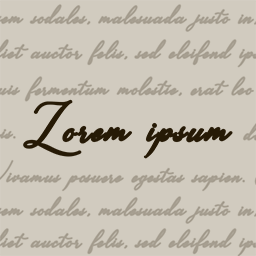 WP Lorem ipsum 》這個外掛讓 WordPress 使用者的生活更簡單。, 現在,使用者可以自動創建新的假文章來填補資料庫。可以選擇文章數量、文章類型、文章狀態、文章作者和文章縮略...。
WP Lorem ipsum 》這個外掛讓 WordPress 使用者的生活更簡單。, 現在,使用者可以自動創建新的假文章來填補資料庫。可以選擇文章數量、文章類型、文章狀態、文章作者和文章縮略...。Lorem Ipsum Generator 》這個 WordPress 外掛會在您的所見即所得編輯器工具列上建立一個按鈕,讓您可以在文章、頁面或其他自訂文章類型中添加可配置的 Lorem Ipsum 文字。, 主要功能,...。
Lorem Ipsum Block – Placeholders for everyone 》, 只需在空段落區域中輸入 lorem 然後按下鍵盤上的 Return 鍵。, 輸入 lorem 將觸發自動完成器。然後,您可以繼續從下面的列表中輸入單詞、關鍵詞或單詞部分...。
 Hide products count 》隱藏在 WooCommerce 中商品類別檢視中的商品數量計數。
Hide products count 》隱藏在 WooCommerce 中商品類別檢視中的商品數量計數。lorem shortcode 》這個外掛包含兩個短代碼: [lorem] 和 [loremimage],其中 [loremimage] 可以被巢狀在 [lorem] 之內。使用這些短代碼可以快速生成占位文字和圖片。, 使用方法...。
Lorem Ipsum for WP Editor 》在開發網站時,您需要在文章內填入一些文字,以便格式化您的 CSS 並提升使用者體驗。您可以使用這個外掛程式向文章內容添加 Lorem Ipsum 樣式的區塊,而不必...。
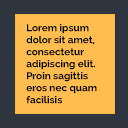 Lorem Ipsum by Webline 》Lorem Ipsum by Webline 是一個易於使用的外掛,使用 Lorem Ipsum Shortcode Generator 生成動態短代碼的假文本,您可以在任何文章和頁面中使用。, 此外掛使...。
Lorem Ipsum by Webline 》Lorem Ipsum by Webline 是一個易於使用的外掛,使用 Lorem Ipsum Shortcode Generator 生成動態短代碼的假文本,您可以在任何文章和頁面中使用。, 此外掛使...。Lorem Ipsum Blocks 》這個外掛為一些核心區塊添加了變體,並使得使用帶有虛擬文字和虛擬圖片的區塊非常容易。, 由於它只是添加了核心块的“變體”,所以非常輕量級。, 可用區塊, , ...。
 Dummy Text Generator 》這是一個簡單的 WordPress 假文外掛程式,該外掛程式是基於 Lorem Ipsum 假文內容所建立。, 簡碼:[dummy-text]。
Dummy Text Generator 》這是一個簡單的 WordPress 假文外掛程式,該外掛程式是基於 Lorem Ipsum 假文內容所建立。, 簡碼:[dummy-text]。DemoPress: Demo Content Generator 》這是一個易於使用的外掛程式,可用於新建網站開發和測試時生成演示內容,並在創建和添加實際內容之前使用。該外掛包括多個生成器和許多建構者,可生成文字、...。
Lorem Ipsum Autocompleter 》```html,
- ,
- 這個 Lorem Ipsum Autocompleter 外掛讓您可以通過自動完成功能快速將佔位文本插入 WordPress 的文章和頁面中。只需在區塊編...。
Just Add Lipsum 》這是一個簡單的外掛程式,它創建了一個 [lorem-ipsum] 短碼,可用於添加任意數量的 Lorem Ipsum 段落(默認為2個),每一個段落的長度也是任意的(默認為40個...。
 Lorem Ipsum Scanner 》
Lorem Ipsum Scanner 》
,
,這款 Lorem Ipsum 掃描器是一款全面的 WordPress 外掛程式,旨在協助網站管理員識別和管理佈滿在他們的 WordPress ...。
WP Lipsum 》WP-Lipsum 包含了一系列模板片段,代表了許多常見的頁面類型,從簡單的 lorem ipsum 段落到 WP 評論系統的演示,以及更多。它通過簡單的 shortcode 或模板標...。
WP FPO 》這款 WordPress 外掛是為了協助你的 WordPress 設計和開發流程而設計的,它將創建 FPO 部落格文章。此外掛使用多個來源的 Markov chains 来创建随机生成的内...。
