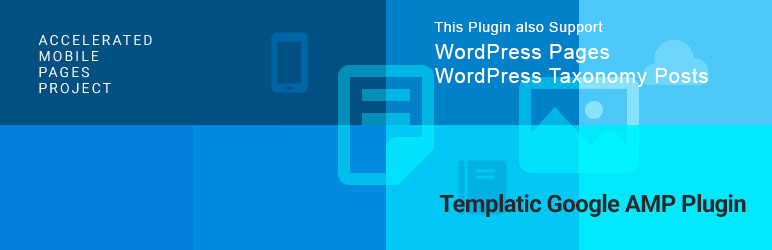
前言介紹
- 這款 WordPress 外掛「Templatic-Google-AMP」是 2016-06-02 上架。
- 目前有 10 個安裝啟用數。
- 上一次更新是 2018-10-27,距離現在已有 2381 天。超過一年沒更新,安裝要確認版本是否可用。以及後續維護問題!
- 外掛最低要求 WordPress 3.5 以上版本才可以安裝。
- 有 1 人給過評分。
- 還沒有人在論壇上發問,可能目前使用數不多,還沒有什麼大問題。
外掛協作開發者
rbhavesh |
外掛標籤
amp | templatic | google amp | accelerated mobile pages |
內容簡介
使用 Templatic AMP WordPress 插件,只需在任何存檔、類別、詳細資訊或任何頁面 URL 後輸入「amp」關鍵字,它將顯示該頁面的 AMP 版本。
啟用此插件後,進入插件的設定>>,請確認您的網站啟用了「AMP」選項,才能使用此插件。
這裡有不同選項,如 AMP 主題、頁首代碼和頁尾代碼。
AMP 主題:預設會使用「templatic」範本,可在「plugins / Templatic-AMP / templates」此資料夾中取得。
啟用此插件後,您的網站會動態生成 AMP 版本。若要檢查 AMP 版本,需在您的頁面 URL 後加上「/amp」。例如,若您的頁面 URL 為「www.yourdomainname.com/page1/」,則需要如此添加「/amp」:「www.yourdomainname.com/page1/amp/」。這會以移動裝置最佳化內容快速加載頁面。
如果需要額外的樣式,您可以將樣式添加到「\plugins\Templatic-Google-AMP\templates\templatic\style.php」此檔案中。
在售前問題中,有一位客戶詢問「此主題是否支援 Google AMP?」。進一步了解後,我們發現 Google AMP 主要針對僅含內容、新聞和文章內容,以便用戶更快速閱讀新聞或文章,而非富含內容和圖像的動態頁面。
AMP 代表 Accelerated Mobile Pages,換句話說,它剝離了所有設計和功能來顯示僅含內容的頁面,以便盡快呈現給用戶。這確實意味著它不適用於具有豐富內容的高級 WordPress 網站。
然而,如果您希望在常規 WordPress 博客上使用 Google AMP 呢?我們查看了可能的選項,發現了一個官方 WordPress 插件,可在您的網站上啟用 Google AMP,但僅適用於博客文章。它無法用於不同的文章類型和分類、頁面或類別存檔。
我們認為 WordPress 頁面和 WordPress 文章在分類下應該能夠使用 Google AMP 的功能。
任何 WordPress 博客只要有幾百篇博客文章,可能需要將內容分成不同的分類,以保持組織性。例如,如果您運營一個具有數百篇文章的醫學門戶網站,可能會有不同的分類,例如疾病、營養等,以便更好地管理 WordPress 博客。
此外,一個內容豐富的 WordPress 博客可能有 15-20 個重要頁面,主要是內容,但它們不是 WordPress 文章。
因此,我們升級了這個插件,支援 WordPress 頁面和分類。
如何使用此 Templatic Google AMP WordPress 插件?
從上方連結下載 Templatic Google AMP 插件。
連接到您的 WordPress 儀表板(wp-admin),並導航到Plugins>> Add New Plugin >> 上傳插件 >> 現在上傳已下載的(Templatic-Google-AMP.zip)檔案 >> 點擊「立即安裝」
安裝成功後,點擊「啟用插件」。
啟用此插件後,進入插件的設定>> 並確認您的網站啟用了「AMP」選項,才能使用此插件。
這裡有不同選項,如 AMP 主題、頁首代碼和頁尾代碼。
AMP 主題:此選項用於更改範本。如果要更改預設範本「templatic」,請前往此
原文外掛簡介
To work with Templatic AMP plugin just type ‘amp’ keyword after any archive, category, details or any page URL it will display AMP version of that page.
After activating this plugin go to Plugin’s settings >> and make sure that “AMP” option is enabled at your site to use this plugin.
You can see different options here, like AMP theme, Header code and Footer code.
AMP Theme : By default, it will use ‘templatic’ template which is available on ” plugins/Templatic-AMP/templates ” this folder.
Once this plugin is activated at your site your site will dynamically generate AMP version. If you want to check the AMP version you need to append ” /amp ” after your page URL. if your page URL is ” www.yourdomainname.com/page1/ ” then you need to add the “/amp” after this URL as shown here. ” www.yourdomainname.com/page1/amp/ “. It will load the pages instantly with mobile optimised content at your site.
You can change style add your style into ” \plugins\Templatic-Google-AMP\templates\templatic\style.php ” this file, if you want additional styling.
One of our customers asked “ whether this theme supports Google AMP? ” in a pre-sales question. Which makes us curious and digging into it, it looks like Google AMP is targeted towards mostly the content-only, news and article content so that the user can read the news or article faster and not for the content and images rich, dynamic pages.
AMP means Accelerated Mobile Pages, in other words, it strips down all the design and functionality to show content only page to the user as soon as possible. Certainly, this means it is not built for advanced WordPress sites with heavy content.
However, what if you want to use Google AMP on a regular WordPress blog? We looked at the possible options and there exists an official WordPress plugin that lets enables google AMP on your site but only for blog posts. It wouldn’t work for different post types & taxonomies, pages or category archives.
We believe WordPress pages and WordPress posts under Taxonomies should be able to use the power of Google AMP.
Any WordPress blog once gets past few hundred blog posts might need to separate content into different taxonomies to keep things organised. For example, if you are running a Medical portal with hundreds of posts, you might have different taxonomies such as diseases, nutrition etc. so you can better manage your WordPress blog.
Also, a content heavy WordPress blog might have 15-20 important pages, mostly content but they are not a WordPress posts.
So we upgraded the plugin to support WordPress Pages and taxonomies.
We are happy to release an upgraded, Free WordPress plugin today that takes Google AMP further by supporting the missing pieces – WordPress Pages, Taxonomies and category archives.
How to use this Templatic Google AMP WordPress plugin?
Download this Templatic Google AMP Plugin from above link.
Connect to your WordPress dashboard (wp-admin) and navigate to Plugins >> Add New Plugin >> Upload Plugin >> Now upload the downloaded (Templatic-Google-AMP.zip) file >> Click on “ Install Now ”
Once you install this plugin successfully, click on “ Activate Plugin ”.
After activating this plugin go to Plugin’s settings >> and make sure that “ AMP ” option is enabled at your site to use this plugin.
You can see different options here, like AMP theme, Header code and Footer code.
AMP theme: This option is used to change the template. If you want to change the default template “ templatic ” then please go to this mentioned file location and place your template here.
File location: “ plugins\Templatic-Google-AMP\templates\ ”
Note: You need to place two files “header.php” and “ footer.php ” to your template files from the default template “ templatic ”
Header Code: if you want to use the Google Analytics for a header then you can place your code in this area.
Footer Code: if you want to use the Google Analytics for footer then you can place your code in this area.
Once this plugin is activated at your site your site will dynamically generate AMP version. If you want to check the AMP version you need to append “ /amp ” after your page URL. if your page URL is “ www.yourdomainname.com/page1/ ” then you need to add the “ /amp ” after this URL as shown here. “ www.yourdomainname.com/page1/amp/ ”. It will load the pages instantly with mobile optimised content at your site.
各版本下載點
- 方法一:點下方版本號的連結下載 ZIP 檔案後,登入網站後台左側選單「外掛」的「安裝外掛」,然後選擇上方的「上傳外掛」,把下載回去的 ZIP 外掛打包檔案上傳上去安裝與啟用。
- 方法二:透過「安裝外掛」的畫面右方搜尋功能,搜尋外掛名稱「Templatic-Google-AMP」來進行安裝。
(建議使用方法二,確保安裝的版本符合當前運作的 WordPress 環境。
延伸相關外掛(你可能也想知道)
 easy AMP 》ist and adds them to your AMP pages if they meet the requirements., The WordPress AMP Plugin for WP provides an easy and free solution to create AM...。
easy AMP 》ist and adds them to your AMP pages if they meet the requirements., The WordPress AMP Plugin for WP provides an easy and free solution to create AM...。 AMP Enhancer – Compatibility Layer for Official AMP Plugin 》AMP Enhancer 是官方 AMP 插件的相容性層,目前我們已經與 34 個外掛相容,每次更新都會添加更多外掛。 , 首頁 | 文檔 | 幫助 | 請求相容性, 功能, 彈出視窗,...。
AMP Enhancer – Compatibility Layer for Official AMP Plugin 》AMP Enhancer 是官方 AMP 插件的相容性層,目前我們已經與 34 個外掛相容,每次更新都會添加更多外掛。 , 首頁 | 文檔 | 幫助 | 請求相容性, 功能, 彈出視窗,...。 AMP+ Plus 》automatisch Brightcove-Videos in Deine AMP-Seite einbetten. , Das AMP+ Plugin ist die perfekte Lösung für WordPress-Nutzer, die ohne viel technisch...。
AMP+ Plus 》automatisch Brightcove-Videos in Deine AMP-Seite einbetten. , Das AMP+ Plugin ist die perfekte Lösung für WordPress-Nutzer, die ohne viel technisch...。 Ultimate AMP – WordPress AMP Plugin 》, 別忘了檢查Elementor的Master Addons, 包含50多個附加元件、15多種擴充功能和1000多個登陸頁面。, 所有元件 | 支援 | 說明文件 | 教學 | 升級 Pro, 立...。
Ultimate AMP – WordPress AMP Plugin 》, 別忘了檢查Elementor的Master Addons, 包含50多個附加元件、15多種擴充功能和1000多個登陸頁面。, 所有元件 | 支援 | 說明文件 | 教學 | 升級 Pro, 立...。 Workbench by Sovrn 》Workbench是一個完整免費的 WordPress 外掛,集結了大型發行商技術團隊的威力。使用Workbench您可以輕鬆地發佈、分享、了解和創建 WordPress 移動優化的內容...。
Workbench by Sovrn 》Workbench是一個完整免費的 WordPress 外掛,集結了大型發行商技術團隊的威力。使用Workbench您可以輕鬆地發佈、分享、了解和創建 WordPress 移動優化的內容...。PROJECT AMP 》這個外掛提供對 https://www.ampproject.org/(Accelerated Mobile Pages)的支援,這是一個開源倡議,旨在提供可以在任何地方快速加載的移動優化內容。, 啟...。
