前言介紹
- 這款 WordPress 外掛「Options for Block Themes」是 2021-07-25 上架。
- 目前有 300 個安裝啟用數。
- 上一次更新是 2025-04-09,距離現在已有 25 天。
- 外掛最低要求 WordPress 5.8 以上版本才可以安裝。
- 外掛要求網站主機運作至少需要 PHP 版本 5.6 以上。
- 有 4 人給過評分。
- 還沒有人在論壇上發問,可能目前使用數不多,還沒有什麼大問題。
外掛協作開發者
外掛標籤
templates | block-theme | google fonts | global styles | template parts |
內容簡介
範本編輯器
WordPress v5.9 推出了第一個支援全站編輯的預設佈景主題 – Twenty Twenty-Two。
目前還無法在不使用子佈景主題的情況下,新增不屬於佈景主題的範本。
使用全站編輯的主題也會移除自訂器的連結。不過這個外掛可以解決這個問題!
此外,本外掛還能啟用 Gutenberg 中的範本編輯器,讓任何佈景主題都支援全站編輯!
添加 Google 字型編輯器
選擇 Google 字體,將它們加入全螢幕編輯器全域樣式設定選項中!
移除全站編輯主題字型
此外掛可讓你選擇是否包含 FSE 編輯器中的佈景主題字型,如果不需要,外掛會在前端避免載入這些字型。
還原自訂器連結
啟用此外掛後,“儀表板 – 外觀” 和管理列位置上的 “自訂” 連結將自動還原,這個功能只適用於 WordPress v6.0 之前的版本。
編輯現有範本
安裝本外掛後,前往 “儀表板 – 外觀 – 管理範本”,即可對啟用的佈景主題或其他佈景主題的自訂範本進行標題、描述和名稱的修改。
複製範本
將範本儲存為在啟用佈景主題的副本中。
這可讓你使用 WordPress 範本層級,為範本命名,使其可用於自訂文章類型、自訂稅onomies、特定文章或頁面,或其他任何事項!
刪除範本
輕鬆刪除啟用佈景主題或其他佈景主題的範本。這不會刪除原始佈景主題的範本,只刪除你所做的自訂。
下載範本
下載範本並備份 .json 檔案,或在其他 WordPress 網站中移轉範本。
上傳範本
上傳 .json 檔案以將範本加入啟用的佈景主題中。這可讓你還原備份的範本或在其他 WordPress 網站中移轉範本。
固定頁首
輕鬆啟用 Twenty Twenty-Two 等全站編輯主題中的固定頁首或選單。
網站標誌動畫效果
啟用這個選項,滾動頁面時可縮小標頭網站標誌。
原文外掛簡介
Template Editor
With WordPress v5.9 the first default theme with Full Site Editing was launched … Twenty Twenty-Two.
This plugin expands on the functionality to manage (export / import) templates that are not part of the theme without having to have a child theme.
Having a block theme also removes links to the Customizer. This plugin changes that!
This plugin will also enable the Template Editor in Gutenberg for full site editing for any theme!
Additional Core Block Options
Option to enable expandable submenus to the Navigation Block modal.
Option to add full block link option to Group and Cover Blocks.
Option to close other Details Blocks when selected one is opened giving the Details Block basic accordion functionality.
Reinstate Customizer Links
Activating the plugin will inject the “Customize” links back into the “Dashboard – Appearance” and Admin Bar locations for WordPress prior to v6.0. There is an option to disable this if you prefer.
Edit Existing Templates
Once you’ve installed this plugin, head over to “Dashboard – Appearance – Manage Templates” where you can change the title, description and name of customized templates from the active theme or any other theme.
Duplicate Templates
Save templates as a copy to the active theme.
This allows you to use the WordPress Template Hierarchy to name your templates so that they can be used for custom post types, custom taxonomies, specific post or pages or anything you like!
Delete Templates
Easily delete templates from the active theme or any other theme. This doesn’t delete the orginal theme template, just any customizations you have made.
Download Templates
Download your template as .json files to back them up or to migrate them to another WordPress site.
Upload Templates
Upload template .json files to the active theme. This allows you to restore a template you backed up or migrate a template to another WordPress site.
Download Global Styles
Download your global styles as .json files to back them up or to migrate them to another WordPress site or theme.
Upload Global Styles
Upload global styles .json files to the active theme. This allows you to restore global styles you backed up or migrate global styles to another WordPress site.
Sticky Header
Easily enable a sticky header / menu in full site editor themes like Twenty Twenty-Two.
Animate Site Logo
Enable an option to shrink the header site logo when you scroll down the page.
Add Google Fonts to Editor
NB: This is only relevant to WordPress v5.8 – v6.4 and classic themes as the Font Library was introduced into core in v6.5
Choose Google Fonts and add them to the full screen editor global styles options!
Remove Block Theme Fonts
NB: This is only relevant to WordPress v5.8 – v6.4 as the Font Library was introduced into core in v6.5
This plugin will allow you to choose which theme fonts are included in the FSE editor and if not required will prevent them from being loaded on the front end.
各版本下載點
- 方法一:點下方版本號的連結下載 ZIP 檔案後,登入網站後台左側選單「外掛」的「安裝外掛」,然後選擇上方的「上傳外掛」,把下載回去的 ZIP 外掛打包檔案上傳上去安裝與啟用。
- 方法二:透過「安裝外掛」的畫面右方搜尋功能,搜尋外掛名稱「Options for Block Themes」來進行安裝。
(建議使用方法二,確保安裝的版本符合當前運作的 WordPress 環境。
1.0.0 | 1.0.1 | 1.0.2 | 1.0.3 | 1.0.4 | 1.0.5 | 1.0.6 | 1.0.7 | 1.0.8 | 1.0.9 | 1.1.0 | 1.1.1 | 1.1.2 | 1.1.3 | 1.1.4 | 1.1.5 | 1.1.6 | 1.1.7 | 1.1.8 | 1.1.9 | 1.2.0 | 1.2.1 | 1.2.2 | 1.2.3 | 1.2.4 | 1.2.5 | 1.2.6 | 1.2.7 | 1.2.8 | 1.2.9 | 1.3.0 | 1.3.1 | 1.3.2 | 1.3.3 | 1.3.4 | 1.3.5 | 1.3.6 | 1.3.7 | 1.3.8 | trunk |
延伸相關外掛(你可能也想知道)
 Custom Fonts – Host Your Fonts Locally 》此外掛能協助您輕鬆地在 WordPress 網站中嵌入自定義字型檔案 (woff2、woff、ttf、svg、eot、otf)。, 目前能與以下主題和外掛一起使用:, , Astra 主題, Beav...。
Custom Fonts – Host Your Fonts Locally 》此外掛能協助您輕鬆地在 WordPress 網站中嵌入自定義字型檔案 (woff2、woff、ttf、svg、eot、otf)。, 目前能與以下主題和外掛一起使用:, , Astra 主題, Beav...。 Use Any Font | Custom Font Uploader 》通過使用 Use Any Font 外掛,您可以上傳任何自定字體,讓您的網站看起來優雅大方。無需懂 CSS 的知識,即可快速更換字體。或者您可以選擇從我們的 23,871+ ...。
Use Any Font | Custom Font Uploader 》通過使用 Use Any Font 外掛,您可以上傳任何自定字體,讓您的網站看起來優雅大方。無需懂 CSS 的知識,即可快速更換字體。或者您可以選擇從我們的 23,871+ ...。 Fonts Plugin | Use Google Fonts, Adobe Fonts or Upload Fonts 》此外掛為 Google Fonts 外掛,Google Fonts 音訊庫中包含 1455 種不同字型。使用此外掛,您可以輕鬆地在 WordPress 網站上使用任何一種字型,不必局限於整個...。
Fonts Plugin | Use Google Fonts, Adobe Fonts or Upload Fonts 》此外掛為 Google Fonts 外掛,Google Fonts 音訊庫中包含 1455 種不同字型。使用此外掛,您可以輕鬆地在 WordPress 網站上使用任何一種字型,不必局限於整個...。 Disable and Remove Google Fonts | GDPR & DSGVO friendly 》透過停用佈景主題和外掛所載入的 Google 字型,提升前端表現。本外掛會儘可能地移除 Google 字型,但有些需要進行額外步驟,請參考這裡的詳細說明:從 WordPr...。
Disable and Remove Google Fonts | GDPR & DSGVO friendly 》透過停用佈景主題和外掛所載入的 Google 字型,提升前端表現。本外掛會儘可能地移除 Google 字型,但有些需要進行額外步驟,請參考這裡的詳細說明:從 WordPr...。 WP Google Fonts 》查看網站的最新WordPress優惠。, Google的免費字體目錄是網頁排版中最令人興奮的發展之一。這個新字體資源的驚人崛起使得這個外掛成為WordPress中最受歡迎的...。
WP Google Fonts 》查看網站的最新WordPress優惠。, Google的免費字體目錄是網頁排版中最令人興奮的發展之一。這個新字體資源的驚人崛起使得這個外掛成為WordPress中最受歡迎的...。Disable Google Fonts 》外掛首頁 | 外掛作者 | 捐助, 這個外掛可以阻止 WordPress 核心、Gutenberg 外掛、捆綁主題(Twenty Twelve、Twenty Thirteen、Twenty Fourteen、Twenty Fift...。
Self-Hosted Google Fonts 》一個輕鬆的方法可以將所有 Google 字型自架託管,以增加隱私或遵循法律要求。, 主題和外掛的作者通常不願提供自架方法,而下載和上傳所需的字型也相當繁重。,...。
Microthemer Lite – Visual Editor to Customize CSS 》Microthemer是一個輕量級且功能強大的視覺編輯器,可以自訂網站的CSS樣式,從Google字體到響應式佈局,它適用於程式開發人員和非程式開發人員,並與Elementor...。
 Swap Google Fonts Display: Improve Font Rendering & Performance 》確保在網頁字型載入期間文本仍可顯示, 功能, , 插入 display=swap 至 Google 字型, , 支援, , 官方支援論壇, Facebook 群組, , 我們的高級產品, , FlyingPres...。
Swap Google Fonts Display: Improve Font Rendering & Performance 》確保在網頁字型載入期間文本仍可顯示, 功能, , 插入 display=swap 至 Google 字型, , 支援, , 官方支援論壇, Facebook 群組, , 我們的高級產品, , FlyingPres...。Fonts 》這個外掛會在編輯器中新增兩個下拉選單,提供額外的字型大小和字型選項:, , 樣式按鈕, 字型大小按鈕, , 新增:您也可以透過購買進階版,將您自己選擇的 Goog...。
 Embed Google Fonts 》Embed Google Fonts 會嘗試自動替換主題和外掛中已註冊的 Google 字型,直接從您自己的伺服器加載本地版本。, 貢獻: https://github.com/moewe-io/embed-goo...。
Embed Google Fonts 》Embed Google Fonts 會嘗試自動替換主題和外掛中已註冊的 Google 字型,直接從您自己的伺服器加載本地版本。, 貢獻: https://github.com/moewe-io/embed-goo...。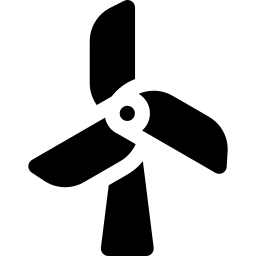 Yabe Webfont – Use Custom Fonts, Google Fonts or Adobe Fonts 》Yabe Webfont是一個專為設計師和開發人員量身打造的,完全掌握你在WordPress中的字體和排版的GDPR友好字體WordPress插件。它集成了豐富的功能,包括兼容GDPR ...。
Yabe Webfont – Use Custom Fonts, Google Fonts or Adobe Fonts 》Yabe Webfont是一個專為設計師和開發人員量身打造的,完全掌握你在WordPress中的字體和排版的GDPR友好字體WordPress插件。它集成了豐富的功能,包括兼容GDPR ...。 Kv TinyMCE Editor Add Fonts 》一個簡單而小巧的插件,幫助您從 Google Webfonts 選擇所需的字體,可用於您的網站。這裡有較多的字體可供選擇。因此,可以選擇大多數的 Google Webfonts。您...。
Kv TinyMCE Editor Add Fonts 》一個簡單而小巧的插件,幫助您從 Google Webfonts 選擇所需的字體,可用於您的網站。這裡有較多的字體可供選擇。因此,可以選擇大多數的 Google Webfonts。您...。 Disable Google Fonts, Remove google fonts or Replace with Bunnyfonts 》這款插件可以協助您關閉 Google Fonts,或是將它替換為 Bunnyfonts,這是一款符合 GDPR 的字型,使用此插件的設定選項可進行轉換,而使用Google 字型檢查器則...。
Disable Google Fonts, Remove google fonts or Replace with Bunnyfonts 》這款插件可以協助您關閉 Google Fonts,或是將它替換為 Bunnyfonts,這是一款符合 GDPR 的字型,使用此插件的設定選項可進行轉換,而使用Google 字型檢查器則...。 TK Google Fonts GDPR Compliant 》, 為什麼使用 TK Google Fonts?, 快速頁面載入, 此外掛僅載入您所選擇的字體,使得您的 WordPress 網站載入更快速,良好的載入時間為您的使用者提供連貫的體...。
TK Google Fonts GDPR Compliant 》, 為什麼使用 TK Google Fonts?, 快速頁面載入, 此外掛僅載入您所選擇的字體,使得您的 WordPress 網站載入更快速,良好的載入時間為您的使用者提供連貫的體...。
