
前言介紹
- 這款 WordPress 外掛「Teleshop」是 2025-02-26 上架。
- 目前尚無安裝啟用數,是個很新的外掛。如有要安裝使用,建議多測試確保功能沒問題!
- 上一次更新是 2025-05-01,距離現在已有 2 天。
- 外掛最低要求 WordPress 6.2 以上版本才可以安裝。
- 外掛要求網站主機運作至少需要 PHP 版本 8.1 以上。
- 尚未有人給過這款外掛評分。
- 還沒有人在論壇上發問,可能目前使用數不多,還沒有什麼大問題。
外掛協作開發者
telebots |
外掛標籤
shop | store | delivery | telegram | woocommerce |
內容簡介
總結:透過 Telegram,快速建立您的網路商店,並提供完整的銷售管理功能,讓您親近客戶並快速拓展業務。
問題與答案:
1. 如何快速在 Telegram 中建立自己的線上商店?
- 將您的網站與 Teleshop Demo Bot 連接即可快速建立您的 Telegram 線上商店。
2. 這個 Telegram 外掛如何協助您管理訂單?
- 使用 Telegram 外掛可以接收通知、處理訂單,並直接與客戶溝通,一切管理皆在 Telegram 中進行。
3. 外掛如何自動化銷售過程?
- 外掛會同步產品、價格和餘額,讓您能夠專注於業務成長。
4. 如何提高客戶的購物便利性?
- 客戶能夠在 Telegram 中選擇產品、下訂單並支付,無需離開 Telegram。
5. 如何獲得外掛的 Premium 版本?
- 若要取得外掛的 Premium 版本,請寄信至 [email protected] 或聯繫其 Telegram 機器人。
原文外掛簡介
🚀 Create your online store in Telegram in minutes!
Teleshop Demo Bot
Imagine being able to manage your online business directly in Telegram without wasting time on complicated settings and expensive platforms. Our Telegram bot is a revolutionary solution for WordPress and WooCommerce website owners that allows you to:
Easy to create a store in Telegram — connect your website to the bot, and your online store will be ready to go!
Manage orders in one place — receive notifications, process orders, and communicate with customers directly in Telegram.
Automate sales — the bot syncs products, prices, and balances with your website so you can focus on growing your business.
Increase customer convenience — customers will be able to select products, place orders, and pay for them without leaving Telegram.
How to use the plugin?
Create your own Telegram bot and copy its token and name.
Open the plugin settings: WooCommerce -> Settings -> Teleshop -> General.
Find the Telegram bot token field and past your bot token there.
Find the Telegram bot name field and past your bot name there.
Save the settings.
We have created a video tutorial hot-to setup Teleshop plugin, in order to make it easier for you to set up your Telegram bot.
Why choose us?
Easy and fast setup.
Full integration with WordPress and WooCommerce.
Save time and resources.
Premium support.
Start selling in Telegram today! Connect the bot and take your business to the next level.
Your store — in every phone. Your sales — on autopilot.
Try for free
The plugin includes the following features:
Communicate with customers instantly – send messages directly to active chats or to a specific customer to strengthen the connection and speed up the sales process.
Have all your customers at your fingertips – get full access to your customer list to easily manage relationships and increase loyalty.
Find what you need in seconds – site search helps your customers find the information they need faster, saving you time.
Learn what your customers think – get valuable feedback to improve your service and offer exactly what your audience needs.
Simplify shopping – allow your customers to add products to their cart directly through the Telegram bot, making the selection and checkout process as convenient as possible.
Place orders in Telegram – your store is always at hand! Customers can make purchases through the Telegram bot 24/7, without even visiting the site.
Delight your customers with discounts – create promo codes to increase customer satisfaction and boost sales.
Boost sales with promotional items – offer customers great deals, stimulating them to make purchases and increasing the average bill.
Don’t let them forget about their choice – automatically remind customers about the items in their shopping cart to complete their purchase and increase conversion.
Customized solutions for your success – we are ready to adapt the service to the unique needs of your business so that you can achieve maximum results and stand out from the competition.
Requirements
For the plugin Teleshop to work, you must have installed and activated plugin WooCommerce.
To get the Premium support for the plugin, write to email [email protected] or our Telegram bot.
各版本下載點
- 方法一:點下方版本號的連結下載 ZIP 檔案後,登入網站後台左側選單「外掛」的「安裝外掛」,然後選擇上方的「上傳外掛」,把下載回去的 ZIP 外掛打包檔案上傳上去安裝與啟用。
- 方法二:透過「安裝外掛」的畫面右方搜尋功能,搜尋外掛名稱「Teleshop」來進行安裝。
(建議使用方法二,確保安裝的版本符合當前運作的 WordPress 環境。
延伸相關外掛(你可能也想知道)
 Joinchat 》🎉透過訪客喜愛的聊天應用程式與您的網站訪客聊天。在您的網站底部放置浮動按鈕,為您的客戶提供最好的支援。, , 這是全球安裝量超過 40 萬的最佳 WhatsApp W...。
Joinchat 》🎉透過訪客喜愛的聊天應用程式與您的網站訪客聊天。在您的網站底部放置浮動按鈕,為您的客戶提供最好的支援。, , 這是全球安裝量超過 40 萬的最佳 WhatsApp W...。 WP Telegram (Auto Post and Notifications) 》完美整合 Telegram 至 WordPress,讓您完全掌握控制。, Telegram 的卓越 LIVER 支援, 加入聊天室, 我們在 Telegram 上有一個公開小組,提供協助設置外掛、討...。
WP Telegram (Auto Post and Notifications) 》完美整合 Telegram 至 WordPress,讓您完全掌握控制。, Telegram 的卓越 LIVER 支援, 加入聊天室, 我們在 Telegram 上有一個公開小組,提供協助設置外掛、討...。Contact Form 7 + Telegram 》這個外掛可以讓你將 Contact Form 7 的訊息傳送到 Telegram 群組或聊天。你只需要完成幾個簡單的步驟:, , 建立一個 Telegram 機器人,並在 Contact Form 7 -...。
 WP Telegram Widget and Join Link 》p>使用簡單的短代碼,在 WordPress Widget 或任何地方顯示 Telegram 公開頻道或群組的動態線。, 卓越的支援, 參加聊天室, 我們在 Telegram 上設有一個公開小...。
WP Telegram Widget and Join Link 》p>使用簡單的短代碼,在 WordPress Widget 或任何地方顯示 Telegram 公開頻道或群組的動態線。, 卓越的支援, 參加聊天室, 我們在 Telegram 上設有一個公開小...。 Notification for Telegram 》推送 Telegram 消息通知:, * 當在 WooCommerce 收到新訂單時。, * 當 WooCommerce 訂單更改狀態時。, * 在 WooCommerce 結帳頁面上新增一個字段,讓客戶添加...。
Notification for Telegram 》推送 Telegram 消息通知:, * 當在 WooCommerce 收到新訂單時。, * 當 WooCommerce 訂單更改狀態時。, * 在 WooCommerce 結帳頁面上新增一個字段,讓客戶添加...。 TelSender – Wp to telegram СF 7, Events, Wpforms, Ninja forms, Wooccommerce 》Contact Form 7以柔性的設置系統為免費表單設計師贏得了名聲。, 我建議將它進一步改進。即不僅向郵件發送信件,還要發送到電報聊天室。, 同時,還可以從您的W...。
TelSender – Wp to telegram СF 7, Events, Wpforms, Ninja forms, Wooccommerce 》Contact Form 7以柔性的設置系統為免費表單設計師贏得了名聲。, 我建議將它進一步改進。即不僅向郵件發送信件,還要發送到電報聊天室。, 同時,還可以從您的W...。 WP Telegram Login & Register 》讓使用者使用 Telegram 登入您的網站,讓他們更容易連線,並讓他們透過 Telegram 接收電子郵件通知。, 優質支援, 加入聊天室, 我們在 Telegram 上有一個公開...。
WP Telegram Login & Register 》讓使用者使用 Telegram 登入您的網站,讓他們更容易連線,並讓他們透過 Telegram 接收電子郵件通知。, 優質支援, 加入聊天室, 我們在 Telegram 上有一個公開...。 Telegram Bot & Channel 》這個多用途的外掛能夠幫助你完成各種任務,包括教學、遊玩、搜索、廣播、提醒、連接以及整合你的服務。, 使用這個強大的機器人建造器,你可以:, 🤖 機器人建...。
Telegram Bot & Channel 》這個多用途的外掛能夠幫助你完成各種任務,包括教學、遊玩、搜索、廣播、提醒、連接以及整合你的服務。, 使用這個強大的機器人建造器,你可以:, 🤖 機器人建...。 Replain 》這款 WordPress 外掛是一款免費的直播聊天服務,可通過 Telegram、WhatsApp 或 Facebook Messenger 與客戶保持聯繫,快速、功能齊全。該外掛可讓客戶在網站留...。
Replain 》這款 WordPress 外掛是一款免費的直播聊天服務,可通過 Telegram、WhatsApp 或 Facebook Messenger 與客戶保持聯繫,快速、功能齊全。該外掛可讓客戶在網站留...。 QuadLayers Telegram Button 》付費版本 | 展示版 | 社群, Telegram Button for WordPress 可讓您的顧客從您的網站直接開啟一個會話到您的 Telegram 帳戶。, 為什麼要使用 Telegram?, 由於...。
QuadLayers Telegram Button 》付費版本 | 展示版 | 社群, Telegram Button for WordPress 可讓您的顧客從您的網站直接開啟一個會話到您的 Telegram 帳戶。, 為什麼要使用 Telegram?, 由於...。Order Notification for Telegram 》傳統的通知方式之一是透過郵件寄送,但 Telegram 提供了很好的支援。您可以快速且方便地收到重要的訂單通知。, 功能, , 將 WooCommerce 的訂單傳送至 Telegra...。
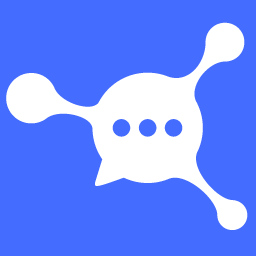 All-in-one Chat Button by anychat.one 》AnyChat 在您網站的每個頁面上顯示一個多用途聯繫按鈕,提供您想要的多種聯繫方式,因此客戶可以輕鬆使用他們喜歡的消息應用程序與您聯繫。您可以選擇分別在...。
All-in-one Chat Button by anychat.one 》AnyChat 在您網站的每個頁面上顯示一個多用途聯繫按鈕,提供您想要的多種聯繫方式,因此客戶可以輕鬆使用他們喜歡的消息應用程序與您聯繫。您可以選擇分別在...。 Telegram for WP 》您好,, 是否希望接收有關您的網站(例如評論提交、用戶註冊、新核心更新等)的通知,或僅想在 Telegram 頻道中分享您的文章/產品,那麼您可以使用此外掛程式...。
Telegram for WP 》您好,, 是否希望接收有關您的網站(例如評論提交、用戶註冊、新核心更新等)的通知,或僅想在 Telegram 頻道中分享您的文章/產品,那麼您可以使用此外掛程式...。 Online Contact Widget-多合一在线客服插件 》.com了解详情。, , , Online Contact Widget是一個多合一的WordPress插件,專為在線客服而開發。插件旨在讓WordPress網站與訪客建立多種溝通管道,包括QQ、微...。
Online Contact Widget-多合一在线客服插件 》.com了解详情。, , , Online Contact Widget是一個多合一的WordPress插件,專為在線客服而開發。插件旨在讓WordPress網站與訪客建立多種溝通管道,包括QQ、微...。 mailgo 》mailgo WP 外掛, mailgo WP 外掛可以取代 mailto 和 tel 連結的一般行為,使用者可以透過 modal 來查看更多選項!, 對於 mailto: 連結,使用者可以選擇開啟 G...。
mailgo 》mailgo WP 外掛, mailgo WP 外掛可以取代 mailto 和 tel 連結的一般行為,使用者可以透過 modal 來查看更多選項!, 對於 mailto: 連結,使用者可以選擇開啟 G...。
