
前言介紹
- 這款 WordPress 外掛「Techvila image optimization and CDN」是 2022-07-27 上架。
- 目前尚無安裝啟用數,是個很新的外掛。如有要安裝使用,建議多測試確保功能沒問題!
- 上一次更新是 2025-02-01,距離現在已有 91 天。
- 有 1 人給過評分。
- 還沒有人在論壇上發問,可能目前使用數不多,還沒有什麼大問題。
外掛協作開發者
外掛標籤
free cdn | cloudflare | webp images | image optimization | speed optimization |
內容簡介
這款外掛將使用 techvila.com 的伺服器優化您的圖片到 webp 版本,不會對您的伺服器造成負擔。它還會從 cloudflare cdn 載入您的靜態資源,如圖片、JS、CSS。它將大大提高您網站的速度。
無需註冊和設定,只需啟用該外掛。當用戶訪問您網站的前端時,圖片、JS 和 CSS 將從 techvila.com 的伺服器載入,圖片會轉換為 webp 並在支持 webp 的瀏覽器中提供。
了解更多關於 techvila cdn https://techvila.com/free-cdn
這是他們的服務條款 https://techvila.com/privacy-policy/
best web hosting reddit
特點:
即插即用,無需設定。
原文外掛簡介
This plugin takes your website performance to the next level by optimizing your images to WebP format and serving them through our powerful CDN server. This ensures minimal load on your web hosting server, allowing you to maximize resources and maintain high-speed performance without the stress of manual optimization. In addition, it intelligently handles the loading of your static resources, such as images, JavaScript, and CSS files, by seamlessly delivering them through the reliable and robust Cloudflare CDN. This comprehensive approach significantly reduces the overall size of your web pages and dramatically enhances your website’s load time and user experience.
Effortless Implementation: Our plugin is designed for simplicity. There’s no need to sign up for any additional service or go through complicated configuration processes. Simply activate the plugin, and you’re ready to go. The moment users visit your site’s front end, the plugin goes to work: images are converted to the WebP format (a modern and efficient image format that provides superior compression and quality) and are served directly to browsers that support it. This not only accelerates page rendering but also ensures optimal performance on both desktop and mobile devices.
Complete Resource Management: The plugin doesn’t stop at image optimization. All your static assets, including JavaScript and CSS files, are fetched from the Cloudflare CDN, a globally distributed network designed to deliver content from the server closest to your site visitor. This minimizes latency and ensures your site loads at lightning speed regardless of your visitor’s location.
Benefits at a Glance:
Zero Server Load: Offload the heavy lifting to our CDN servers, keeping your hosting server free for core operations and backend processes.
Faster Page Load Time: Serving compressed WebP images and static resources from a CDN greatly reduces page load time, leading to enhanced user satisfaction and improved conversion rates.
SEO Advantages: Faster websites rank higher in search engine results. With our plugin, you can improve your page speed scores, a critical ranking factor, without any manual effort.
No Technical Skills Required: Activate the plugin and let it handle everything for you, making it ideal for beginners and experienced developers alike.
Browser Compatibility: Automatically serves WebP images to compatible browsers and falls back to standard formats when needed, ensuring consistent delivery across different devices and user environments.
Improve your site’s speed, decrease bounce rates, and boost overall SEO performance with our Image Optimization and CDN Plugin. Experience seamless optimization, superior speed, and effortless implementation that puts you ahead of the competition.
Learn more about techvila cdn https://techvila.com/free-cdn
Here is their terms of service https://techvila.com/privacy-policy/
Support: We provide support through our facebook page
Features:
Plug and play. No configuration needed.
各版本下載點
- 方法一:點下方版本號的連結下載 ZIP 檔案後,登入網站後台左側選單「外掛」的「安裝外掛」,然後選擇上方的「上傳外掛」,把下載回去的 ZIP 外掛打包檔案上傳上去安裝與啟用。
- 方法二:透過「安裝外掛」的畫面右方搜尋功能,搜尋外掛名稱「Techvila image optimization and CDN」來進行安裝。
(建議使用方法二,確保安裝的版本符合當前運作的 WordPress 環境。
延伸相關外掛(你可能也想知道)
Image Optimizer – Optimize Images and Convert to WebP or AVIF 》外掛總結:, , - Image Optimizer 是一個易於使用的 WordPress 外掛,透過壓縮和調整大小的技術來減少圖像大小,同時保留最高的圖像品質。, - Image Optimize...。
 Smush Image Optimization – Optimize Images | Compress & Lazy Load Images | Convert WebP & AVIF | Image CDN 》Optimize images、啟用 lazy load、調整大小、壓縮以及改善 Google Page 速度,使用由 WPMU DEV 超級團隊齊心研發的強大 WordPress 圖片 Smusher,100% 免費...。
Smush Image Optimization – Optimize Images | Compress & Lazy Load Images | Convert WebP & AVIF | Image CDN 》Optimize images、啟用 lazy load、調整大小、壓縮以及改善 Google Page 速度,使用由 WPMU DEV 超級團隊齊心研發的強大 WordPress 圖片 Smusher,100% 免費...。Imagify Image Optimization – Optimize Images | Compress Images | Convert WebP | Convert AVIF 》Imagify:最棒的 WordPress 圖片優化外掛程式, , Imagify 是最先進的圖片優化 WordPress 外掛程式,能協助您調整大小及壓縮圖片。透過這個 WordPress 外掛程...。
 Converter for Media – Optimize images | Convert WebP & AVIF 》透過使用我們的圖片優化外掛,以 WebP 和 AVIF 圖片來展示,來加速您的網站。將標準 JPEG、PNG 和 GIF 格式的文件替換成 WebP 和 AVIF 格式,可以在不失去品...。
Converter for Media – Optimize images | Convert WebP & AVIF 》透過使用我們的圖片優化外掛,以 WebP 和 AVIF 圖片來展示,來加速您的網站。將標準 JPEG、PNG 和 GIF 格式的文件替換成 WebP 和 AVIF 格式,可以在不失去品...。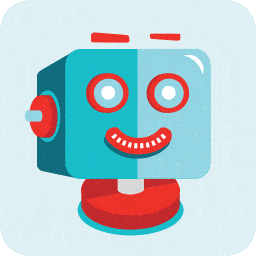 ShortPixel Image Optimizer – Optimize Images, Convert WebP & AVIF 》這是一個免費的圖片壓縮外掛程式,擁有易於使用、全面、輕量、穩定和頻繁更新的特點,由友善的團隊開發和支援。, 透過此外掛程式優化您網站上任何圖片或 PDF ...。
ShortPixel Image Optimizer – Optimize Images, Convert WebP & AVIF 》這是一個免費的圖片壓縮外掛程式,擁有易於使用、全面、輕量、穩定和頻繁更新的特點,由友善的團隊開發和支援。, 透過此外掛程式優化您網站上任何圖片或 PDF ...。 Image Optimization by Optimole – Lazy Load, CDN, Convert WebP & AVIF, Optimize Images 》, Optimole的獨特之處在哪裡?, , 更小的圖片,同樣的品質, 完全自動化;設定一次就忘記它, 支援所有圖片格式, 支援Retina和WebP圖片, 以機器學習為基礎的自...。
Image Optimization by Optimole – Lazy Load, CDN, Convert WebP & AVIF, Optimize Images 》, Optimole的獨特之處在哪裡?, , 更小的圖片,同樣的品質, 完全自動化;設定一次就忘記它, 支援所有圖片格式, 支援Retina和WebP圖片, 以機器學習為基礎的自...。 Robin image optimizer — save money on image compression 》需要專業支援嗎?, 開始免費支援, 開始高級支援, 透過減少圖像大小,讓您的網站加快速度。我們的 WordPress 圖像優化外掛,可以將圖像大小減少80%,而且不損...。
Robin image optimizer — save money on image compression 》需要專業支援嗎?, 開始免費支援, 開始高級支援, 透過減少圖像大小,讓您的網站加快速度。我們的 WordPress 圖像優化外掛,可以將圖像大小減少80%,而且不損...。 reSmush.it : The original free image compressor and optimizer plugin 》reSmush.it Image Optimizer 是一個 WordPress 外掛,透過 reSmush.it API 提供圖片優化服務。reSmush.it 使用多種高級演算法對圖像進行大小減小。API 支援最...。
reSmush.it : The original free image compressor and optimizer plugin 》reSmush.it Image Optimizer 是一個 WordPress 外掛,透過 reSmush.it API 提供圖片優化服務。reSmush.it 使用多種高級演算法對圖像進行大小減小。API 支援最...。 QODE Optimizer 》總結:使用 QODE Optimizer 外掛可以快速且方便地提高網站轉換率和加快載入速度,壓縮、轉換、調整和完全優化網站圖像,操作簡單直觀。, , 問題與答案:, 1. ...。
QODE Optimizer 》總結:使用 QODE Optimizer 外掛可以快速且方便地提高網站轉換率和加快載入速度,壓縮、轉換、調整和完全優化網站圖像,操作簡單直觀。, , 問題與答案:, 1. ...。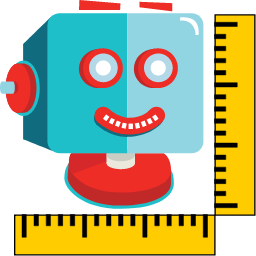 ShortPixel Adaptive Images – WebP, AVIF, CDN, Image Optimization 》ShortPixel Adaptive Images 是一款易於使用的外掛程式,讓您能夠在一分鐘內解決任何圖像相關問題,並提高您的網站核心網頁要素。通常,圖像是網頁上最消耗資...。
ShortPixel Adaptive Images – WebP, AVIF, CDN, Image Optimization 》ShortPixel Adaptive Images 是一款易於使用的外掛程式,讓您能夠在一分鐘內解決任何圖像相關問題,並提高您的網站核心網頁要素。通常,圖像是網頁上最消耗資...。 Image Regenerate & Select Crop 》該外掛可管理圖像的高級設置,覆蓋本機的中等大小和大型裁剪選項,註冊新的自定義圖像尺寸。該外掛添加了兩個自定義按鈕,讓您可以重新生成和裁剪圖像,提供...。
Image Regenerate & Select Crop 》該外掛可管理圖像的高級設置,覆蓋本機的中等大小和大型裁剪選項,註冊新的自定義圖像尺寸。該外掛添加了兩個自定義按鈕,讓您可以重新生成和裁剪圖像,提供...。 WP Compress – Instant Performance & Speed Optimization 》ically be served an adaptive image that’s optimized for his device and screen size, ensuring a fast and high-quality browsing experience., Overall,...。
WP Compress – Instant Performance & Speed Optimization 》ically be served an adaptive image that’s optimized for his device and screen size, ensuring a fast and high-quality browsing experience., Overall,...。Disable Bulk Smush Limit of Smush Image Optimization 》WP Smushit 是一個偉大的 WordPress 外掛 😇,可以壓縮和優化圖像以提高性能。不出所料,它並非完全免費,也不應該,因為它擁有很棒的功能。但是我只需要免費...。
 QuickWebP – Compress / Optimize Images & Convert WebP | SEO Friendly 》QuickWebP 是一款用於 WordPress 的圖像壓縮和優化外掛,當圖片上傳到媒體庫時,會自動將圖片轉換為 WebP 格式。同時,它也優化圖像以提高網站的性能。該外掛...。
QuickWebP – Compress / Optimize Images & Convert WebP | SEO Friendly 》QuickWebP 是一款用於 WordPress 的圖像壓縮和優化外掛,當圖片上傳到媒體庫時,會自動將圖片轉換為 WebP 格式。同時,它也優化圖像以提高網站的性能。該外掛...。 AVIF Uploader 》AVIF 支援外掛旨在解決 WordPress 上限制 AVIF 圖片上傳、顯示和生成的問題,以支援 AVIF 圖片格式。, 功能, , 檢查您的服務器是否支援 AVIF, 允許上傳 AVIF ...。
AVIF Uploader 》AVIF 支援外掛旨在解決 WordPress 上限制 AVIF 圖片上傳、顯示和生成的問題,以支援 AVIF 圖片格式。, 功能, , 檢查您的服務器是否支援 AVIF, 允許上傳 AVIF ...。
