
前言介紹
- 這款 WordPress 外掛「VS Team – Team Showcase WordPress」是 2020-12-01 上架。
- 目前尚無安裝啟用數,是個很新的外掛。如有要安裝使用,建議多測試確保功能沒問題!
- 上一次更新是 2020-12-02,距離現在已有 1614 天。超過一年沒更新,安裝要確認版本是否可用。以及後續維護問題!
- 外掛最低要求 WordPress 4.5 以上版本才可以安裝。
- 外掛要求網站主機運作至少需要 PHP 版本 5.2.4 以上。
- 尚未有人給過這款外掛評分。
- 還沒有人在論壇上發問,可能目前使用數不多,還沒有什麼大問題。
外掛協作開發者
外掛標籤
team | teams | our team | team display | team members profile |
內容簡介
Vs-Team
VS Team外掛是一款完全響應式且適用於WordPress的移動友好的團隊成員展示外掛。您可以以不同的佈局顯示您的團隊成員。
VS Team允許您創建3種不同的佈局。每個設計都帶有不同類型的設計,因此您可以使用其中之一來創建您的團隊頁面。
VS Team內的短碼生成器具有不同的選項,您可以輕鬆地控制您想要的佈局,包括3種不同的佈局、成員類別、成員限制、桌面、移動和平板電腦的顯示等。
從管理端,您可以輕鬆地添加您的團隊成員。您可以設置設計類型、排序和成員限制。它包括一個帶有設置的小部件,可以顯示多少數量。它具有以下字段:成員名稱、設計、圖片和社交鏈接。
它是基於HTML5和CSS3的,並且使用了完全面向對象的編程技術。使用我們的ShortCode和Widget,以網格視圖和Isotope視圖顯示您的團隊成員檔案。它帶有3個預設佈局,您可以像第一個設計/第二個設計/第三個設計這樣使用短碼來調用佈局。
特點
完全響應式和移動友好
3種不同的佈局(第一種設計/第二種設計/第三種設計)。
自定義元字段
短碼生成器
4種排序方式:隨機/ID/名字/日期
成員標題
成員限制
列(移動/平板電腦/桌面)
順序(DESC/ASC)
可用的字段
標題/名字(文章標題)
設計(自定義字段)
社交鏈接(FB、Twitter、LinkedIn、Youtube和Google+)
短碼設置
注意:沒有創建Slugg,此短碼將無法運作!
短碼:
`
[vsteam id=”44″ title=”vs-team”]
`
id = 您的ShortCode Id。
Title = 您將輸入的簡碼數。
短碼生成器Metabox
佈局(第一個設計/第二個設計/第三個設計)。
成員Slugg(您的團隊Slugg的名稱。哪個類別團隊將顯示在該頁面上)。
成員限制(在團隊頁面上顯示多少人)。
列(移動/平板電腦/桌面)
順序(隨機/ID/名字/日期)
順序(DESC/ASC)。
任何錯誤或建議請發電子郵件至:[email protected]
實現
短碼:[vsteam id=”44″ title=”vs-team”]
佈局= 選擇您的設計
成員Slug = 必須選擇哪個成員Slug人將在團隊頁面上顯示。
成員限制
列
順序
順序
需要的PHP
WordPress版本:>= 4.3
PHP版本:>= 5.2.4
原文外掛簡介
Vs-Team
VS Team plugin is fully responsive & mobile friendly team members display the plugin in WordPress. You can display your team members in a different layouts.
VS Team allows you to create 3 different layouts. Each of the design carries a different type of designs so you can use one of this to create your Team page.
VS Team Plugin shortcode generator have the different option you can easily control which layout you want from 3 different layouts, Member Category, Member Limit, View for desktop mobile and tablet, etc.
From the admin end, you can easily add your team member(s). You can set Design Type, Ordering, and Member limit. It has a widget included with settings on how many want to display. It has the following fields members name, designation, image, and social links.
It is HTML5 & CSS3 base and full Object Oriented (OOP) coding. Display your team member profile with Grid view and Isotope View using our ShortCode and Widget. It comes with 3 default layouts in shortcode you can call layout like 1st Design / 2nd Design / 3rd Design.
Features
Fully Responsive & Mobile Friendly
3 Different layouts (1st Design/2nd Design/3rd Design).
Custom meta filed
ShortCode Generator
4 types of ordering Random/ID/Name/Date
Member Slugs
Member Limit
Column (Mobile/Tab/Desktop)
Order (DESC/ASC)
Available fields
Title/Name (Post Title)
Designations (Custom field)
Social links (FB, Twitter, LinkedIn, Youtube, and Google+ )
Shortcode settings
Note: Without creating Slug this shortcode won’t work !!!!
Short Code:
`
[vsteam id=”44″ title=”vs-team”]
`
id = Id of Your ShortCode.
Title = The number of the ShortCode, what will you enter.
ShortCode Generator Metabox
Layouts (1st Design/2nd Design/3rd Design).
Members Slugs ( Name of Your Team Slugs. Which Category Team will show in that Page).
Members Limit (How many people will show on Team Page).
Column (Mobile/Tab/Desktop) View.
Ordering (Random/ID/Name/Date).
Order (DESC/ASC).
For any bug or suggestion please mail us: [email protected]
Implement
Short Code : [vsteam id=”44″ title=”vs-team”]
Layouts = Choose Your Design
member Slug = Must Select Which Member Slug people will show in Team Page.
Members Limit
Column
Ordering
Order
Requires PHP
WordPress version: >= 4.3
PHP version: >= 5.2.4
各版本下載點
- 方法一:點下方版本號的連結下載 ZIP 檔案後,登入網站後台左側選單「外掛」的「安裝外掛」,然後選擇上方的「上傳外掛」,把下載回去的 ZIP 外掛打包檔案上傳上去安裝與啟用。
- 方法二:透過「安裝外掛」的畫面右方搜尋功能,搜尋外掛名稱「VS Team – Team Showcase WordPress」來進行安裝。
(建議使用方法二,確保安裝的版本符合當前運作的 WordPress 環境。
1.0.0 |
延伸相關外掛(你可能也想知道)
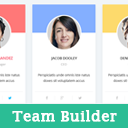 Team Builder For WPBakery Page Builder(Formerly Visual Composer) 》Team Builder 是 WPBakery Page Builder 的擴充功能,可讓用戶使用 WPBakery page builder 顯示團隊。, 它包含 10 種不同風格的外觀,可加入無限個社交媒體圖...。
Team Builder For WPBakery Page Builder(Formerly Visual Composer) 》Team Builder 是 WPBakery Page Builder 的擴充功能,可讓用戶使用 WPBakery page builder 顯示團隊。, 它包含 10 種不同風格的外觀,可加入無限個社交媒體圖...。Responsive Pricing Tables and Info Boxes 》「Responsive Pricing Tables and Info Boxes」是創建漂亮價格表、產品展示、比較表、特色表和團隊展示框的完美解決方案。, , , , 直覺式視覺化介面, , 5種...。
Centangle-Team 》CA Team, CA Team 外掛是在 WordPress 上完全響應式和適用於行動裝置的團隊成員展示外掛程式。您可以在不同的佈局中顯示您的團隊成員。, CA Team 讓您可以創...。
