
前言介紹
- 這款 WordPress 外掛「Team Showcase – Team Members & Staff Profiles Showcase」是 2020-09-13 上架。
- 目前有 300 個安裝啟用數。
- 上一次更新是 2024-06-25,距離現在已有 313 天。
- 外掛最低要求 WordPress 5.4 以上版本才可以安裝。
- 外掛要求網站主機運作至少需要 PHP 版本 5.6 以上。
- 尚未有人給過這款外掛評分。
- 還沒有人在論壇上發問,可能目前使用數不多,還沒有什麼大問題。
外掛協作開發者
akmanda | anggaerl | themesawesome |
外掛標籤
staff | teams | profiles | employees | team showcase |
內容簡介
Team Awesome - 團隊展示 WordPress 外掛
Team Awesome 是一個絕佳的外掛,可以幫助您展示工作人員的檔案和團隊成員的介面元素到 WordPress 網站中。Team Awesome 很容易使用。只需兩個步驟,您就可以創建出優秀的團隊展示介面。
您只需要不到 5 分鐘即可創建出你組織中團隊成員的令人驚艷的外觀。
如果您想在 WordPress 網站上展示團隊成員介紹,並希望客戶在看到時會感到印象深刻和漂亮,那麼 Team Awesome 就是您和您的業務的正確選擇。
您將獲得什麼?
Team Awesome 提供了許多動畫和 22+ 個檔案樣式設計模板的選擇。您將在創建網站的員工頁面時節省大量的時間和金錢,當然,您不需要任何編碼技能即可使用 Team Awesome 外掛。
Team Awesome 提供了一個令人驚嘆且美麗的團隊模板,配合出色的過渡和懸停效果。您可以根據您的網站自由自在地自訂設計。
這個 WordPress 團隊成員外掛提供 WordPress 用戶熟悉的自定義選項。創建團隊後,您可以使用簡碼、Elementor 區塊或 Gutenberg 區塊在網站上的任何地方插入該團隊。
實際演示
Team Awesome 特點
22+ 個檔案樣式設計模板
100+ 設計可能性
200+ 懸停效果
5 分鐘即可創建
創建無限多個團隊
旋轉木馬團隊樣式
方格團隊樣式
懸停顯示資訊的方格
全圖團隊樣式
帶資訊的全圖團隊樣式
瀏覽頁面圖像縮略圖佈局
带導航的團隊
多重過渡和動畫
適用於任何佈景主題
一個頁面上有多個工作人員
拖放團隊項目排序
複製團隊項目
自定義團隊名稱顏色
自定義團隊工作顏色
自定義團隊簡介顏色
自定義團隊圖示顏色
自定義團隊圖示懸停效果
自定義團隊背景顏色
上傳團隊圖像
使用 Font Awesome 圖示的社交媒體圖示
使用簡碼插入團隊
使用 Gutenberg 區塊插入團隊
使用 Elementor 區塊插入團隊
適用於行動裝置
經過跨瀏覽器測試
更多關於 Team Awesome Pro(付費版)的資訊
查看演示
用 Team Awesome 插件創建團隊的兩個簡單步驟:
創建團隊
使用簡碼、Elementor 或 Gutenberg 在頁面上插入團隊
您可以以多種方式使用此外掛程式。Team Awesome 也適合創建:
公司團隊成員
程式設計團隊成員
產品貢獻者團隊成員
運動團隊成員
電子競技團隊成員
時尚設計師團隊成員
遊戲開發團隊成員
樂團成員
活動團隊成員
餐廳團隊成員
學校教師成員
教練團隊成員
組織成員
團隊設計範例
樣式一
原文外掛簡介
Team Awesome – Team Showcase WordPress Plugin
Team Awesome is a fantastic plugin that helps to showcase staff profiles and team member interface elements into your WordPress Site. Team Awesome is easy to use. With only two steps, you can create an excellent team display interface.
In less than 5 minutes, you will be able to create a stunning appearance of a team member in your organization.
Suppose you want to display meet the team members on your WordPress website and want it to be impressive and beautiful when the client sees. In that case, Team Awesome is the right choice for you and your business.
WHAT YOU WILL GET?
Team Awesome provides many options for animations and 22+ profile layout design templates. You’ll save a lot of time and money in creating a staff page for your website, and of course, you don’t need any coding skills to use Team Awesome plugin.
Team Awesome provides a stunning and beautiful team template that comes along with a great transition and hover animation. You can customize the design as much as you see fit with your site.
This WordPress Team Members Plugin provides customization options that are familiar with WordPress users. After creating the Team, You can insert the group anywhere on the website using a shortcode, Elementor Block, or Gutenberg Block.
Live Demo
Team Awesome Feature
22+ ready Team design templates
100+ design possibility
200+ hover option
5-minute creation
Creates unlimited team
Carousel team style
Grid team style
Grid with information on hover
Full image team style
Full image with information
Thumbnails page layout
Team with navigation
Multiple Transition and animation
Work with any themes
Multiple staff on one page
Drag and drop team item order
Clone team item
Customize Team name color
Customize Team job color
Customize Team bio color
Customize Team icon color
Customize Team icon hover
Customize Team Background color
Upload Image team
Social media Icon from Font Awesome icons
Insert Team using shortcode
Insert Team using Gutenberg block
Insert Team using Elementor block
Mobile Friendly
Cross-browser tested
Learn more about Team Awesome Pro – Paid version
View Demo
Two easy steps in creating a Team with Team Awesome Plugin:
Creating a Team
Insert to a page with the shortcode, elementor, Gutenberg
YOU CAN USE THIS PLUGIN IN MANY WAYS. Team AWESOME IS ALSO SUITABLE FOR CREATING:
Company team member
Program team member
Product contributor team member
Sports Team member
E-sport team member
Fashion designer team member
Gaming Developer Team member
Band Member
Event Team member
Restaurant team member
School Teacher member
Trainer team member
Organization member
TEAM DESIGN DEMO
Team Style 1
Grid team showcase with a smooth pop out animation is suitable for those who want a minimalist look and a flat appearance. It is perfect for staff to show profiles using avatars according to their personalities.
Team Style 2
Round thumbnail view on the left side and equipped with portrait-style details on the left is perfect for those who like simplicity to display simple staff list WordPress.
Team Style 3
The team members’ vertical view showcases to display each team member’s photos, names, and biography. A button that opens a link like an accordion containing text about the Team’s profile makes this view perfect for team members with lots of expertise to share.
Team Style 4
Team showcase member with 4 column grid style, which will focus when the mouse hovers on one of the team members, complete with details of the team profile that will appear after the mouse click. Make the Team look very impressive on your website.
Team Style 5
Round thumbnail display of team members, where each Team’s profile details will appear when the mouse hovers the staff picture, completes each employee’s social media link.
Team Style 7
Make a modern minimalist team member showcase with a Portrait image and pop up animation text. Suitable for clients who want to show their Team with an attractive appearance from the group.
Team Style 8
The team showcase in Polaroid-style will look very aesthetic and modern. Automatic moving animation on the team image makes this style look beautiful.
Team Style 9
Showcase the Team on your WordPress website, with a grid arrangement of rounded corner squares. The detailed information that appears when clicking on a team member shows the beauty of your website’s design.
Team Style 10
Stunning interface team showcase with four grid layout with the full image, text display that appears on hover makes it beautiful in the design layout. Suitable for you and your clients who have an attractive photography appearance for your WordPress Website.
Team Style 12
Display a slider style for each staff member with arrow navigation and transitions split on Each team member’s movement. It will be perfect with team member pictures with a transparent background.
Team Style 14
Vertical full-width display in an empty box at the start, where the photo will appear when the mouse hover, looks stunning with animation when the image appears. Perfect with detailed profiles that occur when the mouse clicks.
Team Style 15
Grid style with a blank appearance initially, and the photo will appear enlarged when the mouse hover, look stunning for the Team display on your WordPress website.
Team Style 16
Portrait grid style in displaying the team showcase looks stunning and combined with gradient colors on hover and is perfect with flat icon ornaments for social media.
Team Style 17
Slider style view for each team showcase with arrow navigation in pictures of team members completed with a description of the name and bio on the left side. It will be more suitable for those of you who use an avatar to represent each member.
Team Style 18
A vertical slider staff profile showcase with the employee name as the primary navigation. Shows the team member with a full-screen image combined with the title and description that blends with the picture makes the Team showcase appearance on your website memorable. It is very suitable for those who want to display the beauty of images in your group.
Team Style 19
Full-width display team showcases navigation arrows and team pictures and titles, descriptions on the right, making the team showcase more comfortable for readers to understand. With a flat UI design concept and smooth Shift transitions, it makes this design look very modern.
Team Grid Card
Team member showcase with card grid styles. The photo displayed with social media icons that appear on hover looks minimalist and modern with name and position information. It’s perfect with the many hover animation choices you can use for each team member.
Team Grid
Team showcase with grid styles displayed with name and position information and social media icons appear on hover. This style looks minimalist and modern. It’s suitable for the many hover animation choices you can use for each team member.
Team Carousel 3D Card
Team showcase style carousel 3D card with gradient overlay hover to bring up icons from their social media, perfect for those who like modern and straightforward designs.
Team Carousel 3d Full Image
Team Showcase with 3D Carousel transition combined with hover animation that you can customize along with social media icons that appear on hover, perfect for those who like modern and straightforward designs.
Team Carousel Card
Carousel card style with multiple hover options that you can choose will appear the social media icon, perfect for those who like modern and straightforward designs.
Team Carousel Full Image
Carousel Grid style view with a hover animation that you can choose from 200+ hover options. When hovered, it will appear a name, position, and social media icon, perfect for those who like modern and straightforward designs.
Get More Features On Pro
Team Awesome Pro
各版本下載點
- 方法一:點下方版本號的連結下載 ZIP 檔案後,登入網站後台左側選單「外掛」的「安裝外掛」,然後選擇上方的「上傳外掛」,把下載回去的 ZIP 外掛打包檔案上傳上去安裝與啟用。
- 方法二:透過「安裝外掛」的畫面右方搜尋功能,搜尋外掛名稱「Team Showcase – Team Members & Staff Profiles Showcase」來進行安裝。
(建議使用方法二,確保安裝的版本符合當前運作的 WordPress 環境。
延伸相關外掛(你可能也想知道)
 Simple Staff List 》Simple Staff List 外掛可讓您建立一個員工目錄,輕鬆地在網站上顯示。 透過使用簡單易用的介面,, 您可以編輯每個員工的姓名、照片、職務、電子郵件、電話號...。
Simple Staff List 》Simple Staff List 外掛可讓您建立一個員工目錄,輕鬆地在網站上顯示。 透過使用簡單易用的介面,, 您可以編輯每個員工的姓名、照片、職務、電子郵件、電話號...。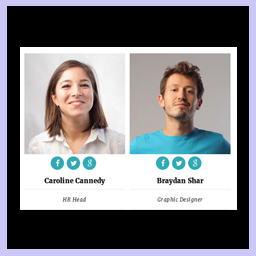 Team Showcase – Responsive Team Members Grid, Slider, and Carousel Plugin 》Team Showcase 外掛可讓您顯示團隊成員的文章或頁面。您可以透過自訂文章方式輕鬆建立團隊清單,並透過拖曳方式重新排序成員。使用 Team Showcase 外掛,您可...。
Team Showcase – Responsive Team Members Grid, Slider, and Carousel Plugin 》Team Showcase 外掛可讓您顯示團隊成員的文章或頁面。您可以透過自訂文章方式輕鬆建立團隊清單,並透過拖曳方式重新排序成員。使用 Team Showcase 外掛,您可...。Contact List – Online Staff Directory & Address Book 》易於列舉不同種類的聯絡方式!提供快速搜尋、自訂篩選、在前端傳送訊息、自訂欄位、Excel 匯入與匯出、reCAPTCHA 等功能。, , 最簡單的 WordPress 商業目錄套...。
 Staffer 》Staffer 使用自訂文章類型來進行員工管理,讓用戶可以輕鬆地創建和管理現場員工目錄,並以與任何佈景主題兼容的方式構建。Staffer 還支持通過短碼顯示員工成員。。
Staffer 》Staffer 使用自訂文章類型來進行員工管理,讓用戶可以輕鬆地創建和管理現場員工目錄,並以與任何佈景主題兼容的方式構建。Staffer 還支持通過短碼顯示員工成員。。Staff Directory Plugin: Company Directory 》更新至 WordPress 5 套件和 Gutenburg!Company Directory 現在包括自訂 Gutenburg 區塊並且與新的 Gutenburg 編輯器完美配合。, Company Directory 是將員工...。
 ShiftController Employee Shift Scheduling 》ShiftController 是一個輕量級、易於使用的 WordPress 員工排班和人員輪班計劃外掛,適用於任何需要管理和排程員工的企業。, 保持組織有序, 將您的員工與日曆...。
ShiftController Employee Shift Scheduling 》ShiftController 是一個輕量級、易於使用的 WordPress 員工排班和人員輪班計劃外掛,適用於任何需要管理和排程員工的企業。, 保持組織有序, 將您的員工與日曆...。 Member Directory and Contact Form 》請勿在支援論壇中提出功能請求!, 您可以在此提交新功能請求:, https://stephensherrardplugins.com/support/forum/feature-requests/, 此外掛讓您為您的組...。
Member Directory and Contact Form 》請勿在支援論壇中提出功能請求!, 您可以在此提交新功能請求:, https://stephensherrardplugins.com/support/forum/feature-requests/, 此外掛讓您為您的組...。 Staff List vCard 》使用此外掛可建立 vCard 為 VCF 檔案來分享聯絡人資訊。, 建立 QR Code PNG 影像以避免手動輸入聯絡人資訊的困擾。, Staff List vCard 為外掛的擴充功能,無...。
Staff List vCard 》使用此外掛可建立 vCard 為 VCF 檔案來分享聯絡人資訊。, 建立 QR Code PNG 影像以避免手動輸入聯絡人資訊的困擾。, Staff List vCard 為外掛的擴充功能,無...。 My Content Management 》My Content Management 建立了一組自定義文章類型,每個類型都有自定義分類和一組常見的自定義欄位。提供一個共同的界面來創建常用的內容工具。, 除了預設的...。
My Content Management 》My Content Management 建立了一組自定義文章類型,每個類型都有自定義分類和一組常見的自定義欄位。提供一個共同的界面來創建常用的內容工具。, 除了預設的...。 StaffList 》這是一個非常輕量化的外掛,設計用於在 WordPress 主題上輕鬆創建和管理員工目錄。管理員可以透過匯入(從 CSV)或逐一編輯記錄來管理員工記錄。記錄列可以重...。
StaffList 》這是一個非常輕量化的外掛,設計用於在 WordPress 主題上輕鬆創建和管理員工目錄。管理員可以透過匯入(從 CSV)或逐一編輯記錄來管理員工記錄。記錄列可以重...。 MB Spirit for MINDBODY 》MB Spirit 可使你輕鬆地將 MINDBODY 的資訊整合到你的網站上。透過 MB Spirit 控制台,你可以建立任何數量的自訂小工具以顯示 MINDBODY 元素,包括:, , 課程...。
MB Spirit for MINDBODY 》MB Spirit 可使你輕鬆地將 MINDBODY 的資訊整合到你的網站上。透過 MB Spirit 控制台,你可以建立任何數量的自訂小工具以顯示 MINDBODY 元素,包括:, , 課程...。 Shiftee Basic – Employee and Staff Scheduling 》Shiftee Basic提供您所需要的一切,以追蹤您的員工排班!無論您有付薪的員工還是志願者,Shiftee都可以追蹤他們的排班、工作時間和費用。, , 為員工創建工作...。
Shiftee Basic – Employee and Staff Scheduling 》Shiftee Basic提供您所需要的一切,以追蹤您的員工排班!無論您有付薪的員工還是志願者,Shiftee都可以追蹤他們的排班、工作時間和費用。, , 為員工創建工作...。EZ Staff List 》這款外掛提供了一個簡單的方式讓您輕鬆列出員工名單。對於大多數人而言,嘗試通過所見即所得編輯器格式化員工名單是一個困難的任務。現在,只需要使用簡單的...。
People Page 》此外掛可讓編輯者建立一個「人員頁面」,顯示選定的網站使用者列表,包括照片、簡介、職位、個人資訊、網站連結等等。啟用插件後,透過頁面模板,插件會創建...。
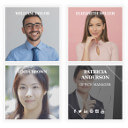 Showcase Your Team 》高級版 | 範例展示, 從管理後臺添加團隊成員(姓名、照片、個人簡介、社交媒體連結),並透過小工具、簡碼或 Gutenberg 区块插入,展示您的團隊。這個插件是...。
Showcase Your Team 》高級版 | 範例展示, 從管理後臺添加團隊成員(姓名、照片、個人簡介、社交媒體連結),並透過小工具、簡碼或 Gutenberg 区块插入,展示您的團隊。這個插件是...。
