
前言介紹
- 這款 WordPress 外掛「Team MXT – Team Member Showcase」是 2024-11-20 上架。
- 目前尚無安裝啟用數,是個很新的外掛。如有要安裝使用,建議多測試確保功能沒問題!
- 上一次更新是 2025-03-18,距離現在已有 47 天。
- 外掛最低要求 WordPress 5.2 以上版本才可以安裝。
- 外掛要求網站主機運作至少需要 PHP 版本 7.0 以上。
- 有 1 人給過評分。
- 還沒有人在論壇上發問,可能目前使用數不多,還沒有什麼大問題。
外掛協作開發者
fxraju |
外掛標籤
team | team plugin | team members | team showcase | team member plugin |
內容簡介
Team MXT - Team Member Showcase
這是一個專為在您的 WordPress 網站上展示優秀團隊成員而打造的終極解決方案。這款功能豐富的外掛程式讓您輕鬆地創建和展示專業的團隊成員檔案,確保您團隊的專業知識得以展現。
- 什麼是 Team MXT?
- Team MXT 是一個 WordPress 外掛程式,讓您以引人入勝和專業的方式在網站上展示您的團隊成員。它提供用戶友好的介面來管理檔案,並提供各種自定選項,以配合您網站的設計。
- 這是免費的 WordPress 外掛程式嗎?
- 這款外掛程式提供一個免費版本,其中包括 30 個範本和一些基本功能,已足夠中小型網站使用。如果您有一個較大型網站,建議使用高級版本以獲得更多進階功能。
- 主要功能:
- 可自訂團隊成員檔案
- 支援添加多個團隊成員
- 為每個團隊成員進行社交媒體整合
- 顯示團隊成員的聯絡資訊
- 多種版面設定選項(網格、旋轉木馬或滑塊)
原文外掛簡介
Team MXT is a WordPress team member plugin that allows you to showcase your team members with customizable profiles, layouts, and integrations. Description
Introducing “Team MXT – Team Member Showcase” – the ultimate solution for showcasing your talented team members on your WordPress website. This feature-rich plugin allows you to effortlessly create and display professional team member profiles, ensuring your team’s expertise shines through.
What is Team MXT?
Team MXT is a WordPress plugin designed to showcase team members professionally. “MXT” stands for ‘Modern Xpert Team’, highlighting its focus on expert team displays. It features a user-friendly interface and customization options to match your website design.
How do I install and activate it?
To install Team MXT, follow these steps:
Download it from the WordPress plugin repository or from the official website.
Go to your WordPress dashboard and navigate to “Plugins” > “Add New”.
Click on the “Upload Plugin” button and choose the downloaded ZIP file.
Click “Install Now” and wait for the installation to complete.
Once installed, click on the “Activate” button to activate the plugin on your website.
How do I add new members?
Adding new members is straightforward. Simply go to the plugin’s settings page, click on the “Add New Member” button, and fill in the necessary details such as name, role, bio, and profile picture. Save the changes, and the new member will be added to your website.
Is this a free WordPress plugin?
The plugin offers a free version that includes 30 templates and several essential features, which are sufficient for medium/small websites. If you have a larger website, it is recommended to use the premium version to access advanced features.
What are the main features?
Customizable team member profiles
Support for multiple team members
Social media integration for each team member
Contact information display for team members
Various layout options (grid, carousel or slider)
Search functionality to find specific team members
Filtering and sorting options for team members
Responsive and mobile-friendly design
Customizable appearance of team member cards
Option to add descriptions and detailed information for each member
Ability to highlight member skills and achievements
Can I customize the profiles?
Yes, it allows you to customize various aspects of the profiles. You can add custom fields, change the layout, and modify the appearance of the cards to match your website’s design.
Does it allow me to add multiple team members?
Yes, Team MXT supports adding multiple team members. You can create as many profiles as needed for your website.
Is there a limit to the number of members I can add?
No, there is no limit to the number of team members you can add. You can create and manage as many profiles as required.
Can I include social media links?
Yes, it provides options to include social media links for each team member. You can add links to popular social media platforms like Facebook, Twitter, LinkedIn.
How can I add contact information?
The plugin allows you to add contact information for each team member, such as their email address, phone number, website address. You can easily configure these options in the profile settings.
What layout options does it provide for displaying the team?
Team MXT offers various layout options to display your team members:
Grid Layout: Arrange team members in a responsive grid format.
Carousel or Slider Layout: Showcase team members in an interactive carousel slider.
You can choose the layout that best suits your website’s design and preferences.
Is there a search feature?
Yes, it includes a search functionality that allows visitors to search for specific team members by name, role, or other relevant keywords.
Can visitors filter and sort the members?
Yes, the plugin provides filtering and sorting options for team members. Visitors can filter them based on departments, roles, or other custom criteria. They can also sort members alphabetically or based on other attributes.
Is it responsive and mobile-friendly?
Yes, the plugin is fully responsive and mobile-friendly. The profiles and layouts adapt seamlessly to different screen sizes, ensuring a great viewing experience on desktop, tablet, and mobile devices.
Can I customize the appearance of member cards?
Yes, Team MXT allows you to customize the appearance of the cards. You can change colors, fonts, backgrounds, and other styling options to match your website’s branding and design.
Does it allow me to add descriptions and detailed information for each member?
Yes, the plugin provides fields to add descriptions and detailed information for each member. You can include a biography, professional experience, skills, and any other relevant details to showcase their expertise.
Can I highlight specific skills or achievements?
Yes, the plugin allows you to highlight specific skills, achievements, or areas of expertise for each team member. You can add custom fields or tags to emphasize their unique strengths and accomplishments.
Is it compatible with popular page builders like Elementor?
Yes, Team MXT is compatible with popular page builders like Elementor. You can easily integrate the profiles into your page designs using the provided shortcodes.
What options are available for customizing color themes and fonts?
It provides various options for customizing color themes and fonts. You can choose from predefined color schemes or create your own custom color palette. Additionally, you can select from a range of font options to match your website’s typography.
Can I customize the layout and arrangement?
Yes, Team MXT allows you to customize the layout and arrangement of elements in the profiles. You can choose which fields to display, rearrange the order of elements, and control the overall structure of the cards.
How can I assign different roles or designations?
The plugin allows you to assign different roles or designations to team members. You can create custom roles or use predefined ones like “Manager,” “Developer,” “Designer,” etc. These roles can be displayed alongside the member’s name or in a separate field.
Is it easy to update and edit member information?
Yes, Team MXT provides a user-friendly interface for updating and editing member information. You can easily modify details, update profile pictures, and add or remove members as needed.
Is it user-friendly for managing profiles?
Yes, Team MXT is designed to be user-friendly and intuitive for managing profiles. It provides a clean and organized interface for adding, editing, and deleting members. The plugin also offers helpful tooltips and guidance to assist you in configuring the settings.
Is it compatible with different web browsers?
Yes, Team MXT is compatible with all modern web browsers, including Google Chrome, Mozilla Firefox, Safari, and Microsoft Edge. The plugin is tested to ensure smooth functionality across different browser environments.
Does it work well on mobile devices?
Yes, the plugin is fully responsive and works seamlessly on mobile devices. The profiles and layouts adapt to different screen sizes, providing an optimal viewing experience for mobile users.
Is the plugin optimized for retina displays?
Yes, it is optimized for retina displays. The plugin ensures that profile pictures and other visual elements look sharp and crisp on high-resolution screens.
How does it ensure optimal performance and page load speed?
Team MXT is developed with performance in mind. It follows best practices for code optimization and efficient loading of resources. The plugin minimizes the impact on page load speed, ensuring a fast and smooth user experience.
Is it lightweight and efficient?
Yes, Team MXT is designed to be lightweight and efficient. The codebase is optimized to minimize resource usage and avoid unnecessary bloat. This ensures that the plugin doesn’t slow down your website or negatively impact its performance.
Does it work well with caching plugins?
Yes, the plugin is compatible with popular caching plugins. Its output is cacheable, allowing you to leverage caching mechanisms to further improve the loading speed of your profiles.
How often are updates released?
The development team behind Team MXT is committed to regularly releasing updates and improvements. Updates are typically released every few months, bringing new features, bug fixes, and performance enhancements.
Will it continue to receive new features and enhancements?
Yes, Team MXT will continue to receive new features and enhancements based on user feedback and emerging requirements. The development team actively listens to the community and strives to deliver a feature-rich and user-friendly plugin.
What are the licensing options?
Team MXT offers flexible licensing options to suit different needs:
Single Website License: Allows usage on one website.
Multiple Website License: Permits usage on multiple websites.
You can choose the license that best fits your requirements and budget.
Is there documentation available?
Yes, Team MXT provides comprehensive documentation that covers installation, configuration, and usage of the plugin. The documentation includes step-by-step guides, troubleshooting tips, and frequently asked questions to help you get the most out of the plugin.
What kind of support is provided?
The support team is dedicated to providing timely and helpful assistance. Support options include:
Email support: You can reach out to the support team via email for any questions or concerns.
Live Chat Assistance: Experience real-time support through our live chat feature, enabling you to resolve issues and get answers instantly.
The support team strives to respond promptly and provide effective solutions to ensure a smooth experience with Team MXT.
How does it ensure security?
Team MXT prioritizes the security and protection of member data. The plugin follows best practices for data handling, including secure data storage, encryption of sensitive information, and adherence to WordPress security guidelines. Regular security audits and updates are performed to address any potential vulnerabilities.
Is it compliant with GDPR regulations?
Yes, Team MXT is compliant with the General Data Protection Regulation (GDPR). It provides necessary tools and features to help you meet GDPR requirements, such as obtaining user consent, managing data privacy, and handling data deletion requests.
Showcase your team’s talent and expertise with “Team MXT – Team Member Showcase Plugin.” Download now and elevate your team’s online presence!
For more information, visit Team MXT Plugin Website.
External Services
This plugin integrates with the following external services to provide enhanced functionality:
Vimeo Integration
Used for handling video content within the plugin.
* Purpose: Enables video playback and embedding capabilities
* Data Collection:
– Video IDs for content loading
– Basic playback analytics
* When Used: Only during video playback and embedding
* Terms of Service: [https://vimeo.com/terms]
Dacast (formerly Vzaar)
Provides additional video hosting capabilities.
* Purpose: Video content delivery and streaming service
* Data Collection:
– Video IDs and content identifiers
– Streaming analytics data
* When Used: When accessing video content through the plugin
* Terms of Service: [https://www.dacast.com/terms-of-service/]
各版本下載點
- 方法一:點下方版本號的連結下載 ZIP 檔案後,登入網站後台左側選單「外掛」的「安裝外掛」,然後選擇上方的「上傳外掛」,把下載回去的 ZIP 外掛打包檔案上傳上去安裝與啟用。
- 方法二:透過「安裝外掛」的畫面右方搜尋功能,搜尋外掛名稱「Team MXT – Team Member Showcase」來進行安裝。
(建議使用方法二,確保安裝的版本符合當前運作的 WordPress 環境。
延伸相關外掛(你可能也想知道)
 Team – Team Members Showcase Plugin 》Team 是最好的 WordPress 團隊外掛程式,可以在您的網站上展示最佳的團隊成員顯示效果。它是 100% 完全響應且支援行動裝置,將確保在所有設備上顯示效果最佳...。
Team – Team Members Showcase Plugin 》Team 是最好的 WordPress 團隊外掛程式,可以在您的網站上展示最佳的團隊成員顯示效果。它是 100% 完全響應且支援行動裝置,將確保在所有設備上顯示效果最佳...。Team Members – Best WordPress Team Plugin with Team Slider, Team Showcase & Team Builder 》is plugin to showcase your team members, you will have access to various layout options such as Grid, Carousel, and Filter layouts. With its 6 free...。
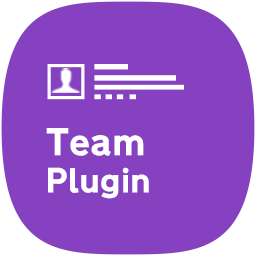 AWSM Team – Team Showcase Plugin 》 AWSM Team 是最多用途且最輕量級的 WordPress 外掛,可用於建立和管理團隊展示。, 輕量版帶有 3 個預設設置和多種樣式選項。安裝後,您可以在幾分鐘內在您的...。
AWSM Team – Team Showcase Plugin 》 AWSM Team 是最多用途且最輕量級的 WordPress 外掛,可用於建立和管理團隊展示。, 輕量版帶有 3 個預設設置和多種樣式選項。安裝後,您可以在幾分鐘內在您的...。 Team Members – A WordPress Team Plugin with Gallery, Grid, Carousel, Slider, Table, List, and More 》p>WordPress Team Showcase 外掛是一個在網站上呈現團隊成員的全方位解決方案。, 我们的外掛提供了眾多控制選項和不同風格的模板,以精美的特效優雅地展示成...。
Team Members – A WordPress Team Plugin with Gallery, Grid, Carousel, Slider, Table, List, and More 》p>WordPress Team Showcase 外掛是一個在網站上呈現團隊成員的全方位解決方案。, 我们的外掛提供了眾多控制選項和不同風格的模板,以精美的特效優雅地展示成...。 Ultimate Team Showcase – Advanced WordPress Team Members Plugin 》此為 WordPress 外掛「Ultimate Team Showcase」的描述。該外掛可讓您輕鬆地建立和管理團隊成員。具有五種獨特的排版和多個樣式選項。此外,它也具有類別和多...。
Ultimate Team Showcase – Advanced WordPress Team Members Plugin 》此為 WordPress 外掛「Ultimate Team Showcase」的描述。該外掛可讓您輕鬆地建立和管理團隊成員。具有五種獨特的排版和多個樣式選項。此外,它也具有類別和多...。 Team Members – Best Team Members, Team Showcase, Team Member Slider Plugin for WordPress 》, , , ,
Team Members – Best Team Members, Team Showcase, Team Member Slider Plugin for WordPress 》, , , , TS Team Member Plugi...。</li> <li><img decoding="async" src="https://ps.w.org/brandsoft-team-viewer/assets/icon-256x256.jpg?rev=1750996" style="background-size: contain!important; height: 96px!important;width: 96px!important;"> <a href="https://www.mxp.tw/plugins/brandsoft-team-viewer/">Brandsoft Team Plugin</a> 》The Brandsoft Team Plugin 是一個免費外掛,可以讓您輕鬆地創建團隊成員、將他們加入團隊,並在 WordPress 網站上顯示您的團隊,無需任何編碼。, 此外掛的一...。</li> </ul> <p><script>document.addEventListener("DOMContentLoaded", function(event) {window.onpopstate = function() {location.href="https://www.mxp.tw/plugins/";}; history.pushState({}, "");});</script></p> <p><script async src="//pagead2.googlesyndication.com/pagead/js/adsbygoogle.js"></script> <ins class="adsbygoogle" style="display:block" data-ad-format="autorelaxed" data-ad-slot="9308222110"></ins> <script> setMxpAdClient();(adsbygoogle = window.adsbygoogle || []).push({}); </script></p> </div><!-- .entry-content --> </article><!-- #post--1 --> </main><!-- #main --> </div><!-- #primary --> </div><!-- #content --> <footer id="colophon" class="site-footer"> <aside class="widget-area" role="complementary" aria-label="頁尾"> <div class="widget-column footer-widget-1"> <section id="text-3" class="widget widget_text"><h2 class="widget-title">微薄主機費來源</h2> <div class="textwidget"><p><script async src="//pagead2.googlesyndication.com/pagead/js/adsbygoogle.js"></script><br> <ins class="adsbygoogle" style="display:block" data-ad-slot="1291294008" data-ad-format="auto" data-full-width-responsive="true"></ins><br> <script>setMxpAdClient(); (adsbygoogle = window.adsbygoogle || []).push({}); </script></p> </div> </section><section id="text-2" class="widget widget_text"><h2 class="widget-title">Facebook 專頁</h2> <div class="textwidget"><div class="fb-page" data-href="https://www.facebook.com/a.tech.guy" data-tabs="timeline" data-width="" data-height="70" data-small-header="true" data-adapt-container-width="true" data-hide-cover="true" data-show-facepile="false"><blockquote cite="https://www.facebook.com/a.tech.guy" class="fb-xfbml-parse-ignore"><a href="https://www.facebook.com/a.tech.guy" rel="nofollow">一介資男</a></blockquote></div></div> </section> <section id="recent-posts-4" class="widget widget_recent_entries"> <h2 class="widget-title">近期文章</h2><nav aria-label="近期文章"> <ul> <li> <a href="https://www.mxp.tw/10264/">[Mastodon] 使用 Docker 安裝開源分散式社群媒體服務的方法</a> </li> <li> <a href="https://www.mxp.tw/10254/">[WireGuard] 架設穿透防火牆的家用伺服器網路環境(Homelab)</a> </li> <li> <a href="https://www.mxp.tw/10251/">[WordPress] 實體主機 Server 版本系統的 IPv6 網路問題</a> </li> <li> <a href="https://www.mxp.tw/10225/">[Nextcloud] 設定使用 Google Workspace SAML/SSO 單一登入的方式</a> </li> <li> <a href="https://www.mxp.tw/10206/">[資安] 批次修改 Google Workspace 所有用戶的雲端硬碟檢視權限</a> </li> </ul> </nav></section><section id="categories-2" class="widget widget_categories"><h2 class="widget-title">文章分類</h2><nav aria-label="文章分類"> <ul> <li class="cat-item cat-item-6"><a href="https://www.mxp.tw/category/blog%e5%a4%a7%e5%b0%8f%e4%ba%8b/">Blog大小事</a> (26) </li> <li class="cat-item cat-item-252"><a href="https://www.mxp.tw/category/facebook%e5%90%8c%e6%ad%a5%e5%82%99%e4%bb%bd/">Facebook同步備份</a> (369) </li> <li class="cat-item cat-item-12"><a href="https://www.mxp.tw/category/%e6%8a%80%e8%a1%93%e7%9b%b8%e9%97%9c/">技術相關</a> (552) </li> <li class="cat-item cat-item-19"><a href="https://www.mxp.tw/category/%e6%94%9d%e5%bd%b1%e7%9b%b8%e9%97%9c/">攝影相關</a> (5) </li> <li class="cat-item cat-item-8"><a href="https://www.mxp.tw/category/%e6%96%b0%e8%81%9e%e8%b3%87%e8%a8%8a/">新聞資訊</a> (218) </li> <li class="cat-item cat-item-60"><a href="https://www.mxp.tw/category/temperature/">有溫度的文字</a> (71) </li> <li class="cat-item cat-item-1"><a href="https://www.mxp.tw/category/uncategorized/">未分類</a> (1) </li> </ul> </nav></section><section id="tag_cloud-3" class="widget widget_tag_cloud"><h2 class="widget-title">常用標籤</h2><nav aria-label="常用標籤"><div class="tagcloud"><a href="https://www.mxp.tw/tag/api/" class="tag-cloud-link tag-link-17 tag-link-position-1" style="font-size: 13.163120567376pt;" aria-label="API (42 個項目)">API</a> <a href="https://www.mxp.tw/tag/blog%e5%a4%a7%e5%b0%8f%e4%ba%8b/" class="tag-cloud-link tag-link-670 tag-link-position-2" style="font-size: 9.4893617021277pt;" aria-label="Blog大小事 (17 個項目)">Blog大小事</a> <a href="https://www.mxp.tw/tag/chrome/" class="tag-cloud-link tag-link-13 tag-link-position-3" style="font-size: 8.8936170212766pt;" aria-label="Chrome (15 個項目)">Chrome</a> <a href="https://www.mxp.tw/tag/curl/" class="tag-cloud-link tag-link-453 tag-link-position-4" style="font-size: 8pt;" aria-label="CURL (12 個項目)">CURL</a> <a href="https://www.mxp.tw/tag/docker/" class="tag-cloud-link tag-link-117 tag-link-position-5" style="font-size: 10.978723404255pt;" aria-label="Docker (25 個項目)">Docker</a> <a href="https://www.mxp.tw/tag/facebook/" class="tag-cloud-link tag-link-219 tag-link-position-6" style="font-size: 16.241134751773pt;" aria-label="Facebook (86 個項目)">Facebook</a> <a href="https://www.mxp.tw/tag/facebook%e5%90%8c%e6%ad%a5/" class="tag-cloud-link tag-link-644 tag-link-position-7" style="font-size: 8.8936170212766pt;" aria-label="Facebook同步 (15 個項目)">Facebook同步</a> <a href="https://www.mxp.tw/tag/fb2wp/" class="tag-cloud-link tag-link-248 tag-link-position-8" style="font-size: 8.6950354609929pt;" aria-label="FB2WP (14 個項目)">FB2WP</a> <a href="https://www.mxp.tw/tag/google/" class="tag-cloud-link tag-link-80 tag-link-position-9" style="font-size: 12.765957446809pt;" aria-label="Google (38 個項目)">Google</a> <a href="https://www.mxp.tw/tag/https/" class="tag-cloud-link tag-link-90 tag-link-position-10" style="font-size: 9.6879432624113pt;" aria-label="HTTPS (18 個項目)">HTTPS</a> <a href="https://www.mxp.tw/tag/javascript/" class="tag-cloud-link tag-link-15 tag-link-position-11" style="font-size: 11.177304964539pt;" aria-label="JavaScript (26 個項目)">JavaScript</a> <a href="https://www.mxp.tw/tag/linux/" class="tag-cloud-link tag-link-65 tag-link-position-12" style="font-size: 9.886524822695pt;" aria-label="Linux (19 個項目)">Linux</a> <a href="https://www.mxp.tw/tag/mac/" class="tag-cloud-link tag-link-115 tag-link-position-13" style="font-size: 10.482269503546pt;" aria-label="Mac (22 個項目)">Mac</a> <a href="https://www.mxp.tw/tag/mysql/" class="tag-cloud-link tag-link-39 tag-link-position-14" style="font-size: 11.475177304965pt;" aria-label="MySQL (28 個項目)">MySQL</a> <a href="https://www.mxp.tw/tag/nginx/" class="tag-cloud-link tag-link-36 tag-link-position-15" style="font-size: 11.77304964539pt;" aria-label="Nginx (30 個項目)">Nginx</a> <a href="https://www.mxp.tw/tag/nodejs/" class="tag-cloud-link tag-link-96 tag-link-position-16" style="font-size: 9.1914893617021pt;" aria-label="NodeJS (16 個項目)">NodeJS</a> <a href="https://www.mxp.tw/tag/php/" class="tag-cloud-link tag-link-34 tag-link-position-17" style="font-size: 16.936170212766pt;" aria-label="PHP (102 個項目)">PHP</a> <a href="https://www.mxp.tw/tag/plugin/" class="tag-cloud-link tag-link-4 tag-link-position-18" style="font-size: 10.978723404255pt;" aria-label="Plugin (25 個項目)">Plugin</a> <a href="https://www.mxp.tw/tag/seo/" class="tag-cloud-link tag-link-81 tag-link-position-19" style="font-size: 9.1914893617021pt;" aria-label="SEO (16 個項目)">SEO</a> <a href="https://www.mxp.tw/tag/server/" class="tag-cloud-link tag-link-71 tag-link-position-20" style="font-size: 8pt;" aria-label="Server (12 個項目)">Server</a> <a href="https://www.mxp.tw/tag/ssl/" class="tag-cloud-link tag-link-89 tag-link-position-21" style="font-size: 8.8936170212766pt;" aria-label="SSL (15 個項目)">SSL</a> <a href="https://www.mxp.tw/tag/ubuntu/" class="tag-cloud-link tag-link-46 tag-link-position-22" style="font-size: 12.765957446809pt;" aria-label="Ubuntu (38 個項目)">Ubuntu</a> <a href="https://www.mxp.tw/tag/vps/" class="tag-cloud-link tag-link-48 tag-link-position-23" style="font-size: 12.964539007092pt;" aria-label="VPS (40 個項目)">VPS</a> <a href="https://www.mxp.tw/tag/woocommerce/" class="tag-cloud-link tag-link-449 tag-link-position-24" style="font-size: 17.333333333333pt;" aria-label="WooCommerce (110 個項目)">WooCommerce</a> <a href="https://www.mxp.tw/tag/wordpress/" class="tag-cloud-link tag-link-3 tag-link-position-25" style="font-size: 22pt;" aria-label="WordPress (330 個項目)">WordPress</a> <a href="https://www.mxp.tw/tag/%e4%bc%ba%e6%9c%8d%e5%99%a8/" class="tag-cloud-link tag-link-52 tag-link-position-26" style="font-size: 9.4893617021277pt;" aria-label="伺服器 (17 個項目)">伺服器</a> <a href="https://www.mxp.tw/tag/%e5%a4%96%e6%8e%9b/" class="tag-cloud-link tag-link-42 tag-link-position-27" style="font-size: 14.45390070922pt;" aria-label="外掛 (56 個項目)">外掛</a> <a href="https://www.mxp.tw/tag/%e5%a4%96%e6%8e%9b%e9%96%8b%e7%99%bc/" class="tag-cloud-link tag-link-664 tag-link-position-28" style="font-size: 11.77304964539pt;" aria-label="外掛開發 (30 個項目)">外掛開發</a> <a href="https://www.mxp.tw/tag/%e5%ae%89%e5%85%a8%e6%80%a7/" class="tag-cloud-link tag-link-51 tag-link-position-29" style="font-size: 10.283687943262pt;" aria-label="安全性 (21 個項目)">安全性</a> <a href="https://www.mxp.tw/tag/%e5%ae%a2%e8%a3%bd%e5%8c%96/" class="tag-cloud-link tag-link-614 tag-link-position-30" style="font-size: 9.1914893617021pt;" aria-label="客製化 (16 個項目)">客製化</a> <a href="https://www.mxp.tw/tag/%e5%b7%a5%e5%85%b7/" class="tag-cloud-link tag-link-281 tag-link-position-31" style="font-size: 9.1914893617021pt;" aria-label="工具 (16 個項目)">工具</a> <a href="https://www.mxp.tw/tag/%e5%bf%83%e5%be%97/" class="tag-cloud-link tag-link-172 tag-link-position-32" style="font-size: 11.475177304965pt;" aria-label="心得 (28 個項目)">心得</a> <a href="https://www.mxp.tw/tag/%e6%8a%80%e8%a1%93%e7%9b%b8%e9%97%9c/" class="tag-cloud-link tag-link-660 tag-link-position-33" style="font-size: 17.035460992908pt;" aria-label="技術相關 (104 個項目)">技術相關</a> <a href="https://www.mxp.tw/tag/%e6%95%99%e5%ad%b8/" class="tag-cloud-link tag-link-294 tag-link-position-34" style="font-size: 14.354609929078pt;" aria-label="教學 (55 個項目)">教學</a> <a href="https://www.mxp.tw/tag/%e6%96%b0%e8%81%9e%e8%b3%87%e8%a8%8a/" class="tag-cloud-link tag-link-671 tag-link-position-35" style="font-size: 19.120567375887pt;" aria-label="新聞資訊 (168 個項目)">新聞資訊</a> <a href="https://www.mxp.tw/tag/%e6%9c%89%e6%ba%ab%e5%ba%a6%e7%9a%84%e6%96%87%e5%ad%97/" class="tag-cloud-link tag-link-746 tag-link-position-36" style="font-size: 14.553191489362pt;" aria-label="有溫度的文字 (58 個項目)">有溫度的文字</a> <a href="https://www.mxp.tw/tag/%e6%a9%9f%e5%99%a8%e4%ba%ba/" class="tag-cloud-link tag-link-534 tag-link-position-37" style="font-size: 8.8936170212766pt;" aria-label="機器人 (15 個項目)">機器人</a> <a href="https://www.mxp.tw/tag/%e7%a8%8b%e5%bc%8f%e9%96%8b%e7%99%bc/" class="tag-cloud-link tag-link-1590 tag-link-position-38" style="font-size: 11.673758865248pt;" aria-label="程式開發 (29 個項目)">程式開發</a> <a href="https://www.mxp.tw/tag/%e7%ad%86%e8%a8%98/" class="tag-cloud-link tag-link-514 tag-link-position-39" style="font-size: 8.6950354609929pt;" aria-label="筆記 (14 個項目)">筆記</a> <a href="https://www.mxp.tw/tag/%e7%b6%93%e7%87%9f/" class="tag-cloud-link tag-link-702 tag-link-position-40" style="font-size: 10.978723404255pt;" aria-label="經營 (25 個項目)">經營</a> <a href="https://www.mxp.tw/tag/%e7%b6%b2%e7%ab%99%e4%bc%ba%e6%9c%8d%e5%99%a8/" class="tag-cloud-link tag-link-159 tag-link-position-41" style="font-size: 8pt;" aria-label="網站伺服器 (12 個項目)">網站伺服器</a> <a href="https://www.mxp.tw/tag/%e7%b6%b2%e7%ab%99%e9%96%8b%e7%99%bc/" class="tag-cloud-link tag-link-551 tag-link-position-42" style="font-size: 12.269503546099pt;" aria-label="網站開發 (34 個項目)">網站開發</a> <a href="https://www.mxp.tw/tag/%e8%b3%87%e6%96%99%e5%ba%ab/" class="tag-cloud-link tag-link-1043 tag-link-position-43" style="font-size: 8.3971631205674pt;" aria-label="資料庫 (13 個項目)">資料庫</a> <a href="https://www.mxp.tw/tag/%e9%96%8b%e7%99%bc/" class="tag-cloud-link tag-link-479 tag-link-position-44" style="font-size: 11.971631205674pt;" aria-label="開發 (31 個項目)">開發</a> <a href="https://www.mxp.tw/tag/%e9%98%b2%e7%81%ab%e7%89%86/" class="tag-cloud-link tag-link-55 tag-link-position-45" style="font-size: 8pt;" aria-label="防火牆 (12 個項目)">防火牆</a></div> </nav></section><section id="custom_html-2" class="widget_text widget widget_custom_html"><div class="textwidget custom-html-widget"><script type="text/javascript"> google_ad_client = "ca-pub-1939980533457134"; /*google_ad_host = "ca-host-pub-7449992691305813"; google_ad_host_channel = "2031107259";*/ google_ad_slot = "1291294008"; google_ad_format = "auto"; if (!(/Android|webOS|iPhone|iPad|iPod|BlackBerry|IEMobile|Opera Mini/i.test(navigator.userAgent))) { google_ad_width = 300; google_ad_height = 250; }else{ google_ad_width = 300; google_ad_height = 600; } </script> <!-- mxp-sidebar-auto_320x250 --> <script type="text/javascript" src="//pagead2.googlesyndication.com/pagead/show_ads.js"> </script></div></section> </div> </aside><!-- .widget-area --> <div class="site-info"> <a class="site-name" href="https://www.mxp.tw/" rel="home">一介資男</a>, <a href="https://tw.wordpress.org/" class="imprint" rel="nofollow"> 本站採用 WordPress 建置 </a> <nav class="footer-navigation" aria-label="頁尾選單"> <div class="menu-links-container"><ul id="menu-links" class="footer-menu"><li id="menu-item-7040" class="menu-item menu-item-type-custom menu-item-object-custom menu-item-7040"><a href="https://www.facebook.com/mxp.tw" rel="nofollow">Facebook</a></li> <li id="menu-item-7041" class="menu-item menu-item-type-custom menu-item-object-custom menu-item-7041"><a href="https://github.com/nczz" rel="nofollow">GitHub</a></li> <li id="menu-item-9302" class="menu-item menu-item-type-post_type menu-item-object-page menu-item-9302"><a href="https://www.mxp.tw/statement-policy/">使用者條款與隱私權聲明</a></li> </ul></div> </nav><!-- .footer-navigation --> </div><!-- .site-info --> </footer><!-- #colophon --> </div><!-- #page --> <script type="text/html" id="tmpl-cmswt-Result-itemTemplate--default"> <# if(data.taxonomy === undefined){ #> <div class="hit-header"> <# var imageHTML = ''; if(data.post_thumbnail_html !== undefined && data.post_thumbnail_html !== ''){ imageHTML = data.post_thumbnail_html }else if(data.post_thumbnail !== undefined && data.post_thumbnail !== ''){ imageHTML = `<img src="${data.post_thumbnail}" alt="${data.post_title}" class="ais-Hit-itemImage" />` } else{ imageHTML = `<img src="https://www.mxp.tw/wp-content/plugins/search-with-typesense/assets/images/placeholder-300x300.jpg" alt="${data.post_title}" class="ais-Hit-itemImage" />` } #> <# if(imageHTML !== ''){ #> <a href="{{{data._highlightResult.permalink.value}}}" class="hit-header--link" rel="nofollow noopener">{{{imageHTML}}} <# } #> <# } #> <div class="hit-content"> <# if(data._highlightResult.permalink !== undefined ) { #> <a href="{{{data._highlightResult.permalink.value}}}" class="hit-contentLink" rel="nofollow noopener"><h5 class="title"> {{{data.formatted.post_title}}} <# } #> <# if( data.post_type === 'post' ) { #> <div class="hit-meta"> <span class="posted-by"> By {{data.post_author}} <span class="posted-on"> <time datetime="">{{data.formatted.postedDate}} <# if ( Object.keys(data.formatted.cats).length > 0 ) { #> <div class="hit-cats"> <# for ( let key in data.formatted.cats ) { #> <div class="hit-cat"><a href="{{{data.formatted.cats[key]}}}">{{{key}}}, <# } #> <# } #> <# } #> <div class="hit-description">{{{data.formatted.post_content}}} <div class="hit-link"> <a href="{{data.permalink}}">Read More... </script><script type="text/html" id="tmpl-cmswt-NoSearchResults-default"> <div class="cmswt-noSearchResults cmswt-NoSearchResults-default"> No results found </script><script type="text/html" id="tmpl-cm-autocomplete"> <div class="aa-ItemWrapper"> <div class="aa-ItemContent"> <div class="aa-ItemIcon aa-ItemIcon--alignTop"> <# if ( data.document.post_thumbnail !== '' && data.document.post_thumbnail !== undefined ) { #> <img src="{{{data.document.post_thumbnail}}}" alt="{{data.document.post_title}}" width="40" height="40" /> <# } else { #> <img src="https://www.mxp.tw/wp-content/plugins/search-with-typesense/assets/placeholder.jpg" alt="{{data.document.post_title}}" width="40" height="40" /> <# } #> <div class="aa-ItemContentBody"> <div class="aa-ItemContentTitle"> {{{data.formatted.post_title}}} <div class="aa-ItemContentDescription"> {{data.formatted.sliced_content}} </script><script type="text/html" id="tmpl-cm-autocomplete-header"> <h5>{{{data.name}}} </script><script type="text/html" id="tmpl-cm-autocomplete-no-results-found">No Results Found</script> <style> .ais-Highlight-highlighted, .ais-Snippet-highlighted, .hit-description mark { background-color: #ffc168 } </style> <div class="cmswt-InstantSearchPopup"> <div class="cmswt-InstantSearchPopup--results"> <a href="#" class="cmswt-InstantSearchPopup--closeIcon" title="close" rel="nofollow"> <svg xmlns="http://www.w3.org/2000/svg" class="h-6 w-6" fill="none" viewbox="0 0 24 24" stroke="currentColor" stroke-width="2"> <path stroke-linecap="round" stroke-linejoin="round" d="M6 18L18 6M6 6l12 12"></path> </svg> </a> <div class="cmswt-InstantSearch ais-InstantSearch cm_swt_instant_search_1 single-source" data-id="cm_swt_instant_search_1" data-config='{"filter":"show","post_types":["post"],"per_page":"4","pagination":"infinite","sortby":"show","columns":"1","placeholder":"Search for...","query_by":"post_title,post_content","sticky_first":"no","custom_class":"","search_query":"","selected_filters":"hide","stats":"hide","routing":"disable","unique_id":"cm_swt_instant_search_1","collections":["post"]}' data-facets='{"post":["category"]}' data-placeholder="Search for..." data-query_by="post_title,post_content" data-sticky_first="no" data-additional_search_params="[]" data-search_query="" data-additional_config="[]" data-routing="disable"> <div class="cmswt-InstantSearch-overlay cmswt-FilterPanel-itemsClose"></div> <div class="cmswt-Header"> <div class="cmswt-SearchBox" data-settings="[]"></div><div class="cmswt-CollectionMenu cmswt-CollectionMenu--singleSource"> <div class="cmswt-CollectionMenu-current"> <span class="cmswt-CollectionMenu-currentLabel">文章</span> <svg xmlns="http://www.w3.org/2000/svg" class="h-6 w-6 cmswt-CollectionMenu-icon" width="24" height="25" viewbox="0 0 24 25" fill="none"> <path d="M9 5.50001C8.73478 5.50001 8.48043 5.60537 8.29289 5.7929C8.10536 5.98044 8 6.23479 8 6.50001C8 6.76523 8.10536 7.01958 8.29289 7.20712C8.48043 7.39465 8.73478 7.50001 9 7.50001C9.26522 7.50001 9.51957 7.39465 9.70711 7.20712C9.89464 7.01958 10 6.76523 10 6.50001C10 6.23479 9.89464 5.98044 9.70711 5.7929C9.51957 5.60537 9.26522 5.50001 9 5.50001ZM6.17 5.50001C6.3766 4.91448 6.75974 4.40744 7.2666 4.0488C7.77346 3.69015 8.37909 3.49756 9 3.49756C9.62091 3.49756 10.2265 3.69015 10.7334 4.0488C11.2403 4.40744 11.6234 4.91448 11.83 5.50001H19C19.2652 5.50001 19.5196 5.60537 19.7071 5.7929C19.8946 5.98044 20 6.23479 20 6.50001C20 6.76523 19.8946 7.01958 19.7071 7.20712C19.5196 7.39465 19.2652 7.50001 19 7.50001H11.83C11.6234 8.08554 11.2403 8.59258 10.7334 8.95122C10.2265 9.30986 9.62091 9.50246 9 9.50246C8.37909 9.50246 7.77346 9.30986 7.2666 8.95122C6.75974 8.59258 6.3766 8.08554 6.17 7.50001H5C4.73478 7.50001 4.48043 7.39465 4.29289 7.20712C4.10536 7.01958 4 6.76523 4 6.50001C4 6.23479 4.10536 5.98044 4.29289 5.7929C4.48043 5.60537 4.73478 5.50001 5 5.50001H6.17ZM15 11.5C14.7348 11.5 14.4804 11.6054 14.2929 11.7929C14.1054 11.9804 14 12.2348 14 12.5C14 12.7652 14.1054 13.0196 14.2929 13.2071C14.4804 13.3947 14.7348 13.5 15 13.5C15.2652 13.5 15.5196 13.3947 15.7071 13.2071C15.8946 13.0196 16 12.7652 16 12.5C16 12.2348 15.8946 11.9804 15.7071 11.7929C15.5196 11.6054 15.2652 11.5 15 11.5ZM12.17 11.5C12.3766 10.9145 12.7597 10.4074 13.2666 10.0488C13.7735 9.69015 14.3791 9.49756 15 9.49756C15.6209 9.49756 16.2265 9.69015 16.7334 10.0488C17.2403 10.4074 17.6234 10.9145 17.83 11.5H19C19.2652 11.5 19.5196 11.6054 19.7071 11.7929C19.8946 11.9804 20 12.2348 20 12.5C20 12.7652 19.8946 13.0196 19.7071 13.2071C19.5196 13.3947 19.2652 13.5 19 13.5H17.83C17.6234 14.0855 17.2403 14.5926 16.7334 14.9512C16.2265 15.3099 15.6209 15.5025 15 15.5025C14.3791 15.5025 13.7735 15.3099 13.2666 14.9512C12.7597 14.5926 12.3766 14.0855 12.17 13.5H5C4.73478 13.5 4.48043 13.3947 4.29289 13.2071C4.10536 13.0196 4 12.7652 4 12.5C4 12.2348 4.10536 11.9804 4.29289 11.7929C4.48043 11.6054 4.73478 11.5 5 11.5H12.17ZM9 17.5C8.73478 17.5 8.48043 17.6054 8.29289 17.7929C8.10536 17.9804 8 18.2348 8 18.5C8 18.7652 8.10536 19.0196 8.29289 19.2071C8.48043 19.3947 8.73478 19.5 9 19.5C9.26522 19.5 9.51957 19.3947 9.70711 19.2071C9.89464 19.0196 10 18.7652 10 18.5C10 18.2348 9.89464 17.9804 9.70711 17.7929C9.51957 17.6054 9.26522 17.5 9 17.5ZM6.17 17.5C6.3766 16.9145 6.75974 16.4074 7.2666 16.0488C7.77346 15.6902 8.37909 15.4976 9 15.4976C9.62091 15.4976 10.2265 15.6902 10.7334 16.0488C11.2403 16.4074 11.6234 16.9145 11.83 17.5H19C19.2652 17.5 19.5196 17.6054 19.7071 17.7929C19.8946 17.9804 20 18.2348 20 18.5C20 18.7652 19.8946 19.0196 19.7071 19.2071C19.5196 19.3947 19.2652 19.5 19 19.5H11.83C11.6234 20.0855 11.2403 20.5926 10.7334 20.9512C10.2265 21.3099 9.62091 21.5025 9 21.5025C8.37909 21.5025 7.77346 21.3099 7.2666 20.9512C6.75974 20.5926 6.3766 20.0855 6.17 19.5H5C4.73478 19.5 4.48043 19.3947 4.29289 19.2071C4.10536 19.0196 4 18.7652 4 18.5C4 18.2348 4.10536 17.9804 4.29289 17.7929C4.48043 17.6054 4.73478 17.5 5 17.5H6.17Z" fill="#696969"></path> </svg> </div> <ul class="cmswt-IndexSwitcher"> <li class="cmswt-IndexSwitcher-item active"> <a href="#" class="cmswt-IndexSwitcher-link" data-instance_id="cm_swt_instant_search_1" data-collection="post" rel="nofollow"> 文章 </a> </li> </ul> </div><div class="cmswt-FilterPanel-toggle"> <span class="cmswt-FilterPanel-toggleLabel"> Filter </span> <svg xmlns="http://www.w3.org/2000/svg" class="h-6 w-6 cmswt-FilterPanel-toggleIcon" width="20" height="21" viewbox="0 0 20 21" fill="none"> <path d="M2.1875 2.6875H17.8125V4.5625L11.5625 11.4375V16.4375L8.4375 18.3125V11.4375L2.1875 4.5625V2.6875Z" stroke="#696969" stroke-width="1.5" stroke-linecap="round" stroke-linejoin="round"></path> </svg> </div> <div class="cmswt-Sort"> <div class="cmswt-SortBy cmswt-SortBy-post" data-settings='{"items":[{"label":"Recent","value":"post"},{"label":"Oldest","value":"post\/sort\/sort_by_date:asc"}]}'></div> </div></div> <div class="cmswt-FilterPanel"> <div class="cmswt-FilterPanel-items"> <div class="cmswt-FilterPanel-itemsPopupHeader"> <div class="cmswt-FilterPanel-itemsPopupLabel"> <h5 class="cmswt-FilterPanel-itemsPopupLabelHeader">Apply Filters</h5> <svg xmlns="http://www.w3.org/2000/svg" class="h-6 w-6 cmswt-FilterPanel-itemsPopupHeaderCloseLogo cmswt-FilterPanel-itemsClose" width="16" height="17" viewbox="0 0 16 17" fill="none"> <path d="M11.3334 5.16666L4.66675 11.8333M4.66675 5.16666L11.3334 11.8333" stroke="#2E2E2E" stroke-width="1.5" stroke-linecap="round" stroke-linejoin="round"></path> </svg> </div> </div> <div class="cmswt-FilterPanel-itemsContent"> <div class="cmswt-Filter cmswt-Filter-category cmswt-Filter-collection_post" data-facet_id="post_category" data-label="category" data-title="Category" data-settings='{"searchable":false}' data-filter_type="refinement"></div> </div> <div class="cmswt-FilterPanel-itemsFooter"> <a class="cmswt-FilterPanel-itemsFooterCloseLink cmswt-FilterPanel-itemsClose" rel="nofollow">Close</a> </div> </div> </div> <div class="cmswt-MainPanel"> <div class="cmswt-Results"> <div class="cmswt-Result cmswt-Result-post"> <div class="cmswt-Result-hits cmswt-Result-hits_post"></div><div class="cmswt-Pagination cmswt-Pagination-post"></div> </div> </div> </div></div> </div> </div> <style>.grecaptcha-badge{ visibility: collapse !important; }</style><script src="//instant.page/5.2.0" type="module" integrity="sha384-jnZyxPjiipYXnSU0ygqeac2q7CVYMbh84q0uHVRRxEtvFPiQYbXWUorga2aqZJ0z"></script> <script> /*(function(i,s,o,g,r,a,m){i['GoogleAnalyticsObject']=r;i[r]=i[r]||function(){ (i[r].q=i[r].q||[]).push(arguments)},i[r].l=1*new Date();a=s.createElement(o), m=s.getElementsByTagName(o)[0];a.async=1;a.src=g;m.parentNode.insertBefore(a,m) })(window,document,'script','//www.google-analytics.com/analytics.js','ga'); ga('create', 'UA-44220076-3', 'auto'); ga('send', 'pageview');*/ (function(){ var request = new XMLHttpRequest(); request.open('GET', 'https://cloudflare.com/cdn-cgi/trace', true); request.onload = function() { if (request.status != 200) return; var match = request.responseText.match(/(colo|loc)=(\w+)/g), colo = match[0].split('=')[1], loc = match[1].split('=')[1]; if (typeof ga === 'function'){ ga('send', 'event', 'cloudflare', loc, colo); } }; request.send(); }()); </script> <style> ins.adsbygoogle[data-ad-status="unfilled"] { display: none !important; } </style> <a style="display:none;" rel="me nofollow" href="https://hcchiang.com/@hi">Mastodon</a> <script type="application/ld+json" id="slim-seo-schema">{"@context":"https://schema.org","@graph":[{"@type":"WebSite","@id":"https://www.mxp.tw/#website","url":"https://www.mxp.tw/","name":"一介資男","description":"一個資訊人有時候練習打打字的地方。","inLanguage":"zh-TW","potentialAction":{"@id":"https://www.mxp.tw/#searchaction"},"publisher":{"@id":"https://www.mxp.tw/#organization"}},{"@type":"SearchAction","@id":"https://www.mxp.tw/#searchaction","target":"https://www.mxp.tw/?s={search_term_string}","query-input":"required name=search_term_string"},{"@type":"BreadcrumbList","name":"導覽標記","@id":"https://www.mxp.tw/plugins/team-mxt/#breadcrumblist","itemListElement":[{"@type":"ListItem","position":1,"name":"首頁","item":"https://www.mxp.tw/"},{"@type":"ListItem","position":2,"name":"[WordPress] 外掛分享: Team MXT – Team Member Showcase"}]},{"@type":"WebPage","@id":"https://www.mxp.tw/plugins/team-mxt/#webpage","url":"https://www.mxp.tw/plugins/team-mxt/","inLanguage":"zh-TW","name":"[WordPress] 外掛分享: Team MXT – Team Member Showcase – 一介資男","description":"前言介紹 google_ad_client = adClient; /*google_ad_host = \"ca-host-pub-7449992691305813\"; google_ad_host_channel = \"2031107259\";*/ google_ad_slot = \"3790584390\"; goo","datePublished":"2025-05-04T17:19:01+08:00","dateModified":"-001-11-30T08:06:00+08:06","isPartOf":{"@id":"https://www.mxp.tw/#website"},"breadcrumb":{"@id":"https://www.mxp.tw/plugins/team-mxt/#breadcrumblist"},"potentialAction":{"@id":"https://www.mxp.tw/plugins/team-mxt/#readaction"},"primaryImageOfPage":{"@id":"https://www.mxp.tw/plugins/team-mxt/#thumbnail"},"image":{"@id":"https://www.mxp.tw/plugins/team-mxt/#thumbnail"}},{"@type":"ReadAction","@id":"https://www.mxp.tw/plugins/team-mxt/#readaction","target":"https://www.mxp.tw/plugins/team-mxt/"},{"@type":"Organization","@id":"https://www.mxp.tw/#organization","url":"https://www.mxp.tw/","name":"一介資男","logo":{"@id":"https://www.mxp.tw/#logo"},"image":{"@id":"https://www.mxp.tw/#logo"}},{"@type":"ImageObject","@id":"https://www.mxp.tw/#logo","caption":"Cropped 竣大頭貼.png","url":"https://www.mxp.tw/wp-content/uploads/2019/06/cropped-竣大頭貼.png","contentUrl":"https://www.mxp.tw/wp-content/uploads/2019/06/cropped-竣大頭貼.png","width":190,"height":190},{"@type":"ImageObject","@id":"https://www.mxp.tw/plugins/team-mxt/#thumbnail","url":"https://ps.w.org/team-mxt/assets/banner-772x250.png?rev=3194372"}]}</script><script id="avc_frontend-js-extra"> var AdRefreshControl = {"advertiserIds":[],"lineItemIds":[],"sizesToExclude":"","slotIdsToExclude":[],"viewabilityThreshold":"70","refreshInterval":"30","maximumRefreshes":"10","refreshCallback":""}; </script> <script src="https://www.mxp.tw/wp-content/plugins/ad-refresh-control/dist/js/frontend.js" id="avc_frontend-js"></script> <script id="code-prettify-js-before"> var codePrettifyLoaderBaseUrl = "https:\/\/www.mxp.tw\/wp-content\/plugins\/code-prettify\/prettify"; </script> <script src="https://www.mxp.tw/wp-content/plugins/code-prettify/prettify/run_prettify.js" id="code-prettify-js"></script> <script id="toc-front-js-extra"> var tocplus = {"smooth_scroll":"1","visibility_show":"\u986f\u793a","visibility_hide":"\u96b1\u85cf","width":"Auto"}; </script> <script src="https://www.mxp.tw/wp-content/plugins/table-of-contents-plus/front.min.js" id="toc-front-js"></script> <script src="https://www.mxp.tw/wp-content/themes/twentynineteen/js/touch-keyboard-navigation.js" id="twentynineteen-touch-navigation-js" defer data-wp-strategy="defer"></script> <script src="https://www.mxp.tw/wp-content/plugins/wp-rocket/assets/js/heartbeat.js" id="heartbeat-js"></script> <script src="https://www.mxp.tw/wp-includes/js/dist/vendor/regenerator-runtime.min.js" id="regenerator-runtime-js"></script> <script src="https://www.mxp.tw/wp-includes/js/dist/vendor/moment.min.js" id="moment-js"></script> <script id="moment-js-after"> moment.updateLocale( 'zh_TW', {"months":["1 \u6708","2 \u6708","3 \u6708","4 \u6708","5 \u6708","6 \u6708","7 \u6708","8 \u6708","9 \u6708","10 \u6708","11 \u6708","12 \u6708"],"monthsShort":["1 \u6708","2 \u6708","3 \u6708","4 \u6708","5 \u6708","6 \u6708","7 \u6708","8 \u6708","9 \u6708","10 \u6708","11 \u6708","12 \u6708"],"weekdays":["\u661f\u671f\u65e5","\u661f\u671f\u4e00","\u661f\u671f\u4e8c","\u661f\u671f\u4e09","\u661f\u671f\u56db","\u661f\u671f\u4e94","\u661f\u671f\u516d"],"weekdaysShort":["\u9031\u65e5","\u9031\u4e00","\u9031\u4e8c","\u9031\u4e09","\u9031\u56db","\u9031\u4e94","\u9031\u516d"],"week":{"dow":1},"longDateFormat":{"LT":"H:i:s","LTS":null,"L":null,"LL":"Y\/m\/d","LLL":"Y \u5e74 n \u6708 j \u65e5a g:i","LLLL":null}} ); </script> <script src="https://www.mxp.tw/wp-includes/js/dist/hooks.min.js" id="wp-hooks-js"></script> <script src="https://www.mxp.tw/wp-includes/js/dist/deprecated.min.js" id="wp-deprecated-js"></script> <script src="https://www.mxp.tw/wp-includes/js/dist/date.min.js" id="wp-date-js"></script> <script id="wp-date-js-after"> wp.date.setSettings( {"l10n":{"locale":"zh_TW","months":["1 \u6708","2 \u6708","3 \u6708","4 \u6708","5 \u6708","6 \u6708","7 \u6708","8 \u6708","9 \u6708","10 \u6708","11 \u6708","12 \u6708"],"monthsShort":["1 \u6708","2 \u6708","3 \u6708","4 \u6708","5 \u6708","6 \u6708","7 \u6708","8 \u6708","9 \u6708","10 \u6708","11 \u6708","12 \u6708"],"weekdays":["\u661f\u671f\u65e5","\u661f\u671f\u4e00","\u661f\u671f\u4e8c","\u661f\u671f\u4e09","\u661f\u671f\u56db","\u661f\u671f\u4e94","\u661f\u671f\u516d"],"weekdaysShort":["\u9031\u65e5","\u9031\u4e00","\u9031\u4e8c","\u9031\u4e09","\u9031\u56db","\u9031\u4e94","\u9031\u516d"],"meridiem":{"am":"\u4e0a\u5348","pm":"\u4e0b\u5348","AM":"\u4e0a\u5348","PM":"\u4e0b\u5348"},"relative":{"future":"%s\u5f8c","past":"%s\u524d","s":"1 \u79d2","ss":"%d \u79d2","m":"1 \u5206\u9418","mm":"%d \u5206\u9418","h":"1 \u5c0f\u6642","hh":"%d \u5c0f\u6642","d":"1 \u5929","dd":"%d \u5929","M":"1 \u500b\u6708","MM":"%d \u500b\u6708","y":"1 \u5e74","yy":"%d \u5e74"},"startOfWeek":1},"formats":{"time":"H:i:s","date":"Y\/m\/d","datetime":"Y \u5e74 n \u6708 j \u65e5a g:i","datetimeAbbreviated":"Y \u5e74 n \u6708 j \u65e5a g:i"},"timezone":{"offset":8,"offsetFormatted":"8","string":"Asia\/Taipei","abbr":"CST"}} ); </script> <script src="https://www.mxp.tw/wp-includes/js/underscore.min.js" id="underscore-js"></script> <script id="wp-util-js-extra"> var _wpUtilSettings = {"ajax":{"url":"\/wp-admin\/admin-ajax.php"}}; </script> <script src="https://www.mxp.tw/wp-includes/js/wp-util.min.js" id="wp-util-js"></script> <script id="cm-typesense-instant-search-js-extra"> var cm_typesense_instant_search_default_settings = {"debug":"","search_api_key":"EdWQumsaGeVn0VfZWFKLaPS994voOBUV","port":"443","node":"search.wp-meetups.com","protocol":"https:\/\/","enabled_post_types":["post"],"available_post_types":{"post":{"label":"Posts","value":"post"},"page":{"label":"Pages","value":"page"},"category":{"label":"Category","value":"category","type":"taxonomy"}},"search_config":{"post_type":{"post":{"label":"\u6587\u7ae0","max_suggestions":"3"}},"taxonomy":{"category":"Categories"}},"date_format":"Y\/m\/d","localized_strings":{"load_more":"Load More","show_less":"Show less","show_more":"Show more"},"elementor_edit_mode":"false"}; </script> <script src="https://www.mxp.tw/wp-content/plugins/search-with-typesense//build/frontend/instant-search.js" id="cm-typesense-instant-search-js"></script> <script id="cm-typesense-popup-js-extra"> var cm_typesense_popup_default_settings = {"hijack_wp_search__type":"instant_search"}; </script> <script src="https://www.mxp.tw/wp-content/plugins/search-with-typesense//build/frontend/popup.js" id="cm-typesense-popup-js"></script> <script>var rocket_beacon_data = {"ajax_url":"https:\/\/www.mxp.tw\/wp-admin\/admin-ajax.php","nonce":"616e92c7c0","url":"https:\/\/www.mxp.tw\/plugins\/team-mxt","is_mobile":false,"width_threshold":1600,"height_threshold":700,"delay":500,"debug":null,"status":{"atf":false,"lrc":false},"elements":"img, video, picture, p, main, div, li, svg, section, header, span","lrc_threshold":1800}</script><script data-name="wpr-wpr-beacon" src='https://www.mxp.tw/wp-content/plugins/wp-rocket/assets/js/wpr-beacon.min.js' async></script></body> </html> <!-- This website is like a Rocket, isn't it? Performance optimized by WP Rocket. Learn more: https://wp-rocket.me - Debug: cached@1746350341 -->
