
前言介紹
- 這款 WordPress 外掛「Tcard WP」是 2018-07-13 上架。
- 目前有 10 個安裝啟用數。
- 上一次更新是 2019-03-05,距離現在已有 2252 天。超過一年沒更新,安裝要確認版本是否可用。以及後續維護問題!
- 外掛最低要求 WordPress 4.8 以上版本才可以安裝。
- 外掛要求網站主機運作至少需要 PHP 版本 7.0 以上。
- 尚未有人給過這款外掛評分。
- 還沒有人在論壇上發問,可能目前使用數不多,還沒有什麼大問題。
外掛協作開發者
andru24 |
外掛標籤
card | flip | login | register | contact form |
內容簡介
此外掛版本具有舊的設定
Tcard WP 是一個能夠在您的網站上添加漂亮卡片的外掛程式。您可以從六種預製的卡片中選擇,每種卡片都有 60 種顏色變化,或是創建您自己的自定義設計。這些卡片都可以輕鬆地進行自定義,並在現代網頁瀏覽器中無瑕地運行。
使用 Tcard,您可以輕鬆創建類似於聯繫/註冊/登錄等討論區,並且可以在頁面的任何位置使用。
文檔
Tcard 已在以下瀏覽器/設備中進行測試:
Chrome
Firefox
Opera
Safari
IE11/Edge
預製的外觀樣式
特色功能
Bootstrap 3
6 種風格外觀樣式
完全動態響應設計
適用於移動設備
按類別顯示文章、排序和順序
圖庫
聯繫/註冊/登錄可放置於頁面任意位置
群組設置
風格設置
正反面可分別設置不同的設定
正反面可設置不同的顏色
滑鼠浮動動畫效果
按鈕動畫效果
翻面動畫效果
旋轉動畫效果
可開啟/關閉翻面/旋轉動畫效果
計數
技能條
頁面可同時設置多組群組
滾動動畫效果
多色彩設置
立方貝塞爾曲線過渡效果
多行省略文字
無限卡片數
可調整速度、動畫延遲時間
易於配置
TCARD PRO 特色功能
Bootstrap 4
Bootstrap 3
6 種風格外觀樣式
自定義風格外觀樣式
拖放元素
完全動態響應設計
適用於移動設備
小工具
按類別顯示文章、排序和順序
圖庫
群組圖庫
個別圖庫
Ajax 圖庫/用戶可管理自己的圖庫
超過 23 種元素
Twitter 個人主頁
Twitter 消息回饋
幻燈片
自定義登錄
自定義註冊
自定義聯繫
聯繫/註冊/登錄可放置於頁面任意位置
群組設置
風格設置
正反面可分別設置不同的設定
正反面可設置不同的顏色
滑鼠浮動動畫效果
按鈕動畫效果
翻面動畫效果
旋轉動畫效果
可開啟/關閉翻面/旋轉動畫效果
計數
技能條
頁面可同時設置多組群組
滾動動畫效果
多色彩設置
立方貝塞爾曲線過渡效果
多行省略文字
無限卡片數
可調整速度、動畫延遲時間
易於配置
帶有示例的清晰文檔
持續支援
通過在 Tcard WP PRO 中實現 Arcfilter,這些外掛程式可以一起幫助您創建自定義卡片的作品集頁面或文章。Arcfilter 提供了四種風格類型的菜單和項目,或者您可以選擇自定義風格並建立自己的風格,可在現代瀏覽器和觸控設備中運作。
您可以選擇使用“加載更多”、“滾動”或“分頁”的方式顯示項目。使用 ajax 選項中的 pushState 方法可以操作瀏覽器的歷史記錄以進行 SEO。
原文外掛簡介
This plugin version has olds settings
Tcard WP is a plugin that lets you add beautiful cards to your website. You can pick from one of the 6 pre-made cards, each with 60 color variations or create your own custom design. The cards are build to allow easy customizations and work flawlessly in all the modern web browsers.
With Tcard it is easy to create forums like contact / register / login and can be used anywhere in the page.
Documentation
Tcard has been tested in following browsers/devices:
Chrome
Firefox
Opera
Safari
IE11/Edge
Demo pre-made skins
FEATURES
Bootstrap 3
6 Skin
Fully responsive
Mobile ready
Display posts by: Category,Order by,Order
Gallery
Login/Register/Contact can be used anywhere in your website
Group Settings
Skin Settings
Different settings on front or back
Different colors on front or back
Hover Animation
Button Animation
Flip Animation
Rotate Animation
Turn on/off => Flip/Rotate Animations
Count number
Skills
Multiple groups on the same page
Scroll Animations
Multicolor
Cubic Bezier transition timing
Multiline Ellipsis Text
Unlimited number of card
Adjustable speed, animations delay
Easy to Configure
TCARD PRO FEATURES
Bootstrap 4
Bootstrap 3
6 Skin
Custom Skin
Drag and drop elements
Fully responsive
Mobile ready
Widget
Display posts by: Category,Order by,Order
Gallery
Group Galleries
Individual Gallery
Ajax Gallery / The user can manage their own gallery
Over 23 elements
Twitter profile
Twitter feed
Slider
Custom Login
Custom Register
Custom Contact
Login/Register/Contact can be used anywhere in your website
Group Settings
Skin Settings
Different settings on front or back
Different colors on front or back
Hover Animation
Button Animation
Flip Animation
Rotate Animation
Turn on/off => Flip/Rotate Animations
Count number
Skills
Multiple groups on the same page
Scroll Animations
Multicolor
Cubic Bezier transition timing
Multiline Ellipsis Text
Unlimited number of card
Adjustable speed, animations delay
Easy to Configure
Clean documentation with examples
Constant support
By implementing Arcfilter in Tcard WP PRO, the plugins working together to help you creating a portofolio page with custom cards from Tcard or posts. Arcfilter provide four style type for menus and items or you can choose Custom style and build your own style, works in all modern browsers and touch devices.
You can choose how to display items by selecting Load More,Scroll or Pagination. Using the pushState method with ajax option selected can manipulate the browser’s history for SEO.
Filter Demo
Filter features List:
Display Items:
Hidden
Ajax
Type of display:
None(will show only how many items you want to be displayed)
Load More
Scroll
Paginstion
WooCommerce
Each category can have its own style
More than 30 animations
Touch devices
4 Style
SEO-friendly
Group Settings
Items Settings
Multiple groups on the same page
Scroll Animations
Unlimited number of items
Adjustable speed, animations delay
Easy to Configure
Clean documentation with examples
Constant support
Upgrade to Pro Version
各版本下載點
- 方法一:點下方版本號的連結下載 ZIP 檔案後,登入網站後台左側選單「外掛」的「安裝外掛」,然後選擇上方的「上傳外掛」,把下載回去的 ZIP 外掛打包檔案上傳上去安裝與啟用。
- 方法二:透過「安裝外掛」的畫面右方搜尋功能,搜尋外掛名稱「Tcard WP」來進行安裝。
(建議使用方法二,確保安裝的版本符合當前運作的 WordPress 環境。
延伸相關外掛(你可能也想知道)
Contact Form 7 》Contact Form 7 可以管理多個聯絡表單,並且您可以使用簡單的標記靈活地自訂表單和郵件內容。此表單支援 Ajax 提交、CAPTCHA、Akismet 垃圾郵件過濾等功能。,...。
WPForms – Easy Form Builder for WordPress – Contact Forms, Payment Forms, Surveys, & More 》f="https://wpforms.com/features/pre-built-form-templates/?utm_source=wprepo&utm_medium=link&utm_campaign=liteplugin" rel="friend nofollow u...。
 Akismet Anti-spam: Spam Protection 》Akismet會檢查您的評論和聯繫表單提交,將它們與全球垃圾郵件數據庫進行比對,以防止站點發佈惡意內容。您可以在部落格的“評論”管理畫面中檢查評論垃圾郵件的...。
Akismet Anti-spam: Spam Protection 》Akismet會檢查您的評論和聯繫表單提交,將它們與全球垃圾郵件數據庫進行比對,以防止站點發佈惡意內容。您可以在部落格的“評論”管理畫面中檢查評論垃圾郵件的...。 Ninja Forms – The Contact Form Builder That Grows With You 》建立最親切易用的 WordPress 聯絡表單建構工具, , 使用 Ninja Forms 創建漂亮、親切的 WordPress 表單,讓您感覺像專業網站開發者!, , 100%適合初學者, , ...。
Ninja Forms – The Contact Form Builder That Grows With You 》建立最親切易用的 WordPress 聯絡表單建構工具, , 使用 Ninja Forms 創建漂亮、親切的 WordPress 表單,讓您感覺像專業網站開發者!, , 100%適合初學者, , ...。SiteOrigin Widgets Bundle 》rdPress website since 2013. Our Widgets Bundle is actively developed and regularly updated to ensure compatibility with the latest WordPress update...。
 Forminator Forms – Contact Form, Payment Form & Custom Form Builder 》不同於傳統的表單製作外掛,Forminator 是一款易於使用的 WordPress 表單建立外掛,適用於任何網站和情境。它是建立各式各樣表單的最簡單方法-如聯絡表單、...。
Forminator Forms – Contact Form, Payment Form & Custom Form Builder 》不同於傳統的表單製作外掛,Forminator 是一款易於使用的 WordPress 表單建立外掛,適用於任何網站和情境。它是建立各式各樣表單的最簡單方法-如聯絡表單、...。 Fluent Forms – Customizable Contact Forms, Survey, Quiz, & Conversational Form Builder 》Fluent Forms - 最佳和最快速的聯繫表格建立 WordPress 插件, Fluent Forms 是一個終極使用者友好、可自訂拖放式 WordPress 聯繫表格插件,提供您所有高級功...。
Fluent Forms – Customizable Contact Forms, Survey, Quiz, & Conversational Form Builder 》Fluent Forms - 最佳和最快速的聯繫表格建立 WordPress 插件, Fluent Forms 是一個終極使用者友好、可自訂拖放式 WordPress 聯繫表格插件,提供您所有高級功...。Creative Mail – Easier WordPress & WooCommerce Email Marketing 》Creative Mail是專門為WordPress和WooCommerce設計的電子郵件外掛。, 我們智能(且超級有趣的)郵件編輯器簡化了郵件營銷活動的創建過程,並將WordPress博客...。
 SureForms – Drag and Drop Form Builder for WordPress 》, , , , , , , &l...。
SureForms – Drag and Drop Form Builder for WordPress 》, , , , , , , &l...。Everest Forms – Contact Form, Quiz, Survey, Newsletter & Payment Form Builder for WordPress 》Everest Forms:WordPress 網站上的#1表單建立解決方案, 👉試用一下 (點擊此鏈接可創建演示,測試 Everest Forms。), Everest Forms是最好的WordPress表單...。
 JetFormBuilder — Dynamic Blocks Form Builder 》JetFormBuilder — 動態區塊表單建立器, 這個功能強大且易於使用的表單建立器外掛讓你在區塊編輯器(Gutenberg)中建立、編輯和設計進階表單類型,不再需要其...。
JetFormBuilder — Dynamic Blocks Form Builder 》JetFormBuilder — 動態區塊表單建立器, 這個功能強大且易於使用的表單建立器外掛讓你在區塊編輯器(Gutenberg)中建立、編輯和設計進階表單類型,不再需要其...。 Ultimate Addons for Contact Form 7 》ate a grid or column layout with Contact Form 7 using the Columns / Grid Layout Addon in Ultimate Addons For Contact Form 7. This allows you to dis...。
Ultimate Addons for Contact Form 7 》ate a grid or column layout with Contact Form 7 using the Columns / Grid Layout Addon in Ultimate Addons For Contact Form 7. This allows you to dis...。Contact Form 7 add confirm 》“Contact Form 7 add confirm” 可以為 “Contact Form 7” 增加確認步驟。, “Contact Form 7 add confirm” 可以為 “...。
 Calculated Fields Form 》「Calculated Fields Form」外掛能夠讓你創建具有計算欄位的網頁表單,欄位的值根據表單中其他欄位的值實時計算。, , 這個外掛的可能性是無限的。例如,你可...。
Calculated Fields Form 》「Calculated Fields Form」外掛能夠讓你創建具有計算欄位的網頁表單,欄位的值根據表單中其他欄位的值實時計算。, , 這個外掛的可能性是無限的。例如,你可...。 Contact Form & SMTP Plugin for WordPress by PirateForms 》Pirate Forms 已不再進行活躍開發。我們建議使用 WPForms,因為它是市場上最方便新手使用的 WordPress 聯絡表單外掛程式。, , 在 2018 年 9 月,Pirate Forms...。
Contact Form & SMTP Plugin for WordPress by PirateForms 》Pirate Forms 已不再進行活躍開發。我們建議使用 WPForms,因為它是市場上最方便新手使用的 WordPress 聯絡表單外掛程式。, , 在 2018 年 9 月,Pirate Forms...。
