
前言介紹
- 這款 WordPress 外掛「Taxonomy List」是 2018-03-27 上架。
- 目前有 600 個安裝啟用數。
- 上一次更新是 2023-12-05,距離現在已有 516 天。超過一年沒更新,安裝要確認版本是否可用。以及後續維護問題!
- 外掛最低要求 WordPress 4.0 以上版本才可以安裝。
- 有 9 人給過評分。
- 還沒有人在論壇上發問,可能目前使用數不多,還沒有什麼大問題。
外掛協作開發者
外掛標籤
category | taxonomy list | taxonomy plugin | taxonomy list plugin | taxonomy list shortcode |
內容簡介
這個外掛可以透過簡碼來顯示任何分類法詞彙,你可以在任何地方使用簡碼,如頁面、文章、小工具。你可以透過搜尋欄位篩選分類法詞彙,你可以從簡碼屬性啟用/停用搜尋欄位。
- [taxonomy_list name="category"]
只需將此簡碼放在您想顯示分類法清單的任何地方即可。
簡碼屬性
- name = 分類法名稱 ( 預設值:category )
- hide_empty = 顯示 / 隱藏空分類法 / 小標籤 ( 預設值:false )
- include = 僅顯示特定小標籤
- exclude = 隱藏特定小標籤
- order = 選擇 ASC / DESC 顯示順序 ( 預設值:ASC )
- orderby = 選擇以 id 或標題為依據排序 ( 預設值:id )
- search_bar = 搜尋欄位以篩選詞彙清單 ( 預設值:0 )
- show_count = 顯示子類別的數量 ( 預設值:false )
- count_type = 設置 "terms" 以顯示詞彙計數,並設置 "post" 以在分類法名稱旁顯示文章計數 ( 預設值:terms )
範例簡碼
- [taxonomy_list name="category" hide_empty="false" exclude="11,12,13" orderby="id" order="ASC" search_bar=1 show_count="true" count_type="terms"]
原文外掛簡介
This plugin help you to display any taxonomy terms by using shortcode. you can use the shortcode any where like in pages, post, widgets. You can filter the taxonomy terms by typing their related words in the search bar, you can enable/disabled search bar field from the shortcode attribute.
- [taxonomy_list name="category"]
Just place this shortcode any where you want to display taxonomy list
shortcode attributes
- name = taxonomy name ( default: category )
- hide_empty = show/hide empty category/term ( default: false )
- include = show only specific terms
- exclude = hide specific terms
- order = option to set display order in ASC/DESC ( default: ASC )
- orderby = option to set orderby id or title ( default: id )
- search_bar = search field to filter terms list ( default: 0 )
- show_count = display number of child terms ( default: false )
- count_type = Set "terms" for display terms count, and set "post" for display posts count next to the category name ( default: terms )
example shortcode
- [taxonomy_list name="category" hide_empty="false" exclude="11,12,13" orderby="id" order="ASC" search_bar=1 show_count="true" count_type="terms"]
各版本下載點
- 方法一:點下方版本號的連結下載 ZIP 檔案後,登入網站後台左側選單「外掛」的「安裝外掛」,然後選擇上方的「上傳外掛」,把下載回去的 ZIP 外掛打包檔案上傳上去安裝與啟用。
- 方法二:透過「安裝外掛」的畫面右方搜尋功能,搜尋外掛名稱「Taxonomy List」來進行安裝。
(建議使用方法二,確保安裝的版本符合當前運作的 WordPress 環境。
1.1 | 1.0.0 | 1.0.1 | 1.0.2 | 1.0.3 | 1.1.1 | 1.1.2 | 1.1.4 | trunk |
延伸相關外掛(你可能也想知道)
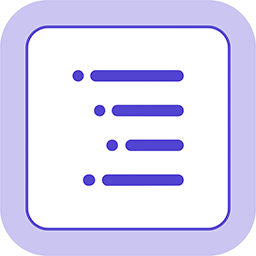 Taxonomy Term List Visual Composer Addon 》Taxonomy Term List 是 WordPress 的 Visual Composer 外掛,可顯示選定的文章類別或分類法的列表。它提供多種自定義列表的選項。它還可以顯示任何特定類別的...。
Taxonomy Term List Visual Composer Addon 》Taxonomy Term List 是 WordPress 的 Visual Composer 外掛,可顯示選定的文章類別或分類法的列表。它提供多種自定義列表的選項。它還可以顯示任何特定類別的...。
