
前言介紹
- 這款 WordPress 外掛「TalkShopLive Player」是 2021-09-19 上架。 目前已經下架不再更新,不建議安裝使用。
- 目前有 10 個安裝啟用數。
- 上一次更新是 2022-05-27,距離現在已有 1075 天。超過一年沒更新,安裝要確認版本是否可用。以及後續維護問題!
- 外掛最低要求 WordPress 4.7 以上版本才可以安裝。
- 外掛要求網站主機運作至少需要 PHP 版本 7.1 以上。
- 尚未有人給過這款外掛評分。
- 還沒有人在論壇上發問,可能目前使用數不多,還沒有什麼大問題。
外掛協作開發者
外掛標籤
embed | streaming | live embed | talkshoplive | live shopping |
內容簡介
TalkShopLive提供了一個獨特而強大的購物視頻體驗,可使客戶在線購物時滿意度大增,並提高商店的轉換率,這在許多情況下,轉換率甚至超過了30%。該插件在視頻播放器中內置了結帳功能,您可以與社群分享您的故事和產品。只要觀眾與您的視頻內容互動,就存在著購買的機會!
簡單安裝
TalkShopLive可以免費安裝和使用,不需要技術技巧或編程知識即可設置和運行。只需在WordPress管理員中的插件菜單中安裝插件(插件 -> 添加新項目)。您也可以從WordPress.org下載並手動安裝。
關鍵功能
透過簡單貼上TalkShopLive URL,即可嵌入購物視頻
可與您喜愛的WordPress頁面和文章編輯器共用
提供TalkShopLive Player小部件以供您的主題使用
入門指南
安裝插件後,只需將TalkShopLive URL糊貼到文章或頁面上即可。
您可以從TalkShopLive播放器選項頁面自定義嵌入方式的外觀。
如果您想要多個TalkShopLive嵌入(例如,用於不同的TalkShopLive展示),請使用TalkShopLive Player小部件、短碼(WP4)或區塊(WP5)。
每個小部件,短碼/區塊都有自己的自定義選項。
TalkShopLive播放器選項
嵌入視圖 – 可選擇“產品”、“簡化”、“聊天”
包括邊框 – 可選擇是否包括嵌入周圍的邊框(默認開啟)
圓角邊框 – 選中時,會使邊框的角變成圓形(默認開啟)
邊框顏色 – 選擇包括邊框時,可以選擇自定義邊框顏色
嵌入主題樣式 – 可選擇淺色模式或深色模式
小部件
小部件提供了一個在主題和其組件(例如侧边栏)中嵌入TalkShopLive播放器的選項。TalkShopLIve播放器小部件可以從主題定制器和外觀 -> 小部件管理菜單中訪問。TalkShopLive播放器小部件的選項可以自定義。
短碼(WP 4.8 – 4.9)
TalkShopLive播放器短碼提供了一個自定義嵌入的選項。使用短碼,您可以具有不同設置的多個嵌入功能。短碼可在創建和編輯頁面和文章上使用。
區塊(WP 5.0+)
TalkShopLive播放器區塊提供了一個自定義嵌入的選項。使用區塊,您可以具有不同設置的多個嵌入功能。
原文外掛簡介
TalkShopLive creates a unique and powerful shoppable video experience that brings customer satisfaction from online buying over the top and increases the conversion rate in your store to the heights that are hardly achievable with other marketing and sales tools (in many cases, the conversion rate surpasses 30%).
With a built-in checkout within the video player, you can share your story and products with your community. Wherever viewers engage with your video content, there is an opportunity for a sale!
Easy Installation
TalkShopLive is free to install and use. It requires no technical skills or coding to set up and run. Simply install the plugin via the Plugin menu within WordPress administration (Plugins -> Add New). Alternatively you can download it from WordPress.org and install it manually.
Key Features
Ability to embed by simply pasting a TalkShopLive URL on your post or page.
Works with your favorite WordPress page and post editors
Offers a TalkShopLive Player widget for use in your themes
Getting started
Once you have the plugin installed, simply paste a TalkShopLive URL into a post or a page.
You can customize the way the embed looks from the TalkShopLive player options page.
If you want to have multiple TalkShopLive embeds (for different TalkShopLive shows, for example) use the TalkShopLive Player widget, shortcode (WP4) or Block (WP5).
Each widget, shortcode / Block has its own customizable options.
TalkShopLive Player Options
Embed View – Choose from “products”, “condensed” or “chat”
Include Border – Choose to include a border around the embed or not (on by default)
Rounded Border Corner – When checked, makes border corners rounded (on by default)
Border Color – When Include Border is selected, you may choose a custom border color
Embed Theme Style – Choose from light or dark mode
Widgets
Widgets provide an option to embed the TalkShopLive Player within a theme and its components such as a sidebar. The TalkShopLIve Player widget is accessible from Theme Customizer and Appearances -> Widgets admin menu. TalkShopLive Player widget options can be customized.
Shortcode (WP 4.8 – 4.9)
The TalkShopLive Player shortcode provides an option to have a custom embed. Using a shortcode you can have multiple embeds with different settings. Shortcode is available on Create and Edit Pages and Posts.
Blocks (WP 5.0+)
The TalkShopLive Player Block provides an option to have a custom embed. Using Blocks you can have multiple embeds with different settings.
各版本下載點
- 方法一:點下方版本號的連結下載 ZIP 檔案後,登入網站後台左側選單「外掛」的「安裝外掛」,然後選擇上方的「上傳外掛」,把下載回去的 ZIP 外掛打包檔案上傳上去安裝與啟用。
- 方法二:透過「安裝外掛」的畫面右方搜尋功能,搜尋外掛名稱「TalkShopLive Player」來進行安裝。
(建議使用方法二,確保安裝的版本符合當前運作的 WordPress 環境。
1.0.0 | 1.0.1 | 1.0.2 | 1.0.3 | trunk |
延伸相關外掛(你可能也想知道)
 WpStream – Live Streaming, Video on Demand, Pay Per View 》ing WpStream’s pre-made blocks, widgets, and shortcodes, you can easily display a list of channels or videos on any page of your site., Live Chat I...。
WpStream – Live Streaming, Video on Demand, Pay Per View 》ing WpStream’s pre-made blocks, widgets, and shortcodes, you can easily display a list of channels or videos on any page of your site., Live Chat I...。 Live Shopping & Shoppable Videos For WooCommerce 》「直播銷售」或「直播購物」讓您透過「直播購物影片」進行銷售,在實時互動中與買家互動,以獨家產品和優惠吸引新的潛在客戶。對於品牌和店主來說,這有助於...。
Live Shopping & Shoppable Videos For WooCommerce 》「直播銷售」或「直播購物」讓您透過「直播購物影片」進行銷售,在實時互動中與買家互動,以獨家產品和優惠吸引新的潛在客戶。對於品牌和店主來說,這有助於...。WP Live-Shopping Caroussel 》這個小工具可以讓你在 WordPress 博客中以一個單一的快閃小工具顯示所有相關的現場購物優惠(guut、schutzgeld、preisbock、ibood)。你可以將小工具添加到側...。
 MyLiveCart 》總結文案:, MyLiveCart 是一個強大的 WordPress 外掛,旨在提供優質的網上購物體驗和便捷的客戶互動。透過此外掛,您可以與網站訪客進行無縫連接的即時聊天...。
MyLiveCart 》總結文案:, MyLiveCart 是一個強大的 WordPress 外掛,旨在提供優質的網上購物體驗和便捷的客戶互動。透過此外掛,您可以與網站訪客進行無縫連接的即時聊天...。WP-ZackZack 》這個小工具讓您能在 WordPress 博客中一個小工具中顯示 ALTERNATE ZackZack 直播購物優惠 (zack-zack.eu)。您可以將小工具添加到側邊欄並根據其展示選項的範...。
WP Live-Shopping 》這個小工具讓你可以在 WordPress 博客中顯示所有相關的生活購物優惠(guut、schutzgeld、preisbock、ibood),並且只需使用一個小工具。你可以將這個小工具添...。
 SaleAssist Live Video Engagements 》SaleAssist 是一個實時視訊電商解決方案,提供「實時購物、直播串流和實時支援」解決方案,以增強「客戶互動和銷售轉換」。, 您會得到什麼?, 如需更多詳細信...。
SaleAssist Live Video Engagements 》SaleAssist 是一個實時視訊電商解決方案,提供「實時購物、直播串流和實時支援」解決方案,以增強「客戶互動和銷售轉換」。, 您會得到什麼?, 如需更多詳細信...。 Live Video Shopping with MShop 》mShop.live 是一個直播購物平台,讓買家和供應商透過視訊通話建立聯繫。它為客戶提供個性化的購物體驗,並與他們喜愛的店舖進行實時互動,使購物無憂無慮。透...。
Live Video Shopping with MShop 》mShop.live 是一個直播購物平台,讓買家和供應商透過視訊通話建立聯繫。它為客戶提供個性化的購物體驗,並與他們喜愛的店舖進行實時互動,使購物無憂無慮。透...。WP Live-Shopping Blue 》這款全新的藍色小工具可以讓您在 WordPress 博客中顯示所有相關的網上購物優惠(guut、schutzgeld、preisbock、ibood),請您使用一個小工具即可。您可以將這...。
