
前言介紹
- 這款 WordPress 外掛「Talkino – WordPress Chat Plugin」是 2022-09-12 上架。
- 目前有 20 個安裝啟用數。
- 上一次更新是 2024-03-25,距離現在已有 405 天。超過一年沒更新,安裝要確認版本是否可用。以及後續維護問題!
- 外掛最低要求 WordPress 4.9 以上版本才可以安裝。
- 外掛要求網站主機運作至少需要 PHP 版本 7.3 以上。
- 有 3 人給過評分。
- 還沒有人在論壇上發問,可能目前使用數不多,還沒有什麼大問題。
外掛協作開發者
traxconn | leesuijen | yipchunmun |
外掛標籤
chat | telegram | whatsapp | messenger | click to chat |
內容簡介
Talkino 是一款 WordPress 按一下即時聊天外掛,讓使用者透過 WhatsApp、Messenger、Telegram 及其他聊天平台與您取得聯繫。使用 Talkino 的強大解決方案,展示您的代理人 WhatsApp、Messenger、Telegram、電話和電子郵件資訊,提升網站的參與度。最重要的是,您可以不限制代理人數量!只需一個簡單的點擊,您的客戶即可透過優先選擇的聊天平台與您聯繫,進而提升互動和轉換率。不再錯失聯繫機會,與 Talkino 一同迎接更滿意的客戶體驗。以下是 Talkino 強大功能的詳細介紹:
多聊天
支援 WhatsApp、Messenger、Telegram 以及電話和電子郵件整合的多聊天功能,讓您可以為客戶提供真正流暢的體驗。Say goodbye to 多通道煩惱, hello to 更高效的客戶溝通。
無限代理人
獨特的無限代理人功能支援多個社交訊息平台和其他聊天平台。這個強大的工具可以讓您添加任意多的代理人,實現無間斷通訊和有效的客戶支援。
風格佈局
Talkino 提供自由度高的自訂顯示功能,以符合您網站的外觀和感覺。您可以選擇「直接」或「現代」風格,打造無縫流暢的工作流程,增強客戶的聊天體驗。
訂單列表
您可以輕鬆地拖放聊天平台和代理人,根據您的業務需求進行排序和管理聊天平台和代理人的顯示。
可見性
您可以完全控制 Talkino 在網站上的顯示位置。選擇要顯示或隱藏的頁面、文章、搜尋和 WooCommerce 頁面,並控制其在行動裝置和桌面用戶面前的可見性。
在線狀態
Talkino 提供三種預設狀態 - 在線、離開和離線。當代理人可用於聊天時,將其設置為在線狀態;當他們暫時無法使用時,將其設置為離開狀態;當他們完全無法使用時,將其設置為離線狀態。
可編輯文字
Talkino 允許您自定義文字標籤。編輯文字,包括在線、離開和離線狀態,以配合您品牌的風格和語調。
引人入勝的動畫
使用引人入勝的動畫吸引您的網站訪問者。選擇淡入或向上滑動動畫,增加視覺興趣和影響。
顏色範本
使用現成顏色範本提升客戶的聊天體驗。選擇符合您品牌或網站設計的色彩主題。
完全自訂風格
Use fully customizable style to make Talkino fit seamlessly into your website's style and branding with customizable theme color, icon, button icon, styles, text color, background, position and many more.
每週訪客報告
透過每週報告瞭解客戶參與度。使用洞察力增強客戶體驗,並推動銷售。
與 WooCommerce 兼容
將 Talkino 無縫集成到您的 WooCommerce 網站中,促進銷售和支援。
原文外掛簡介
Talkino is a WordPress chat plugin that lets users contact you via WhatsApp, Messenger, Telegram, and other chat channels with a single click.
Boost your website’s engagement by showcasing your agents’ WhatsApp, Messenger, Telegram, phone, and email information using Talkino’s superior solution. The best part? There’s no limit to the number of agents you can add!
With a simple click, your customers can connect with you on the channel they prefer, leading to increased interaction and conversion rates. Say goodbye to missed connections and hello to happier customers with Talkino.
Unlock a world of possibilities with Talkino’s powerful feature set as below:
Multi chat
With multi-chat support for popular social messengers like WhatsApp, Messenger, and Telegram, as well as phone and email integration, you can provide your customers with a truly streamlined experience. Say goodbye to juggling multiple channels, and hello to a more efficient way of communicating with your customers.
Unlimited agents
Unique feature of unlimited agents supports multiple social messengers and other chat channels. This powerful tool allows you to add as many agents as you want, enabling seamless communication and efficient customer support.
Stylish layouts
We offer our customers the freedom to customize the display of Talkino to match their site’s look and feel. You can choose between the “Direct” and “Modern” layouts to create a seamless workflow that enhances your customers’ chat experience.
Ordering list
You can easily drag and drop to arrange the chat channels and agents. This feature allows you to prioritize and manage the display of chat channels and agents according to your business needs.
Visibility
Have full control over where Talkino is displayed on your website. Choose which pages, posts, search, and WooCommerce pages to show or hide it, and control its visibility for mobile and desktop users.
Online modes
Talkino offers three default modes – Online, Away, and Offline. Set your agents to Online mode when they are available to chat, to Away mode when they are temporarily unavailable, and to Offline mode when they are fully unavailable.
Editable text
Customize your text label with Talkino. Edit the text which includes for Online, Away, and Offline modes to match your brand’s tone and voice.
Engaging animation
Catch the eye of your website visitors with engaging animations. Choose between a fade-in or slide-up animation to add visual interest and impact.
Color templates
Elevate your customer’s chat experience with ready-to-use color templates. Choose a color theme that aligns with your brand or website design.
Fully customizable style
Make Talkino fit seamlessly into your website’s style and branding with customizable theme color, icon, button icon, styles, text color, background, position and many more.
Weekly visitor report
Stay on top of your customer engagement with a weekly report on how visitors are reaching you. Use the insights to enhance their experience and drive sales.
WooCommerce compatible
Boost your sales and support by seamlessly integrating Talkino into your WooCommerce store.
Translation support
Expand your reach to a global audience by translating Talkino into any language with the help of a plugin.
Mobile-friendly
Ensure your customers can connect with you from any device with Talkino’s fully responsive design for mobile and tablet view.
COMPATIBLE PLUGINS
Talkino is compatible with a range of popular plugins, including WooCommerce, WPML and many more.
PREMIUM IS AVAILABLE
Upgrade to Talkino Premium for an exceptional customer experience. Get access to a range of powerful features that will take your customer support to the next level, including:
Chatbot integration for automated replies
Save time and money by integrating with Typebot virtual assistant, which can answer frequently asked questions 24/7, making your customers happier and more satisfied.
Shortcode widget
Easily display the agent’s widget with their chat channels inside any post or WooCommerce page using a shortcode. Use our shortcode generator or manually create the shortcode with its attributes to seamlessly integrate Talkino widgets into your website.
Reporting
Gain valuable insights into customer communication and behavior with our reporting feature. Analyze how customers are reaching your agents and which chat channels they are using the most to enhance your overall customer experience.
Country block
Effortlessly restrict users in certain countries from reaching you with the fantastic blocking feature, especially useful in countries where your service is not provided.
Scheduling
Customize online schedules for different agents and cater to global business opening hours. Configure each agent’s online schedule time to display different agents on your site at different times.
Contact form
Talkino’s built-in contact form allows you to stay connected with your customers even when you’re offline. It’s a great way to continue supporting your customers and to receive messages from them while you’re unavailable. The contact form supports integration with Google reCaptcha v3, which helps protect it from spam. With this feature, you can ensure that all messages you receive are from genuine customers and not spam bots.
Google Analytics integration
Allow you to capture Talkino data on your website for analysis with Google Analytics (GA4). This integration enables you to track and analyze customer communication and behavior. Therefore, it will help you to better understand their needs and enhance their experience.
Premium support
Get premium support from our team. We’re ready to resolve any issues or bugs you encounter to ensure you have the best experience possible.
And many more!
Let’s check out our Talkino Premium to take advantage of these powerful features to deliver an exceptional customer experience!
Demo | Documentation | Support
CONTRIBUTION
We welcome you to contribute to Talkino by participating in the development of Talkino in the GitHub repository. If you have a suggestion, problem, pull request, or bug to report, please share it here.
SUPPORT US
If you enjoy using Talkino, we would appreciate it if you could leave us a review. Your reviews help encourage us to keep developing new features for the plugin. If you encounter any problems or bugs while using Talkino, please report them here or contact us directly so we can help resolve the issue.
各版本下載點
- 方法一:點下方版本號的連結下載 ZIP 檔案後,登入網站後台左側選單「外掛」的「安裝外掛」,然後選擇上方的「上傳外掛」,把下載回去的 ZIP 外掛打包檔案上傳上去安裝與啟用。
- 方法二:透過「安裝外掛」的畫面右方搜尋功能,搜尋外掛名稱「Talkino – WordPress Chat Plugin」來進行安裝。
(建議使用方法二,確保安裝的版本符合當前運作的 WordPress 環境。
1.0.0 | 1.0.1 | 1.0.2 | 1.0.3 | 1.1.0 | 1.1.1 | 1.1.2 | 1.1.3 | 1.1.4 | 1.1.5 | 1.1.6 | 1.1.7 | 1.1.8 | 2.0.0 | 2.0.1 | 2.0.2 | 2.0.4 | 2.0.5 | 2.0.6 | 2.0.7 |
延伸相關外掛(你可能也想知道)
 Joinchat 》🎉透過訪客喜愛的聊天應用程式與您的網站訪客聊天。在您的網站底部放置浮動按鈕,為您的客戶提供最好的支援。, , 這是全球安裝量超過 40 萬的最佳 WhatsApp W...。
Joinchat 》🎉透過訪客喜愛的聊天應用程式與您的網站訪客聊天。在您的網站底部放置浮動按鈕,為您的客戶提供最好的支援。, , 這是全球安裝量超過 40 萬的最佳 WhatsApp W...。 WP Telegram (Auto Post and Notifications) 》完美整合 Telegram 至 WordPress,讓您完全掌握控制。, Telegram 的卓越 LIVER 支援, 加入聊天室, 我們在 Telegram 上有一個公開小組,提供協助設置外掛、討...。
WP Telegram (Auto Post and Notifications) 》完美整合 Telegram 至 WordPress,讓您完全掌握控制。, Telegram 的卓越 LIVER 支援, 加入聊天室, 我們在 Telegram 上有一個公開小組,提供協助設置外掛、討...。Contact Form 7 + Telegram 》這個外掛可以讓你將 Contact Form 7 的訊息傳送到 Telegram 群組或聊天。你只需要完成幾個簡單的步驟:, , 建立一個 Telegram 機器人,並在 Contact Form 7 -...。
 WP Telegram Widget and Join Link 》p>使用簡單的短代碼,在 WordPress Widget 或任何地方顯示 Telegram 公開頻道或群組的動態線。, 卓越的支援, 參加聊天室, 我們在 Telegram 上設有一個公開小...。
WP Telegram Widget and Join Link 》p>使用簡單的短代碼,在 WordPress Widget 或任何地方顯示 Telegram 公開頻道或群組的動態線。, 卓越的支援, 參加聊天室, 我們在 Telegram 上設有一個公開小...。 TelSender – Wp to telegram СF 7, Events, Wpforms, Ninja forms, Wooccommerce 》Contact Form 7以柔性的設置系統為免費表單設計師贏得了名聲。, 我建議將它進一步改進。即不僅向郵件發送信件,還要發送到電報聊天室。, 同時,還可以從您的W...。
TelSender – Wp to telegram СF 7, Events, Wpforms, Ninja forms, Wooccommerce 》Contact Form 7以柔性的設置系統為免費表單設計師贏得了名聲。, 我建議將它進一步改進。即不僅向郵件發送信件,還要發送到電報聊天室。, 同時,還可以從您的W...。 Notification for Telegram 》推送 Telegram 消息通知:, * 當在 WooCommerce 收到新訂單時。, * 當 WooCommerce 訂單更改狀態時。, * 在 WooCommerce 結帳頁面上新增一個字段,讓客戶添加...。
Notification for Telegram 》推送 Telegram 消息通知:, * 當在 WooCommerce 收到新訂單時。, * 當 WooCommerce 訂單更改狀態時。, * 在 WooCommerce 結帳頁面上新增一個字段,讓客戶添加...。 WP Telegram Login & Register 》讓使用者使用 Telegram 登入您的網站,讓他們更容易連線,並讓他們透過 Telegram 接收電子郵件通知。, 優質支援, 加入聊天室, 我們在 Telegram 上有一個公開...。
WP Telegram Login & Register 》讓使用者使用 Telegram 登入您的網站,讓他們更容易連線,並讓他們透過 Telegram 接收電子郵件通知。, 優質支援, 加入聊天室, 我們在 Telegram 上有一個公開...。 Telegram Bot & Channel 》這個多用途的外掛能夠幫助你完成各種任務,包括教學、遊玩、搜索、廣播、提醒、連接以及整合你的服務。, 使用這個強大的機器人建造器,你可以:, 🤖 機器人建...。
Telegram Bot & Channel 》這個多用途的外掛能夠幫助你完成各種任務,包括教學、遊玩、搜索、廣播、提醒、連接以及整合你的服務。, 使用這個強大的機器人建造器,你可以:, 🤖 機器人建...。 Replain 》這款 WordPress 外掛是一款免費的直播聊天服務,可通過 Telegram、WhatsApp 或 Facebook Messenger 與客戶保持聯繫,快速、功能齊全。該外掛可讓客戶在網站留...。
Replain 》這款 WordPress 外掛是一款免費的直播聊天服務,可通過 Telegram、WhatsApp 或 Facebook Messenger 與客戶保持聯繫,快速、功能齊全。該外掛可讓客戶在網站留...。 QuadLayers Telegram Button 》付費版本 | 展示版 | 社群, Telegram Button for WordPress 可讓您的顧客從您的網站直接開啟一個會話到您的 Telegram 帳戶。, 為什麼要使用 Telegram?, 由於...。
QuadLayers Telegram Button 》付費版本 | 展示版 | 社群, Telegram Button for WordPress 可讓您的顧客從您的網站直接開啟一個會話到您的 Telegram 帳戶。, 為什麼要使用 Telegram?, 由於...。Order Notification for Telegram 》傳統的通知方式之一是透過郵件寄送,但 Telegram 提供了很好的支援。您可以快速且方便地收到重要的訂單通知。, 功能, , 將 WooCommerce 的訂單傳送至 Telegra...。
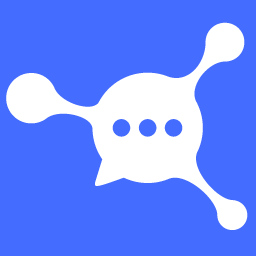 All-in-one Chat Button by anychat.one 》AnyChat 在您網站的每個頁面上顯示一個多用途聯繫按鈕,提供您想要的多種聯繫方式,因此客戶可以輕鬆使用他們喜歡的消息應用程序與您聯繫。您可以選擇分別在...。
All-in-one Chat Button by anychat.one 》AnyChat 在您網站的每個頁面上顯示一個多用途聯繫按鈕,提供您想要的多種聯繫方式,因此客戶可以輕鬆使用他們喜歡的消息應用程序與您聯繫。您可以選擇分別在...。 Telegram for WP 》您好,, 是否希望接收有關您的網站(例如評論提交、用戶註冊、新核心更新等)的通知,或僅想在 Telegram 頻道中分享您的文章/產品,那麼您可以使用此外掛程式...。
Telegram for WP 》您好,, 是否希望接收有關您的網站(例如評論提交、用戶註冊、新核心更新等)的通知,或僅想在 Telegram 頻道中分享您的文章/產品,那麼您可以使用此外掛程式...。 Online Contact Widget-多合一在线客服插件 》.com了解详情。, , , Online Contact Widget是一個多合一的WordPress插件,專為在線客服而開發。插件旨在讓WordPress網站與訪客建立多種溝通管道,包括QQ、微...。
Online Contact Widget-多合一在线客服插件 》.com了解详情。, , , Online Contact Widget是一個多合一的WordPress插件,專為在線客服而開發。插件旨在讓WordPress網站與訪客建立多種溝通管道,包括QQ、微...。 mailgo 》mailgo WP 外掛, mailgo WP 外掛可以取代 mailto 和 tel 連結的一般行為,使用者可以透過 modal 來查看更多選項!, 對於 mailto: 連結,使用者可以選擇開啟 G...。
mailgo 》mailgo WP 外掛, mailgo WP 外掛可以取代 mailto 和 tel 連結的一般行為,使用者可以透過 modal 來查看更多選項!, 對於 mailto: 連結,使用者可以選擇開啟 G...。
