
前言介紹
- 這款 WordPress 外掛「Tailor Page Builder」是 2016-04-09 上架。
- 目前有 400 個安裝啟用數。
- 上一次更新是 2017-11-24,距離現在已有 2718 天。超過一年沒更新,安裝要確認版本是否可用。以及後續維護問題!
- 外掛最低要求 WordPress 4.3 以上版本才可以安裝。
- 有 53 人給過評分。
- 還沒有人在論壇上發問,可能目前使用數不多,還沒有什麼大問題。
外掛協作開發者
enclavely | munirkamal | essamamdani | andrewworsfold |
外掛標籤
page | layout | builder | content | Frontend |
內容簡介
Tailor 是一個為 WordPress 設計的免費前端頁面建構器,具備簡單直覺的拖放介面。
請查看 Advanced Features 擴充套件 以了解新的元素和特色。與 Tailor 一樣,它是完全免費的!
要開始:
閱讀使用者文件。
閱讀功能和元素概述。
關注部落格,獲得最新資訊。
易於使用
透過一個拖放動作即可立即新增元素和建立巢狀列。
透過拖放並按住 Shift 鍵即可將元素復製到任何位置。
獨立移動內容,並且自動採用父元素的樣式!
儲存一個或多個元素作為模板,然後在任何頁面上拖放它們。
使用一組精選的選項更改任何元素的外觀。
使用歷史面板(或鍵盤快速鍵)撤消和重做操作。
在自訂器中控制全局佈局設置。
控制頁面特定的佈局設置,並添加自訂 CSS 和 JavaScript。
預覽您的佈局在不同的設備尺寸上,並管理響應行為。
支援 WordPress 功能(多媒體、短碼等)。
支援內建和第三方小工具。
支援多語言和 RTL 佈局。
因為 Tailor 可與任何 WordPress 主題配合使用,因此選擇一個您喜歡的主題現在是建立網站最困難的部分。
需要展現您的創意一面嗎?試試免費的Portfolio 擴充套件。
有網路商店嗎?請查看免費的WooCommerce 擴充套件。
您是高級使用者嗎?免費的Advanced Features 擴充套件是為您設計的!
易於擴充
Tailor 是開源的,依照 WordPress 的編碼標準和最佳實踐建立。從程式碼庫到使用者界面,都與 WordPress 完美結合。此外,該外掛具有以下特色:
一套全面的動作和過濾器集合。
一個 API,可用於添加、更改或移除元素。
一個 API,可用於添加、更改或移除設定和控制項。
一個 REST API,用於管理元素、模板和模型。
需要更多資訊?
查看我們的範例,以了解如何透過主題擴充 Tailor。
查看我們的範例,以了解如何透過外掛擴充 Tailor。
閱讀開發者文件。
想提供幫助?
參與貢獻。
原文外掛簡介
Tailor is a free frontend page builder for WordPress that features a simple and intuitive drag and drop interface.
Check out the Advanced Features extension for new elements and features. Like Tailor, it’s absolutely free!
To get started:
Read the user documentation.
Read the overview of features and elements.
Keep up-to-date with the blog.
Easy to use
Add elements and create nested columns instantly in a single drag and drop movement.
Copy elements anywhere on the page by dragging and holding the Shift key.
Move content independently and have it adopt the style of its parent elements!
Save one or more elements as templates, then drag and drop them onto any page.
Change the appearance of any element using a set of carefully selected options.
Undo and redo actions using the History panel (or keyboard shortcuts).
Control global layout settings in the Customizer.
Control page specific layout settings and add custom CSS and JavaScript.
Preview your layouts on different device sizes and manage responsive behavior.
Supports WordPress features (multimedia, shortcodes and more).
Supports built-in and third-party widgets.
Supports multi-language and RTL layouts.
Because Tailor works with any theme, choosing one that you like is now the hardest part of creating a website.
Need to show off your creative side? Try the free Portfolio extension.
Have an online store? Check out the free WooCommerce extension.
Are you a power user? The free Advanced Features extension is for you!
Easy to extend
Tailor is open source and built based on WordPress’ coding standards and best practices. Everything from the code base to the user interface integrate perfectly with WordPress. The plugin features:
A comprehensive set of actions and filters.
An API for adding, changing or removing elements.
An API for adding, changing or removing settings and controls.
A REST API to manage elements, templates and models.
Need more information?
Check out our example of how to extend Tailor using a theme.
Check out our example of how to extend Tailor using a plugin.
Read the developer documentation.
Want to help?
Contribute to the WordPress Translation project.
Provide your feedback and suggestions through Facebook or Twitter.
Get involved in the GitHub project.
If you like the plugin, please submit a review.
各版本下載點
- 方法一:點下方版本號的連結下載 ZIP 檔案後,登入網站後台左側選單「外掛」的「安裝外掛」,然後選擇上方的「上傳外掛」,把下載回去的 ZIP 外掛打包檔案上傳上去安裝與啟用。
- 方法二:透過「安裝外掛」的畫面右方搜尋功能,搜尋外掛名稱「Tailor Page Builder」來進行安裝。
(建議使用方法二,確保安裝的版本符合當前運作的 WordPress 環境。
1.1 | 1.0.0 | 1.0.1 | 1.1.1 | 1.1.2 | 1.1.3 | 1.2.0 | 1.2.1 | 1.2.2 | 1.2.3 | 1.2.4 | 1.2.5 | 1.2.6 | 1.2.7 | 1.3.0 | 1.3.1 | 1.3.2 | 1.3.3 | 1.3.4 | 1.3.5 | 1.3.6 | 1.3.7 | 1.4.0 | 1.4.1 | 1.4.2 | 1.4.3 | 1.5.0 | 1.5.1 | 1.5.2 | 1.5.3 | 1.5.4 | 1.5.5 | 1.5.6 | 1.5.7 | 1.6.0 | 1.6.1 | 1.6.2 | 1.6.3 | 1.6.4 | 1.6.5 | 1.6.6 | 1.6.7 | 1.7.0 | 1.7.1 | 1.7.2 | 1.7.3 | 1.7.4 | 1.7.5 | 1.7.6 | 1.7.7 | 1.7.8 | 1.7.9 | 1.8.0 | 1.8.1 | 1.8.2 | trunk | 1.7.10 |
延伸相關外掛(你可能也想知道)
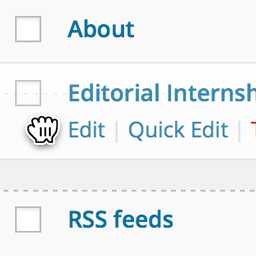 Simple Page Ordering 》這個外掛可以用簡單的拖放操作,讓您對頁面、樹狀自訂文章類型或是擁有「頁面屬性」的自訂文章類型進行排序,只需要使用內建的頁面列表就能完成。, 只要簡單...。
Simple Page Ordering 》這個外掛可以用簡單的拖放操作,讓您對頁面、樹狀自訂文章類型或是擁有「頁面屬性」的自訂文章類型進行排序,只需要使用內建的頁面列表就能完成。, 只要簡單...。PS Auto Sitemap 》PS Auto Sitemap 是一個 WordPress 外掛,自動從您的 WordPress 網站生成網站地圖頁面。, 對於初學者來說,安裝非常容易;對於專家來說,定制也非常容易。您...。
 Post Type Switcher 》這個外掛在文章編輯介面中新增了一個簡單的文章型別下拉選單,讓你可以重新指派任何文章至新的文章型別。你可以在編輯文章時更換文章的型別。, 支援的型別, ...。
Post Type Switcher 》這個外掛在文章編輯介面中新增了一個簡單的文章型別下拉選單,讓你可以重新指派任何文章至新的文章型別。你可以在編輯文章時更換文章的型別。, 支援的型別, ...。Page Links To 》這個外掛可以讓你將 WordPress 的頁面(或文章或自訂文章類型)連結至你選擇的 URL,而非 WordPress 的 URL。此外,它還會將前往舊的 URL(或「正常」的 URL...。
 Display Posts – Easy lists, grids, navigation, and more 》Display Posts 讓您輕鬆地列出網站上的所有內容。首先在內容編輯器中新增此短碼,以列出最近的文章清單:, [display-posts], , 按類別篩選, 若只想顯示特定類...。
Display Posts – Easy lists, grids, navigation, and more 》Display Posts 讓您輕鬆地列出網站上的所有內容。首先在內容編輯器中新增此短碼,以列出最近的文章清單:, [display-posts], , 按類別篩選, 若只想顯示特定類...。 Page and Post Clone 》這個外掛可以透過一個按鈕來複製貼文或頁面,現在您不必從零開始進行新頁面或貼文的樣式設計。, 這個外掛的主要功能包括:, , 建立一個頁面複本,保留所有內...。
Page and Post Clone 》這個外掛可以透過一個按鈕來複製貼文或頁面,現在您不必從零開始進行新頁面或貼文的樣式設計。, 這個外掛的主要功能包括:, , 建立一個頁面複本,保留所有內...。amr shortcode any widget 》使用shortcode將小工具或多個小工具或整個小工具區域(側邊欄)插入到頁面中。, 首先在正常的側邊欄中設置小工具。 檢查它是否正常運作。, 然後將所選小工具...。
WP Page Widget 》這款外掛讓小工具的選擇變得更加容易。啟用此外掛後,我們可以選擇要顯示在特定頁面/文章/自訂文章類型中的小工具。, 請注意,使用此外掛時必須啟用側邊欄主題。。
Pages with category and tag 》在頁面中新增分類和標籤。。
CMS Tree Page View 》將所有頁面和自訂文章以 CMS 樹狀概覽方式添加到 WordPress,類似於專注於頁面的 CMS 中經常找到的檢視方式。, 如果您的目標是將多個內容類型合併到單一檢視...。
WP Total Hacks 》WP Total Hacks 可以在您的 WordPress 網站上自訂超過 20 個設置。, 此外掛已在 GitHub 上發布。, 一些功能:, 您可以選擇啟用或停用所有項目。, 需要 PHP5!...。
 Reveal IDs 》WordPress 2.5版本發佈後,所有管理頁面的ID都被刪除了。這應該是因為普通用戶不需要它們。但對於高級WordPress用戶和開發人員來說,這些ID對某些外掛或模板...。
Reveal IDs 》WordPress 2.5版本發佈後,所有管理頁面的ID都被刪除了。這應該是因為普通用戶不需要它們。但對於高級WordPress用戶和開發人員來說,這些ID對某些外掛或模板...。WP Admin UI Customize 》, 儀表板, 顯示選項標籤, 輸出 - 元網站, 管理工具列 (Toolbar), 側邊選單 (Side menu), 元箱的管理, 登入畫面, 其他功能, , 這些自訂化都是可以實現的。, , ...。
VK Link Target Controller 》外掛介紹, VK Link Target Controller 外掛可在最近文章列表或存檔頁面中,讓使用者點選文章標題時轉址到其他網頁而非文章內容頁面。, 使用範例, 假設你在 eB...。
Sitemap 》此程式碼已經移至Page-list plugin。請刪除原先的Sitemap外掛程式,並改為安裝Page-list plugin。不用擔心,這兩個外掛程式的功能是相同的。, , 高級 iFrame ...。
