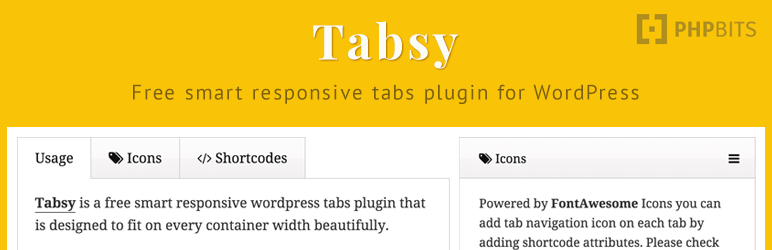
前言介紹
- 這款 WordPress 外掛「Tabsy」是 2015-02-15 上架。
- 目前有 200 個安裝啟用數。
- 上一次更新是 2016-12-11,距離現在已有 3066 天。超過一年沒更新,安裝要確認版本是否可用。以及後續維護問題!
- 外掛最低要求 WordPress 3.8 以上版本才可以安裝。
- 有 7 人給過評分。
- 還沒有人在論壇上發問,可能目前使用數不多,還沒有什麼大問題。
外掛協作開發者
phpbits |
外掛標籤
widget | responsive | jquery tabs | responsive tabs | smart responsive |
內容簡介
這款外掛可以輕鬆地為文章、頁面、文章類型甚至小工具添加具有響應式的標籤,使用者不必擔心在較小的容器大小(尤其是在移動裝置上)時,標籤導航是否會重疊。
採用FontAwesome和Shortcodes技術的外掛,無需編程知識即可使用,使用者可以在選項卡中添加基本上任何內容-圖庫、聯繫表單、漂浮圖片和其他外掛Shortcodes等等。
示範和說明
可在此處查看該外掛的操作示範。
使用方法 | WordPress標籤外掛Shortcode
感謝WordPress的Shortcode function 增強內容添加的便利程度。為了讓您方便使用Tabsy,請確保您遵循下面的Shortcode指示和屬性。謝謝!
[wptabsy]
[tab]選項卡一[/tab]
[tab icon="fa-tags"]選項卡二[/tab]
[tabcontent]選項卡內容在此[/tabcontent]
[tabcontent]選項卡內容在此[/tabcontent]
[/wptabsy]
您可以在此處檢查完整的FontAwesome圖標清單。
附加元件
Tabsy Customizer - 一個功能強大的附加元件,讓您可以輕鬆添加選項卡,無需擔心混雜的Shortcode。這個外掛會自動添加選項卡,在使用者拖放內容時,提供了訂購和無限制的配色方案。這個插件是最大化Tabsy WordPress插件有用性的重要元素。
Tabsy for Visual Composer - 使用Visual Composer元素在您的WordPress網站上輕鬆添加智能響應式選項卡
Tabsy for WooCommerce - 僅需幾秒,即可將WooCommerce的默認選項卡轉變為智能響應式選項卡;啟用外掛後,選項卡會自動升級!透過色彩選取器選擇簡單,樣式可以輕鬆地匹配主題顏色方案,而且有預定義的顏色方案可供選擇。現在升級您的選項卡!
Tabsy Tabbed Widgets - 在站點上以具有響應式的方式顯示任何可用的小工具。現在,您不必再限制側邊欄選項卡僅包含流行、最近、留言和標籤選項卡。您現在可以添加任何(是的,任何!)選項卡小工具,例如個人介紹、產品、Genesis或Thesis小工具、社交分享、Meta、歸檔等,可通過這個全新的插件進行添加!是否在您的站點上使用SiteOrigin Page Builder,您想在內容上輕鬆添加選項卡?好的,我們假定 Widgets 微件不可能完整地滿足 SiteOrigin 兼容性要求,因此我們確保這個5星級建站工具能夠完美地工作。嘗試使用此附加元件,相信您會驚訝地發現它成為您網站上的一個強大的微件。
原文外掛簡介
Easily add responsive tabs to your posts, pages, post types and even widget without worrying if the tab navigation will overlap on smaller container size especially on mobile devices.
FontAwesome and Shortcodes powered plugin that will not required any coding knowledge to use. You can add basically anything inside the tabs – Galleries, contact forms, floating images and other plugin shortcodes.
Demo & Instructions
Check this plugin in action here.
Usage | WordPress Tabs Plugin Shortcode
Thanks to WordPress shortcode functions, adding content has never been easy and to make it very convenient for you to use tabsy please make sure you follow the shortcode instructions and attributes below. Thanks!
[wptabsy]
[tab]Tab One[/tab]
[tab icon="fa-tags"]Tab Two[/tab]
[tabcontent]Tab Content Here[/tabcontent]
[tabcontent]Tab Content Here[/tabcontent]
[/wptabsy]
You can check the full fontawesome icons list here.
Add-ons
Tabsy Customizer – a very powerful add-on for you to easily add the tabs without worrying about cluttered shortcode. This plugin will automatically add tinymce editor button that will allow you to add/edit and remove tab icons and contents. Powered with drag and drop ordering and unlimited color scheme, this plugin is very essential to maximize the usefulness of Tabsy WordPress Plugin.
Tabsy for Visual Composer – easily add smart responsive tabs on your WordPress site using Visual Composer Element. Drag & drop contents and elements for convenient website editing.
Tabsy for WooCommerce – Turn the default WooCommerce tabs to smart responsive in just a seconds, just activate the plugins and the tabs will automatically upgraded! Change the styling easily via colorpicker options to match the theme color scheme and yes! there are predefined color scheme to choose from. Upgrade your tabs now!
Tabsy Tabbed Widgets – display any available widgets on your site in a responsively! Now you won’t be limiting your sidebar tabs to Popular, Recent, Comments and Tags Tabs only. You can now add any (yes any!) tabbed widgets such as Bio, Products, Genesis or Thesis Widgets, Social Sharing, Meta, Archives and much more, add any widget you want using this amazing brand new add-on! Are you using SiteOrigin Page Builder on your site and you want to easily add Tabs on your contents? Well widgetized plugins cannot be completed without SiteOrigin compatibility I suppose, so I’ve made sure that it’s working perfectly on this 5-star page builder. Go ahead the try this add on and you’ll be amazed how it turns out to be a great widget addition!
各版本下載點
- 方法一:點下方版本號的連結下載 ZIP 檔案後,登入網站後台左側選單「外掛」的「安裝外掛」,然後選擇上方的「上傳外掛」,把下載回去的 ZIP 外掛打包檔案上傳上去安裝與啟用。
- 方法二:透過「安裝外掛」的畫面右方搜尋功能,搜尋外掛名稱「Tabsy」來進行安裝。
(建議使用方法二,確保安裝的版本符合當前運作的 WordPress 環境。
延伸相關外掛(你可能也想知道)
暫無相關外掛推薦。
