
前言介紹
- 這款 WordPress 外掛「Table Maker」是 2015-11-17 上架。 目前已經下架不再更新,不建議安裝使用。
- 目前有 10000 個安裝啟用數。
- 上一次更新是 2021-03-13,距離現在已有 1513 天。超過一年沒更新,安裝要確認版本是否可用。以及後續維護問題!
- 外掛最低要求 WordPress 3.0 以上版本才可以安裝。
- 有 43 人給過評分。
- 論壇上目前有 1 個提問,問題解答率 0%
外掛協作開發者
wpsoul |
外掛標籤
table maker | Pricing tables | wordpress tables | Comparison Tables | responsive tables |
內容簡介
表格製造工具 (Table maker) 將不再維護,但我們推出了一個新的外掛,名為 Affieasy,擁有更多功能且更易用。
請造訪 WordPress 說明 或 Affieasy 網站 並享受使用吧!
新外掛的簡介影片
此外掛可協助您建立各式比較表格,具有獨特功能,例如使用此外掛製作的表格能夠呈現比較表格、TOP 表格、規格表格等等,只要將資料作為列和欄加入表格中,它就會變得很好看。
此外掛所製作的表格範例展示
功能特色:
回應式設計 (stacks)
預設圖示
列或欄的分隔線
標註首欄作為規格標籤
可添加標籤、精選列和欄
運作於簡短的代碼
可添加次標題
可選擇標題顏色
簡潔優雅的設計
可以上傳和使用影像
可選擇置中對齊
匯出表格至 XML,並匯入 XML/CSV 檔案
其他功能
我們的佈景主題也為此外掛提供了其他功能:按鈕、文本強調、倒數計時、隱藏非登入用戶的數值等。
如果需要最佳的賺錢方案,請查看我們的佈景主題 Rehub。
使用方式:
如果您喜歡此外掛,請給予好評。
原文外掛簡介
Table maker will no longer be maintained, but we made a new one called affieasy with more features and more user friendly.
Please visit the wordpress description or the affieasy website and enjoy!
Short presentation of the new plugin
Plugin helps you to create different comparison tables. It has some unique functions which allow you to use plugin to create different type of awesome tables: comparison tables, TOP tables, specification tables, etc. Table looks awesome with adding data as rows and as columns.
Demo of some tables of plugin
Features:
Responsive option (stacks)
Predefined icons
Rows or cols lines
Option to mark first column for specification labels
Option to add labels and featured row and cols
Works with shortcodes
Option to add subheaders
Option to choose color of header
Great and simple design
Option to upload and use images
Optional center aligning
Export tables to XML. Import ones from XML/CSV
Additional functions
Our themes have some additional functions for plugin: buttons, text highlights, countdown, option to hide values from non logged users.
Check our theme if you need best moneymaking solutions.
How it works:
If you like this plugin please give it a good rating.
各版本下載點
- 方法一:點下方版本號的連結下載 ZIP 檔案後,登入網站後台左側選單「外掛」的「安裝外掛」,然後選擇上方的「上傳外掛」,把下載回去的 ZIP 外掛打包檔案上傳上去安裝與啟用。
- 方法二:透過「安裝外掛」的畫面右方搜尋功能,搜尋外掛名稱「Table Maker」來進行安裝。
(建議使用方法二,確保安裝的版本符合當前運作的 WordPress 環境。
1.0 | 1.1 | 1.2 | 1.3 | 1.4 | 1.5 | 1.6 | 1.9 | 1.9.1 | trunk |
延伸相關外掛(你可能也想知道)
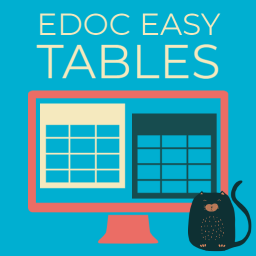 eDoc Easy Tables – Best WordPress Table Maker 》詳細功能|YouTube 影片教學 |範例, 你正在尋找一個快速且易於管理的表格建立外掛嗎?eDoc Easy Tables 表格建立外掛能為你解決不同尺寸的裝置上表格排版的...。
eDoc Easy Tables – Best WordPress Table Maker 》詳細功能|YouTube 影片教學 |範例, 你正在尋找一個快速且易於管理的表格建立外掛嗎?eDoc Easy Tables 表格建立外掛能為你解決不同尺寸的裝置上表格排版的...。 Web4x Product Comparison Table 》Web4x Product Comparison Table 為您展示產品提供更好的展示方式,為您的訪客提供卓越的用戶體驗。您可以將此外掛用於亞馬遜聯盟產品、eBay 聯盟產品和其他...。
Web4x Product Comparison Table 》Web4x Product Comparison Table 為您展示產品提供更好的展示方式,為您的訪客提供卓越的用戶體驗。您可以將此外掛用於亞馬遜聯盟產品、eBay 聯盟產品和其他...。
