
前言介紹
- 這款 WordPress 外掛「TableGen – Data Table Generator」是 2017-03-07 上架。
- 目前有 300 個安裝啟用數。
- 上一次更新是 2024-09-01,距離現在已有 245 天。
- 外掛最低要求 WordPress 4.0 以上版本才可以安裝。
- 有 8 人給過評分。
- 還沒有人在論壇上發問,可能目前使用數不多,還沒有什麼大問題。
外掛協作開發者
exlac |
外掛標籤
table | data table | HTML table | table generator | responsive data table |
內容簡介
👉 外掛展示頁面 | 使用說明 | 路線圖 👈
如果您想要在網站上呈現大量資料,那麼這款外掛非常適合您。而透過這個方便的外掛,您還可以在一分鐘內匯入 Google 試算表!
使用這個外掛,您可以透過簡單的短代碼輕鬆創建互動式、可排序、分頁和可搜尋的資料表,並將其顯示在您的網站上。如果您不需要使用搜索、過濾、分頁等高級功能,這款外掛也可以讓您創建無限制的普通資料表。
如果您有存有大量資料的 CSV 檔案,則可以輕鬆匯入該資料,並使用該資料創建出美麗的資料表。您還可以使用我們的擴展模組,以其他許多格式匯入資料,例如 JSON、Zip、CSV、HTML、XLS 等。
同樣地,您也可以使用此外掛將資料表資料匯出為 CSV 檔案,以便將資料保留到未來使用或在其他地方使用。
那麼,是什麼讓這款外掛成為最好的資料表產生器之一?
以下是一些優秀功能
🎉🎉 新版功能: 可以無限匯入 Google 試算表 🎉🎉
👉 極其易用:如果您不會使用外掛,則無論它有多好,都是沒有用的。我們將使用者易用性放在首位開發此外掛。因此,即使您沒有編程知識,也可以輕鬆地創建美麗的資料表或普通表。
👉 優雅的用戶界面:我們知道您不希望使用外掛時看到醜陋的用戶界面,因此我們花費大量時間創建簡單美觀的界面,讓您使用時心情愉悅。我們相信您會喜歡我們外掛簡潔美觀的界面。
👉 現代且吸引人的表格設計:如果表格的設計不吸引人,您的資料可能對用戶來說也不吸引人。
這就是為什麼我們為表格整合了現代化且極簡的設計。
👉 設計兼容性:無論您使用的是哪個主題,此外掛都會以非常適應性的形式顯示您的資料表,並適應任何主題的設計。
👉 可擴展性:我們知道每位使用者的需求不同,因此我們使此外掛具有可擴展性和模塊化。這樣,您可以輕鬆使用您需要的擴展功能,而不用觸碰任何程式碼。
👉 匯出表格和資料:您可以將您的表格匯出並儲存在安全的位置,或者您可以取出您的表格資料並在任何其他程式中使用它們。因此,您的資料將始終是可移動且安全的。
👉 匯入表格和資料:如果您從 Google 試算表、MS Excel 或其他地方匯出資料,那麼您可以使用此外掛輕鬆匯入該資料,並立即創建表格。
🔥 佔用空間小:此外掛的大小非常小。它將不會佔用您寶貴的主機空間。沒有垃圾或無用的程式碼。
🔥 閃電般的快速和安全:它的速度非常快且安全。我們對安全性毫不妥協。我們使用最新的面向對象程式碼和遵循最新的安全性和 WordPress 編碼標準來製作此外掛。
👉 新型擴展的可用性:我們不斷開發此外掛的新型擴展,因此您可以輕鬆擴展此外掛功能。
👉 快速更新:我們經常更新外掛的新功能,並快速修復任何錯誤。因此,您的網站始終快速且安全。
🎉 還有更多功能等待您的發現。
🔥 TableGen 主題 | TableGen 擴展 | TableGen 附加組件
原文外掛簡介
👉 Plugin Demo | Documentation | Roadmap 👈
Do you have a big data that you would like to show on your website? Now you can do that very easily using this awesome plugin. Also import your Google Sheet in a minute!
You can create unlimited interactive, sortable, paginated and searchable data tables with your data and show them on your website using a small shortcode with the help of this handy plugin.
You can also create unlimited normal tables using this plugin if you do not want to use any advanced features like searching, filtering, pagination etc.
If you have large data saved in a CSV file then you can easily import that data and create a beautiful table with that data. You can also use our extensions for this plugin and import your data in numerous ways such as in a JSON, Zip, CSV, HTML, XLS and other formats.
Similarly, you can export your table data to a CSV file with this plugin so that you can save your data for future use or you can use it anywhere else.
So what makes this plugin the best data table generator plugins?
Let’s look at some outstanding features of this plugin
🎉🎉New: Import Unlimited Google Sheet🎉🎉
👉 Extremely Easy to use: If you can not use a plugin happily, then no matter how great the plugin is, it is just useless. We developed this plugin giving user’s usability our first priority. So, you can create very beautiful data table or normal table very easily without having a coding knowledge.
👉 Very Elegant user interface: We know you do not like ugly user interface when using a plugin that is why we have paid a lot of time creating the interface that will give you peace of mind to use it. We bet you will like the simple and beautiful interface of our plugin.
👉 Modern and Attractive Table Design: If the design of the table is not attractive then your data may not be attractive to your users too.
This is why we have integrated modern and minimal design to the table.
👉 Design Compatibility: No matter what your theme is, this plugin will display your data in a very adaptable table that will comply with any theme’s design.
👉 Extensibility: We know every user has different needs. So, we have made this plugin extensible and modular. So, you can use the extension you like and increase the feature of this plugin very easily without touching any codes.
👉 Export your table/data: You can export your table and save them in a safe place or you can take your table data and use them in any other program. So, your data will always be portable and safe.
👉 Import your table/data: If you have data saved from somewhere like google sheets, MS Excel or you exported them from this plugin then you can easily import them using this plugin and create table instantly with that data.
🔥 Small Size: The size of the plugin is very small. It will not use your valuable hosting space. No junk and useless codes.
🔥 Blazing fast and secure: It is very fast and secure. We take no exception to security. We crafted this plugin using latest Object-oriented codes and following latest security and WordPress Coding standard.
👉 Availability of new extensions: We are developing new extensions for this plugins constantly. So, you can extend this plugin very easily.
👉 Fast Updates: We update our plugin with new features very often and fix any bug very fast. So, your site is always fast and safe.
🎉 And many more features.
🔥 Theme Pack*: Beautify your data table with professional themes. This pack comes with 8 different and buitiful view and many more customizations.
So, why do you not give this plugin a try and see yourself how this plugin can make your life easier when you are in need of creating a powerful data table or just a general table.
各版本下載點
- 方法一:點下方版本號的連結下載 ZIP 檔案後,登入網站後台左側選單「外掛」的「安裝外掛」,然後選擇上方的「上傳外掛」,把下載回去的 ZIP 外掛打包檔案上傳上去安裝與啟用。
- 方法二:透過「安裝外掛」的畫面右方搜尋功能,搜尋外掛名稱「TableGen – Data Table Generator」來進行安裝。
(建議使用方法二,確保安裝的版本符合當前運作的 WordPress 環境。
1.0.0 | 1.0.1 | 1.0.2 | 1.0.3 | 1.0.4 | 1.0.6 | 1.0.7 | 1.2.0 | 1.2.1 | 1.3.0 | 1.3.1 | trunk |
延伸相關外掛(你可能也想知道)
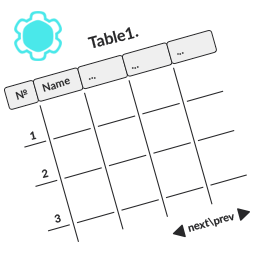 Data Tables Generator by Supsystic 》使用這個 WordPress 外掛可以創建帶有排序、搜索、分頁、過濾等功能的響應式數據表格,還可以管理數據、圖表等。您可以通過訪問這裡的數據表格範例深入瞭解。...。
Data Tables Generator by Supsystic 》使用這個 WordPress 外掛可以創建帶有排序、搜索、分頁、過濾等功能的響應式數據表格,還可以管理數據、圖表等。您可以通過訪問這裡的數據表格範例深入瞭解。...。Sheets to WP Table Live Sync | Google Sheets Table Plugin for WordPress with Spreadsheet Integration – FlexTable 》使用「Google Sheets to WP Table Live Sync」外掛可以輕鬆地在WordPress上以表格形式即時同步Google Sheets資料。只需更新Google表格,WordPress表格就會自...。
 iChart – Easy Charts and Graphs 》使用 iChart 的圖表、圖形、COVID Widget, 現在您可以透過簡單的幾個點擊和 Shortcode 產生器,輕鬆地在任何 WordPress 頁面上建立回應式的圖表和圖形。iChar...。
iChart – Easy Charts and Graphs 》使用 iChart 的圖表、圖形、COVID Widget, 現在您可以透過簡單的幾個點擊和 Shortcode 產生器,輕鬆地在任何 WordPress 頁面上建立回應式的圖表和圖形。iChar...。 DB-Views: Data Tables and Webforms 》總結:DB-Views 提供了豐富的功能,包括在網頁中嵌入顯示和編輯表格數據、自定義表格、創建多步驟網頁表單、響應式設計、對多源數據的處理、提供終端用戶功能...。
DB-Views: Data Tables and Webforms 》總結:DB-Views 提供了豐富的功能,包括在網頁中嵌入顯示和編輯表格數據、自定義表格、創建多步驟網頁表單、響應式設計、對多源數據的處理、提供終端用戶功能...。 PubyDoc – Data Tables and Charts 》PubyDoc Data Table and Charts WordPress插件是一個能讓您以直觀的方式自訂專業數據表格的WordPress平台,您可以使用直觀的視覺建構器以完美的精準度創建數...。
PubyDoc – Data Tables and Charts 》PubyDoc Data Table and Charts WordPress插件是一個能讓您以直觀的方式自訂專業數據表格的WordPress平台,您可以使用直觀的視覺建構器以完美的精準度創建數...。WP Tabular – HTML Table Generator for WordPress 》WordPress Tabular Plugin是一個非常簡單易用的WordPress表格建立外掛程式。它具有完整的GUI介面,可以輕鬆地建立及排序行和欄,而不需撰寫任何html。此外,W...。
ADFO – Custom data in admin dashboard 》如果您是網站開發人員,需要通過創建新的數據結構來擴展 WordPress 的功能,那麼此外掛適合您。, 管理員表單可以通過直接連接到 WordPress 數據庫來創建數據...。
 Data table plugin: Spreadsheets | Google Sheets | WooCommerce product tables 》- 使用我們的 WordPress 外掛,輕鬆地創建出引人注目、互動式的表格,無需編碼。, - 無限制的表格數量,讓你可以無限制地組織和展示數據,無論你是在經營小型...。
Data table plugin: Spreadsheets | Google Sheets | WooCommerce product tables 》- 使用我們的 WordPress 外掛,輕鬆地創建出引人注目、互動式的表格,無需編碼。, - 無限制的表格數量,讓你可以無限制地組織和展示數據,無論你是在經營小型...。Advanced Data Table for Elementor 》總結:Advanced Data Table for Elementor 是 Elementor 使用者必備的外掛,能夠輕鬆在 WordPress 網站上創建出令人驚豔且功能豐富的表格。透過 Elementor 介...。
 Responsive Data Table 》Responsive Data Table 是一個能夠在桌面和行動裝置上以響應式結構管理水平數據表的外掛。您可以透過使用捷徑在頁面、文章和小工具中嵌入您的數據表。您可以...。
Responsive Data Table 》Responsive Data Table 是一個能夠在桌面和行動裝置上以響應式結構管理水平數據表的外掛。您可以透過使用捷徑在頁面、文章和小工具中嵌入您的數據表。您可以...。Download Manager 》這是一個免費的下載管理器外掛程式。, Downloadmanager是一個非常簡單的 WordPress 外掛程式,用於顯示來自特定資料表的資料。您可以在外掛程式選單中儲存專...。
 Easy Post Table 》總結:Easy Post Table 是一個功能強大的 WordPress 外掛,可以讓您以整潔、有組織的表格格式顯示您的文章。具備內建的搜尋功能和各種篩選選項,讓訪客輕鬆找...。
Easy Post Table 》總結:Easy Post Table 是一個功能強大的 WordPress 外掛,可以讓您以整潔、有組織的表格格式顯示您的文章。具備內建的搜尋功能和各種篩選選項,讓訪客輕鬆找...。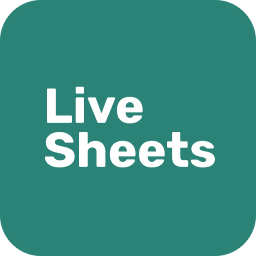 LiveSheets: Google Sheets | Data table | Spreadsheets 》```html, , , ,
LiveSheets: Google Sheets | Data table | Spreadsheets 》```html, , , , 外掛介紹 , , , ,總結:<...。
