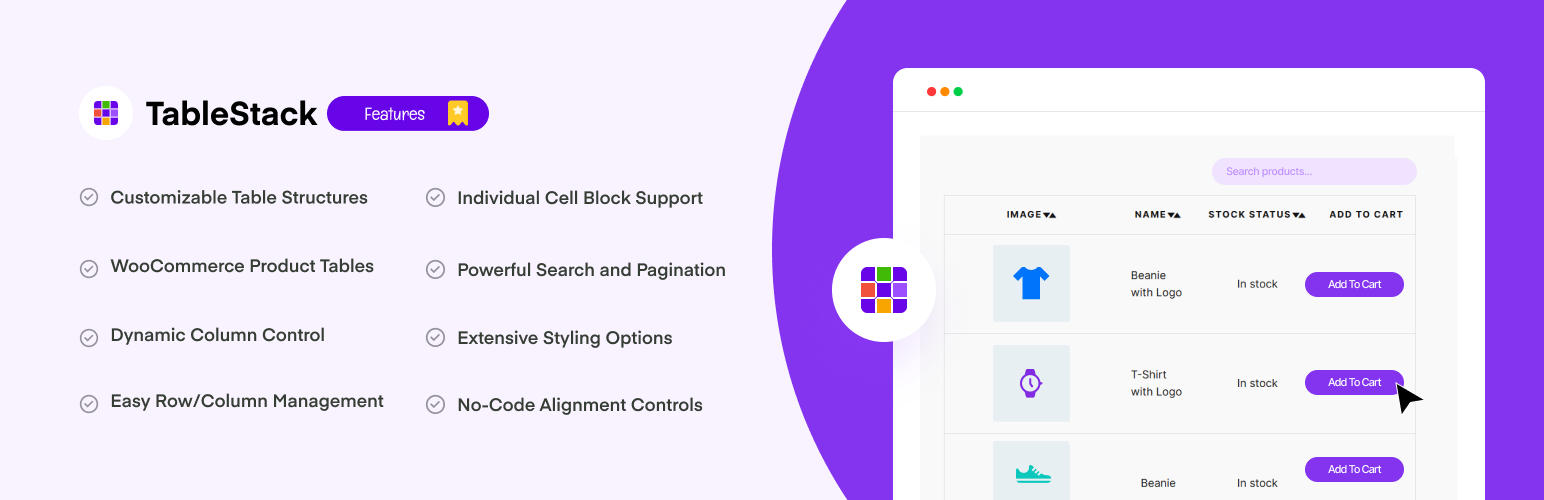
前言介紹
- 這款 WordPress 外掛「TableStack- Ultimate Table Builder for Block Editor」是 2024-11-17 上架。
- 目前尚無安裝啟用數,是個很新的外掛。如有要安裝使用,建議多測試確保功能沒問題!
- 上一次更新是 2025-04-20,距離現在已有 14 天。
- 外掛最低要求 WordPress 6.1 以上版本才可以安裝。
- 外掛要求網站主機運作至少需要 PHP 版本 7.4 以上。
- 有 1 人給過評分。
- 還沒有人在論壇上發問,可能目前使用數不多,還沒有什麼大問題。
外掛協作開發者
wprigel |
外掛標籤
table plugin | product table | Table Builder | table creator | gutenberg table |
內容簡介
總結:TableStack是一個功能強大的外掛,適合部落客、電子商店所有者和聯盟營銷人員使用,可輕鬆創建視覺吸引力和功能性表格,提供自由呈現資訊。
1. TableStack提供哪些特點和功能?
- 提供直觀並易用的界面,讓您可以輕鬆創建各種類型的表格。
- 可建立產品表格和比較表格,以自由方式呈現網站上的資訊。
- 提供拖放功能,讓您輕鬆調整列的順序,突出重要資訊。
- eCommerce商店所有者可以建立動態產品表格,展示價格、描述和圖片,並提供“加入購物車”功能。
- 提供高級篩選選項,讓用戶可以根據分類、標籤或屬性來縮小選擇範圍,並具有分頁和搜索功能。
2. TableStack對於部落客的幫助是什麼?
- 可輕鬆創建價格表格、比較圖表和結構化內容,幫助讀者快速探索資訊。
- 拖放功能可以重新排列列,突出最重要的資訊。
- 允許部落客自由呈現資訊。
3. TableStack對於聯盟營銷人員的幫助是什麼?
- 可建立比較表格,幫助潛在客戶做出明智決定。
- 可以在靈活的表格區塊中並排顯示聯盟產品的圖片、描述、價格和評分。
- 提供基本功能以外的更多功能,包含免費和高級版本,滿足不斷演變的使用者需求。
原文外掛簡介
Whether you’re a blogger, an e-commerce store owner, or affiliate marketer, TableStack provides all the features and functionalities you need to create visually appealing and functional tables effortlessly.
With our user-friendly interface, you can create everything from product tables to comparison tables just as you want. Get the freedom to present information on your website.
In this era of AI, efficiency is key. TableStack by wpRigel is here to make your day-to-day tasks easier and more effective.
TableStack Features at a glance
TableStack Demo
TableStack Docs
For bloggers, creating engaging content is key. With TableStack, you can easily create pricing tables, comparison charts, and structured content that helps your readers explore information quickly.
The intuitive drag-and-drop feature of this table creator allows you to rearrange columns with ease, enabling you to highlight the most important information without any coding knowledge.
eCommerce store owners can create dynamic product tables that display prices, descriptions, and images side by side. The built-in “Add to Cart” functionality of TableStack lets your customers purchase items directly from the table block.
Advanced filtering options enable you to narrow down users’ choices by categories, tags, or attributes. Plus, with pagination and search functionalities, your users can navigate large inventories seamlessly.
Affiliate marketers can greatly benefit from TableStack as well. When promoting various products, the ability to create comparison tables is crucial for helping potential customers make informed decisions.
TableStack allows you to display affiliate products side-by-side in a flexible table block format, complete with images, descriptions, prices, and ratings.
The versatility of TableStack doesn’t stop at its basic features. With both free and premium versions, this table creator block plugin offers a range of capabilities that cater to the evolving needs of its users all within Gutenberg editor.
Upgrade to the premium version, and you unlock advanced functionalities that take your table presentation to the next level.
Features like sticky rows and columns keep important data visible while users scroll. Custom HTML capabilities allow for added customization, while the ability to insert icons and styled lists enriches your tables visually. With star ratings, users can quickly assess product quality at a glance.
The advanced filtering and sorting options allow users to find exactly what they need based on various criteria. You can even add conditional formatting to highlight important product attributes, like stock status.
The ability to export table data directly to Excel or create tables from imported data simplifies the management of product information. Scheduled exports mean you can keep your data updated effortlessly.
Feature wise detailed overview of TableStack
With TableStack, you’ll have access to a variety of features that enhance your table creation experience:
Integration with Gutenberg: As a 100% Gutenberg table block, TableStack integrates seamlessly with the block editor. No short code required.
Add to Cart Functionality: Seamlessly integrate “Add to Cart” buttons within your table blocks. Allows your users to make purchases directly from the table view.
Drag-and-Drop Builder: Easily rearrange columns in your tables for a personalised view. Highlight the most important information first.
Advanced Filtering and Sorting: Effortlessly sort and filter your data by categories, tags, and attributes.
Responsive Tables: Ensure your tables look great on all devices, from desktops to smartphones. This adaptability makes your content accessible to all users.
Custom HTML and Icons: Enhance your tables with custom HTML elements and icons, making them more interactive and visually appealing.
Search and Pagination: Enable search functionality and pagination to help users navigate large datasets seamlessly.
Typography and Style Customization: Modify font styles, cell padding, and colors to create a table that fits your website’s design aesthetic perfectly.
Export Options: Easily export your table data to Excel, PDF, or CSV formats, simplifying the sharing and analysis of information.
Sticky Rows and Columns: Keep important headers or categories visible while scrolling through large tables, improving user experience.
Core Use Cases of TableStack Plugin
Pricing Tables: Display various pricing tiers and product features side by side for clear comparisons.
Comparison Tables: Help users make informed decisions by comparing product specifications and features easily.
Product Catalogs: Showcase a wide range of products in an organized manner, perfect for online stores.
Affiliate Marketing: Create tables to highlight affiliate products with relevant information and “Add to Cart” buttons.
TableStack Core Features in Free Version
Default Table Features
Customizable Table Structure:
Users can specify the number of rows and columns, and the table is dynamically generated based on that input.
Individual Block Cells:
Each cell is treated as an individual block, allowing the insertion of the following block types:
Paragraph
List
Image
Button
Cell Content Alignment:
The table block toolbar includes options for:
Horizontal Alignment: Align text or content to the left, right, or center.
Vertical Alignment: Align content to the top, middle, or bottom.
Row and Column Management:
Each cell has its own toolbar for managing table structure, allowing users to:
Insert rows or columns
Delete rows or columns
Header Control:
Users can easily add or remove a table header from the table settings.
Table Styling:
The style section includes customization options for:
Coloring odd rows, even rows, and header rows.
Adjusting cell padding to control spacing within each cell.
WooCommerce Product Table Features
Predefined Product Table Structure:
Automatically generates a WooCommerce product table with the following fields:
ID
Name
Attributes
Image
Short Description
Stock Status
Type
Average Rating
Add to Cart
Drag-and-Drop Column Rearrangement:
Users can drag and drop columns to rearrange the order of table fields for a custom view.
Content Alignment:
The table toolbar includes options for:
Horizontal Alignment: Align content to the left, right, or center
Vertical Alignment: Align content to the top, middle, or bottom
Search & Pagination:
Search Input: Allows users to search for products within the table.
Pagination: Users can navigate through multiple pages of products.
Search Input Customization:
Settings include options to:
Show or hide the search input
Adjust the input width
Float the search input to the left or right
Column Visibility Management:
Users can manage column visibility by checking/unchecking columns to show or hide them in the table.
Sorting & Filtering Options:
Items Per Page: Set the number of items displayed per page.
Filter by Categories & Tags: Filter products by specific WooCommerce categories and tags.
Sorting Options: Sort the table by:
Order: Ascending (ASC) or Descending (DESC).
Order By: Date, title, popularity, rating, price, comment count, and more.
Product Type Filter: Filter by product types (e.g., Simple, Variable).
Custom No Data Message: Set a custom message to be displayed when no products are found.
Advanced Style Settings:
Typography Customization: Modify font styles for the table.
Image Column Customization: Adjust the size of images within the image column.
Row Styling:
Color header rows.
Style odd and even rows separately.
Cell Padding Adjustment: Customize the padding for table cells to control spacing.
TableStack Premium Features
Unlock the full potential of TableStack with our premium features that meet the needs of expanding WooCommerce stores and affiliate marketers:
Sticky Rows/Columns: Fix specific rows or columns in place while scrolling, ensuring that crucial information remains visible.
Custom HTML & Icons: Insert custom HTML content and embed icons directly within table blocks for dynamic presentations.
Cell Background Color & Borders: Apply unique background colors and borders to specific cells, enhancing the visual hierarchy of your tables.
Ribbon & Styled Lists: Highlight important rows with ribbons and create custom-styled lists within cells for better organization.
Star Rating Elements: Include star ratings within cells to showcase product reviews and ratings effectively.
Export Table Data: Effortlessly export your table data to Excel and allow the creation of tables from external data sources like CSV files.
Merge Cells & Duplicate Content: Streamline your table management by merging multiple cells together or duplicating cell content easily.
Additional Features Coming Soon
TableStack is committed to continually enhancing user experience. Here are some advanced features we plan to introduce:
Advanced Filtering and Sorting: Enable multi-criteria filtering to filter products based on multiple attributes simultaneously.
Custom Row/Column Design: Choose from predefined or custom design templates for rows and columns, such as a product comparison style.
Enhanced Typography Controls: Access advanced typography settings, including line height, letter spacing, and hover effects for text in columns.
Image Zoom & Gallery Support: Implement hover-based image zoom for product images and support for galleries within the table.
Advanced Interactivity: Introduce a quick view feature for products, allowing users to preview items directly from the table block without navigating away.
Why Choose TableStack?
TableStack is not just a table builder plugin or block; it’s a comprehensive table creator that empowers you to display products effectively. With its extensive customization options, user-friendly interface, and powerful features, TableStack helps you create the perfect table block for any need.
Acknowledgements
This plugin utilizes the Tanstack Table service to provide additional table functionality. This third-party service helps us to arrange table data including dynamic sorting, filtering and search based on user input. For more information on Tanstack Table licenses
Author
Created by wpRigel
各版本下載點
- 方法一:點下方版本號的連結下載 ZIP 檔案後,登入網站後台左側選單「外掛」的「安裝外掛」,然後選擇上方的「上傳外掛」,把下載回去的 ZIP 外掛打包檔案上傳上去安裝與啟用。
- 方法二:透過「安裝外掛」的畫面右方搜尋功能,搜尋外掛名稱「TableStack- Ultimate Table Builder for Block Editor」來進行安裝。
(建議使用方法二,確保安裝的版本符合當前運作的 WordPress 環境。
1.0.0 | 1.0.1 | 1.0.2 | trunk |
延伸相關外掛(你可能也想知道)
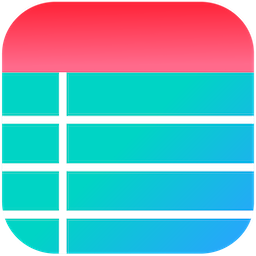 Ninja Tables – Easy Data Table Builder 》詳細功能 | Youtube 影片教學 | 示範 | 使用者指南, 建立美觀響應式表格一向是一個困難的事情。而客製化這些表格甚至更是爭論不休。, 所以,如果您正在尋找...。
Ninja Tables – Easy Data Table Builder 》詳細功能 | Youtube 影片教學 | 示範 | 使用者指南, 建立美觀響應式表格一向是一個困難的事情。而客製化這些表格甚至更是爭論不休。, 所以,如果您正在尋找...。 wpDataTables – WordPress Data Table, Dynamic Tables & Table Charts Plugin 》wpDataTables 是一款流行的 WordPress 插件,可用於快速從 Excel、CSV、XML、JSON、PHP 和其他數據源創建表格和表格圖表。使用我們的 WP 表格插件,以簡潔、...。
wpDataTables – WordPress Data Table, Dynamic Tables & Table Charts Plugin 》wpDataTables 是一款流行的 WordPress 插件,可用於快速從 Excel、CSV、XML、JSON、PHP 和其他數據源創建表格和表格圖表。使用我們的 WP 表格插件,以簡潔、...。 WP Table Builder – WordPress Table Plugin 》外掛展示 | 文件 | 獲得專業版, WP Table Builder 是一個針對 WordPress 的拖曳式表格建立外掛,使用 WP Table Builder 輕鬆創建響應式表格。, WP Table Buil...。
WP Table Builder – WordPress Table Plugin 》外掛展示 | 文件 | 獲得專業版, WP Table Builder 是一個針對 WordPress 的拖曳式表格建立外掛,使用 WP Table Builder 輕鬆創建響應式表格。, WP Table Buil...。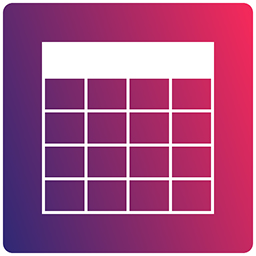 Table Addons for Elementor 》使用 Table Addons For Elementor 外掛,您可以為 WordPress 創建任何類型的表格。表格的列數和欄數沒有限制,您可以為表格創建任意數量的列和欄。它具有 Ele...。
Table Addons for Elementor 》使用 Table Addons For Elementor 外掛,您可以為 WordPress 創建任何類型的表格。表格的列數和欄數沒有限制,您可以為表格創建任意數量的列和欄。它具有 Ele...。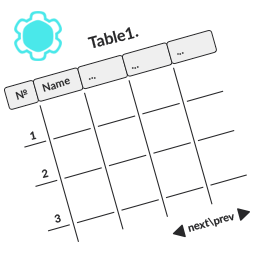 Data Tables Generator by Supsystic 》使用這個 WordPress 外掛可以創建帶有排序、搜索、分頁、過濾等功能的響應式數據表格,還可以管理數據、圖表等。您可以通過訪問這裡的數據表格範例深入瞭解。...。
Data Tables Generator by Supsystic 》使用這個 WordPress 外掛可以創建帶有排序、搜索、分頁、過濾等功能的響應式數據表格,還可以管理數據、圖表等。您可以通過訪問這裡的數據表格範例深入瞭解。...。 Stylish Price List – Price Table Builder & QR Code Restaurant Menu 》使用這個外掛輕鬆創建出令人驚艷的價格列表(價格表/價目表),打造高品質的虛擬宣傳冊,適用於小型企業、水療中心、美髮沙龍、餐廳、零售和更多領域。, 為了...。
Stylish Price List – Price Table Builder & QR Code Restaurant Menu 》使用這個外掛輕鬆創建出令人驚艷的價格列表(價格表/價目表),打造高品質的虛擬宣傳冊,適用於小型企業、水療中心、美髮沙龍、餐廳、零售和更多領域。, 為了...。League Table – WordPress Table Plugin 》League Table 是一個 WordPress 外掛,可用於創建可排序且具有響應性的表格。 , 請注意,此外掛是 League Table 的精簡版,自 2014 年起我們在 Envato Market...。
 Stylish Google Sheet Reader 4.0 – Seamlessly Embed Google Sheets as Responsive Data Tables 》r />, Stylish Google Sheet Reader 是一個受歡迎的 WordPress 表格外掛程式,可快速地從 Google Sheets 創建自動更新的資料表。使用我們的外掛程式,可以使...。
Stylish Google Sheet Reader 4.0 – Seamlessly Embed Google Sheets as Responsive Data Tables 》r />, Stylish Google Sheet Reader 是一個受歡迎的 WordPress 表格外掛程式,可快速地從 Google Sheets 創建自動更新的資料表。使用我們的外掛程式,可以使...。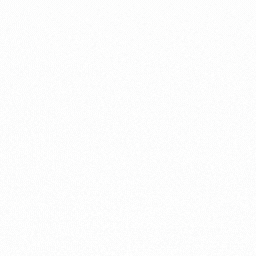 Smart Table Builder 》**總結:**, , Smart Table Builder 是一個強大的 WordPress 外掛,革新了您在網站上建立和管理表格的方式。無論您需要從頭開始建立表格還是將現有的試算表轉...。
Smart Table Builder 》**總結:**, , Smart Table Builder 是一個強大的 WordPress 外掛,革新了您在網站上建立和管理表格的方式。無論您需要從頭開始建立表格還是將現有的試算表轉...。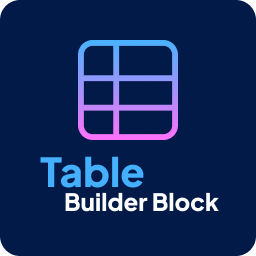 TableKit: Table Builder Blocks for Gutenberg 》總結:不再需要煩惱複雜的表格建立工具或對編碼專業知識的需求。, , 問題與答案:,
TableKit: Table Builder Blocks for Gutenberg 》總結:不再需要煩惱複雜的表格建立工具或對編碼專業知識的需求。, , 問題與答案:, - ,
- 問題:為什麼不再需要 struggling with complica...。
 DB-Views: Data Tables and Webforms 》總結:DB-Views 提供了豐富的功能,包括在網頁中嵌入顯示和編輯表格數據、自定義表格、創建多步驟網頁表單、響應式設計、對多源數據的處理、提供終端用戶功能...。
DB-Views: Data Tables and Webforms 》總結:DB-Views 提供了豐富的功能,包括在網頁中嵌入顯示和編輯表格數據、自定義表格、創建多步驟網頁表單、響應式設計、對多源數據的處理、提供終端用戶功能...。 Table Editor 》Table Editor 是一個 WordPress 外掛,可快速從 Excel、CSV、JSON 和其他資料來源建立表格。允許您在文章、頁面、自訂文章類型或小工具區域內建立美觀可排序...。
Table Editor 》Table Editor 是一個 WordPress 外掛,可快速從 Excel、CSV、JSON 和其他資料來源建立表格。允許您在文章、頁面、自訂文章類型或小工具區域內建立美觀可排序...。 PubyDoc – Data Tables and Charts 》PubyDoc Data Table and Charts WordPress插件是一個能讓您以直觀的方式自訂專業數據表格的WordPress平台,您可以使用直觀的視覺建構器以完美的精準度創建數...。
PubyDoc – Data Tables and Charts 》PubyDoc Data Table and Charts WordPress插件是一個能讓您以直觀的方式自訂專業數據表格的WordPress平台,您可以使用直觀的視覺建構器以完美的精準度創建數...。 Data Tables 》使用WordPress外掛Data Tables輕鬆創建並顯示精美的數據表,可選擇多種選項。Data Tables外掛將為您提供Gutenberg區塊以直觀地創建數據表。它還具有短代碼選...。
Data Tables 》使用WordPress外掛Data Tables輕鬆創建並顯示精美的數據表,可選擇多種選項。Data Tables外掛將為您提供Gutenberg區塊以直觀地創建數據表。它還具有短代碼選...。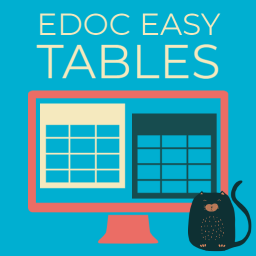 eDoc Easy Tables – Best WordPress Table Maker 》詳細功能|YouTube 影片教學 |範例, 你正在尋找一個快速且易於管理的表格建立外掛嗎?eDoc Easy Tables 表格建立外掛能為你解決不同尺寸的裝置上表格排版的...。
eDoc Easy Tables – Best WordPress Table Maker 》詳細功能|YouTube 影片教學 |範例, 你正在尋找一個快速且易於管理的表格建立外掛嗎?eDoc Easy Tables 表格建立外掛能為你解決不同尺寸的裝置上表格排版的...。
