
前言介紹
- 這款 WordPress 外掛「Tabby Responsive Tabs」是 2013-11-20 上架。
- 目前有 10000 個安裝啟用數。
- 上一次更新是 2024-04-16,距離現在已有 382 天。超過一年沒更新,安裝要確認版本是否可用。以及後續維護問題!
- 外掛最低要求 WordPress 4.9 以上版本才可以安裝。
- 外掛要求網站主機運作至少需要 PHP 版本 5.6 以上。
- 有 143 人給過評分。
- 還沒有人在論壇上發問,可能目前使用數不多,還沒有什麼大問題。
外掛協作開發者
numeeja |
外掛標籤
tab | tabs | Accordion | shortcode | responsive |
內容簡介
增加一組水平標籤,在較窄的視窗時會變成手風琴
使用 jQuery 建立標籤和手風琴
支援同一頁面多組標籤
使用語意化的標題和內容標記
Aria 屬性和角色有助於螢幕閱讀器的可及性
使用鍵盤也可以存取標籤和內容
Tabby responsive tabs 是一個輕巧易用的外掛工具,可以輕鬆地添加 responsive tabs 到您的內容中。有經驗的開發人員可通過自己編輯 CSS 樣式表進行定製和顯示標籤的方式(有關詳細信息請參閱下面的注釋)。
可選附加元件
Tabby responsive tabs customiser 附加元件添加了一個設置面板,包含多個參數,可為您的標籤提供最簡單的自定義顯示方式,而不需要編輯任何代碼。您可以使用默認的 Tabby 樣式或其中包含的一鍵預設設置作為自定義的起點。它還使您能夠輕鬆地為您的標籤標題添加圖標。
Tabby link to tab 附加元件提供了一個簡單的短碼,用於在 Tabby 群組中的任何位置創建到特定標籤的鏈接,而無需重新加載頁面。
Tabby tab to URL link 附加元件使您可以將一個或多個標籤設置為指向任何 URL 的鏈接。
Tabby load accordion closed附加元件更改了標籤以手風琴形式顯示時的默認行為,因此在頁面最初加載時不會打開折疊區域。
Tabby reopen current tab on reload 附加元件使當前活動標籤在重新加載/刷新頁面後仍保持活動(展開)狀態。
使用:
有兩個短碼用於創建標籤組: [tabby] 和 [tabbyending] 必須像下面一樣使用以創建一個標籤組。
使用[tabby title="tabname"] 短碼可以創建新的標籤,例如:
[tabby title="First Tab"]
This is the content of the first tab.
[tabby title="Second Tab"]
This is the content of the second tab. This is the content of the second tab.
[tabby title="Third Tab"]
This is the content of the third tab. This is the content of the third tab. This is the content of the third tab.
[tabbyending]
請注意:為了防止 WordPress 的 wpautop 過濾器引入任何異常的段落標籤,請確保每個 tabby 短碼和 tabbyending 短碼上下面有一個空行。
您可以在這裡看到這些標籤的實際效果。
原文外掛簡介
Adds a set of horizontal tabs which changes to an accordion on narrow viewports
Tabs and accordion are created with jQuery
Supports multiple sets of tabs on same page
Uses semantic header and content markup
Aria attributes and roles aid screen reader accessibility
Tabs and content are accessible via keyboard
The Tabby responsive tabs plugin is designed to be an easy and lightweight way to add responsive tabs to your content. Experienced developers should be able to easily customize how the tabs display on their site by replacing the built-in CSS rules with an edited version (see note below for more details of this).
Optional Add-ons
The Tabby responsive tabs customiser add-on adds a settings panel with several parameters to provide the easiest way to customise the display of your tabs without editing any code. You can use the default tabby styles or one of the included one-click presets as a starting point for customisation. It also enables you to easily add icons to your tab titles.
The Tabby link to tab add-on provides a simple shortcode to create links to specific tabs which can appear anywhere on the same page as the tabgroup without the page reloading.
The Tabby tab to URL link add-on enables you to set one or more of your tabs to act as a link to any URL.
The Tabby load accordion closed add-on changes the default behaviour when the tabs are displayed as an accordion so that no accordion sections are open when the page initially loads.
The Tabby reopen current tab on reload add-on enables the currently active tab to remain the active (open) tab after the page has been reloaded/refreshed.
Usage:
There are two shortcodes used to create the tab group: [tabby] and [tabbyending] both must be used as below to create a tab group.
To start a new tab use a [tabby] shortcode, eg:
[tabby title="tabname"]
replace tabname with the name of your tab.
Add the tab content after the shortcode.
Add a [tabbyending] shortcode after the content of the last tab in a tabgroup.
Example
If you copy & paste this example into your own page instead of typing them, ensure that you delete any stray or
tags that might have appeared.
[tabby title="First Tab"]This is the content of the first tab.
[tabby title="Second Tab"]
This is the content of the second tab. This is the content of the second tab.
[tabby title="Third Tab"]
This is the content of the third tab. This is the content of the third tab. This is the content of the third tab.
[tabbyending]
note: To prevent stray paragraph tags being introduced by WordPress’s wpautop filter, ensure that there is a blank line above and below each tabby shortcode and the tabbyending shortcode.
You can see the tabs on the demo page.
You can add the shortcodes to a page made using the WordPress block editor by using WordPress’s shortcode block.
If you want to change how the tabs and accordion display on your site, you have two options:Use the Tabby Responsive Tabs Customiser plugin which provides a very easy way to customise the display of your tabs without needing to edit any code.
Copy the contents of the plugin’s stylesheet into your child theme or custom styles plugin and make the changes to that copy as required. If you do this you will also need to prevent the built-in styles from loading by going to the admin page at settings => tabby and unchecking the “Include the default tabby stylesheet” checkbox.
Additional Shortcode attributes
Open
The first (leftmost) tab panel will be open by default in ‘tab view’ and in ‘accordion view’.
If you want a specific tab other than the first tab to be open by default when the page first loads, you can add the parameter & value open=”yes” to the shortcode for that tab:
[tabby title="My Tab" open="yes"]If you use the ‘open’ shortcode parameter in one of your tab shortcodes, ensure that you only add it to single tab as having more than one tab open within a tab group is not supported.
Icon
The markup required to show an icon alongside a tab title can be added by using the ‘icon’ attribute. Tabby responsive tabs does not add the icon files, you will also need to use a theme or plugin (such as the tabby responsive tabs customiser add-on) to add the icon files:
[tabby title="My Tab" icon="cog"]This adds a pseudo element before the tab title with the classes “fa” and “fa-cog”. Other icon font sets can be used if you ensure the CSS rules target the classes added by the plugin.
The Tabby Responsive Tabs Customiser plugin can be used to add the Font Awesome files required to display the icons in the tab titles.
Class
This allows a custom class to be added to each tab and tab content area. The class added to the tab will be the value of the class parameter and the class of the tab content area associated with that tab will be the class with the ‘-content’ suffix.
Controlling which tab is open when linking to the page
You can use a ‘target’ URL parameter in your link to set which tab will be open when the page initially loads. The value of this parameter is based on the tab title specified in the tabby shortcode which built the tab, but formatted with punctuation & special characters removed, accents removed, and with dashes replacing the spaces.
If you want to link to a ‘contacts’ page with a tab titled ‘Phone Numbers’ open, the url you use to link to this page would look like:
yoursite.com/contact/?target=phone-numbersIf you want a tab with the title ’email addresses’ to be open, the url would look like:
yoursite.com/contact/?target=email-addressesIf you want a tab with the title ‘entrées’ to be open (with an acute accent over the second e), the url would look like:
yoursite.com/contact/?target=entreesUsing a target url parameter will override any open shortcode parameters used.
各版本下載點
- 方法一:點下方版本號的連結下載 ZIP 檔案後,登入網站後台左側選單「外掛」的「安裝外掛」,然後選擇上方的「上傳外掛」,把下載回去的 ZIP 外掛打包檔案上傳上去安裝與啟用。
- 方法二:透過「安裝外掛」的畫面右方搜尋功能,搜尋外掛名稱「Tabby Responsive Tabs」來進行安裝。
(建議使用方法二,確保安裝的版本符合當前運作的 WordPress 環境。
1.0.0 | 1.0.1 | 1.0.2 | 1.0.3 | 1.1.1 | 1.2.0 | 1.2.1 | 1.2.2 | 1.2.3 | 1.3.0 | 1.3.1 | 1.3.2 | 1.3.3 | 1.3.4 | 1.3.5 | 1.4.0 | 1.4.1 | trunk |
延伸相關外掛(你可能也想知道)
 Collapse-O-Matic 》Collapse-O-Matic 外掛會新增一個 [expand] 短碼,將任何內容(包括其他短碼)包裹成一個可展開和折疊的手風琴元素。此外,還提供完整的短碼選項和屬性演示清...。
Collapse-O-Matic 》Collapse-O-Matic 外掛會新增一個 [expand] 短碼,將任何內容(包括其他短碼)包裹成一個可展開和折疊的手風琴元素。此外,還提供完整的短碼選項和屬性演示清...。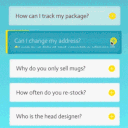 Accordion FAQ – Compatible With All Page Builder (Elementor, Gutenberg) 》感謝使用我們的外掛。如果需要一個很棒的手風琴常見問題解答(FAQ)外掛,那就是它了。Responsive Accordion 備有 WordPress 的優秀手風琴 FAQ 建構工具,您...。
Accordion FAQ – Compatible With All Page Builder (Elementor, Gutenberg) 》感謝使用我們的外掛。如果需要一個很棒的手風琴常見問題解答(FAQ)外掛,那就是它了。Responsive Accordion 備有 WordPress 的優秀手風琴 FAQ 建構工具,您...。Shortcodes by Angie Makes 》Shortcodes by Angie Makes 外掛為您的 WordPress 主題新增一系列易於使用的短碼,這些短碼與 Angie Makes WordPress 主題 完美搭配。, 範例, 請到此查看這些...。
 Read More & Accordion 》Read More 是最好的 WordPress 閱讀更多外掛,協助您顯示或隱藏長篇內容。, 透過 Read More 外掛,您可以使內容較長的網站更美觀。在插入簡碼後,您不想立即...。
Read More & Accordion 》Read More 是最好的 WordPress 閱讀更多外掛,協助您顯示或隱藏長篇內容。, 透過 Read More 外掛,您可以使內容較長的網站更美觀。在插入簡碼後,您不想立即...。 Accordion – AI FAQ, Accordion, Tabs, Image Accordion, Product FAQ, FAQ Builder, FAQ Grid 》ided index, Accordion 外掛, Accordions 是一個簡單且功能強大的工具,可用於創建手風琴、常見問題解答、標籤、標籤內容、常見問題、知識庫、問答區段、WooC...。
Accordion – AI FAQ, Accordion, Tabs, Image Accordion, Product FAQ, FAQ Builder, FAQ Grid 》ided index, Accordion 外掛, Accordions 是一個簡單且功能強大的工具,可用於創建手風琴、常見問題解答、標籤、標籤內容、常見問題、知識庫、問答區段、WooC...。 Accordion Blocks 》Accordion Blocks 是一個簡單的外掛程式,可為您的頁面新增如手風琴般的下拉式選單的 Gutenberg 區塊。, 手風琴選單可以與您的佈景主題無縫結合。不過,您可...。
Accordion Blocks 》Accordion Blocks 是一個簡單的外掛程式,可為您的頁面新增如手風琴般的下拉式選單的 Gutenberg 區塊。, 手風琴選單可以與您的佈景主題無縫結合。不過,您可...。 Lightweight Accordion 》這是一個輕量級的手風琴 WordPress 外掛,可以使用 Gutenberg 區塊或經典編輯器中的簡短代碼,在文章中添加可折疊元素。通過使用 details HTML 標籤和幾行 CS...。
Lightweight Accordion 》這是一個輕量級的手風琴 WordPress 外掛,可以使用 Gutenberg 區塊或經典編輯器中的簡短代碼,在文章中添加可折疊元素。通過使用 details HTML 標籤和幾行 CS...。 FAQ / Accordion / Docs / KB – Helpie WordPress FAQ Accordion plugin 》Helpie FAQ 是一個先進的 WordPress 常見問題解答外掛,可以輕鬆地在 WordPress 網站上創建、編輯和嵌入常見問題解答和手風琴。您可以輕鬆地創建驚人的手冊頁...。
FAQ / Accordion / Docs / KB – Helpie WordPress FAQ Accordion plugin 》Helpie FAQ 是一個先進的 WordPress 常見問題解答外掛,可以輕鬆地在 WordPress 網站上創建、編輯和嵌入常見問題解答和手風琴。您可以輕鬆地創建驚人的手冊頁...。 Bellows Accordion Menu 》Bellows 是一個讓 WordPress 網站擁有漂亮手風琴選單的外掛,它可以運用 WordPress 的選單系統讓你建立出美麗的手風琴選單。, Bellows Lite Demo, Bellows Fu...。
Bellows Accordion Menu 》Bellows 是一個讓 WordPress 網站擁有漂亮手風琴選單的外掛,它可以運用 WordPress 的選單系統讓你建立出美麗的手風琴選單。, Bellows Lite Demo, Bellows Fu...。 Accordion Shortcodes 》Accordion Shortcodes 是一個簡單的外掛,它添加了幾個簡短代碼,可在頁面中添加手風琴下拉菜單。手風琴將無縫融入主題中,但您可能希望編輯主題的樣式表以添...。
Accordion Shortcodes 》Accordion Shortcodes 是一個簡單的外掛,它添加了幾個簡短代碼,可在頁面中添加手風琴下拉菜單。手風琴將無縫融入主題中,但您可能希望編輯主題的樣式表以添...。Olevmedia Shortcodes 》Olevmedia Shortcodes 外掛在編輯器中新增了一個按鈕,提供了許多方便的短碼:, , 手風琴, 開關, 標籤頁(響應式), 引言, 方框, 按鈕(您可以選擇圖示、顏色...。
 Magee Shortcodes 》Magee 短代码是一款提供一系列短代码的 WordPress 外掛。它基於 Bootstrap 平台編寫,使用 HTML5 和 CSS3 語言編寫,可以在桌面和移動設備上實現完全響應式。...。
Magee Shortcodes 》Magee 短代码是一款提供一系列短代码的 WordPress 外掛。它基於 Bootstrap 平台編寫,使用 HTML5 和 CSS3 語言編寫,可以在桌面和移動設備上實現完全響應式。...。 Arconix FAQ 》這款外掛可以讓您輕鬆創建時尚的常見問題解答區,並透過提供的簡碼([faq])顯示您的常見問題解答,使用動畫的 jQuery 切換或手風琴折疊框來顯示/隱藏它們。 ...。
Arconix FAQ 》這款外掛可以讓您輕鬆創建時尚的常見問題解答區,並透過提供的簡碼([faq])顯示您的常見問題解答,使用動畫的 jQuery 切換或手風琴折疊框來顯示/隱藏它們。 ...。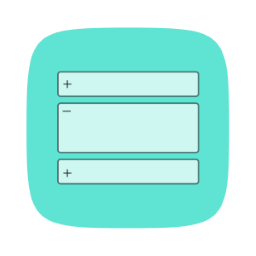 Advanced Accordion Gutenberg Block 》Advanced Accordion Gutenberg Block 是一個自定義的原生 Gutenberg 區塊,允許您在網站文章和頁面上使用 Gutenberg 編輯器輕鬆構建常見問題解答部分或手風琴...。
Advanced Accordion Gutenberg Block 》Advanced Accordion Gutenberg Block 是一個自定義的原生 Gutenberg 區塊,允許您在網站文章和頁面上使用 Gutenberg 編輯器輕鬆構建常見問題解答部分或手風琴...。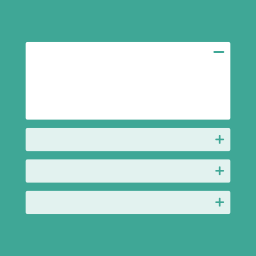 Easy Accordion Block 》Easy Accordion Gutenberg Block 是使用 Gutenberg 原生元件開發的自訂 Gutenberg 區塊,可以輕鬆地創建手風琴或常見問題解答區。您不需要具備任何程式編輯知...。
Easy Accordion Block 》Easy Accordion Gutenberg Block 是使用 Gutenberg 原生元件開發的自訂 Gutenberg 區塊,可以輕鬆地創建手風琴或常見問題解答區。您不需要具備任何程式編輯知...。
