前言介紹
- 這款 WordPress 外掛「Tabagile Scrum Board」是 2010-01-28 上架。
- 目前尚無安裝啟用數,是個很新的外掛。如有要安裝使用,建議多測試確保功能沒問題!
- 上一次更新是 2010-02-01,距離現在已有 5570 天。超過一年沒更新,安裝要確認版本是否可用。以及後續維護問題!
- 外掛最低要求 WordPress 2.0.2 以上版本才可以安裝。
- 尚未有人給過這款外掛評分。
- 還沒有人在論壇上發問,可能目前使用數不多,還沒有什麼大問題。
外掛協作開發者
maeka |
外掛標籤
agile | scrum | management |
內容簡介
Tabagile Scrum Board 0.1 (alpha 版本) 是一個簡單的 Scrum 看板,可以幫助產品擁有者處理他們的 user stories、sprints 和團隊成員。
0.1 alpha 版本功能:
所有成員作為一個團隊,在「管理」下操作列表。
每位成員都可以看到真正重要的事情。
Scrum 玩家與 WordPress 角色和權限同步。
可以插入作為 Stories、Epics、Themes、Tasks 或 Project 的項目。
Tabagile Scrum Board 允許您維護項目之間的關係。例如,Epic 可以是很多 stories 的父類別。
將故事設定為「未準備好」或「已準備好」,並提交它們到 Sprint。一切都跟踪起來。
下一個 alpha 版本功能:
分頁項目和以表格標題名稱「排序」的項目。
按照它們之間的關係(父節點和子節點)查看項目。
更改項目狀態時使用電子郵件請求批准。
可視化「發布燃盡圖」、「Sprint 燃盡圖」的圖形。
附加文件和文檔到項目。
設置顯示在產品待辦事項列表中的標題表名稱
Tabagile Scrum Board 是由 Abstract Dimension 的 Todo List 插件衍生而來的變體。
角色和權限:
「訂閱者」/ role:0 = 客戶(該用戶可以通過公共接口直接建議 user stories 到產品待辦事項列表中,並可以關注自己創建的項目)
「撰稿人」/ role:1 = 團隊成員(該用戶可以通過公共接口直接建議 user stories 到產品待辦事項列表中,並可以關注自己創建的項目)
「作者」/ role:2,3,4 = 團隊成員(該用戶可以在產品待辦事項列表中查看自己的任務)
「編輯」/ role:5,6,7 = Scrum Master(可以處理任務和團隊成員)
「管理員」/ role:8,9,10 = 產品擁有者(可以處理 Epic、user stories、Themes、Projects 並授予所有團隊成員訪問權限)
表格結構:
id bigint (20) NOT NULL auto_increment: entry id(故事、epic、theme)
idParent int(11) default NULL:父項目 id 編號(如果存在)
sprintNumber int(11) default NULL:支持故事的 sprint 編號
points int(11) default NULL:故事點數
author bigint(20) NOT NULL default'0':故事帳戶 ID
att bigint(4) NOT NULL default'0':出席者 ID(scrum-master、p.o、team-member)
targetActors bigint(20) NOT NULL default'0':將被使用的目標配置文件
tasktag bigint(4) NOT NULL default'0':它將向您顯示項目是否為 '0 = story '、'1 = epic'、'2 = theme'、'3 = task'、'4 = project'
status tinyint(1) NOT NULL default'0':此字段能夠向您顯示您的故事是否為 '0 = notset'、'1 = notready'、'2 = ready'、'3 = progress'、'4 = has been done'
priority tinyint(1) NOT NULL default'0':'0 = important'、'1 = normal'、'2 = low'
todotext text NOT NULL:完整的 entry 描述
created_at datetime NOT NULL default '0000-00-00 00:00:00':entry 創建日期
starts_in datetime NOT NULL default '0000-00-00 00:00:00':
原文外掛簡介
Tabagile Scrum Board 0.1 (alpha version), is a simple scrum board that will help you, a Product Owner, to deal with your stories, sprints and your team members.
0.1 alpha features:
All members work as a team to manipulate the list under “Manage”.
Each member can see what’s really important.
Scrum players are in Sync with WordPress Roles and Capabilities.
You can insert entries as Stories, Epics, Themes, Tasks or Project.
Tabagile Scrum Board permits you to maintain the relationships between the entryes. That is, an Epic can be a parent category for a lot of stories, for example.
Set the stories as “Not-ready” or “Ready” and submit them to sprint. Trac it all.
Next alpha release features:
Entries pagination and a “sort by” the table title names.
View the entries according by the relationship beetween them(parents and children nodes).
Request for approval using e-mail on changing the entry status.
Visualize the graphs for “release burn-down”, “sprint burn-down”.
Attach files and documents to the entries.
Setup the title table names that will be shown in the product backlog list
Tabagile Scrum Board is a variant derived from Abstract Dimension’s Todo List Plugin.
Roles and Capabilities
“subscriber” / role:0 = Client (that user can sugest stories directly in the product backlog, trough a public interface, and can follow entries created by himself)
“contributor” / role:1 = Team Member(that user can sugest stories directly in the product backlog, trough a public interface, and can follow entries created by himself)
“author” / role:2,3,4 = Team Member (that user can see your tasks in product backlog)
“editor” / role:5,6,7 = Scrum Master (can dealing with tasks and team members)
“administrator” / role:8,9,10 = Product Owner (can dealing with epics, stories, themes, projects and grant access for all team members)
Table Structure
id bigint(20) NOT NULL auto_increment: the entry id ( story, epic, theme )
idParent int(11) default NULL: parent id number, if it exists
sprintNumber int(11) default NULL: sprint number that will support the storie
points int(11) default NULL: story points
author bigint(20) NOT NULL default ‘0’: story account id
att bigint(4) NOT NULL default ‘0’: attendant id (scrum-master, p.o, team-member)
targetActors bigint(20) NOT NULL default ‘0’: the target profile that will be
tasktag bigint(4) NOT NULL default ‘0’: it will show you if the entry is a ‘0 = story’, ‘1 =
epic’, ‘2 = theme’, ‘3 = task’, ‘4 = project’
status tinyint(1) NOT NULL default ‘0’: this field is abble to show you if your story is ‘0 = notset’, ‘1 = notready’ ‘2 = ready’, ‘3 = progress’, ‘4 = has been done’
priority tinyint(1) NOT NULL default ‘0’: ‘0 = important’, ‘1 = normal’, ‘2 = low’
todotext text NOT NULL: The full entry description
created_at datetime NOT NULL default ‘0000-00-00 00:00:00’: The date that the entry has been created
starts_in datetime NOT NULL default ‘0000-00-00 00:00:00’: The date that the entry was submited to the sprint
ended_in datetime NOT NULL default ‘0000-00-00 00:00:00’: The date that the entry has been doned
各版本下載點
- 方法一:點下方版本號的連結下載 ZIP 檔案後,登入網站後台左側選單「外掛」的「安裝外掛」,然後選擇上方的「上傳外掛」,把下載回去的 ZIP 外掛打包檔案上傳上去安裝與啟用。
- 方法二:透過「安裝外掛」的畫面右方搜尋功能,搜尋外掛名稱「Tabagile Scrum Board」來進行安裝。
(建議使用方法二,確保安裝的版本符合當前運作的 WordPress 環境。
延伸相關外掛(你可能也想知道)
Cornerstone 》Cornerstone 可以增強 WordPress 的內容管理功能,讓它適應任何類型的網站。長久以來,我們只能利用像是將分類加入到選單中,用假的網站結構塑造網站。你知道...。
 Automattic For Agencies Client 》以下是本文章的摘要:, 新的 Automattic for Agencies 代理計劃整合了 Woo、WordPress.com、Jetpack 和 Pressable 等最佳功能,集合於一倇。學習更多關於 Auto...。
Automattic For Agencies Client 》以下是本文章的摘要:, 新的 Automattic for Agencies 代理計劃整合了 Woo、WordPress.com、Jetpack 和 Pressable 等最佳功能,集合於一倇。學習更多關於 Auto...。 Advanced Coupons for WooCommerce 》**總結:**, Advanced Coupons for WooCommerce 是一個針對 WooCommerce 的外掛,能夠根據靈活的規則進行進階的折扣管理。可以根據各種標準配置自訂折扣,例如...。
Advanced Coupons for WooCommerce 》**總結:**, Advanced Coupons for WooCommerce 是一個針對 WooCommerce 的外掛,能夠根據靈活的規則進行進階的折扣管理。可以根據各種標準配置自訂折扣,例如...。Edit Flow 》Edit Flow 是一個 WordPress 外掛,讓你可以和你的編輯團隊協作。我們設計了模組化功能,讓你可以依據需要自訂:, , 月曆 – 方便地查看你的內容每個月...。
WP125 》如果你已放棄了許多新博客使用的低收益和稍有干擾的廣告網絡,轉而直接販售廣告,你可能會對管理廣告所需的過多時間感到失望。你不僅需要尋找贊助你的博客的...。
 Better Plugin Compatibility Control 》Better Plugin Compatibility Control 讓網誌管理員能輕鬆檢查所有安裝的外掛相容性。該外掛在外掛頁面上新增版本相容性資訊,方便管理員一目了然地知道外掛...。
Better Plugin Compatibility Control 》Better Plugin Compatibility Control 讓網誌管理員能輕鬆檢查所有安裝的外掛相容性。該外掛在外掛頁面上新增版本相容性資訊,方便管理員一目了然地知道外掛...。 Plugin Compatibility Checker 》一個簡單的外掛程式,可在 WordPress 更新前檢查您的外掛程式是否與該版本的 WordPress 相容。它會顯示當前運行的外掛程式版本、最新版本的釋出以及它們是否...。
Plugin Compatibility Checker 》一個簡單的外掛程式,可在 WordPress 更新前檢查您的外掛程式是否與該版本的 WordPress 相容。它會顯示當前運行的外掛程式版本、最新版本的釋出以及它們是否...。 LeadSnap 》這是LeadSnap的官方外掛程式。此外掛程式可以建立WordPress和您的LeadSnap帳號之間的連接。表單提交會立即生成,並在LeadSnap系統中準備好充分利用我們領先的...。
LeadSnap 》這是LeadSnap的官方外掛程式。此外掛程式可以建立WordPress和您的LeadSnap帳號之間的連接。表單提交會立即生成,並在LeadSnap系統中準備好充分利用我們領先的...。 Lead Generated 》這是 Lead Generated 官方的外掛程式,透過此外掛程式,您可以在 WordPress 與您的 Lead Generated 帳戶之間建立連線。表單提交的資料立即可在 Lead Generate...。
Lead Generated 》這是 Lead Generated 官方的外掛程式,透過此外掛程式,您可以在 WordPress 與您的 Lead Generated 帳戶之間建立連線。表單提交的資料立即可在 Lead Generate...。ThemeKit For WordPress 》ThemeKit 是一款 WordPress 外掛,幫助您透過提供統一的創建選項方式,協助升級自助託管 WordPress 主題和外掛。, 欲獲得更多資訊,請參閱 themekitwp.com。,...。
 UpStream: a Project Management Plugin for WordPress 》mizable Project Management Plugin - UpStream, UpStream是一個免費的專案管理外掛。, 透過UpStream的功能,使用者可以在WordPress網站內管理任何類型的專案...。
UpStream: a Project Management Plugin for WordPress 》mizable Project Management Plugin - UpStream, UpStream是一個免費的專案管理外掛。, 透過UpStream的功能,使用者可以在WordPress網站內管理任何類型的專案...。 Panorama – WordPress Project Management Plugin 》WordPress 專案管理及客戶儀表板外掛, 憑借 Project Panorama,您會愛上專案管理!, 管理專案很困難,使用錯誤的工具可能會使其變得更加困難,而非更簡單。, ,...。
Panorama – WordPress Project Management Plugin 》WordPress 專案管理及客戶儀表板外掛, 憑借 Project Panorama,您會愛上專案管理!, 管理專案很困難,使用錯誤的工具可能會使其變得更加困難,而非更簡單。, ,...。Administrator Z 》有時候安裝網站時需要重複的瑣碎工作,因此我撰寫了這個外掛來釋放這些時間。, 功能特色:請至「工具」> 「Administratorz」查看, , 預設功能:, 排程載入...。
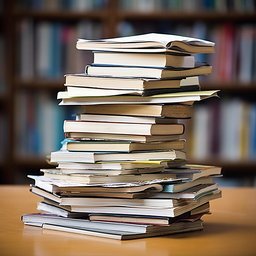 Library Management System 》購買專業版 | 僅售 $49, 詳細資訊請點擊此處, 圖書館管理系統外掛讓您有彈性地管理部門、使用者、書櫃、書籍等。使用此 LMS 外掛,您可以為使用者管理圖書館...。
Library Management System 》購買專業版 | 僅售 $49, 詳細資訊請點擊此處, 圖書館管理系統外掛讓您有彈性地管理部門、使用者、書櫃、書籍等。使用此 LMS 外掛,您可以為使用者管理圖書館...。 Clicface Organi 》Clicface Organi 是一個絕佳的 WordPress 外掛程式,可建立員工組織圖表。這是適用於組織、團隊和協會的完美解決方案。, Clicface Organi 與 Clicface Trombi...。
Clicface Organi 》Clicface Organi 是一個絕佳的 WordPress 外掛程式,可建立員工組織圖表。這是適用於組織、團隊和協會的完美解決方案。, Clicface Organi 與 Clicface Trombi...。
