
前言介紹
- 這款 WordPress 外掛「Tab My Content」是 2017-07-06 上架。 目前已經下架不再更新,不建議安裝使用。
- 目前尚無安裝啟用數,是個很新的外掛。如有要安裝使用,建議多測試確保功能沒問題!
- 上一次更新是 2017-07-07,距離現在已有 2858 天。超過一年沒更新,安裝要確認版本是否可用。以及後續維護問題!
- 外掛最低要求 WordPress 4.4 以上版本才可以安裝。
- 尚未有人給過這款外掛評分。
- 還沒有人在論壇上發問,可能目前使用數不多,還沒有什麼大問題。
外掛協作開發者
eoni |
外掛標籤
內容簡介
Tab My Content 是一個WordPress 外掛,可以讓您在內容中添加任意數量的選項卡。每個選項卡可以重複使用。
您只需啟用它並使用,無需複雜的管理選項即可使用。
選項卡是通過jQuery創建的
樣式限制在必要範圍內,以避免破壞主題樣式。
僅在使用選項卡系統的文章或頁面上排隊JS和CSS。這不會通過佇列化不需要的資產而拖慢您的網站
使用自定義帖子類型原生功能,輕鬆添加和管理選項卡。
可以從WordPress本地導出工具導出選項卡
多語言就緒
使用拖動重新排序卡。使用滑鼠簡單地重新排序選項卡
更多資訊和文檔在官方網站上提供。
短碼
您還可以使用短碼在內容中顯示選項卡。當您希望在多個文章中顯示相同的選項卡時,這非常有用。
短碼允許一個參數,即用逗號分隔的ID列表。
[tabmc_by_ids ids=1,2,3,99]
使用此短碼可讓您選擇要顯示的選項卡,並將其顯示在任何位置,甚至在另一個選項卡中。
原文外掛簡介
Tab My Content allow you to add as many tabs you want inside your content. Each tabs can be reused as many times as you want.
There’s nothing to configure, just activate it and use it, that’s all. No more complicated admin options.
Tabs are are created with jQuery
Style are limited to the only necessary in order to avoid to break your theme style.
JS & CSS are enqueued only on post or page that use the Tabs system. It will not slow down your website by enqueuing unneeded assets
Use the custom post Type native functionality to an easy way to add and manage your tabs.
Tabs can be exported from the native WordPress Export tool
Multilingual Ready
Drag reordering for tabs. Reorder your tabs simply with your mouse
Information and Documentation available at the official Website.
Shortcode
You can also display tabs inside your content with a shortcode. Thus is particulary usefull when you want to display the same tabs in more than one post.
The shortcode allow one parameters, a list of ids seperate by coma.
[tabmc_by_ids ids=1,2,3,99]
Using this shortcode allow you to select which tabs to display, anywhere, even inside another tab.
各版本下載點
- 方法一:點下方版本號的連結下載 ZIP 檔案後,登入網站後台左側選單「外掛」的「安裝外掛」,然後選擇上方的「上傳外掛」,把下載回去的 ZIP 外掛打包檔案上傳上去安裝與啟用。
- 方法二:透過「安裝外掛」的畫面右方搜尋功能,搜尋外掛名稱「Tab My Content」來進行安裝。
(建議使用方法二,確保安裝的版本符合當前運作的 WordPress 環境。
延伸相關外掛(你可能也想知道)
 Tabs Responsive – With WooCommerce Product Tabs Extension 》bs at the same time. This gives users the ability to easily navigate between Tabs and see content without having to constantly switch between them....。
Tabs Responsive – With WooCommerce Product Tabs Extension 》bs at the same time. This gives users the ability to easily navigate between Tabs and see content without having to constantly switch between them....。 Meks Flexible Shortcodes 》Meks Shortcodes 是一個外掛,可以在文章/頁面內的內容中加入一些漂亮的元素。您可以透過使用者介面中的短碼產生器面板快速插入所有元素。對於每個短碼標籤,...。
Meks Flexible Shortcodes 》Meks Shortcodes 是一個外掛,可以在文章/頁面內的內容中加入一些漂亮的元素。您可以透過使用者介面中的短碼產生器面板快速插入所有元素。對於每個短碼標籤,...。 Accordion – AI FAQ, Accordion, Tabs, Image Accordion, Product FAQ, FAQ Builder, FAQ Grid 》ided index, Accordion 外掛, Accordions 是一個簡單且功能強大的工具,可用於創建手風琴、常見問題解答、標籤、標籤內容、常見問題、知識庫、問答區段、WooC...。
Accordion – AI FAQ, Accordion, Tabs, Image Accordion, Product FAQ, FAQ Builder, FAQ Grid 》ided index, Accordion 外掛, Accordions 是一個簡單且功能強大的工具,可用於創建手風琴、常見問題解答、標籤、標籤內容、常見問題、知識庫、問答區段、WooC...。 WP Tab Widget 》你一直都喜歡帶有懶加載效果的選項卡小工具。我們在MyThemeShop這裡了解到了你的需求,並開發了一款獨一無二、代碼規範、高級的選項卡插件。我們現在免費分發...。
WP Tab Widget 》你一直都喜歡帶有懶加載效果的選項卡小工具。我們在MyThemeShop這裡了解到了你的需求,並開發了一款獨一無二、代碼規範、高級的選項卡插件。我們現在免費分發...。 WP Tabs – Responsive Tabs and Custom Product Tabs 》u are looking for a user-friendly and highly customizable WordPress tabs plugin, WP Tabs is the perfect solution for you. It allows you to display ...。
WP Tabs – Responsive Tabs and Custom Product Tabs 》u are looking for a user-friendly and highly customizable WordPress tabs plugin, WP Tabs is the perfect solution for you. It allows you to display ...。 Tabby Responsive Tabs 》, 增加一組水平標籤,在較窄的視窗時會變成手風琴, 使用 jQuery 建立標籤和手風琴, 支援同一頁面多組標籤, 使用語意化的標題和內容標記, Aria 屬性和角色有助...。
Tabby Responsive Tabs 》, 增加一組水平標籤,在較窄的視窗時會變成手風琴, 使用 jQuery 建立標籤和手風琴, 支援同一頁面多組標籤, 使用語意化的標題和內容標記, Aria 屬性和角色有助...。PixCodes 》PixCodes 是一個 WordPress 外掛,可以提供簡單易用的短碼(Shortcode)編輯器界面。, 最酷的部分是,透過這個外掛,您可以過濾任何短碼參數或使用自己的佈景...。
 Tabs – Responsive Tabs with WooCommerce Product Tab Extension 》, 最佳應答式定位標籤(Responsive Tabs)或內容標籤(Content Tabs)或 WooCommerce 自訂標籤外掛程式,適用於 WordPress 或 WooCommerce。, , 標籤 – 擁有 ...。
Tabs – Responsive Tabs with WooCommerce Product Tab Extension 》, 最佳應答式定位標籤(Responsive Tabs)或內容標籤(Content Tabs)或 WooCommerce 自訂標籤外掛程式,適用於 WordPress 或 WooCommerce。, , 標籤 – 擁有 ...。 Gutena Tabs 》Gutena Tabs is a simple and easy-to-use WordPress plugin which allows you to create beautiful tabs in your posts and pages. The plugin is simple to...。
Gutena Tabs 》Gutena Tabs is a simple and easy-to-use WordPress plugin which allows you to create beautiful tabs in your posts and pages. The plugin is simple to...。 Responsive Tabs 》這個外掛會在管理面板中增加一個「Tabs」區塊,讓你可以輕鬆地創建分頁內容。你只需快速新增內容到不同分頁,選擇顏色,隨時調整顯示順序,然後透過簡單的短...。
Responsive Tabs 》這個外掛會在管理面板中增加一個「Tabs」區塊,讓你可以輕鬆地創建分頁內容。你只需快速新增內容到不同分頁,選擇顏色,隨時調整顯示順序,然後透過簡單的短...。 Arconix Shortcodes 》此外掛可讓你輕鬆地增加各種樣式的框、按鈕、選項卡、手風琴、無序清單、列和更多等元素。, 版本 2.0 新增的框、按鈕、清單和選項卡短碼支援自訂的 FontAweso...。
Arconix Shortcodes 》此外掛可讓你輕鬆地增加各種樣式的框、按鈕、選項卡、手風琴、無序清單、列和更多等元素。, 版本 2.0 新增的框、按鈕、清單和選項卡短碼支援自訂的 FontAweso...。 Tag Groups is the Advanced Way to Display Your Taxonomy Terms 》組標籤外掛可以幫助你組織 WordPress 分類術語,並以雲、標籤、手風琴、表格、列表等方式顯示它們。你可以使用眾多選項自定義術語顯示,並在文章、頁面、區塊...。
Tag Groups is the Advanced Way to Display Your Taxonomy Terms 》組標籤外掛可以幫助你組織 WordPress 分類術語,並以雲、標籤、手風琴、表格、列表等方式顯示它們。你可以使用眾多選項自定義術語顯示,並在文章、頁面、區塊...。 Tabs Widget for Page Builder 》Page Builder by SiteOrigin 編輯器很好用,但缺少一個「標籤(widget)」,所以我們創建了一個。, 「Tabs for Page Builder」widget 可以讓你添加多個標籤,每...。
Tabs Widget for Page Builder 》Page Builder by SiteOrigin 編輯器很好用,但缺少一個「標籤(widget)」,所以我們創建了一個。, 「Tabs for Page Builder」widget 可以讓你添加多個標籤,每...。 WPZOOM Shortcodes 》查看短代碼演示, 查看幻燈片短代碼演示, 這是一套有用的短代碼,可與任何現有的佈景主題相容,不僅是 WPZOOM 主題。, 短代碼列表, , 幻燈片, 列, 按鈕, 頁籤,...。
WPZOOM Shortcodes 》查看短代碼演示, 查看幻燈片短代碼演示, 這是一套有用的短代碼,可與任何現有的佈景主題相容,不僅是 WPZOOM 主題。, 短代碼列表, , 幻燈片, 列, 按鈕, 頁籤,...。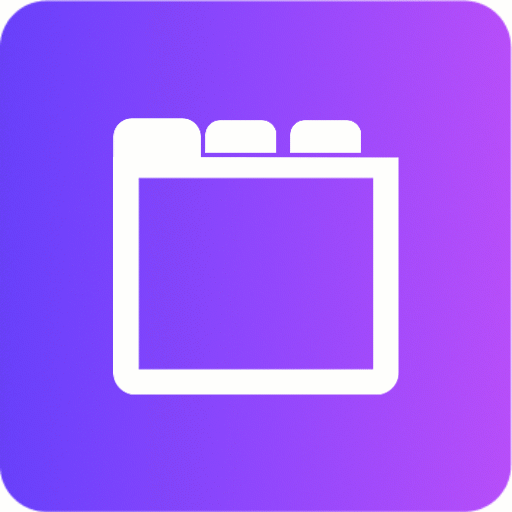 Product Tabs Manager for WooCommerce 》使用「Product Tabs Manager for WooCommerce」,您可以為產品創建任何標籤。為所有產品創建一個標籤,或為每個產品創建自定義標籤。按照您的要求排序預設 Wo...。
Product Tabs Manager for WooCommerce 》使用「Product Tabs Manager for WooCommerce」,您可以為產品創建任何標籤。為所有產品創建一個標籤,或為每個產品創建自定義標籤。按照您的要求排序預設 Wo...。
