
前言介紹
- 這款 WordPress 外掛「Syndication Links」是 2015-02-18 上架。
- 目前有 400 個安裝啟用數。
- 上一次更新是 2025-02-16,距離現在已有 76 天。
- 外掛最低要求 WordPress 4.9.9 以上版本才可以安裝。
- 外掛要求網站主機運作至少需要 PHP 版本 7.0 以上。
- 有 5 人給過評分。
- 論壇上目前有 1 個提問,問題解答率 0%
外掛協作開發者
dshanske |
外掛標籤
POSSE | sharing | indieweb | syndication |
內容簡介
此外掛支援在 WordPress 的文章、頁面、和評論中加入 rel-syndication/u-syndication 連結,指示聯合發佈的複本在哪裡,並以文字或圖示連結的形式呈現。您可以手動加入這些連結,而部分其他外掛也支援自動加入。此外掛包含一個通用的介面,讓您能夠透過您的網站或 Micropub 客戶端將內容聯合發佈到其他網站。
隱私和資料儲存資訊
此外掛儲存聯合發佈的連結,這些連結可以附加到任何文章、頁面或評論上,並可以透過篩選器將它們加入自訂文章類型中。
針對透過 webmention 引發的評論,此資訊將會透過分析 webmention 的來源而加入。
我們認為如果您發送了 webmention,則您已同意分享此資訊,如果它在您的網頁上被公開分享。我們建議網站擁有者應該依要求刪除資訊。
對於在網站上發起的評論,也有一種內建方式可以加入這些連結。對於文章,它們通常是通過從其他外掛擷取存儲的資訊用於顯示而添加的。我們認為,通過安裝該外掛,因為它的目的是顯示這些連結,您希望顯示它們。
設定
在 WordPress 的管理介面中,您可以在主要的「設定」選單下找到 Syndication Links 的設定選項,如果安裝了Indieweb外掛,則可以在 Indieweb 選單下找到。所提供的選項允許以各種方式在文章中呈現聯合發佈的連結。預設情況下,Syndication Links 會將連結添加到內容中。如果您希望直接呼叫顯示函數,則可以在您的外掛中刪除這個選項。
這些設定包括以下選項,可以透過一組按鈕、一個勾選框(勾選表示啟用該功能)或可選的文字欄位進行配置:
顯示文字 - 提供僅顯示文字、僅顯示圖示、顯示圖示和文字以及隱藏圖示的選項。
大小 - 選擇小型、中型或大型圖示。
黑色圖示 - 選中該框會默認使用「黑色」社交媒體圖示集。
在首頁、存檔頁和搜尋結果中顯示 - 如果勾選該框,則圖示會顯示在除了單個檢視以外的頁面上。如果未勾選,圖示將被隱藏,但連結仍會存在。
在 RSS 訂閱中顯示 - 如果勾選該框,則圖示也會顯示在 RSS 訂閱中。
連結前的文字 - 這是顯示在顯示文字/圖示之前的文字。預設文字是「已聯合發佈到:」,但如果需要可以進行修改。
注意:您使用的主題的 CSS 具體顯示和輸出文本和某些圖示可能會有所不同。
支援的 POSSE 外掛和實現
此外掛支援從聯合發佈內容的外掛中自動拉取數據,因此您無需手動操作。對於未內建的任何內容,都可以透過簡單的篩選器進行整合,以便與任何其他外掛搭配使用。
Social Networks Autoposter - Syndication Links 自 1.0.0 版本起支援 Twitter、Facebook 和 Tumblr。
Tumblr Crosspostr - 自 0.8.1 版本起支援 Syndication Links。
WordPress Crossposter - 自 0.3.2 版本起支援 Syndication Links。
Diasposter - 自 0.1.8 版本起支援 Syndication Links。
原文外掛簡介
It supports adding links to your WordPress posts, pages, and comments, indicating where a syndicated copy is, in the form of a text or icon link. You can do this
manually or with supported plugins. Also contains a generic UI for syndicating to other sites through your site or a Micropub Client.
Privacy and Data Storage Information
This plugin stores syndication links, which can be attached to any post, page, or comment. They can be added to custom post types by filter.
For webmention initiated comments, this information will be added by parsing the source of the webmention.
It is assumed if you send a webmention, you consent to share this information if it is publicly shared on your page. Our recommendation
is that site owners should take down information on request.
For comments initiated on the site, there is built-in way to add these links. For posts, they are typically added by retrieving information stored by other plugins for display. It is assumed
that by installing this plugin, as its intent is to display these links, that you wish to display them.
Settings
Settings for the Syndication Links plugin can be found in the main WordPress “Settings” tab in the
admin dashboard, or if the Indieweb plugin is installed, under the Indieweb tab. The options provided allow for various ways of presenting the syndication links in posts. Syndication Links by default will add links to the content. You can remove this in your plugin if you wish to call the display function directly.
The settings include the following options as follows with either a set of buttons, a check box (with a check indicating that the feature is “on”) or an optional text field:
Display Text – Offers options to display text only, icons only, icons and text, and no display(hidden icons).
Size – Choice of small, medium, or large size icons.
Black Icons – Checking the box defaults to a “black” social media icon set.
Show on Front Page, Archive Page, and Search Results – If checked the icons will show on pages other than a single view. If not checked, the icons will be hidden by the links will remain.
Show on Feed – If checked the icons will show in your RSS feed as well
Text Before Links – This is the text that appears before the Display Text/Icons (as indicated above). The default text is “Syndicated to:” but can be modified if desired.
Note: The particular CSS of your theme may change the display and output of the text and some of the icons.
Supported POSSE plugins and implementations
The plugin supports automatically pulling data from plugins that syndicate your content so you don’t need to do it manually. For anything not built in, integation is easy with a simple filter for potential use with any other plugin.
Social Networks Autoposter – Syndication Links supports Twitter, Facebook, and Tumblr since version 1.0.0
Tumblr Crosspostr – Supports Syndication Links since version 0.8.1
WordPress Crossposter – Supports Syndication Links since version 0.3.2
Diasposter – Supports Syndication Links since version 0.1.8
WP-To_Twitter – Supported by the plugin since version 4.2.3
Using the optional Syndication feature(disabled by default) you can syndicate your posts to:
Bridgy – Bridgy is a service that allows you to post to various sites. Signup is required. It currently supports Github, Mastodon and Flickr. The plugin supports Bridgy Publish via Micropub by default.
Bridgy Fed – Bridgy Fed is a service that allows you to interact with federated social networks using webmentions.
Micro.blog – Micro.blog is a social network and publishing platform for independent microblogs, created by Manton Reece. It uses a custom feed you can add to Micro.blog to support this.
Pinboard – Pinboard is a bookmarking site. The support for this is currently only enabled if you have Post Kinds enabled, due to the difficulty in getting a URL. It will bookmark the URL of any object you are citing.
Custom Webmention Syndication – Add any site that supports publishing by sending a webmention by configuring it in the settings page
Will be looking to integrate with other plugins to add more options and invite developers to add support if they wish as the interface is simple.
The goal of the interface is not only can you syndicate via Micropub, but in the editor using a simple checkbox.
Credits
In no particular order…
The Indieweb community of users and all users of this plugin
Meitar Moscovitz for fixes and code contributions related to support of the plugin in his various plugins.
Justin Tadlock for the initial Social Icons design.
Jihaisse and Peter Molnar for the SNAP, courtesy of WordPress Syndication
Simple-Icons for their icon packs for logos. Simple Icons is licensed under CC0 v1.0 Universal.
Genericons Neue for their generic icon packs. Genericons Neue is licensed under the GPLv2.
Chris Aldrich for many suggestions on improving the display and for screenshots.
PHPCS is used with the WordPress and PHP Compatibility Standards in order to ensure compatibility with supported versions of PHP and enact WordPress Coding Standards.
GitHub Actions is used to actively test against various PHP versions
各版本下載點
- 方法一:點下方版本號的連結下載 ZIP 檔案後,登入網站後台左側選單「外掛」的「安裝外掛」,然後選擇上方的「上傳外掛」,把下載回去的 ZIP 外掛打包檔案上傳上去安裝與啟用。
- 方法二:透過「安裝外掛」的畫面右方搜尋功能,搜尋外掛名稱「Syndication Links」來進行安裝。
(建議使用方法二,確保安裝的版本符合當前運作的 WordPress 環境。
3.0.2 | 3.0.3 | 3.0.4 | 3.0.5 | 3.1.0 | 3.1.1 | 3.2.0 | 3.2.1 | 3.2.2 | 3.2.3 | 3.2.4 | 3.3.0 | 3.3.1 | 3.3.2 | 3.4.0 | 3.4.1 | 4.0.0 | 4.0.1 | 4.0.2 | 4.0.3 | 4.0.4 | 4.0.5 | 4.1.0 | 4.1.1 | 4.1.2 | 4.1.3 | 4.1.4 | 4.2.0 | 4.2.1 | 4.2.2 | 4.2.3 | 4.2.4 | 4.2.5 | 4.2.6 | 4.3.0 | 4.3.1 | 4.3.2 | 4.3.3 | 4.3.4 | 4.3.5 | 4.3.6 | 4.3.7 | 4.3.8 | 4.3.9 | 4.4.0 | 4.4.1 | 4.4.2 | 4.4.3 | 4.4.4 | 4.4.5 | 4.4.6 | 4.4.7 | 4.4.8 | 4.4.9 | 4.5.0 | 4.5.1 | 4.5.2 | trunk | 4.3.10 | 4.3.11 | 4.3.12 | 4.4.10 | 4.4.11 | 4.4.12 | 4.4.13 | 4.4.14 | 4.4.15 | 4.4.16 | 4.4.17 | 4.4.18 | 4.4.19 | 4.4.20 | 4.4.21 |
延伸相關外掛(你可能也想知道)
FeedWordPress 》, 作者:C. Johnson, 項目網址:http://feedwordpress.radgeek.com/, 授權:遵循 GPL 2 進行授權。有關版權信息的詳細說明請參閱下文的授權。, , FeedWordPre...。
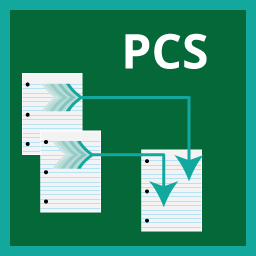 Post Content Shortcodes 》這個外掛新增了兩個短碼,允許您在文章內容區域中顯示文章的內容或文章列表。此外掛應該能夠完全兼容所有文章類型,因為它只是使用 WordPress 函數 get_post(...。
Post Content Shortcodes 》這個外掛新增了兩個短碼,允許您在文章內容區域中顯示文章的內容或文章列表。此外掛應該能夠完全兼容所有文章類型,因為它只是使用 WordPress 函數 get_post(...。Broadcast 》輕鬆進行網站內容的網絡同步傳播!, 現在,在 WordPress 多站點網絡中,只需一個源頭,即可輕鬆地進行內容同步傳播!您可以將文章同步傳播到網絡中的其他博客...。
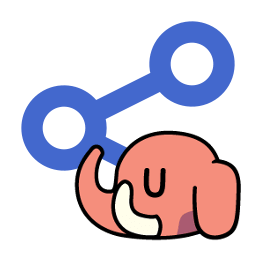 Share on Mastodon 》這款外掛可以自動在Mastodon上分享 WordPress 文章。, 你可以選擇要分享哪種文章類型,但每篇文章仍然可以隨時停用分享功能。, 支援圖片上傳、WordPress 的新...。
Share on Mastodon 》這款外掛可以自動在Mastodon上分享 WordPress 文章。, 你可以選擇要分享哪種文章類型,但每篇文章仍然可以隨時停用分享功能。, 支援圖片上傳、WordPress 的新...。 The Tribal Plugin 》Tech Tribe 外掛讓 Tech Tribe 的會員可以自動從其會員資格中包含的月度營銷包中發佈部落格內容到其網站。, 該外掛允許會員:, , 設置他們想要作為所有文章默...。
The Tribal Plugin 》Tech Tribe 外掛讓 Tech Tribe 的會員可以自動從其會員資格中包含的月度營銷包中發佈部落格內容到其網站。, 該外掛允許會員:, , 設置他們想要作為所有文章默...。Naver webmaster syndication v2 》這是一個與 NAVER 網站管理員工具和 Syndication v2 整合的外掛程式。, , , 透過 NAVER Syndication 整合,可以快速在 NAVER 搜尋結果中展示網站網頁。, , , ...。
 WP Pipes 》ss and use them as input., , AVAILABLE DESTINATIONS (more will come up later):, , Post: to save data to WordPress Posts., RSS Feed: to generate RSS...。
WP Pipes 》ss and use them as input., , AVAILABLE DESTINATIONS (more will come up later):, , Post: to save data to WordPress Posts., RSS Feed: to generate RSS...。 Nordot: Content Curation & Syndication for WordPress 》WordPress內容整合與分發外掛, 使用 Nordot 的WordPress內容整合與分發外掛,快速、輕鬆地免費滿足您的編輯與發行需求。, 此外掛可以讓您:, 作為內容整理者...。
Nordot: Content Curation & Syndication for WordPress 》WordPress內容整合與分發外掛, 使用 Nordot 的WordPress內容整合與分發外掛,快速、輕鬆地免費滿足您的編輯與發行需求。, 此外掛可以讓您:, 作為內容整理者...。Syndicate Out 》Syndicate Out能夠即時地將指定的分類下(或是所有的文章,依個人喜好)的全部文章轉發到另一個或多個WordPress的博客中。, 這樣一來,博客所有者不必再依賴R...。
FeedWordPress Advanced Filters 》, 作者: Bas Schuiling, 專案網址: http://www.weblogmechanic.com/plugins/feedwordpress-advanced-filters/, 授權: GPL 2. 版權細節請見下方, , FeedWordPr...。
Naver Syndication V2 》這是一個對應於 Naver Syndication API V2 的 WordPress 外掛。, 每當有文章被創建、修改、移入垃圾桶或從垃圾桶中恢復時,該外掛會發送包含文章地址的 ping ...。
Subscribe-Remind 》使用 Subscribe-Remind 外掛,每篇文章的末尾都會自動顯示一些文字,讓讀者可以訂閱你的 RSS 資訊或追蹤你的 Twitter 帳號。這是一種不會打擾讀者的有效方法...。
 RESTful Content Syndication 》RESTful Syndication 可讓您使用 WordPress REST API 從其他 WordPress 網站自動處理內容。, 這可以讓您運行一個網站網路,讓所有網站都可以接收相同的文章內...。
RESTful Content Syndication 》RESTful Syndication 可讓您使用 WordPress REST API 從其他 WordPress 網站自動處理內容。, 這可以讓您運行一個網站網路,讓所有網站都可以接收相同的文章內...。 WP Filter & Combine RSS Feeds 》針對英語使用者, WP Filter & Combine RSS Feeds在多語言和多站點上均有效, WP Filter&Combine RSS Feeds可以讓您查看一個或多個RSS源的所有發布內容,...。
WP Filter & Combine RSS Feeds 》針對英語使用者, WP Filter & Combine RSS Feeds在多語言和多站點上均有效, WP Filter&Combine RSS Feeds可以讓您查看一個或多個RSS源的所有發布內容,...。 Copy Post 》iPressGo Copy Post 可以讓您把任何已啟用 REST API 的 WordPress 博客文章,複製到您自己的 WordPress 博客中,並發布成草稿或已發布文章。此外,您可以創建...。
Copy Post 》iPressGo Copy Post 可以讓您把任何已啟用 REST API 的 WordPress 博客文章,複製到您自己的 WordPress 博客中,並發布成草稿或已發布文章。此外,您可以創建...。
