
前言介紹
- 這款 WordPress 外掛「Orders Synchronization for Merit Aktiva」是 2025-04-19 上架。
- 目前尚無安裝啟用數,是個很新的外掛。如有要安裝使用,建議多測試確保功能沒問題!
- 上一次更新是 2025-04-20,距離現在已有 13 天。
- 外掛最低要求 WordPress 6.7 以上版本才可以安裝。
- 尚未有人給過這款外掛評分。
- 還沒有人在論壇上發問,可能目前使用數不多,還沒有什麼大問題。
外掛協作開發者
外掛標籤
內容簡介
總結:
這個外掛旨在將 WooCommerce 商店數據與 Merit Aktiva 會計軟件同步,簡化開票流程、數據傳輸,減少手動工作和錯誤。
問題與答案:
- 這個外掛的目的是什麼?
- 答:這個外掛旨在同步 WooCommerce 商店數據與 Merit Aktiva 會計軟件,簡化開票流程、數據傳輸,並減少手動工作和錯誤。
- 需要什麼樣的 Merit Aktiva 套餐才能使用這個外掛?
- 答:至少需要使用 Merit PRO 套餐。
- 若要在 WooCommerce 和 Merit Aktiva 之間同步客戶數據和存貨,需要的核心版本是什麼?
- 答:需要 WordPress 5.0 或更新版本、WooCommerce 4.0 或更新版本、Merit Aktiva 帶有 API 功能的帳戶以及 PHP 7.4 或更新版本。
- 怎麼安裝這個外掛?
- 答:下載 ZIP 文件包含外掛文件、打開 WordPress 管理面板並移至「插件」>「新增」部分、按下「上傳外掛」並選擇 ZIP 文件、安裝並啟用外掛。
- 如何配置 API?
- 答:前往「設定」>「Merit Aktiva Sync」部分、輸入您的 Merit Aktiva API 金鑰、配置必要的設置(例如同步時間、貨幣等)。
- 如何進行測試?
- 答:在 WooCommerce 中創建測試訂單,確保它被傳輸到 Merit Aktiva。
原文外掛簡介
Orders Synchronization for Woocommerce to Merit Aktiva
Overview
NB! Dashboard loading time goes from 4 second to average 30 second, because of sync process.
This plugin is designed to synchronize WooCommerce store data with the Merit Aktiva accounting software. The plugin simplifies the invoicing process and data transfer, reducing manual work and errors.
To use the module, at least the Merit PRO package must be in use.
External Services
This plugin relies on external services provided by Merit Aktiva to manage invoices. To properly function, it connects to Merit Aktiva’s API for invoice-related operations such as creating and retrieving invoice information.
Merit Aktiva API
Merit Aktiva API is utilized for:
Fetching existing invoice data from Merit Aktiva.
Sending newly created invoice data to Merit Aktiva for record-keeping and further processing.
Data transmitted includes:
API Key (ApiId) for authentication.
Timestamp indicating when the request was made.
Signature for secure communication authentication.
Invoice details, including but not limited to amounts, item descriptions, and customer information.
This data transmission occurs every time an invoice action (creation or retrieval) is initiated through the plugin’s administrative interface.
Service Provider: Merit AktivaFor further information, please refer to Merit Aktiva’s Terms of Service and Privacy Policy.
You can use Merit Aktiva for free up to 6 months. If the volume of documents will be used sooner, you need to upgrade before 6 months.
Terms of Service
https://www.merit.ee/wp-content/uploads/2024/12/merit-software-terms-of-use-2024.pdf
Privacy Policy
https://www.merit.ee/wp-content/uploads/2024/12/privacy-statement-2024.pdf
Features
Automatic export of orders from WooCommerce to Merit Aktiva.
Synchronization of customer data (name, contact information, address, etc.).
Product and stock synchronization from Merit Aktiva to WooCommerce.
Requirements
WordPress 5.0 or newer.
WooCommerce 4.0 or newer.
Merit Aktiva account with API capabilities.
PHP 7.4 or newer.
Installation
Download and Install the Plugin:
Download the ZIP file containing the plugin files.
Open the WordPress admin panel and go to the Plugins > Add New section.
Click “Upload Plugin” and select the ZIP file.
Install and activate the plugin.
API Configuration:
Go to the Settings > Merit Aktiva Sync section.
Enter your Merit Aktiva API keys (available from your Merit Aktiva account).
Configure the necessary settings (e.g., synchronization times, currency, etc.).
Testing:
Create a test order in WooCommerce and ensure it is transferred to Merit Aktiva.
Usage
Order Synchronization:
Orders are automatically synchronized with Merit Aktiva based on the configured frequency.
To synchronize manually, go to the Tools > Sync Now section.
Support and Questions
If you have questions or need assistance, contact our support team:
Email: [email protected]
Changelog
Version 1.0.0
Initial release.
Export of WooCommerce orders and customer data to Merit Aktiva.
Basic functionality for product and stock synchronization.
Error logging and manual synchronization.
各版本下載點
- 方法一:點下方版本號的連結下載 ZIP 檔案後,登入網站後台左側選單「外掛」的「安裝外掛」,然後選擇上方的「上傳外掛」,把下載回去的 ZIP 外掛打包檔案上傳上去安裝與啟用。
- 方法二:透過「安裝外掛」的畫面右方搜尋功能,搜尋外掛名稱「Orders Synchronization for Merit Aktiva」來進行安裝。
(建議使用方法二,確保安裝的版本符合當前運作的 WordPress 環境。
1.0 |
延伸相關外掛(你可能也想知道)
 Akismet Anti-spam: Spam Protection 》Akismet會檢查您的評論和聯繫表單提交,將它們與全球垃圾郵件數據庫進行比對,以防止站點發佈惡意內容。您可以在部落格的“評論”管理畫面中檢查評論垃圾郵件的...。
Akismet Anti-spam: Spam Protection 》Akismet會檢查您的評論和聯繫表單提交,將它們與全球垃圾郵件數據庫進行比對,以防止站點發佈惡意內容。您可以在部落格的“評論”管理畫面中檢查評論垃圾郵件的...。 Limit Login Attempts Reloaded – Login Security, Brute Force Protection, Firewall 》Limit Login Attempts Reloaded 是一款WordPress外掛,可阻止暴力破解攻擊並透過限制常規登錄、XMLRPC、Woocommerce和自訂登錄頁面的登錄嘗試次數來優化您的...。
Limit Login Attempts Reloaded – Login Security, Brute Force Protection, Firewall 》Limit Login Attempts Reloaded 是一款WordPress外掛,可阻止暴力破解攻擊並透過限制常規登錄、XMLRPC、Woocommerce和自訂登錄頁面的登錄嘗試次數來優化您的...。 Sucuri Security – Auditing, Malware Scanner and Security Hardening 》Sucuri Inc. 是全球公認的網站安全權威,專門為 WordPress 安全提供專業知識。, Sucuri Security WordPress 擴充套件對所有 WordPress 使用者免費提供。它是...。
Sucuri Security – Auditing, Malware Scanner and Security Hardening 》Sucuri Inc. 是全球公認的網站安全權威,專門為 WordPress 安全提供專業知識。, Sucuri Security WordPress 擴充套件對所有 WordPress 使用者免費提供。它是...。 Honeypot for Contact Form 7 — Protect Contact Form 7 spam with ease! [100% FREE Anti-Spam Plugin] 》這個簡單的外掛模組增強了優秀的Contact Form 7 (CF7) 外掛,加入基本的蜜罐反垃圾功能,以防止垃圾機器人,而無需使用醜陋的 captcha 碼。, 蜜罐的基本原理...。
Honeypot for Contact Form 7 — Protect Contact Form 7 spam with ease! [100% FREE Anti-Spam Plugin] 》這個簡單的外掛模組增強了優秀的Contact Form 7 (CF7) 外掛,加入基本的蜜罐反垃圾功能,以防止垃圾機器人,而無需使用醜陋的 captcha 碼。, 蜜罐的基本原理...。ReCaptcha v2 for Contact Form 7 》Contact Form 7 v5.1 於 2018 年 12 月停止支援 reCaptcha v2,以及 [recaptcha] 標籤。此外掛從 Contact Form 7 5.0.5 重新帶回了這項功能,同時重新加入了 ...。
 WP Mail Logging 》WP Mail Logging 是最受歡迎的 WordPress 或 WooCommerce 郵件記錄外掛程式。啟用後立即運作,無需任何設定。, 為什麼要記錄 WordPress 或 WooCommerce 發送...。
WP Mail Logging 》WP Mail Logging 是最受歡迎的 WordPress 或 WooCommerce 郵件記錄外掛程式。啟用後立即運作,無需任何設定。, 為什麼要記錄 WordPress 或 WooCommerce 發送...。 Spam protection, Anti-Spam, FireWall by CleanTalk 》Forms spam filter, Plugin extends spam protection for Gravity Forms. It filters spam submissions for each form created with Gravity Forms., MemberP...。
Spam protection, Anti-Spam, FireWall by CleanTalk 》Forms spam filter, Plugin extends spam protection for Gravity Forms. It filters spam submissions for each form created with Gravity Forms., MemberP...。 Gravity Forms Zero Spam 》這個 Gravity Forms 的外掛使用不會打擾使用者的防 spam 措施來封鎖垃圾郵件。您不需要進行任何設定或組態,只需要啟用這個外掛!, Gravity Forms 蜜罐欄位沒...。
Gravity Forms Zero Spam 》這個 Gravity Forms 的外掛使用不會打擾使用者的防 spam 措施來封鎖垃圾郵件。您不需要進行任何設定或組態,只需要啟用這個外掛!, Gravity Forms 蜜罐欄位沒...。 Email Address Encoder 》這是一個輕量級的外掛,可以保護純文字的電子郵件地址和 mailto 鏈結免受電子郵件抓取機器人獵取,透過將它們編碼成十進位和十六進位實體。對文章、頁面、留...。
Email Address Encoder 》這是一個輕量級的外掛,可以保護純文字的電子郵件地址和 mailto 鏈結免受電子郵件抓取機器人獵取,透過將它們編碼成十進位和十六進位實體。對文章、頁面、留...。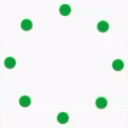 Simple Cloudflare Turnstile – CAPTCHA Alternative 》輕鬆地將 Cloudflare Turnstile 添加到您的 WordPress 網站中的所有表單中,以保護它們免受垃圾郵件的影響!, 一個用戶友好、保護隱私的 reCAPTCHA 替代方案...。
Simple Cloudflare Turnstile – CAPTCHA Alternative 》輕鬆地將 Cloudflare Turnstile 添加到您的 WordPress 網站中的所有表單中,以保護它們免受垃圾郵件的影響!, 一個用戶友好、保護隱私的 reCAPTCHA 替代方案...。Contact Form 7 Image CAPTCHA, WPForms Image CAPTCHA, Contact Form 7 Spam Image CAPTCHA, WPForms Spam Image CAPTCHA, GDPR 》在你的Contact Form 7表單中添加一個SVG圖像驗證和蜜罐。這個驗證符合GDPR要求,因為圖像是內嵌的SVG格式,所以這個外掛程序不會像Google的ReCAPTCHA那樣通過...。
 Simple Google reCAPTCHA 》Simple Google reCAPTCHA將保護您的WordPress!您可以在默認的v2復選框和v3(如隱形reCAPTCHA)之間進行選擇。, 不再有垃圾評論和針對用戶帳戶的暴力攻擊。小...。
Simple Google reCAPTCHA 》Simple Google reCAPTCHA將保護您的WordPress!您可以在默認的v2復選框和v3(如隱形reCAPTCHA)之間進行選擇。, 不再有垃圾評論和針對用戶帳戶的暴力攻擊。小...。 Anti-Spam: Spam Protection | Block Spam Users, Comments, Forms 》Antispam 外掛。, 快速連結:升級 | 支援 | 贊助, 遏止垃圾電子郵件、垃圾評論、垃圾註冊、垃圾機器人和惡意網絡騷擾。透過這款維護完善的成熟外掛,執行診斷...。
Anti-Spam: Spam Protection | Block Spam Users, Comments, Forms 》Antispam 外掛。, 快速連結:升級 | 支援 | 贊助, 遏止垃圾電子郵件、垃圾評論、垃圾註冊、垃圾機器人和惡意網絡騷擾。透過這款維護完善的成熟外掛,執行診斷...。Cookies for Comments 》這個外掛將會在你的部落格 HTML 的原始碼中新增一個樣式表或圖片。當瀏覽器讀取該樣式表或圖片時,會放置一個 Cookie。如果有使用者在這之後留下評論,該 Coo...。
Throws SPAM Away 》這個外掛的開發旨在打擊海外的評論垃圾郵件,目前以下的篩選器被用來判定垃圾郵件。, ・日語篩選(是否包含日語), 只有留言中包含日語字符才能被發布,沒...。
