前言介紹
- 這款 WordPress 外掛「Sync Pinboard」是 2019-04-25 上架。 目前已經下架不再更新,不建議安裝使用。
- 目前尚無安裝啟用數,是個很新的外掛。如有要安裝使用,建議多測試確保功能沒問題!
- 上一次更新是 2023-12-23,距離現在已有 497 天。超過一年沒更新,安裝要確認版本是否可用。以及後續維護問題!
- 外掛最低要求 WordPress 5.1 以上版本才可以安裝。
- 有 1 人給過評分。
- 還沒有人在論壇上發問,可能目前使用數不多,還沒有什麼大問題。
外掛協作開發者
外掛標籤
內容簡介
這個外掛會將Pinboard的書籤複製到自訂文章類型中並將Pinboard的標籤複製到自訂分類法中。
注意:這不是官方的Pinboard外掛。如果您有任何問題,請向WordPress支援論壇尋求支援。
此外掛:
使用wp-cron或手動使用wp-cli自動執行
使用Pinboard官方API(您需要API金鑰)
遵守API的速率限制
允許您選擇同步固定釘的作者
更新在Pinboard中已經更新的釘子(應該是!),但不會刪除已刪除的釘子
提供了一個Gutenberg/block編輯器塊,用於顯示在兩個指定日期之間創建的釘子列表
請注意,此外掛從Pinboard到您的WordPress安裝執行單向同步。您可以在WordPress中添加自己的書籤,但不會添加到Pinboard中。
說明
安裝插件後,您需要前往「設定」->「Pinboard Sync」並輸入您的API金鑰
(您可以在Pinboard密碼設置畫面中取得)
如果您想要自動同步,那麼您可以打開自動同步選項。
如果您在Pinboard中有大量書籤,則不建議您立即打開自動同步,因為這可能會超時或執行錯誤操作。
如果您能夠使用,則進行大量初始匯入的推薦方法是使用wp-cli配套指令:wp-cli sync-pinboard
WP-CLI指令
如果您可以使用WP-CLI,則可以使用 wp-cli sync-pinboard 命令進行從Pinboard的匯入。
這對於在啟用自動同步之前進行大量初始匯入非常有用。但是,您也可以使用系統cron而不是WP cron運行此命令。
願望清單/路線圖
我在未來的開發中考慮的事情:
輸出釘列表的短碼
僅導入指定的標記
(完成)用於顯示釘子的Gutenberg塊
wp-cli命令中允許重新匯入所有釘子的選項
管理屏幕和元框中更好的前端驗證
更好的錯誤記錄和記錄,包括WP-CLI特定的輸出
更好的初始自動同步(在多個cron運行中)
原文外掛簡介
This plugin copies bookmarks from pinboard.in into a custom post type and the Pinboard tags into a custom taxonomy.
Note: This is not an official Pinboard plugin. If you have any problems please direct them to the WordPress support forums for this plugin.
This plugin:
runs automatically using either wp-cron or manually using wp-cli
uses the official Pinboard API (you will need your API key)
obeys the API’s rate limits
allows you to choose an author for synced pins
updates pins in pinboard that have been updated (I think!) but will not remove pins that have been deleted
provides a Gutenberg/block editor block for display a list of pins created between two specified dates
Note that this plugin does a one-way sync from Pinboard to your WordPress install. You can add your own bookmarks in WordPress but they will not be added to Pinboard.
Instructions
Once you have installed the plugin you will need to go to Settings -> Pinboard Sync and enter your API key
(you can get this from your Pinboard password settings screen)
If you want to do automatic sync then you can then also turn on the Auto-sync option.
If you have a lot of pins in Pinboard then it is not recommended that you turn on auto-sync right away as this will probably time out or do bad things.
If you are able then the recommended method for doing a large initial import is to use the bundled wp-cli command: wp-cli sync-pinboard
WP-CLI command
If you can use WP-CLI then you can make use of the wp-cli sync-pinboard command to
do an import from Pinboard. This works particularly well for large first-time imports before you enable the automatic sync. But you could also use the system cron to run this command instead of WP cron.
Wish list / Roadmap
Things I have in mind for future development:
A shortcode for outputting lists of pins
Ability to only import a specified tag
(DONE) A Gutenberg block for displaying pins
Option in wp-cli command to allow re-import of all pins
Better front-end validation in admin screens and meta boxes
Better error logging, and logging in general, including WP-CLI-specific output
Better intial automated sync (over multiple cron runs)
各版本下載點
- 方法一:點下方版本號的連結下載 ZIP 檔案後,登入網站後台左側選單「外掛」的「安裝外掛」,然後選擇上方的「上傳外掛」,把下載回去的 ZIP 外掛打包檔案上傳上去安裝與啟用。
- 方法二:透過「安裝外掛」的畫面右方搜尋功能,搜尋外掛名稱「Sync Pinboard」來進行安裝。
(建議使用方法二,確保安裝的版本符合當前運作的 WordPress 環境。
1.0 | 0.2.0 | 0.2.1 | 1.0.1 | trunk |
延伸相關外掛(你可能也想知道)
WP Social Bookmarking Light 》此外掛可將社交分享連結插入每篇文章的頂部或底部。, 對於主題開發人員,社交分享連結可以透過 PHP 代碼或使用短碼添加。請參閱相關文檔以獲得更多資訊。, 此...。
 Slickstream: Engagement and Conversions 》這個外掛是給Slickstream客戶使用的,它會在不影響網站速度和效能的情況下,將我們的嵌入代碼和關鍵元數據加入您的網頁中。, Slickstream用戶可以獲得無限訪...。
Slickstream: Engagement and Conversions 》這個外掛是給Slickstream客戶使用的,它會在不影響網站速度和效能的情況下,將我們的嵌入代碼和關鍵元數據加入您的網頁中。, Slickstream用戶可以獲得無限訪...。Shockingly Simple Favicon 》「Shockingly Simple Favicon」外掛可讓您更改網誌的 favicon,而不必編輯佈景主題檔案,並在管理介面中加入 WordPress 小圖示,這麼做可以讓您在瀏覽器中輕...。
 Microblog Poster – Auto Publish on Social Media 》自動在您的社交媒體帳戶上發布新的部落格文章/頁面/自訂文章類型。, 您只需要設定您的社交網路帳戶,例如 Facebook、Google My Business、Twitter、LinkedIn...。
Microblog Poster – Auto Publish on Social Media 》自動在您的社交媒體帳戶上發布新的部落格文章/頁面/自訂文章類型。, 您只需要設定您的社交網路帳戶,例如 Facebook、Google My Business、Twitter、LinkedIn...。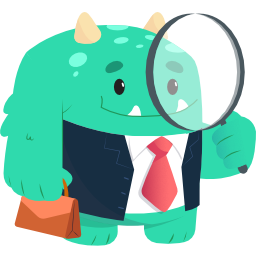 Ultimate Member – JobBoardWP integration 》Ultimate Member – JobBoardWP 整合是一個易於使用且輕量級的外掛,可以讓您在網站上添加工作檔案功能和使用者資料檔案之間的整合。, 整合功能:, Ulti...。
Ultimate Member – JobBoardWP integration 》Ultimate Member – JobBoardWP 整合是一個易於使用且輕量級的外掛,可以讓您在網站上添加工作檔案功能和使用者資料檔案之間的整合。, 整合功能:, Ulti...。Admin Bookmarks 》此外掛可輕鬆地書籤化文章、頁面和自訂文章類型。當您在文章中加上‘星號’後,系統將在管理選單中顯示捷徑連結。, 如果您經常在編輯相同的文章或...。
 Admin Starred Posts 》Admin Starred Posts 讓你可以在 WordPress 的管理介面中標註星號,標示文章、頁面和自訂文章。, 這可以讓你強調某個文章,或者標記它以便記得它很重要。, 例...。
Admin Starred Posts 》Admin Starred Posts 讓你可以在 WordPress 的管理介面中標註星號,標示文章、頁面和自訂文章。, 這可以讓你強調某個文章,或者標記它以便記得它很重要。, 例...。WP Ya Share 》WP Ya.Share 外掛可在您的網誌上加入一組按鈕,以便在流行的社交網絡(如 Twitter、Facebook、LiveJournal、vkontakte 等)儲存您頁面/文章的 URL。, 這個外...。
Social Bookmarking RELOADED 》WordPress 的社交書籤 RELOADED 外掛在您的文章或頁面末尾添加了一系列符合 XHTML 標準的圖形連結,讓您的訪問者可以輕鬆地在多個社交書籤站提交它們。, 此外...。
WP Social Blogroll 》WP Social Blogroll 是一個 WordPress 外掛,可在你的部落格上新增一個社交書籤條。它會追蹤並顯示在書籤條中的網站更新。更多詳情,請參閱外掛頁面或作者頁...。
Blogroll Widget with RSS Feeds 》這個 WordPress 小工具允許您以側邊欄小工具的形式通過 RSS 饋送顯示您的博客連結的最新文章。, 該外掛在不使用 Javascript 和 AJAX 的情況下運作。它使用 Wo...。
Featured Link Image 》這個外掛新增了一個元框,您可以從媒體庫中上傳或選擇一張圖片。, 選擇後,預設的連結圖片欄位會被填入圖片的網址,並且預覽圖片可在元框中查看。, 此外,此...。
WP Social Bookmarking 》這個外掛可以在文章下方加入一張圖片,讓訪客可以在 FaceBook、Pinterest、Google+、Twitter、Myspace、Friendfeed、Technorati、del.icio.us、Digg、Google...。
Socialize It! 》方便的漂浮式社交按鈕列,擁有約40個推薦使用社交服務的活躍圖示。靈感來自Share42。, 現場演示:Socialize It!。, 任意區域, 無, 簡要的 Markdown 範例。
Social Bookmarks 》在您的 WordPress 文章或頁面末尾添加一組符合 XHTML 標準的圖形連結,讓訪客輕鬆地將它們提交到多個社交書籤站點,這就是 WordPress 的 Social Bookmarks 插...。
