
前言介紹
- 這款 WordPress 外掛「SX Photo Gallery」是 2018-03-18 上架。
- 目前有 20 個安裝啟用數。
- 上一次更新是 2018-03-19,距離現在已有 2603 天。超過一年沒更新,安裝要確認版本是否可用。以及後續維護問題!
- 外掛最低要求 WordPress 4.6 以上版本才可以安裝。
- 有 1 人給過評分。
- 還沒有人在論壇上發問,可能目前使用數不多,還沒有什麼大問題。
外掛協作開發者
skynix |
外掛標籤
photo | free gallery | photo gallery | inline gallery | wordpress gallery |
內容簡介
SX Photo Gallery 是一個免費的內嵌照片庫外掛,可以讓您在數分鐘內輕鬆地在任何 WordPress 網站上運行照片庫。
您所需要做的就是安裝它,創建一個畫廊,上傳照片。
之後,您就可以在任何 WordPress 內容部分中放置一個簡碼,然後這個畫廊就會顯示在該頁面上。
使用此外掛的指南:
首先,按照“安裝”中所述安裝外掛。
之後,將添加一個名為“SX Photo Gallery”的新菜單項目到管理員菜單中。
它包含子頁面,例如您可以在“設置”中設置插件以滿足您的需求。
* 所有照片-查看和管理所有照片
* 添加新照片
* 管理 SX 畫廊-管理所有畫廊(查看、添加新畫廊、刪除、編輯)
* 設置-在這裡您可以管理某些選項,例如選擇畫廊版式
上傳照片之前,您應該創建至少一個畫廊。
要做到這一點,請轉到“SX Photo Gallery”->“Manage SX Galleries”,然後輸入新畫廊的名稱。
您還可以添加一些描述(可選)並指定縮略名(唯一)。
如果您沒有指定縮略名,它將從畫廊名稱生成。
在輸出畫廊時將使用縮略名。
當一些畫廊產生時,您可以添加照片。
這與在 WordPress 中創建普通帖子的方式類似:
1.轉到“SX Photo Gallery”->“添加新照片”或“SX Photo Gallery”->“所有照片”,然後按“添加新照片”按鈕。
2.在“標題”字段中輸入照片名稱。
3.在屏幕右側,您可以選擇要添加照片的畫廊。
4.在屏幕的同一區域下方點擊“設置特色圖片”。
5.從媒體庫中選擇所需的圖像或上傳新圖像並添加它們。
6.按“發布”即可將照片添加到畫廊中。
這些操作之後,您的畫廊將準備就緒。
您可以以多種方式輸出畫廊:
* 在頁面內容中使用簡碼“SXPhotoGallery”。例如:[SXPhotoGallery gallery-slug],其中“gallery-slug”是您畫廊的縮略名。
* 另一種添加畫廊的方式是簡單地轉到要添加畫廊的編輯頁面。
在編輯器區域上方,將出現一個名為“插入 SX Photo Gallery”的按鈕。
按下它,從列表中選擇一個畫廊,然後按“插入”即可將簡碼添加到編輯器。
保存更改,畫廊將添加到該頁面。
每個簡碼只能使用一個畫廊,但在同一內容區域中可以使用多個簡碼。
因此,您可以在一個頁面上顯示多個畫廊或同一畫廊多次。
原文外掛簡介
SX Photo Gallery is FREE inline photo gallery. Allows easily run a photogallery on any wordpress site in minutes.
All You need is to install it, create a gallery and upload photos.
After that You will be able to put a shortcode in any wordpress content section and the gallery will appear on that page.
Guide on how to use this plugin:
First of all install the plugin as described in “Installation”.
After that new menu item “SX Photo Gallery” will be added to admin menu.
It contains subpages like Settings where you can set up the plugin for Your needs.
* All photos – view and manage all photos
* Add New Photo
* Manage SX Galleries – manage all galleries ( view, add new, delete, edit )
* Settings – here you can manage some options, like select galleries skin, for example
Before uploading photos You should create at least one gallery.
To do this go to SX Photo Gallery -> Manage SX Galleries and enter name for new gallery. You can also add some description (optional)
and specify slug (unique). If you don’t specify a slug it will be generated from gallery name. Slug is used when you output the gallery.
After some galleries where created You can add photos.
It is similar to how you create ordinary post in WordPress:
1. navigate to SX Photo Gallery -> Add New Photo, or SX Photo Gallery -> All Photos and press button “Add New Photo”.
2. Enter photo name in “Title” field.
3. On the right side of screen You can choose to which galleries should photo be added.
4. And lower in same screen area click “Set featured image”.
5. Select desired image from existing photos in media library or upload some new and add them.
6. Press “Publish” and photo will be added to the gallery.
After these actions Your gallery will be ready to use.
You can output the gallery multiple ways:
* Use a shortcode “SXPhotoGallery” in a page content. Example: [SXPhotoGallery gallery-slug] where “gallery-slug” is
a slug of Your gallery.
* Another way to add a gallery is simply go to edit page where you want to add a gallery.
Above the editor section there will be a button “Insert SX Photo Gallery”. Press it and select a gallery from the list.
Than press “Insert” and a shortcode will be added to editor. Save the changes and gallery will be added to the page.
Only one gallery can be used per shortcode, but You can use multiple shortcodes in same content area.
So, You can display multiple galleries or same gallery multiple times on one page.
各版本下載點
- 方法一:點下方版本號的連結下載 ZIP 檔案後,登入網站後台左側選單「外掛」的「安裝外掛」,然後選擇上方的「上傳外掛」,把下載回去的 ZIP 外掛打包檔案上傳上去安裝與啟用。
- 方法二:透過「安裝外掛」的畫面右方搜尋功能,搜尋外掛名稱「SX Photo Gallery」來進行安裝。
(建議使用方法二,確保安裝的版本符合當前運作的 WordPress 環境。
延伸相關外掛(你可能也想知道)
 Justified Gallery 》這個簡單的外掛將Wordpress圖庫提升到更高的層級,加入了漂亮的合理化圖像網格和漂亮的燈箱。, 只需安裝和啟用外掛即可,就這麼簡單。, 像以前一樣創建圖庫,...。
Justified Gallery 》這個簡單的外掛將Wordpress圖庫提升到更高的層級,加入了漂亮的合理化圖像網格和漂亮的燈箱。, 只需安裝和啟用外掛即可,就這麼簡單。, 像以前一樣創建圖庫,...。 Video Gallery – YouTube Gallery, Vimeo, Video Portfolio, Image Portfolio and Image Gallery 》有用的鏈接:, , WordPress Video Gallery, 影片庫演示 , 影片庫常見問題, 影片庫使用手冊, 影片庫支援, , 這個外掛程式是響應式的、使用者友善的,且可以真...。
Video Gallery – YouTube Gallery, Vimeo, Video Portfolio, Image Portfolio and Image Gallery 》有用的鏈接:, , WordPress Video Gallery, 影片庫演示 , 影片庫常見問題, 影片庫使用手冊, 影片庫支援, , 這個外掛程式是響應式的、使用者友善的,且可以真...。 Portfolio Gallery – Responsive Image Gallery 》Gallery外掛可以幫助您更輕鬆地創建作品集畫廊、圖片畫廊、相片畫廊、作品集、相簿畫廊和滑動畫廊。此外掛針對喜歡以最佳畫廊設計展示精美照片的使用者所設計...。
Portfolio Gallery – Responsive Image Gallery 》Gallery外掛可以幫助您更輕鬆地創建作品集畫廊、圖片畫廊、相片畫廊、作品集、相簿畫廊和滑動畫廊。此外掛針對喜歡以最佳畫廊設計展示精美照片的使用者所設計...。 BNE Gallery Extended 》WordPress的預設 短代碼僅以傳統的列狀網格顯示您的圖片。 BNE Gallery Extended 添加了一個名為「display」的新選項,允許您以3D輪播或磚石網格的...。
BNE Gallery Extended 》WordPress的預設 短代碼僅以傳統的列狀網格顯示您的圖片。 BNE Gallery Extended 添加了一個名為「display」的新選項,允許您以3D輪播或磚石網格的...。 WordPress Photo Gallery – Image Gallery 》is compatibility with video content., , UXgallery首頁, 實際演示, 高級照片圖庫, 您正在搜尋通用的照片圖庫產品,並在WordPress上瀏覽? 您來對地方了!我...。
WordPress Photo Gallery – Image Gallery 》is compatibility with video content., , UXgallery首頁, 實際演示, 高級照片圖庫, 您正在搜尋通用的照片圖庫產品,並在WordPress上瀏覽? 您來對地方了!我...。Jssor Slider by jssor.com 》, 查看展示, , Jssor Slider 是一個專業、輕量且易於使用的幻燈片/輪播圖片/畫廊/橫幅外掛,在行動設備上進行了優化,擁有豐富的獨特功能。, , 主要特色, , ...。
Simple Photoswipe 》Simple Photoswipe 是一個擴展 WordPress 內建的圖庫功能的插件,並使用 Dmitry Semenov 的Photoswipe 圖庫程式庫。, 您可以在「設定」>「Simple Photoswipe...。
WP Media Gallery 》這款 WordPress 外掛提供簡單的相簿功能,能夠將您上傳的圖片整理成不同的相簿。。
PrettyGallery 》這個 WordPress 外掛可用於將 WordPress 預設的圖庫 shortcode () 與 jQuery modal popup 整合使用。, 特點, , 零設置, 支援同一頁面多個簡碼, 示範...。
 Photo Gallery RB 》照片集 WordPress 外掛程式 – 具有易定制介面的外掛程式。具有非常吸睛的浮動動畫效果。我們的照片集完全響應式,支援所有行動裝置觸控螢幕。使用我們...。
Photo Gallery RB 》照片集 WordPress 外掛程式 – 具有易定制介面的外掛程式。具有非常吸睛的浮動動畫效果。我們的照片集完全響應式,支援所有行動裝置觸控螢幕。使用我們...。 Easy Post Gallery 》**外掛簡介:**, 使用 Easy Post Gallery 外掛,您可以輕鬆地使用簡單的拖放介面來創建和管理圖片庫。上傳多張圖片,建立任何您想要的圖庫,而無需任何編程技...。
Easy Post Gallery 》**外掛簡介:**, 使用 Easy Post Gallery 外掛,您可以輕鬆地使用簡單的拖放介面來創建和管理圖片庫。上傳多張圖片,建立任何您想要的圖庫,而無需任何編程技...。 WPG2Mod 》WPG2Mod不是一個圖片庫外掛,而只是一個轉換程式。, WPG2Mod會掃描你的WordPress博客,尋找文章和頁面內的原生WPG短碼。根據WPG的屬性(例如圖片ID),WPG2Mo...。
WPG2Mod 》WPG2Mod不是一個圖片庫外掛,而只是一個轉換程式。, WPG2Mod會掃描你的WordPress博客,尋找文章和頁面內的原生WPG短碼。根據WPG的屬性(例如圖片ID),WPG2Mo...。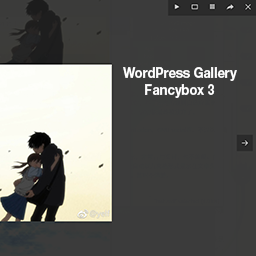 WP Post Gallery Fancybox 》WP Post Gallery Fancybox 是一個 WordPress 外掛,將預設的 WordPress 媒體庫轉換為 Fancybox 圖庫。, 只需在文章/頁面中添加畫廊短碼,就可以顯示縮略圖,...。
WP Post Gallery Fancybox 》WP Post Gallery Fancybox 是一個 WordPress 外掛,將預設的 WordPress 媒體庫轉換為 Fancybox 圖庫。, 只需在文章/頁面中添加畫廊短碼,就可以顯示縮略圖,...。WP Flexslider Shortcodes 》這個 WordPress 外掛名為「Wp Flexslider Shortcodes」,能夠在 WordPress 文章、頁面和側邊欄中使用非常受歡迎且成功的開源滑動插件 - Woothemes 的 FlexSli...。
 LRW PhotoSwipe Gallery 》LRW PhotoSwipe Gallery 是一款圖片相簿外掛,使用Dmitry Semenov所開發的 PhotoSwipe JS 外掛,並將其應用於 WordPress 內建的相簿功能。, 這款外掛擴展了 W...。
LRW PhotoSwipe Gallery 》LRW PhotoSwipe Gallery 是一款圖片相簿外掛,使用Dmitry Semenov所開發的 PhotoSwipe JS 外掛,並將其應用於 WordPress 內建的相簿功能。, 這款外掛擴展了 W...。
