
前言介紹
- 這款 WordPress 外掛「Swipe n buy for WooCommerce – Tinder Like swiping on shopping」是 2024-05-15 上架。
- 目前有 70 個安裝啟用數。
- 上一次更新是 2025-04-07,距離現在已有 27 天。
- 外掛最低要求 WordPress 6.5 以上版本才可以安裝。
- 外掛要求網站主機運作至少需要 PHP 版本 7.1 以上。
- 尚未有人給過這款外掛評分。
- 還沒有人在論壇上發問,可能目前使用數不多,還沒有什麼大問題。
外掛協作開發者
abuhayat | bplugins | btechnologies |
外掛標籤
swipe | slider | product | swipe buy | woo-commerce |
內容簡介
總結:使用我們的革命性外掛,提升您在 WooCommerce 購物的體驗,只需輕輕一滑即可簡化購買流程。
問題與回答:
1. 如何使用 Swipe n Buy 外掛?
- 首先,安裝 Swipe n Buy 外掛。
- 安裝完成後,在儀表板的側邊欄中可以找到名為 "Swipe n Buy" 的選單。
- 您可以從設定選項調整外掛的設置。
2. 這個外掛有哪些功能?
- 可以輕鬆地使用單個滑動將商品添加到購物車和願望清單。
- 可以無縫一個接一個地滑動所有商品。
- 只需點擊一下,輕鬆創建自訂的登陸頁。
- 可以按特定類別篩選商品,提供更細緻的購物體驗。
- 可以按順序和訂單查找所需的商品。
- 可以自定義佈局寬度和對齊方式,以無縫匹配您網站的設計。
- 可以個性化按鈕顏色、大小和背景顏色,賦予獨特風格。
3. 如果無法安裝,該怎麼辦?
- 按一下「安裝」選項卡獲取安裝幫助。
4. 如何提交反饋?
- 如果喜歡這個外掛?討厭它?希望新增功能?請發送反饋。
原文外掛簡介
Tinder Like swiping on shopping. Swipe to next, previous, add to cart, checkout etc.
Demos | Documentation
Features
Add products to the cart and wishlist effortlessly with a single swipe.
Swipe through all products seamlessly, one by one.
Easily create a custom landing page with just a click.
Filter products by specific categories for a refined shopping experience.
Sort products by Order and Order by to find exactly what you need.
Customize layout width and alignment to match your website’s design seamlessly.
Personalize button color, size, and background color for a unique touch.
How to use
First, install the Swipe n Buy plugin.
After installation, you’ll find a sidebar menu in the dashboard called “Swipe n Buy”.
You can adjust plugin settings from the settings option.
Enjoy!
For installation help click on Installation Tab
Feedback
Liked that plugin? Hate it? Want a new feature? Send me some feedback
⭐ Check out the Parent Plugin of this plugin-
🔥 b Blocks – Best gutenberg blocks collections for WordPress.
⭐ Check out our other WordPress Plugins-
🔥 Html5 Audio Player – Best audio player plugin for WordPress.
🔥 Html5 Video Player – Best video player plugin for WordPress.
🔥 PDF Poster – A fully-featured PDF Viewer Plugin for WordPress.
🔥 StreamCast – A fully-featured Radio Player Plugin for WordPress.
🔥 3D Viewer – Display interactive 3D models on the webs.
各版本下載點
- 方法一:點下方版本號的連結下載 ZIP 檔案後,登入網站後台左側選單「外掛」的「安裝外掛」,然後選擇上方的「上傳外掛」,把下載回去的 ZIP 外掛打包檔案上傳上去安裝與啟用。
- 方法二:透過「安裝外掛」的畫面右方搜尋功能,搜尋外掛名稱「Swipe n buy for WooCommerce – Tinder Like swiping on shopping」來進行安裝。
(建議使用方法二,確保安裝的版本符合當前運作的 WordPress 環境。
1.0.0 | 1.0.1 | 1.0.2 | 1.0.3 | 1.0.4 | trunk |
延伸相關外掛(你可能也想知道)
Smart Slider 3 》al editor, Layer animation builder, Layer blending modes and filters, Google Fonts integration, Custom CSS, Smart Crop for perfect image fit, Built...。
Slider, Gallery, and Carousel by MetaSlider – Image Slider, Video Slider 》使用MetaSlider,您可以在數分鐘內創建強大的、優化的幻燈片、輪播、橫向滑屏或相冊,它是全球#1的響應式WordPress幻燈片外掛。MetaSlider是圖像、照片、視...。
SiteOrigin Widgets Bundle 》rdPress website since 2013. Our Widgets Bundle is actively developed and regularly updated to ensure compatibility with the latest WordPress update...。
 Slide Anything – Responsive Content / HTML Slider and Carousel 》Slide Anything 允許您創建一個輪播/滑動功能,每個滑動層的內容可以是任何您想要的東西 - 圖像,文字,HTML甚至是短代碼。此外,這個外掛使用 Owl Carousel ...。
Slide Anything – Responsive Content / HTML Slider and Carousel 》Slide Anything 允許您創建一個輪播/滑動功能,每個滑動層的內容可以是任何您想要的東西 - 圖像,文字,HTML甚至是短代碼。此外,這個外掛使用 Owl Carousel ...。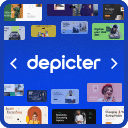 Slider & Popup Builder by Depicter – Add Image Slider, Carousel Slider, Exit Intent Popup, Popup Modal, Coupon Popup, Post Slider Carousel 》, , 範例和演示 | 影片教學 | 支援, , 簡介, Depicter 是一款免費的 SEO 友好、響應式的圖片和視訊幻燈片外掛,可以平滑地運作在所有主要設備上,提供超高品...。
Slider & Popup Builder by Depicter – Add Image Slider, Carousel Slider, Exit Intent Popup, Popup Modal, Coupon Popup, Post Slider Carousel 》, , 範例和演示 | 影片教學 | 支援, , 簡介, Depicter 是一款免費的 SEO 友好、響應式的圖片和視訊幻燈片外掛,可以平滑地運作在所有主要設備上,提供超高品...。 Prime Slider – Addons For Elementor (Revolution of a slider, Hero Slider, Post Slider and Ecommerce Slider) 》您是否在尋找一款專門為 WordPress 和 Elementor 建立滑動輪播的外掛程式?, Prime Slider 是一款快速、完全可自訂且功能豐富的外掛程式,適用於包括部落格、...。
Prime Slider – Addons For Elementor (Revolution of a slider, Hero Slider, Post Slider and Ecommerce Slider) 》您是否在尋找一款專門為 WordPress 和 Elementor 建立滑動輪播的外掛程式?, Prime Slider 是一款快速、完全可自訂且功能豐富的外掛程式,適用於包括部落格、...。 Master Slider – Responsive Touch Slider 》, 演示 | 功能 | 文件 | 所有視頻教程 | 支援, , , 概述, Master Slider 是一款免費的 SEO 友好、響應式圖片和視頻輪播插件,真正可以在所有主要設備上運行,...。
Master Slider – Responsive Touch Slider 》, 演示 | 功能 | 文件 | 所有視頻教程 | 支援, , , 概述, Master Slider 是一款免費的 SEO 友好、響應式圖片和視頻輪播插件,真正可以在所有主要設備上運行,...。 Side Cart Woocommerce | Woocommerce Cart 》現場演示, 說再見你的 WooCommerce 購物車頁面。使用預設購物車,用戶可以在網站的任何位置訪問購物車項目。, 該外掛是完全基於 Ajax 做法,無需刷新。, 功能...。
Side Cart Woocommerce | Woocommerce Cart 》現場演示, 說再見你的 WooCommerce 購物車頁面。使用預設購物車,用戶可以在網站的任何位置訪問購物車項目。, 該外掛是完全基於 Ajax 做法,無需刷新。, 功能...。 Carousel, Slider, Gallery by WP Carousel – Image Carousel with Lightbox & Photo Gallery, Video Slider, Post Carousel & Post Grid, Product Carousel & Product Grid 》, 實時演示 | 影片教程 | 使用說明 | 升級至專業版 », 概觀, WP Carousel 是最強大且使用者友好的 WordPress 公告欄外掛,可建立帶圖片、文章、WooComm...。
Carousel, Slider, Gallery by WP Carousel – Image Carousel with Lightbox & Photo Gallery, Video Slider, Post Carousel & Post Grid, Product Carousel & Product Grid 》, 實時演示 | 影片教程 | 使用說明 | 升級至專業版 », 概觀, WP Carousel 是最強大且使用者友好的 WordPress 公告欄外掛,可建立帶圖片、文章、WooComm...。Interactive Content – H5P 》使用 H5P 的好處之一是可以存取許多不同的互動式內容類型,例如演示、互動式視頻、記憶遊戲、測驗、選擇題、時間軸、拼貼畫、熱點、拖放、填充測試、個性化測...。
Carousel Slider 》, 概述, 創建符合 SEO 標準的圖像、標誌、視頻、文章、WooCommerce 產品輪播和滑塊。, Carousel Slider 是一個支援觸控的 WordPress 外掛,可以讓您創建高度...。
 WP Google Review Slider 》這款 WordPress 外掛不僅易用,還能提高客戶信心和社會證明!只要輸入一些 Google 搜尋關鍵字或位置 ID,您就能輕鬆地在 WordPress 網站上展示 Google 商家評...。
WP Google Review Slider 》這款 WordPress 外掛不僅易用,還能提高客戶信心和社會證明!只要輸入一些 Google 搜尋關鍵字或位置 ID,您就能輕鬆地在 WordPress 網站上展示 Google 商家評...。 Ultimate Slider 》終極響應式圖片滑動模組是一款專為 WordPress 博客用戶設計的圖片滑動模組。使用多圖片上傳器,您可以在單個滑動模組中添加無限圖片幻燈片。您可以在您的博客...。
Ultimate Slider 》終極響應式圖片滑動模組是一款專為 WordPress 博客用戶設計的圖片滑動模組。使用多圖片上傳器,您可以在單個滑動模組中添加無限圖片幻燈片。您可以在您的博客...。 Genesis Responsive Slider 》此外掛可讓您建立簡單的響應式幻燈片,顯示每篇文章的特色圖像、標題和摘要。, 它包含您的投影片的最大尺寸選項,可讓您選擇顯示文章或頁面,可以從哪個類別...。
Genesis Responsive Slider 》此外掛可讓您建立簡單的響應式幻燈片,顯示每篇文章的特色圖像、標題和摘要。, 它包含您的投影片的最大尺寸選項,可讓您選擇顯示文章或頁面,可以從哪個類別...。YITH WooCommerce Product Gallery & Image Zoom 》提升您的產品圖片,出色的產品頁面的關鍵特色, 當我們在網上商店購物時,我們與產品的接觸是有限的:我們無法觸摸、聞或嘗試它。我們排除了產品體驗中的某些...。
