
前言介紹
- 這款 WordPress 外掛「SV Press Permit Converter Member Groups to Roles」是 2018-03-06 上架。
- 目前尚無安裝啟用數,是個很新的外掛。如有要安裝使用,建議多測試確保功能沒問題!
- 上一次更新是 2018-03-11,距離現在已有 2611 天。超過一年沒更新,安裝要確認版本是否可用。以及後續維護問題!
- 外掛最低要求 WordPress 4.7 以上版本才可以安裝。
- 外掛要求網站主機運作至少需要 PHP 版本 5.6 以上。
- 尚未有人給過這款外掛評分。
- 還沒有人在論壇上發問,可能目前使用數不多,還沒有什麼大問題。
外掛協作開發者
外掛標籤
roles | groups | usergroups | presspermit | press permit |
內容簡介
需要:
PHP 5.6 或更高版本
WordPress 4.7.x 或更高版本
Press Permit Plugin
請注意,我們建議使用最新版本的 Press Permit,因為我們不會在較舊版本上進行測試。
外掛描述
SV Press Permit 轉換會員群組至角色可讓您從使用 Press Permit 專有的用戶群組模型改回 WordPress 的默認用戶角色標準。由於 WordPress 實際上允許多個用戶角色,大多數情況下不需要非標準化的會員組織方式。
您依然可以透過 Press Permit 使用內容權限功能,但支援第三方外掛的能力將更好,通常這些外掛不會與 Press Permit 的自訂用戶群組相容。未來您可能還需要使用 Multiple Roles 外掛 以及 Press Permit。
當您轉換會員群組至角色並停止使用 Press Permit 的用戶群組時,您可以安全卸載此外掛,而且不再需要它。
轉換過程適用於您數據庫中無限數量的會員,當瀏覽器窗口關閉時也不會中斷 - 只需重新打開轉換頁面繼續執行。
路線圖
我們將始終尋找改進優秀的外掛和功能的方法,或在有需求時建立新的功能。 如果您需要更多的功能、付費支援或協商開發頂級Pagespeed 100 WordPress 網站,請隨時聯繫我們
團隊
由 straightvisions開發和維護
缺少功能?
請使用 WordPress.org 上的插件支援論壇。如果可行,我們會將您的需求添加到待辦事項清單中。請注意,我們無法為這份清單或任何功能要求提供時間估算。
付費服務
儘管如此,如果您有以下需求,歡迎聘請我們的全棧開發人員團隊:
獲得自定義
快速獲得功能/按時交付
獲得定制 WordPress 外掛或佈景主題以完全滿足您的需求。
原文外掛簡介
Requires:
PHP 5.6 or higher
WordPress 4.7.x or higher
Press Permit Plugin
Please note that most recent version of Press Permit is recommended, as we will not test on older versions.
Plugin Description
SV Press Permit Converter Member Groups to Roles allows you to change from using Press Permit’s probritary User Groups Model back to WordPress’ default User Roles standard. As WordPress actually does allow multiple User Roles, most scenarios won’t need a non-standard way for organizing members.
You will still be able to use content permissions feature through Press Permit, but with better support for third party plugins which usually won’t be compatible with Press Permit’s custom user groups. You may want to use the Multiple Roles Plugin in future in addition to Press Permit.
Once you have converted the member’s groups to roles and stopped using Press Permit’s user groups, you may safely uninstall this plugin and won’t need it anylonger.
Conversion process works with unlimited amount of members in your database and will not break when browser window may be closed – just reopen conversion page and continue.
Roadmap
We will always look for ways on how to improve great plugins and features or build new ones where there is a demand. If you need more features, premium support or consulting and development for outstanding Pagespeed 100 WordPress sites, please never hesitate to contact us
Team
Developed and maintenanced by straightvisions
Missing a feature?
Please use the plugin support forum here on WordPress.org. We will add your wish – if achievable – on our todo list. Please note that we can not give any time estimate for that list or any feature request.
Paid Services
Nevertheless, feel free to hire our full stack webdeveloper team if you have any of the following needs:
get a customization
get a feature rapidly / on time
get a custom WordPress plugin or theme developed to exactly fit your needs.
各版本下載點
- 方法一:點下方版本號的連結下載 ZIP 檔案後,登入網站後台左側選單「外掛」的「安裝外掛」,然後選擇上方的「上傳外掛」,把下載回去的 ZIP 外掛打包檔案上傳上去安裝與啟用。
- 方法二:透過「安裝外掛」的畫面右方搜尋功能,搜尋外掛名稱「SV Press Permit Converter Member Groups to Roles」來進行安裝。
(建議使用方法二,確保安裝的版本符合當前運作的 WordPress 環境。
延伸相關外掛(你可能也想知道)
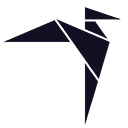 SV Press Permit Show Available Content for User 》需要:, , PHP 5.6 或以上版本, WordPress 4.7.x 或以上版本, Press Permit 外掛程式, , 請注意,建議您安裝最新版本的 Press Permit,因為我們不會在舊版上...。
SV Press Permit Show Available Content for User 》需要:, , PHP 5.6 或以上版本, WordPress 4.7.x 或以上版本, Press Permit 外掛程式, , 請注意,建議您安裝最新版本的 Press Permit,因為我們不會在舊版上...。
