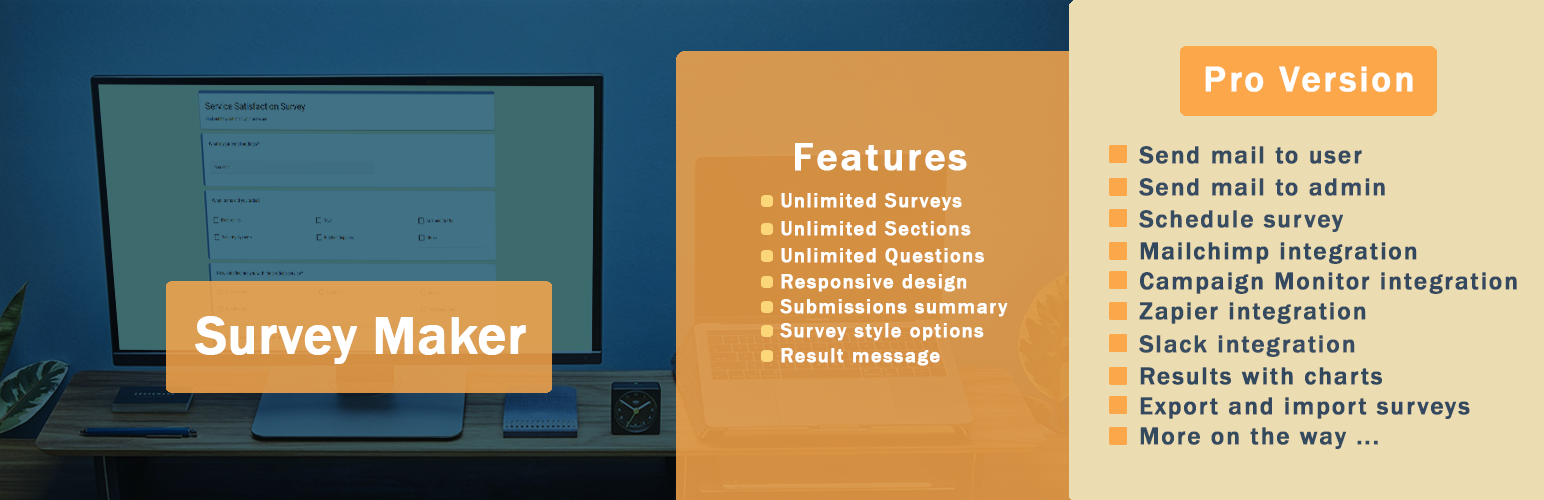
前言介紹
- 這款 WordPress 外掛「Survey Maker」是 2020-12-21 上架。
- 目前有 6000 個安裝啟用數。
- 上一次更新是 2025-04-28,距離現在已有 5 天。
- 外掛最低要求 WordPress 4.0 以上版本才可以安裝。
- 有 71 人給過評分。
- 論壇上目前有 20 個提問,問題解答率 55%
外掛協作開發者
ays-pro |
外掛標籤
form | survey | feedback | form builder | questionnaire |
內容簡介
WordPress 調查外掛
調查問卷定價
調查問卷免費展示
調查問卷專業展示
調查問卷使用手冊
WordPress 調查外掛 是一個功能強大且易於使用的 WordPress 外掛,可用於收集特定人群的資料並進行分析。您只需要撰寫問題清單、配置設定、儲存並將調查問卷的短碼複製並貼到您的網站中,便能開始收到調查結果!
您想為研究論文進行調查、為公司收集潛在客戶、從市場調查中取得洞察,或只是想更了解您的受眾嗎?何必再去尋找其他外掛呢?
為什麼要選擇我們的 WordPress 調查外掛而不是其他類似的外掛?因為我們專精於調查建置!我們的專業開發團隊正在盡最大的努力創建一個必備和功能豐富的調查建立工具,並不斷改進,以完全符合您的需求。我們的調查外掛提供了一系列特點供您實現。您可以檢查其他我們使用相同邏輯創建的成功和強大的外掛:投票製作者、測驗製作者。
調查展示(免費)
人口調查問卷
軟體開發請求表格
關係問卷調查
調查展示(專業版)
帶跳行邏輯的調查問卷
帶條件結果的調查問卷
對話式調查問卷
帶問題類型的調查問卷
易於使用 | 使用者友善 | 響應式設計
不是技術人員?沒問題。這個外掛程式完全適合初學者,不需要任何編程技能即可輕鬆創建有趣且同時擁有高級功能的調查問卷,以滿足您的所有需求。此外,這個 WordPress 調查外掛也適用於行動設備,因此您的回應者可以用各種螢幕,例如行動裝置或平板電腦進行調查。最重要的是,我們的支援護理專家易於接觸,樂意幫助您解答任何問題!歡迎在以下的免費支援論壇上張貼問題。
還有什麼比這更完美的呢?現在開始更好地為您的顧客和消費者提供服務吧!
設置調查問卷後,您只需要複製其短碼,並將其嵌入 WordPress 網站上的任何文章或頁面中:
調查問卷短碼
[ays_survey id=’您的調查問卷 ID ’]
14 種類型的調查問題
調查問卷製作者提供了最常見的,最被使用的 14 種類型的調查問題,以滿足您的所有需求。這些問題類型包括多選、單選、滑塊、文字、評分、矩陣和其他類型,讓您的回應者可以以最多樣化的方式回答您的問題。
原文外掛簡介
WordPress Survey plugin
Survey Maker Pricing
Survey Maker Free Demo
Survey Maker Pro Demo
Survey Maker Documentation
WordPress Survey plugin is a powerful, yet easy-to-use WordPress plugin designed for collecting data from a particular group of people and analyze it. You just need to write a list of questions, configure the settings, save and paste the shortcode of the test into your website. Then just start receiving submissions!
Do you want to conduct research for your research paper, gather leads for your company, extract insights for your market research, test concepts, or just get to know your audience? Why look elsewhere?
Why choose us among other WordPress survey plugins? We are specialized ONLY in form building! Our professional development team is doing its best to create a must-have, feature-rich questionnaire builder and constantly improve it so it will match your needs perfectly. Our feedback form plugin offers a great set of features for implementation. You can check other successful and powerful plugins of ours created by the same logic: Poll Maker, Quiz Maker.
Survey Demos (Free)
Demographic Survey
Software Development Request Form
Relationship Questionnaire
Survey Demos (Pro)
Survey with Skip Logic (Branching)
Form with Conditional Results
Conversational Survey (Chat)
Questionnaire with question types
Net Promoter Score(NPS) Survey
Contact Form
Popup Survey
Social Media Test (Modern theme)
Health Questionnaire (Elegant theme)
Demographic Quiz (Business theme)
Password-Protected Form
EASY-TO-USE | USER-FRIENDLY | RESPONSIVE DESIGN
Not a tech person? No problem. The plugin is 100% beginner-friendly and no coding skills are required. You can easily create engaging and at the same time advanced forms that will fulfill all your needs. Also, this WordPress survey plugin is mobile-friendly, so your responders can take the quiz with all types of screens such as mobile devices or tablets. And, most importantly, our support care specialists are easily accessible and always happy to help you and answer any questions you might have! Feel free to post them on the following FREE SUPPORT FORUM.
What could be more perfect? Start serving better your customers and consumers now!
After setting up the survey’s settings, you just need to copy the shortcode of it and embed it into any post or page on your WordPress website:
Survey shortcode
[ays_survey id=’your survey id’]
20+ TYPES OF SURVEY QUESTIONS
The Survey Maker offers the most famous question types for creating successful questionnaires:
Radio
Checkbox
Dropdown
Paragraph
Short Text
Number
Yes or No
Date (Pro)
Time (Pro)
Date and Time (Pro)
Star Rating (Pro)
Ranking (Pro)
Linear Scale (Pro)
Matrix Scale (Pro)
Matrix Scale Checkbox (Pro)
Slider (Pro)
File Upload (Pro)
Star List (Pro)
Slider List (Pro)
Hidden (Pro)
HTML (Pro)
Phone (Pro)
Net Promoter Score (Pro)
Name field
Email field
and many more are coming!
Survey with different question types – Demo
You can create either open-ended questions as well as close-ended ones with predefined responses. Once you’re familiar with the type of questions our form builder offers, you’ll be able to connect all touchpoints to understand precisely what your responders want, need, or expect. The best survey plugin for conducting simple questionnaires, customer feedback forms, customer satisfaction tests, employee feedback forms, and many more! Simple, easy and fast!
MULTI-PAGE TESTS, UNLIMITED SECTIONS
The #1 Plugin for creating multi-step forms. Organize and group the questions into separate sections within the form. Break down your form into separate pages with the help of this functionality in order to make it engaging and interesting to take. You can choose a different number of questions to be shown per page. Moreover, the form builder plugin allows you to re-arrange questions within a section by drag and dropping it. You can give a title to the section, write a brief description, and add as many questions as you want. You can create unlimited questions, unlimited sections, and unlimited surveys with our Survey form maker.
JavaScript coding is implemented for changing the sections in the front-end.
SUBMISSIONS AND REAL-TIME REPORTING
Are you planning to receive LARGE Data while conducting your survey form? However, you do not have enough time to read them one by one or not all questions’ answers are important to be viewed. So it’s not the volume of data that’s important, but what companies or individual conductors do with the data is matters. And here, the Survey Maker comes to be of help. Our reports, charts, and statistics will help you to analyze and interpret the data without any third-party tool.
So, the Survey Maker plugin is the best solution for those companies who employ a data-driven approach.
ADVANCED STYLES
The WordPress Survey plugin can be used for companies as well as for individual research conductors. Whether you’re conducting research or collecting feedback, you can create engaging online test with our test builder plugin. It offers 6 themes for creating interactive set of questions that keep users engaged: Classic Light, Classic Dark, Minimal, Modern, Business, Elegant.
The plugin is fully customizable. You can build beautiful tests without having or being a designer, which will perfectly fit your website’s colors and style. The possibilities are plenty: Theme, Background color, Button text color, Question font size (px), Answer view, and dozens more!
PRO | DEMO | DOCUMENTATION
RESTRICTIONS
Are you looking for trends, customer buying behaviors, or do you need to see beyond the big picture? It is possible to do with the Survey Maker plugin. But, it is important to understand who is going to be your target market. One of the powerful functionality that our form builder offers is the Only for logged-in users option. After enabling it, you will start to precisely target the audience, and not receive unneeded submissions from those, who have not signed in on your website. But it is not yet all, that our feedback form builder offers. It also has a functionality called the Maximum number of attempts per user. It will help you to not receive multiple submissions from the same respondent, which can cause a deviation from the accuracy of your results. The Survey plugin suggests two methods to prevent repeat voting from the same person. Those are the Detect users by IP or Detect users by WP user ID.
Create smart and interactive surveys (Pro)
Create a form using the jump logic (skip logic) function and don’t annoy the participants with unrelated questions. Due to this feature, the system will automatically select which question to ask based on the participants’ answers.
As far as they are mainly used as a questionnaire, create anonymous surveys and give the participants a chance to stay private and share their honest opinion with you.
Survey Maker gives you the ability to make the quizzes more engaging for the users. Just activate the chat mode option, and the users will have the feeling of having a face-to-face chat with the device.
All the above-mentioned options are available for the premium version
NPS Surveys (Pro)
With our NPS surveys, you’ll receive clear and actionable feedback from your WordPress website users. It will allow you to better identify their needs and preferences and make strategic decisions regarding your business.
Net Promoter Score (NPS) tests categorize respondents into three groups: Promoters, Passives, and Detractors. It measures customer loyalty and the satisfaction level(brand advocates, satisfied clients, or dissatisfied clients) of your customers. Check out the How to Create NPS(Net Promoter Score) Survey for WordPress video tutorial for more detailed information.
For more detailed information please check the Documentation.
Free Features
Unlimited Surveys
Unlimited Sections
Unlimited Questions
6 question types
Responsive design
Sections with different count of questions
Individual submission
Submissions summary
Question Image
Survey style options (20+)
Randomize questions
Randomize answers
Restriction by IP and User id
Only for logged in users
Result message
Redirect after submit
Popup Survey
PRO Features
Includes ALL Free version Features and
Linear Scale
Matrix Scale
Matrix Scale Checkbox
Ranking Question Type
Net Promoter Score (NPS)
Star List
Slider List
Star Rating
Slider
Date
Time
Date and Time
Upload
Phone
Hidden
HTML
Send mail to user
Send mail to admin
Email configuration
Schedule survey
Mailchimp integration
Campaign Monitor integration
Slack integration
ActiveCampaign integration
Stripe Integration
PayPal Integration
Klaviyo Integration
MyCred Integration
User history shortcode
Make questions required
Permissions by user role
Limit attempts count
Results with charts
Export and import
Submissions summary export
Individual submission export
PDF export
Password protected form
Google sheet integration
Zapier integration
SendGrid integration
GamiPress integration
MadMimi integration
GetResponse integration
ConvertKit integration
Access by user role
Conversational surveys
Logic jump
Conditional Results
Conditional Mailing
Summary emails
URL parameter option
Multilingual Forms
Text To Speech
ChatGPT Integration
Calculation
Woocommerce Integration
More on the way …
Didn’t find the feature you’re looking for in the Survey Maker plugin? You’re welcome to suggest a new feature.
New Fox LMS plugin: A powerful WordPress LMS plugin to create, manage, and deliver online courses directly from your WordPress site.
Don’t forget, in case of any problems or upcoming questions feel free to contact us via the following FREE SUPPORT FORUM.
各版本下載點
- 方法一:點下方版本號的連結下載 ZIP 檔案後,登入網站後台左側選單「外掛」的「安裝外掛」,然後選擇上方的「上傳外掛」,把下載回去的 ZIP 外掛打包檔案上傳上去安裝與啟用。
- 方法二:透過「安裝外掛」的畫面右方搜尋功能,搜尋外掛名稱「Survey Maker」來進行安裝。
(建議使用方法二,確保安裝的版本符合當前運作的 WordPress 環境。
1.0.0 | 5.0.0 | 5.0.1 | 5.0.2 | 5.0.3 | 5.0.4 | 5.0.5 | 5.0.6 | 5.0.7 | 5.0.8 | 5.0.9 | 5.1.0 | trunk | 5.1.0.1 | 5.1.0.2 | 5.1.0.3 | 5.1.0.4 | 5.1.0.5 | 5.1.0.6 | 5.1.0.7 | 5.1.0.8 | 5.1.0.9 | 5.1.1.0 | 5.1.1.1 | 5.1.1.2 | 5.1.1.3 | 5.1.1.4 | 5.1.1.5 | 5.1.1.6 | 5.1.1.7 | 5.1.1.8 | 5.1.1.9 | 5.1.2.0 | 5.1.2.1 | 5.1.2.2 | 5.1.2.3 | 5.1.2.4 | 5.1.2.5 | 5.1.2.6 | 5.1.2.7 | 5.1.2.8 | 5.1.2.9 | 5.1.3.0 | 5.1.3.1 | 5.1.3.2 | 5.1.3.3 | 5.1.3.4 | 5.1.3.5 | 5.1.3.6 | 5.1.3.7 | 5.1.3.8 | 5.1.3.9 | 5.1.4.0 | 5.1.4.1 | 5.1.4.2 | 5.1.4.3 | 5.1.4.4 | 5.1.4.5 | 5.1.4.6 | 5.1.4.7 | 5.1.4.8 | 5.1.4.9 | 5.1.5.0 | 5.1.5.1 | 5.1.5.2 | 5.1.5.3 | 5.1.5.4 | 5.1.5.5 | 5.1.5.6 | 5.1.5.7 | 5.1.5.8 | 5.1.5.9 |
延伸相關外掛(你可能也想知道)
User Feedback – Create Interactive Feedback Form, User Surveys, and Polls in Seconds 》ur only on certain pages, Device targeting – Collect feedback from specific device types such as mobile, tablet or desktop, Customizable surv...。
 kk Star Ratings – Rate Post & Collect User Feedbacks 》kk Star Ratings 是 WordPress 外掛中常用的星星評分外掛,以下是該外掛的一些亮點功能:, , , 在文章、頁面和公開可訪問的自訂文章類型中,使用者可以自定義...。
kk Star Ratings – Rate Post & Collect User Feedbacks 》kk Star Ratings 是 WordPress 外掛中常用的星星評分外掛,以下是該外掛的一些亮點功能:, , , 在文章、頁面和公開可訪問的自訂文章類型中,使用者可以自定義...。WP ULike – All-in-One Engagement Toolkit 》作為一個內容創建者,收到反饋是至關重要的,但不幸的是,預設情況下可以收集反饋的內容類型有所限制。然而,在 WP ULike 外掛的幫助下,可以對您網站上的任...。
Testimonial Slider 》Testimonial Slider 以乾淨、響應式和美麗的滑塊格式顯示由您的滿意客戶提交的推薦和反饋。 “推薦” 是一個自定義文章類型,因此非常容易添加、修...。
SureFeedback Client Site 》這是為 ProjectHuddle 編寫的子外掛。, ProjectHuddle 外掛讓您可以在頁面設計和網站專案上收集類似便條紙式的反饋意見。非常容易使用。客戶可以選取您設計中...。
Marker.io – Visual Website Feedback 》Marker.io 是一款能夠在不讓開發人員感到煩惱的情況下,讓機構和產品團隊從同事和客戶對 WordPress 網站收集視覺和開發人員友好的反饋的最佳方法。, 通過 Mar...。
Usernoise modal feedback / contact form 》Usernoise 是一個易於使用的彈出式聯繫 / 回饋表單。從 3.5 版本開始,它變得響應式。, 您不需要在您的網站上更改任何代碼。, 演示, Usernoise 演示在 userno...。
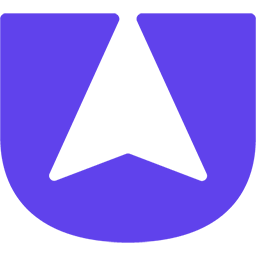 Userback 》一個簡單美觀的客戶反饋方式。, Userback是一個客戶反饋解決方案,讓您使用視頻和帶註釋的截圖在網站和應用程序上收集和管理高質量的反饋。, 為設計師,開發...。
Userback 》一個簡單美觀的客戶反饋方式。, Userback是一個客戶反饋解決方案,讓您使用視頻和帶註釋的截圖在網站和應用程序上收集和管理高質量的反饋。, 為設計師,開發...。 FeedFocal 》FeedFocal 是一個資料分析平台,可收集使用者回饋資料。, 我們設計了一系列問卷,用於收集使用者在客戶旅程不同階段的回饋,以協助您在改善使用者體驗(UX)...。
FeedFocal 》FeedFocal 是一個資料分析平台,可收集使用者回饋資料。, 我們設計了一系列問卷,用於收集使用者在客戶旅程不同階段的回饋,以協助您在改善使用者體驗(UX)...。 Decent Comments 》Decent Comments 顯示人們的評論。, 如果想要顯示評論,並連同評論者的頭像和評論摘錄,那麼這就是適合您的外掛程式。, 而且,這不僅僅是顯示最新評論的小工...。
Decent Comments 》Decent Comments 顯示人們的評論。, 如果想要顯示評論,並連同評論者的頭像和評論摘錄,那麼這就是適合您的外掛程式。, 而且,這不僅僅是顯示最新評論的小工...。 BNE Testimonials 》BNE Testimonials 為網頁添加感言及評論提供了簡單的方式,您可以使用短代碼或側邊欄(小工具區域)中提供的小部件,在任何頁面上添加。每個感言包括標題、圖...。
BNE Testimonials 》BNE Testimonials 為網頁添加感言及評論提供了簡單的方式,您可以使用短代碼或側邊欄(小工具區域)中提供的小部件,在任何頁面上添加。每個感言包括標題、圖...。 Was This Helpful? 》這是一個簡易的文章回饋外掛程式。透過此外掛程式,您可以找出您提供的資訊是否對訪客有所幫助,並進一步改善使用者體驗。, 主要功能, , 輕量化的流程。, Aja...。
Was This Helpful? 》這是一個簡易的文章回饋外掛程式。透過此外掛程式,您可以找出您提供的資訊是否對訪客有所幫助,並進一步改善使用者體驗。, 主要功能, , 輕量化的流程。, Aja...。SpeakPipe – Voicemail for Websites 》透過 SpeakPipe,您可以在您的網站上直接從聽眾那收到語音留言。將 SpeakPipe 安裝在網站上非常容易,只需不到一分鐘的時間即可完成。訪客無需使用 SpeakPipe...。
Reaction Buttons 》此外掛可在您的文章或其他位置下方新增按鈕,方便讀者直接點選表達文章觀感,不必寫整篇評論的繁文縟節,使讀者更容易與您互動。按鈕可以進行組態設定(數量...。
MagicForm 》MagicForm 是一個免費的 WordPress 聯絡表單外掛,可以同時支援多種聯絡表單。另外,使用者可以輕鬆地客製化表單和郵件內容的樣式。此外,它可以與 Google An...。
