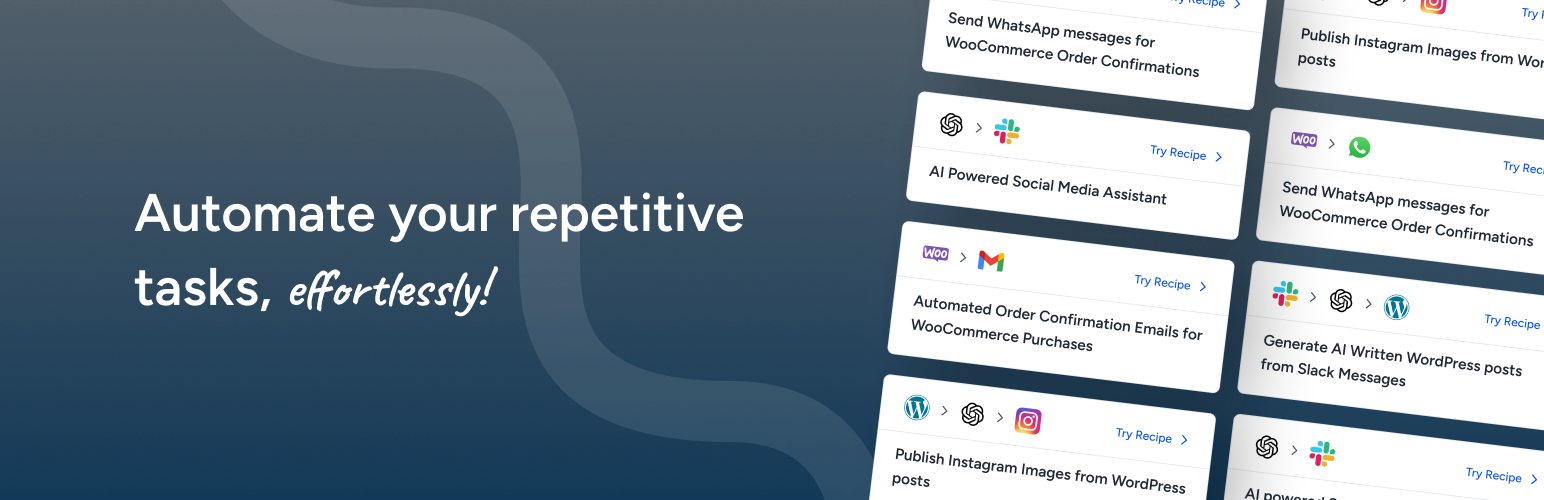
前言介紹
- 這款 WordPress 外掛「OttoKit: All-in-One Automation Platform (Formerly SureTriggers)」是 2023-01-05 上架。
- 目前有 100000 個安裝啟用數。
- 上一次更新是 2025-04-30,距離現在已有 4 天。
- 外掛最低要求 WordPress 5.4 以上版本才可以安裝。
- 外掛要求網站主機運作至少需要 PHP 版本 5.6 以上。
- 有 77 人給過評分。
- 還沒有人在論壇上發問,可能目前使用數不多,還沒有什麼大問題。
外掛協作開發者
wpcrafter | sujaypawar |
外掛標籤
schedule | surecart | webhooks | automation | Google Sheets |
內容簡介
ther popular tools. It is affordable and easy to use, even for non-technical users.
With SureTriggers, you can create complex workflows and integrations without writing any code. You can connect your WordPress plugins, apps, and websites to automate tasks and save time. You can also discover new growth opportunities by connecting new apps and automating new processes.
If you’re tired of manually copying and pasting data between tools, or if you’re missing out on growth opportunities because your apps aren’t connected, give SureTriggers a try. Sign up for a free account today!
原文外掛簡介
OttoKit – THE ALL IN ONE AUTOMATION PLUGIN AND BEYOND (Formerly SureTriggers)
★★★★★
👉 Official Website Link
👉 Try the live demo of OttoKit
CONNECT YOUR WORDPRESS PLUGINS, APPS & WEBSITES TO CREATE POWERFUL AUTOMATIONS ⚡
At OttoKit, our mission is to empower you to connect your favorite apps, automate repetitive tasks, and unlock new growth opportunities for your business.
Today, running a business means dealing with a lot of different apps, services, and plugins. On average, organizations use 110 different softwares to run their business.
Contact forms, Email marketing tools, Social media sites, Payment gateways, CRMs, Helpdesk, eCommerce plugins, Communication tools, Project management platforms, LMS, and the list goes on.
That’s a lot of moving pieces!
Now the problem is, these are all independent tools. They usually can not communicate with one another, causing a lot of time and energy wasted on manual data entry and other mundane tasks. It also means opportunities are lost when important apps are not connected.
Just for an example, imagine a small business owner named Jane. She runs an eCommerce website. When someone places an order on her website, this is what she wants to do:
Add a customer to a CRM
Add the order details to an accounting system.
Upload the invoice to a Google Drive folder that is shared with the accountant
Send a thank-you email to the customer
Then, send this customer another email after 15 days asking for a review.
If the customer leaves a five-star review, send a coupon encouraging the next purchase.
If the customer does not use the coupon, remind them of it 3 days before it expires
She also wants to get a notification of any order above $500 USD in a Slack channel
Also for those large orders, send a message on WhatsApp to make the customer feel special and build a better relationship with them.
This is just one simple use case of a small business owner, trying to run and grow her simple eCommerce website. It is just impossible to manually do all of these tasks for each and every order that comes through her website!
That’s why we created OttoKit.
OttoKit is an automation platform that automates processes between different websites, applications, and WordPress plugins. It helps you create powerful workflows to connect your apps and automate repetitive tasks. It can automatically do any number of things in different apps, after something happens.
For example:
What happens after someone buys a product
What happens after someone leaves a review
What happens after someone logs into your website
What happens after someone fills out a contact form
What happens when someone takes a quiz in an online course and achieve a certain score
Now there are some tools, like Zapier that might help you do some of this. However, they do not connect well with WordPress and are quite expensive. Furthermore, they were made years ago, and their user experience leaves a lot to be desired.
Furthermore, many WordPress automation tools suffer from limited integrations, are bloated, and can slow down your website. They require a lot of technical knowledge to use and yet are unreliable.
OttoKit is different.
OttoKit is the only platform built specifically to seamlessly integrate with WordPress and external applications. We have a modern user interface that is easy to use, and our platform is designed to be lightweight and fast.
And most importantly, it doesn’t break the bank.
Now Jane can easily connect her website to her CRM, accounting system, email marketing platform, and other apps she wants.
OttoKit is our way to make sure that businesses, like Jane, can connect their favorite apps, automate mundane tasks, and focus on what truly matters — discover new growth opportunities 📈🙂
Sign up for free today!
DISCLAIMER:
OttoKit is a SaaS platform and requires an account on our website. When you install this plugin, you’ll need to register for a free account. Or, if you already have an account with us, you can simply connect this plugin to it.
This plugin helps you connect your WordPress website to the OttoKit SaaS platform.
HOW IT WORKS ❓
From installation to creating your first automation, OttoKit is designed to be simple and intuitive. Here is how it works:
Step 1. Install WordPress Plugin 🔌
From your WordPress dashboard, navigate to the Plugins menu and click on the “Add New” button. Search for the OttoKit plugin, then click “Install Now” and “Activate”.
Step 2. Connect your WordPress website ⚙️
Once the plugin is installed, you will be redirected to the OttoKit settings page in your WordPress dashboard. There you will find a button to connect your WordPress website with the OttoKit platform. If you do not have an account on the platform, you can create it for free in less than 60 seconds. Or if you already have an account, just sign in with your login credentials.
All compatible plugins, such as WooCommerce, Fluent Forms, LearnDash, BuddyBoss, etc., will automatically connect to the OttoKit platform during this process. Yaay, you’re almost ready to start automating tasks on this website!
Step 3. Connect other apps 🔗
If you want to connect other apps and websites such as Google sheets, MailChimp, Twitter, Stripe, Trello, etc. you can do that now. Just select the apps you use, and follow the instructions to connect your accounts.
OttoKit already support hundreds of popular apps, and we’re adding more each week!
Step 4. Choose a trigger 💣
After you’ve connected your apps, you can set up triggers that will start a special task. A trigger is something that happens in one of your connected apps, like receiving a new order in your eCommerce platform.
Step 5. Add actions ⚡
Now you can choose what you want OttoKit to do whenever your chosen trigger is executed. Just pick the app and action you want to use. For example, you might want to pass the details of the customer who placed the order in your email marketing platform like MailChimp.
Now whenever the trigger happens, all the actions will be executed automatically. You can create similar automations to connect your favorite apps, automate mundane tasks, and discover new growth opportunities!
SOME OF THE POWERFUL FEATURES 💪
OttoKit is packed with advanced features that will help you streamline your processes and save time. Below are just some of the advanced features it offers:
Canvas Builder 💙
Our standout feature is our intuitive canvas editor in OttoKit. It lets you visually construct your automations by dragging triggers and actions onto the canvas. This makes it simple to visualize your workflow and make adjustments or expansions without coding.
Multi-step automations 🎉
You can make multi-step automations that link actions triggered by events. For instance, you could set up a customer welcome process with emails, course enrollment, and adding to a mailing list. This helps you automate tasks and save time.
Integrations with WordPress plugins 🤘
OttoKit works smoothly with popular WordPress plugins like Gravity Forms, WooCommerce, LearnDash, TutorLMS, FluentCRM, BuddyBoss, CartFlows, SureMembers, Elementor, and more. This allows users to automate actions such as post-purchase processes, website logins, form submissions, course enrollments, quiz completions, and specific score achievements, saving time and effort.
Integrations with SaaS applications 🪩
OttoKit connects with lots of apps, so you can link your favorites together. Want your CRM to talk to your email tool? Or your project manager to sync with your invoicing? OttoKit does it. With a few clicks, set up automations to save time and get more done.
Automation between multiple WordPress sites 🔗
Want to connect one WordPress website to another? For example, if you have WooCommerce installed on one site and LearnDash on another. And whenever someone buys a WooCommerce product, you might want to offer access to a related course which is on another WordPress installation. OttoKit makes it extremely easy.
Schedule ⏱️
The Schedule feature lets you choose when your automations happen. You can pick a time and date for a one-time event or set them to repeat regularly. For instance, you could send a Slack reminder every Friday or back up your website every night. This simplifies tasks that need to be done regularly, fitting your business schedule, whether it’s daily, weekly, monthly, or yearly.
Conditions 🖖
OttoKit’s Conditions feature allows you to personalize your automations by setting rules for when actions happen. This helps make your automations more precise, quick, and adaptable. You can use Conditions to do tasks like sending messages, updating lists, emailing again, posting on social media, and assigning jobs to team members.
Filter 🎲
This feature is handy in automations with many steps. It lets you decide if the automation keeps going or stops based on a condition. For example, if a customer hasn’t bought anything in 30 days, the automation continues. But if they have, it stops. This control helps you manage your automations better.
Path 🎊
The Path feature lets you make automations that can choose different actions depending on specific conditions. For instance, you can create an automation that sends one email if a customer’s purchase is big and another if it’s small. It helps automate decisions by creating different paths based on conditions.
Delay ⌛
OttoKit’s delay feature is handy for adding timing pauses between actions in automations. For instance, you can send a personalized email to customers 90 minutes after they buy something to make them feel valued. Later, you can send another email asking for a review after 15 days.
Formatters 😎
OttoKit Formatter helps you tidy up your data and do calculations easily. It has tools to format, extract, and calculate data the way you want. You can change dates, times, currency, do math, and more. It’s all done with a simple, visual interface.
Custom APIs ➡️
OttoKit can share information between your automations and other apps online using APIs. This means you can make something happen in another app when a task finishes in OttoKit. For example, you could make OttoKit send a message on Slack whenever someone orders from your website. Now, you can link your automations to any app that can get API requests fast and easy.
Incoming Webhooks ⬅️
OttoKit uses incoming webhooks to get data from other apps or sites, triggering automations. For example, when someone applies for a job on your site, OttoKit can send them a WhatsApp message by receiving application data through a webhook.
Dynamic data mapping 🔥
Dynamic Data Mapping in OttoKit lets you easily share info between apps. Say you run an online store with WooCommerce and want to send SMS with Twilio. It automatically links customer details like name, phone number, and order info from WooCommerce to Twilio.
Detailed logs and history 📜
OttoKit’s Detailed Logs and History feature helps you keep tabs on how well your automations are doing and fix any problems. It shows you exactly what happened at each step.
WHO CAN BENEFIT FROM OTTOKIT?
Any individual or organization that wants to automate repetitive tasks and connect different apps can greatly benefit from using OttoKit.
eCommerce entrepreneurs can use OttoKit to automate customer notifications, engagement, marketing, shipping tracking, and more. It can also help them integrate their eCommerce store with other business systems such as accounting and customer support.
eLearning businesses can use OttoKit to automate various tasks, such as sending reminders to students or sending emails to people who fail a quiz.
Web design agencies can use OttoKit to automate notifications, project management, and other tasks.
Marketing teams can use OttoKit to automate tasks such as customer segmentation and email campaigns.
Social media marketers can use OttoKit to automate notifications, social media updates, and more. It can also help them easily connect their clients’ websites to other systems.
Small business owners can use OttoKit to connect their business systems and automate key tasks.
Startups can use OttoKit to automate various tasks, such as customer sign-ups, billing, and project management.
HR teams can use OttoKit to automate onboarding, offboarding, payroll, and other tasks.
Social media managers can use OttoKit to automate content creation, reporting, and other tasks.
Accounting firms can use OttoKit to automate data entry, document management, and other tasks.
The list could go on and on!
There is no limit to the types of businesses and organizations that can benefit from using OttoKit. From automating marketing and customer service tasks to integrating business systems, OttoKit can make a huge difference in any organization’s workflow.
Even if you are an individual, OttoKit can be highly beneficial. It can be used to automate mundane tasks such as setting notifications, reminders and tracking.
SOME OF THE WORDPRESS PLUGINS OTTOKIT SUPPORTS:
WooCommerce
SureMembers
Spectra
Presto Player
FluentForms
FluentCRM
CartFlows
BuddyBoss
Gravity Forms
GiveWP
LearnDash
Lifter LMS
MemberPress
Elementor Pro
Tutor LMS
Wishlist Member
WPForms
AffiliateWP
Restrict Content Pro
Beaver Builder
Divi Builder
Bricks Builder
Easy Digital Downloads
myCred
The Events Calendar
MasterStudy LMS
SOME OF THE POPULAR APPS:
SureCart
Google Sheets
WhatsApp
ActiveCampaign
ConvertKit
Circle
Gmail
Google Drive
MailChimp
Slack
Stripe
PayPal
Twitter
Mailerlite
Mailgun
Sendinblue
SMTP
Twilio
TypeForm
Vimeo
These are just some of the WordPress plugins and apps that are popular among OttoKit users.
If you have apps that are not yet integrated with OttoKit, please submit a request for integration here. We are releasing new integrations every week!
And if you are a developer, and would like to integrate your plugin or app — we have robust APIs which make it extremely easy to integrate any WordPress plugin or application with OttoKit.
Please get in touch with us and we would be happy to help.
BRANDING GUIDELINE
OttoKit® is a registered trademark. Please use the following format when mentioning the OttoKit anywhere.
OttoKit [correct]
Otto Kit [incorrect]
Ottokit [incorrect]
CONNECT WITH OUR TEAM AND COMMUNITY
Join our Facebook group community: Learn the tricks and techniques that other OttoKit users are using to grow their business. Also, get exciting insider information on upcoming feature releases.
各版本下載點
- 方法一:點下方版本號的連結下載 ZIP 檔案後,登入網站後台左側選單「外掛」的「安裝外掛」,然後選擇上方的「上傳外掛」,把下載回去的 ZIP 外掛打包檔案上傳上去安裝與啟用。
- 方法二:透過「安裝外掛」的畫面右方搜尋功能,搜尋外掛名稱「OttoKit: All-in-One Automation Platform (Formerly SureTriggers)」來進行安裝。
(建議使用方法二,確保安裝的版本符合當前運作的 WordPress 環境。
1.0.7 | 1.0.8 | 1.0.9 | trunk | 1.0.10 | 1.0.11 | 1.0.12 | 1.0.13 | 1.0.14 | 1.0.15 | 1.0.16 | 1.0.17 | 1.0.18 | 1.0.19 | 1.0.20 | 1.0.21 | 1.0.22 | 1.0.23 | 1.0.24 | 1.0.25 | 1.0.26 | 1.0.27 | 1.0.28 | 1.0.29 | 1.0.30 | 1.0.31 | 1.0.32 | 1.0.33 | 1.0.34 | 1.0.35 | 1.0.36 | 1.0.37 | 1.0.38 | 1.0.39 | 1.0.40 | 1.0.41 | 1.0.42 | 1.0.43 | 1.0.44 | 1.0.45 | 1.0.46 | 1.0.47 | 1.0.48 | 1.0.49 | 1.0.50 | 1.0.51 | 1.0.52 | 1.0.53 | 1.0.54 | 1.0.55 | 1.0.56 | 1.0.57 | 1.0.58 | 1.0.59 | 1.0.60 | 1.0.61 | 1.0.62 | 1.0.63 | 1.0.64 | 1.0.65 | 1.0.66 | 1.0.67 | 1.0.68 | 1.0.69 | 1.0.70 | 1.0.71 | 1.0.72 | 1.0.73 | 1.0.74 | 1.0.75 | 1.0.76 | 1.0.77 | 1.0.78 | 1.0.79 | 1.0.80 | 1.0.81 | 1.0.82 | 1.0.83 | 1.0.84 | 1.0.85 |
延伸相關外掛(你可能也想知道)
Uncanny Automator – Easy Automation, Integration, Webhooks & Workflow Builder Plugin 》Uncanny Automator 是一個無需編程最簡單且最強大的自動化 WordPress 外掛。使用數十億種配方組合,能在幾分鐘內建立自動化連接 WordPress 插件、網站和應用...。
 Webhook Automator & Contact Form Integration to Automate 280+ Platforms – Bit Integrations 》Bit Integrations 是一款在 WooCommerce、網頁建構器、表單建構器、CRM、LMS、預約系統、試算表、銷售漏斗、Webhooks、社交媒體和電子郵件行銷等領域自動化各...。
Webhook Automator & Contact Form Integration to Automate 280+ Platforms – Bit Integrations 》Bit Integrations 是一款在 WooCommerce、網頁建構器、表單建構器、CRM、LMS、預約系統、試算表、銷售漏斗、Webhooks、社交媒體和電子郵件行銷等領域自動化各...。 WP Webhooks – Automate repetitive tasks by creating powerful automation workflows directly within WordPress 》ete post, Trigger: Send data on comment creation, update and deletion, , Overall, WP Webhooks is a versatile and powerful plugin that can bring you...。
WP Webhooks – Automate repetitive tasks by creating powerful automation workflows directly within WordPress 》ete post, Trigger: Send data on comment creation, update and deletion, , Overall, WP Webhooks is a versatile and powerful plugin that can bring you...。 AutomatorWP – Automator plugin for no-code automations, webhooks & custom integrations in WordPress 》AutomatorWP是一個靈活和開源的自動化外掛程式,可讓您連接 WordPress 外掛程式並建立自動化工作流程。, , 您可以建立與 WordPress 活動相關聯的「自動化」,...。
AutomatorWP – Automator plugin for no-code automations, webhooks & custom integrations in WordPress 》AutomatorWP是一個靈活和開源的自動化外掛程式,可讓您連接 WordPress 外掛程式並建立自動化工作流程。, , 您可以建立與 WordPress 活動相關聯的「自動化」,...。 WP AVCL Automation Helper (formerly WPFlyLeads) 》WP AVCL Automation Helper 支援 Zapier、Make(原 Integromat)和 Pabbly,用於發送:, , 在 WooCommerce 中的訂單, 在 Contact Form 7 中的提交, 在 Gravit...。
WP AVCL Automation Helper (formerly WPFlyLeads) 》WP AVCL Automation Helper 支援 Zapier、Make(原 Integromat)和 Pabbly,用於發送:, , 在 WooCommerce 中的訂單, 在 Contact Form 7 中的提交, 在 Gravit...。 Retrigger Notifications Gravity Forms 》重新觸發通知重力表單外掛程式可以協助您手動重新傳送重力表單中的數據到外部 Zapier 和 Webhook API 餵入。如果資料未正確傳送,這也非常有用,可以在不斷重...。
Retrigger Notifications Gravity Forms 》重新觸發通知重力表單外掛程式可以協助您手動重新傳送重力表單中的數據到外部 Zapier 和 Webhook API 餵入。如果資料未正確傳送,這也非常有用,可以在不斷重...。 Fast Speed Index 》這個外掛能夠快速索引(index)和優化ping功能。對於您的網站而言,快速的索引是通知訂閱者和用戶的一種有用方式。, 此外,此外掛還有ping優化器:ping只在發布...。
Fast Speed Index 》這個外掛能夠快速索引(index)和優化ping功能。對於您的網站而言,快速的索引是通知訂閱者和用戶的一種有用方式。, 此外,此外掛還有ping優化器:ping只在發布...。 WPWH – WP Reset Webhook Integration 》此外掛透過整合 WP Webhooks 及 webhook 功能,擴充了 WP Reset 的功能性。, 請查看以下的完整功能列表:, 功能, , 重設 WordPress 並重新啟用你的佈景主題/...。
WPWH – WP Reset Webhook Integration 》此外掛透過整合 WP Webhooks 及 webhook 功能,擴充了 WP Reset 的功能性。, 請查看以下的完整功能列表:, 功能, , 重設 WordPress 並重新啟用你的佈景主題/...。 WP Webhooks – Contact Form 7 Integration 》這個外掛擴充了 WP Webhooks 的功能,將 Contact Form 7 和 Webhook 功能整合在一起。, 有關功能的完整清單,請參閱以下內容:, 功能, , 將 Contact Form 7 ...。
WP Webhooks – Contact Form 7 Integration 》這個外掛擴充了 WP Webhooks 的功能,將 Contact Form 7 和 Webhook 功能整合在一起。, 有關功能的完整清單,請參閱以下內容:, 功能, , 將 Contact Form 7 ...。 Post Webhook – Send Post & Page data to any API or external service 》這個外掛會將已發布和已刪除的頁面和文章的詳細資訊發送到任何支援網頁掛鉤的第三方服務(如AirTable、Zapier、Integromat/Make、Pabbly等)。, , 發送的詳細...。
Post Webhook – Send Post & Page data to any API or external service 》這個外掛會將已發布和已刪除的頁面和文章的詳細資訊發送到任何支援網頁掛鉤的第三方服務(如AirTable、Zapier、Integromat/Make、Pabbly等)。, , 發送的詳細...。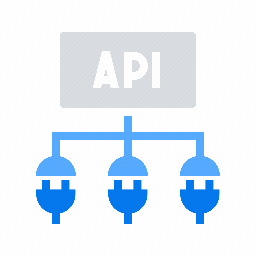 Custom WP Zapier 》Custom WP Zapier 是一款簡單的小型外掛程式,它可以監聽您的 API/Zapier 網鉤並創建 WordPress 文章。當來自您的 API/Zapier 的網鉤被觸發時,該外掛程式可...。
Custom WP Zapier 》Custom WP Zapier 是一款簡單的小型外掛程式,它可以監聽您的 API/Zapier 網鉤並創建 WordPress 文章。當來自您的 API/Zapier 的網鉤被觸發時,該外掛程式可...。 XX2WP Integration Tools 》Plugin Features:, , Synchronize Facebook page content to WordPress website (Facebook -> WordPress), Automated messaging bot for Facebook page, S...。
XX2WP Integration Tools 》Plugin Features:, , Synchronize Facebook page content to WordPress website (Facebook -> WordPress), Automated messaging bot for Facebook page, S...。 Webhook for Bricks Forms 》簡介:Webhook for Bricks Forms 讓您能輕鬆配置表單 ID 和 webhook URL 對,以在 Bricks 表單提交時觸發自定義 webhooks。功能包括:, , 1. 透過管理員面板...。
Webhook for Bricks Forms 》簡介:Webhook for Bricks Forms 讓您能輕鬆配置表單 ID 和 webhook URL 對,以在 Bricks 表單提交時觸發自定義 webhooks。功能包括:, , 1. 透過管理員面板...。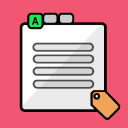 WP Webhooks – Manage Taxonomy Terms 》這個外掛可擴展 WP Webhooks 的功能,使其能夠在某些文章中管理分類術語。, 它允許您輕鬆地在連接到文章時添加/創建新的分類術語,以及管理分類術語的元數據...。
WP Webhooks – Manage Taxonomy Terms 》這個外掛可擴展 WP Webhooks 的功能,使其能夠在某些文章中管理分類術語。, 它允許您輕鬆地在連接到文章時添加/創建新的分類術語,以及管理分類術語的元數據...。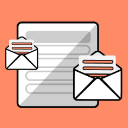 WP Webhooks – Email integration 》此外掛透過擴充 webhook 功能,整合了電子郵件功能,擴大了 WP Webhooks & Pro 的可用性。, 完整功能列表如下:, 功能, , 當電子郵件發送時觸發 webhook, ...。
WP Webhooks – Email integration 》此外掛透過擴充 webhook 功能,整合了電子郵件功能,擴大了 WP Webhooks & Pro 的可用性。, 完整功能列表如下:, 功能, , 當電子郵件發送時觸發 webhook, ...。
