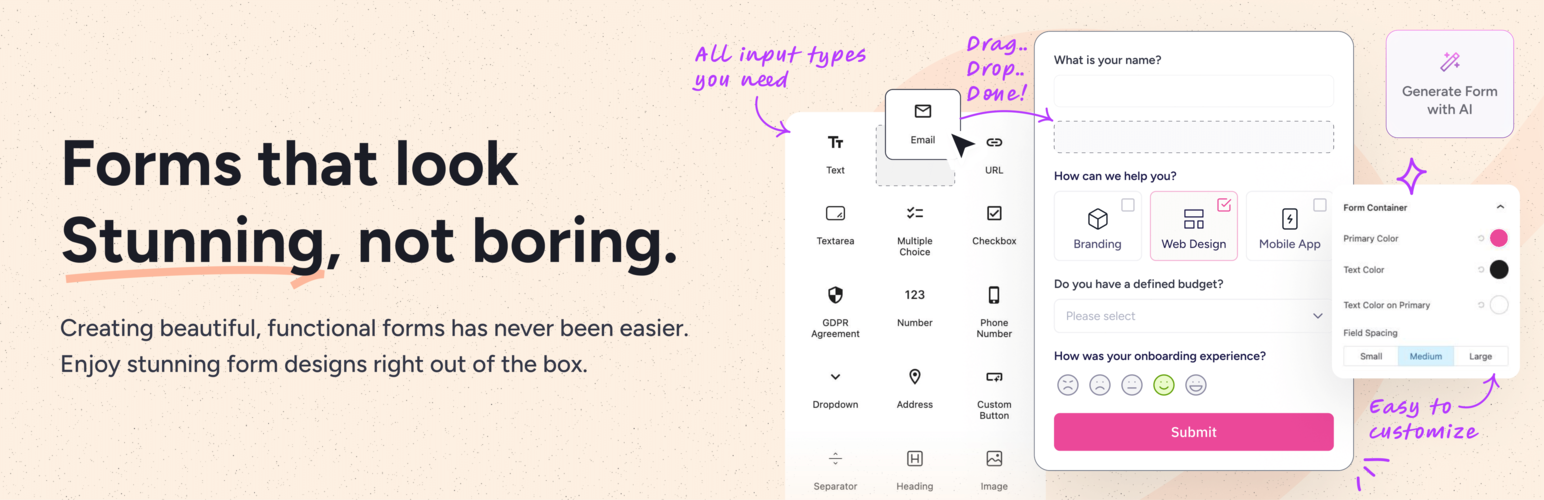
前言介紹
- 這款 WordPress 外掛「SureForms – Drag and Drop Form Builder for WordPress」是 2024-03-31 上架。
- 目前有 200000 個安裝啟用數。
- 上一次更新是 2025-05-01,距離現在已有 3 天。
- 外掛最低要求 WordPress 6.4 以上版本才可以安裝。
- 外掛要求網站主機運作至少需要 PHP 版本 7.4 以上。
- 有 26 人給過評分。
- 論壇上目前有 7 個提問,問題解答率 100% ,不低,算是個很有心解決問題的開發者團隊了!
外掛協作開發者
外掛標籤
forms | custom form | contact form | form builder | contact form plugin |
內容簡介
總結:
SureForms 是您網站強大的表單解決方案,可讓您將表單操作提升至新的水平。
問題與答案:
原文外掛簡介
SUREFORMS – THE BEST NO-CODE FORM BUILDER
CREATE BEAUTIFUL RESPONSIVE FORMS USING WORDPRESS WITHOUT CODING ⚡
★★★★★
Our mission at SureForms is to empower you to build beautiful forms without code.
We’re taking a fresh approach by harnessing the power of WordPress’s native drag-and-drop interface.
Our goal is to provide our customers with a seamless and intuitive form-building experience, eliminating the need to learn a whole new interface.
We recognize the importance of good design and user experience, especially when it comes to forms.
After all, the ultimate aim of most websites is to get those forms filled out.
“Unfortunately, many website owners struggle to design forms that match the overall website aesthetics and user experience.”
Try the live demo of SureForms
SureForms addresses several pain points commonly experienced by website owners:
Complex Form Building: Form builders often have steep learning curves, convoluted interfaces, or limited customization options. SureForms aims to simplify the form-building process, providing a user-friendly interface and intuitive drag-and-drop functionality using WordPress’s native block editor.
Design Limitations: Designers face challenges in creating visually appealing forms. Form builders require designers to spend hours trying to figure out settings and options just to get the form look right. Or write custom CSS. SureForms eliminates these limitations by providing modern styling right out-of-the-box, allowing designers to create stunning forms that seamlessly integrate with their design vision.
Lack of Mobile Friendliness: Building forms that are mobile-friendly can be a challenge. SureForms priorities mobile-first design, ensuring that forms created with the plugin are responsive, providing a positive user experience across different devices.
In response to these pain points, we set out to create SureForms. Our goal is to provide a fresh and innovative form builder that leverages the power of native WordPress drag-and-drop builder, delivering a seamless and intuitive form-building experience.
We want to empower website makers to effortlessly create stunning, modern-looking forms right out of the box, eliminating the need for extensive customization or reliance on external styling elements.
That’s why we’re committed to delivering stunning, modern-looking forms right out of the box. Gone are the days of relying on themes for styling or spending endless hours tweaking settings and writing custom CSS.
With SureForms, our customers can expect a delightful range of pre-made form styling that will make their forms look amazing from the very start. And if they want to infuse their personal touch, customizing the styling should be a breeze, whether it’s through easy-to-use settings or diving into CSS.
We’re here to empower our customers to create forms that not only function flawlessly but also captivate their audience. Say goodbye to the mundane and hello to a whole new level of form-building experience.
With SureForms, let’s revolutionize the way people create and design forms for their websites.
HOW IT WORKS ❓
From installation to creating your first form, SureForms is designed to be simple and intuitive. Here is how it works:
Step 1. Install WordPress Plugin 🔌
From your WordPress dashboard, navigate to the Plugins menu and click on the “Add New” button. Search for the SureForms plugin, then click “Install Now” and “Activate”.
Step 2. Build your Form ⚙️
Once the plugin is installed, you will be redirected to the SureForms dashboard page in your WordPress dashboard. There you will find a button to create a new form. Click it to build and customize your form using the SureForms interface to suit your requirements.
Step 3. Embed your Form 📄
Once your form is ready, easily embed it on any page or post using the provided shortcode or block.
SOME POWERFUL FEATURES OF SUREFORMS 💪
SureForms is packed with features that will help you create forms fast and save time. Below are some of the top features it offers:
Native WordPress
SureForms leverages the power of WordPress’s native block editor, as its foundation. This integration provides a seamless and intuitive form-building experience for users familiar with the WordPress ecosystem. By utilizing drag-and-drop interface, SureForms eliminates the need to learn a separate form builder, saving time and simplifying the form creation process.
Create Forms Effortlessly with AI
SureForms empowers users to build custom forms effortlessly using AI. Whether you’re creating simple contact forms or complex multi-step surveys, our AI engine intelligently guides you through the process, offering suggestions and optimizing form fields based on your needs. No need to worry about the details—AI does the heavy lifting, helping you craft forms that are functional, user-friendly, and tailored to your audience with just a few clicks.
Here are a few examples of forms you can create with SureForms AI:
Contact Form
Feedback / Survey Form
Event RSVP Form
Job Application Form
Newsletter Form
Support Form
No-Code Flexibility
SureForms caters to users who may not possess extensive coding knowledge. It offers a range of advanced form features, such as conditional logic, multi-step forms, dynamic data handling, and query parameters, all accessible through an intuitive, no-code interface. This empowers users of all levels to create sophisticated and interactive forms without the need for custom coding.
Mobile-First
SureForms recognizes the importance of mobile responsiveness. The forms created with SureForms are designed with a mobile-first approach, ensuring they look and function flawlessly on various devices.
Instant Forms
Publish forms instantly as a URL that can be easily shared across the web, via email, or social media. Make our forms available to anyone, anywhere.
Multi-Column Layouts
Arrange input fields into multiple columns to create a sleek and efficient form layout. This approach enhances the form’s appearance, making it appear more condensed and visually appealing, thereby reducing the likelihood of users abandoning the form. Place input fields in multiple columns to customize the layout according to your preferences.
Input Fields
SureForms comes with 15+ fields to build your form:
Text Field
Email
URL
Textarea
Multiple Choice
Checkbox
GDPR Agreement
Number Field
Phone Number
Dropdown
Address Field
Custom Button
Separator
Heading
Image
Icon
Inline Field Validation
Real-time validation for form fields provides instant feedback to users if they enter incorrect or incomplete information. This ensures data accuracy and enhances the user experience.
GDPR Compliance
Ensure your forms are compliant with GDPR regulations to protect user data and privacy.
Anti-Spam
Anti-spam measures protect forms from unwanted submissions. Built-in spam protection ensures form submissions are genuine and reliable. Integrate with Google reCAPTCHA, providing an additional layer of security against spam and bots, ensuring the integrity of form submissions. Honeypot field to detect and prevent automated form submissions. This hidden field helps identify and block spam bots without requiring any user interaction.
Confirmations
Customize confirmation messages or redirections that are displayed to users after successful form submissions. Tailor these messages to provide personalized feedback or redirect respondents to specific pages.
Email Notifications
Configure customized email notifications triggered by form submissions. Specify recipients, email templates, and personalized messages to stay informed and automate communication.
Form Entries
Stores form entries securely to access and manage form submission data within the WordPress dashboard. Review, export, or perform actions on form entries as needed.
Visual Data Reporting
Analyze and gain insights from form submissions through interactive charts, graphs, and data visualizations. Take data-driven decisions.
Developer-Friendly Customization
For developers seeking advanced customization options, SureForms provides clean APIs, extensive hooks, and developer-friendly code. This allows developers to extend and integrate SureForms with other systems, plugins, or themes seamlessly. The plugin’s code is designed to be accessible and well-structured, making it easy for developers to customize and tailor the forms to their specific requirements.
WHO CAN BENEFIT FROM SUREFORMS?
Any individual or organization that wants to create forms to gather information from their users can greatly benefit from using SureForms.
Website Owners: SureForms is aimed at individuals and businesses who manage their own websites. It provides an intuitive and user-friendly interface that empowers website owners to create beautiful and functional forms without requiring technical knowledge or coding skills.
Designers: SureForms appeals to designers who value good design and want to create visually stunning forms. It offers customizable styling options to create forms that seamlessly integrate into the existing website design.
Developers: SureForms understands the needs of developers and aims to provide a developer-friendly solution. Our plugin offers clean APIs, hooks for customization, and well-structured code, making it easy for developers to extend the functionality and integrate with other systems or plugins. Writing custom CSS is a breeze too.
No Code Professionals: SureForms appeals to professionals who may not have coding skills but still require advanced form features. With capabilities such as conditional logic, multi-step forms, dynamic data handling, query parameters, and more, SureForms offers a comprehensive solution for building complex forms without the need for custom coding.
There is no limit to the types of businesses and organizations that can benefit from using SureForms.
SOME OF THE WORDPRESS THEMES & PLUGINS SUREFORMS SUPPORTS 🔗
SureForms works with any theme, including:
Astra
Spectra One
Blocksy
Bricks Builder
Flatsome
GeneratePress
Hestia
Kadence
Neve
SureForms is compatible with all plugins, including:
Spectra
Easy Digital Downloads
FluentCRM
GiveWP
LearnDash
LifterLMS
MemberPress
PrestoPlayer
Restrict Content Pro
SureCart
SureMembers
SureTriggers
The Events Calendar
TutorLMS
Wishlist Member
WooCommerce
CartFlows
Elementor Pro
Beaver Builder
Divi Builder
Yoast SEO
And many more
BRANDING GUIDELINE
SureForms® is a registered trademark. Please use the following format when mentioning SureForms anywhere:
SureForms [correct]
Sure Forms [incorrect]
Sureform [incorrect]
Sureforms [incorrect]
Sure forms [incorrect]
SureForm [incorrect]
Sure Form [incorrect]
CONNECT WITH OUR TEAM AND COMMUNITY
Join our Facebook group community: Learn the tricks and techniques that other SureForms users are using to grow their business. Also, get exciting insider information on upcoming feature releases.
WANT TO CONTRIBUTE TO THE PLUGIN?
You may now contribute to the plugin on GitHub
USE OF 3RD PARTY SERVICES
To improve the user experience, SureForms may use the following 3rd party services if the required features are enabled:
ipinfo – is used to show User IP Info to Admin when IP Logging is turned on. TOS and Privacy Policy
Google Fonts – are loaded to add additional fonts to your website. Google’s TOS and Privacy Policy
ipapi – is used to auto detect the current user region for Phone Field TOS and Privacy Policy
reCAPTCHA – is used for spam prevention and to ensure that the submissions made through the form are done by real human users TOS and Privacy Policy
各版本下載點
- 方法一:點下方版本號的連結下載 ZIP 檔案後,登入網站後台左側選單「外掛」的「安裝外掛」,然後選擇上方的「上傳外掛」,把下載回去的 ZIP 外掛打包檔案上傳上去安裝與啟用。
- 方法二:透過「安裝外掛」的畫面右方搜尋功能,搜尋外掛名稱「SureForms – Drag and Drop Form Builder for WordPress」來進行安裝。
(建議使用方法二,確保安裝的版本符合當前運作的 WordPress 環境。
0.0.2 | 0.0.3 | 0.0.4 | 0.0.5 | 0.0.6 | 0.0.7 | 0.0.8 | 0.0.9 | 1.0.0 | 1.0.1 | 1.0.2 | 1.0.3 | 1.0.4 | 1.0.5 | 1.0.6 | 1.1.0 | 1.1.1 | 1.2.0 | 1.2.1 | 1.2.2 | 1.2.3 | 1.2.4 | 1.3.0 | 1.3.1 | 1.4.0 | 1.4.1 | 1.4.2 | 1.4.3 | 1.4.4 | 1.5.0 | 1.6.0 | 1.6.1 | 1.6.2 | 1.6.3 | trunk | 0.0.10 | 0.0.11 | 0.0.12 | 0.0.13 |
延伸相關外掛(你可能也想知道)
WPForms – Easy Form Builder for WordPress – Contact Forms, Payment Forms, Surveys, & More 》f="https://wpforms.com/features/pre-built-form-templates/?utm_source=wprepo&utm_medium=link&utm_campaign=liteplugin" rel="friend nofollow u...。
 weForms – Easy Drag & Drop Contact Form Builder For WordPress 》拓元是 WordPress 上最好的聯絡表單建立外掛程式, , 建立表單是 WordPress 表單外掛程式最重要的功能之一,因此我們的產品是市面上最易使用的表單建立工具。,...。
weForms – Easy Drag & Drop Contact Form Builder For WordPress 》拓元是 WordPress 上最好的聯絡表單建立外掛程式, , 建立表單是 WordPress 表單外掛程式最重要的功能之一,因此我們的產品是市面上最易使用的表單建立工具。,...。 Flo Forms – Easy Drag & Drop Form Builder 》使用我們易於使用的拖放式聯絡表單建立器,在您的 WordPress 網站上建立聯絡表單。收集您從客戶那裡所需的信息,並開始轉換潛在客戶。, 在幾分鐘內在您的網站...。
Flo Forms – Easy Drag & Drop Form Builder 》使用我們易於使用的拖放式聯絡表單建立器,在您的 WordPress 網站上建立聯絡表單。收集您從客戶那裡所需的信息,並開始轉換潛在客戶。, 在幾分鐘內在您的網站...。 Contact Form by Supsystic 》ag-and-Drop editor allows you to easily create contact forms without the need for coding knowledge. , , The main features of this Contact Form plug...。
Contact Form by Supsystic 》ag-and-Drop editor allows you to easily create contact forms without the need for coding knowledge. , , The main features of this Contact Form plug...。Pojo Forms 》請注意:本外掛僅適用於Pojo Framework的使用者。, Pojo Forms是針對使用Pojo Framework的WordPress網站最終表單創建解決方案。它允許您通過拖放界面輕鬆快速...。
 Contact Form Builder, Contact Widget 》, 聯繫表單生成器是任何 WordPress 網站中最重要的外掛之一。每個人都希望在自己的網站上看到漂亮且功能齊全的聯繫我們頁面。因此,我們試圖為我們的用戶創建...。
Contact Form Builder, Contact Widget 》, 聯繫表單生成器是任何 WordPress 網站中最重要的外掛之一。每個人都希望在自己的網站上看到漂亮且功能齊全的聯繫我們頁面。因此,我們試圖為我們的用戶創建...。 Contact Form Query 》Contact Form Query 是一個 WordPress 外掛,可在您的網站中添加聯繫表單,並讓您設置指定的電子郵件地址和 WordPress 管理面板來接收新消息通知。它還添加了...。
Contact Form Query 》Contact Form Query 是一個 WordPress 外掛,可在您的網站中添加聯繫表單,並讓您設置指定的電子郵件地址和 WordPress 管理面板來接收新消息通知。它還添加了...。 Contact Form Manager 》概述:, , Contact Form Manager 簡介:, ★ HTML 編輯器,以設計聯絡表單內容, ★ 自訂聯絡表單欄位,無需每次更換捷徑, ★ 支援文字欄位、文字區塊、電子郵件...。
Contact Form Manager 》概述:, , Contact Form Manager 簡介:, ★ HTML 編輯器,以設計聯絡表單內容, ★ 自訂聯絡表單欄位,無需每次更換捷徑, ★ 支援文字欄位、文字區塊、電子郵件...。 SimpleForm – Contact form made simple 》SimpleForm 是一款非常容易管理的外掛程式,可用於建立網站上的基本聯絡表單。以下是一些使用它的原因:, 易於使用, 多虧了優雅且直觀的管理介面,這款外掛程...。
SimpleForm – Contact form made simple 》SimpleForm 是一款非常容易管理的外掛程式,可用於建立網站上的基本聯絡表單。以下是一些使用它的原因:, 易於使用, 多虧了優雅且直觀的管理介面,這款外掛程...。 Formaloo Form Maker & Customer Analytics for WordPress & WooCommerce 》th Zapier and automate your workflow with more than 3,000 connected apps, , Formaloo is the ultimate form building platform for organizations of al...。
Formaloo Form Maker & Customer Analytics for WordPress & WooCommerce 》th Zapier and automate your workflow with more than 3,000 connected apps, , Formaloo is the ultimate form building platform for organizations of al...。 Form Builder CP 》使用 Form Builder CP,您可以:, - 構建表單, - 使用視覺表單生成器創建表單, - 通過電子郵件接收表單數據, - 為表單添加驗證規則, - 為表單添加防止垃圾郵...。
Form Builder CP 》使用 Form Builder CP,您可以:, - 構建表單, - 使用視覺表單生成器創建表單, - 通過電子郵件接收表單數據, - 為表單添加驗證規則, - 為表單添加防止垃圾郵...。 NM Contact Forms 》首先,這個聯絡表單外掛是完全免費的,沒有高級功能。, NM Contact Forms Plugin 讓你可以輕鬆地將聯絡表單整合到你的 WordPress 網站中。該外掛有 2 種內建...。
NM Contact Forms 》首先,這個聯絡表單外掛是完全免費的,沒有高級功能。, NM Contact Forms Plugin 讓你可以輕鬆地將聯絡表單整合到你的 WordPress 網站中。該外掛有 2 種內建...。 EngageBay Forms – Simple and Powerful Forms to Capture and Nurture Leads 》e additional information from your customers, which can later be used to segment your email list. With EngageBay Forms, you can create as many form...。
EngageBay Forms – Simple and Powerful Forms to Capture and Nurture Leads 》e additional information from your customers, which can later be used to segment your email list. With EngageBay Forms, you can create as many form...。 Drag & Drop Builder, Human Face Detector, Pre-built Templates, Spam Protection, User Email Notifications & more! 》Pie Forms 是一個智能且易於使用的表單建立外掛程式。此外掛程式快速、靈活且100% 從響應。它提供了最有效率的拖放式表單建立工具和延伸套件,能將您的表單建...。
Drag & Drop Builder, Human Face Detector, Pre-built Templates, Spam Protection, User Email Notifications & more! 》Pie Forms 是一個智能且易於使用的表單建立外掛程式。此外掛程式快速、靈活且100% 從響應。它提供了最有效率的拖放式表單建立工具和延伸套件,能將您的表單建...。 EngageBay Add-on For Contact Form 7 》使用這個外掛,您可以將 Contact Form 7 的提交自動發送到 EngageBay。將任何類型的字段與 EngageBay 進行連接,包括自定義字段。, EngageBay 是一個專為快速...。
EngageBay Add-on For Contact Form 7 》使用這個外掛,您可以將 Contact Form 7 的提交自動發送到 EngageBay。將任何類型的字段與 EngageBay 進行連接,包括自定義字段。, EngageBay 是一個專為快速...。
