
前言介紹
- 這款 WordPress 外掛「Surbma | SMTP」是 2016-03-16 上架。
- 目前有 20 個安裝啟用數。
- 上一次更新是 2023-11-26,距離現在已有 523 天。超過一年沒更新,安裝要確認版本是否可用。以及後續維護問題!
- 外掛最低要求 WordPress 5.0 以上版本才可以安裝。
- 外掛要求網站主機運作至少需要 PHP 版本 7.0 以上。
- 尚未有人給過這款外掛評分。
- 還沒有人在論壇上發問,可能目前使用數不多,還沒有什麼大問題。
外掛協作開發者
外掛標籤
smtp | email | mailgun | sendgrid | multisite |
內容簡介
此外掛為多站網路而設計,您可以在 wp-config.php 檔案中定義所有變數,且這些變數將對多站網路中所有網站生效。因此,這不是一個逐個網站進行設定的外掛。您也可以在單一的 WordPress 安裝中安裝它,它也能完美運作。但如果您安裝在多站網路上,只能以網路啟動!
此外掛可與所有 SMTP 伺服器和服務配合使用,如 Mailgun、SendGrid、Mandrill、Amazon SES 等。
必要變數:
SURBMA_SMTP_HOST – 外部 SMTP 伺服器。
SURBMA_SMTP_USER – SMTP 帳戶的使用者名稱。
SURBMA_SMTP_PASSWORD – SMTP 帳戶的密碼。
選擇性變數:
SURBMA_SMTP_PORT – SMTP 伺服器的埠號。
SURBMA_SMTP_SECURE – 如有必要,選擇 SSL 或 TLS。
SURBMA_SMTP_FROM – 所有發出的電子郵件的寄件者電子郵件地址。
SURBMA_SMTP_FROMNAME – 所有發出的電子郵件的寄件者姓名。
範例配置:
define('SURBMA_SMTP_HOST','smtp.mailgun.org');
define('SURBMA_SMTP_USER','[email protected]');
define('SURBMA_SMTP_PASSWORD','bb2b************************4133');
您可以在“筆記本按鈕下”之前的任何位置放置這些行。
您想貢獻或協助改善此外掛嗎?
您可以在 GitHub 上找到它:https://github.com/Surbma/surbma-smtp
您可以在 GitHub 上找到我的其他外掛和專案:
https://github.com/Surbma
歡迎您為我的外掛、佈景主題和其他專案貢獻、協助或提出新特色建議。
想要了解更多關於我的資訊嗎?
請訪問我的網頁:Surbma.com
原文外掛簡介
This plugin is created especially for Multisite Networks. You can define all variables in the wp-config.php file and it will be valid for all sites in a Multisite. So this is not for a site-by-site configuration plugin. You can install it on a single WordPress install also and it will work perfectly. But if you install it in a Multisite Network, you can only network activate it!
This plugin is working with all SMTP servers and services, like Mailgun, SendGrid, Mandrill, Amazon SES and others.
Required variables:
SURBMA_SMTP_HOST – External SMTP server.
SURBMA_SMTP_USER – User for the SMTP account.
SURBMA_SMTP_PASSWORD – Password for the SMTP account.
Optional variables:
SURBMA_SMTP_PORT – Port number for the SMTP server.
SURBMA_SMTP_SECURE – Choose SSL or TLS, if necessary for your SMTP server.
SURBMA_SMTP_FROM – From email address for all outgoing emails.
SURBMA_SMTP_FROMNAME – From name for all outgoing emails.
Example configuration:
define('SURBMA_SMTP_HOST','smtp.mailgun.org');
define('SURBMA_SMTP_USER','[email protected]');
define('SURBMA_SMTP_PASSWORD','bb2b************************4133');
You can put these lines everywhere before the line, that says: “That’s It. Pencils down”
Do you want to contribute or help improving this plugin?
You can find it on GitHub: https://github.com/Surbma/surbma-smtp
You can find my other plugins and projects on GitHub:
https://github.com/Surbma
Please feel free to contribute, help or recommend any new features for my plugins, themes and other projects.
Do you want to know more about me?
Visit my webpage: Surbma.com
各版本下載點
- 方法一:點下方版本號的連結下載 ZIP 檔案後,登入網站後台左側選單「外掛」的「安裝外掛」,然後選擇上方的「上傳外掛」,把下載回去的 ZIP 外掛打包檔案上傳上去安裝與啟用。
- 方法二:透過「安裝外掛」的畫面右方搜尋功能,搜尋外掛名稱「Surbma | SMTP」來進行安裝。
(建議使用方法二,確保安裝的版本符合當前運作的 WordPress 環境。
2.0 | 2.1 | 2.2 | 2.3 | 1.1.0 | trunk |
延伸相關外掛(你可能也想知道)
 WP Mail SMTP by WPForms – The Most Popular SMTP and Email Log Plugin 》WordPress Mail SMTP外掛, 如果您的WordPress網站無法正確發送電子郵件,您並不孤單。超過三百萬個網站使用WP Mail SMTP可靠地發送電子郵件。, 我們的目標是...。
WP Mail SMTP by WPForms – The Most Popular SMTP and Email Log Plugin 》WordPress Mail SMTP外掛, 如果您的WordPress網站無法正確發送電子郵件,您並不孤單。超過三百萬個網站使用WP Mail SMTP可靠地發送電子郵件。, 我們的目標是...。Easy WP SMTP – WordPress SMTP and Email Logs: Gmail, Office 365, Outlook, Custom SMTP, and more 》您的 WordPress 電子郵件無法正常傳送嗎?, 安裝 Easy WP SMTP,即可解決您的電子郵件傳送問題。, Easy WP SMTP 允許您配置並透過 4 個交易郵件傳送者或 SMTP...。
 Post SMTP – WP SMTP Plugin with Email Logs and Mobile App for Failure Notifications – Gmail SMTP, Office 365, Brevo, Mailgun, Amazon SES and more 》即時演示 | 擴充功能, WordPress郵件SMTP外掛程式, Post SMTP是一款下一代WP郵件SMTP外掛程式,可協助並改善您的WordPress網站郵件可遞送性處理。, 易於使用...。
Post SMTP – WP SMTP Plugin with Email Logs and Mobile App for Failure Notifications – Gmail SMTP, Office 365, Brevo, Mailgun, Amazon SES and more 》即時演示 | 擴充功能, WordPress郵件SMTP外掛程式, Post SMTP是一款下一代WP郵件SMTP外掛程式,可協助並改善您的WordPress網站郵件可遞送性處理。, 易於使用...。 WP Mail Logging 》WP Mail Logging 是最受歡迎的 WordPress 或 WooCommerce 郵件記錄外掛程式。啟用後立即運作,無需任何設定。, 為什麼要記錄 WordPress 或 WooCommerce 發送...。
WP Mail Logging 》WP Mail Logging 是最受歡迎的 WordPress 或 WooCommerce 郵件記錄外掛程式。啟用後立即運作,無需任何設定。, 為什麼要記錄 WordPress 或 WooCommerce 發送...。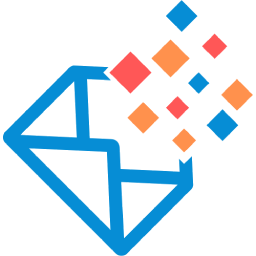 GoSMTP – SMTP for WordPress 》GoSMTP允許您從WordPress使用SMTP或多種熱門的電子郵件發送服務發送電子郵件。許多Web主機公司有嚴格的郵件發送規則和限制,這限制了郵件傳遞能力。透過使用G...。
GoSMTP – SMTP for WordPress 》GoSMTP允許您從WordPress使用SMTP或多種熱門的電子郵件發送服務發送電子郵件。許多Web主機公司有嚴格的郵件發送規則和限制,這限制了郵件傳遞能力。透過使用G...。FluentSMTP – WP SMTP Plugin with Amazon SES, SendGrid, MailGun, Postmark, Google and Any SMTP Provider 》基於任何電子郵件服務的 WordPress 郵件 SMTP 外掛程式, 您的 WordPress 郵件是否無法發送?或者您想從哪個郵件地址傳送郵件。這個外掛程式將解決您的所有郵...。
 SureMail – SMTP and Email Logs Plugin with Amazon SES, Postmark, and Other Providers 》```html, , , ,
SureMail – SMTP and Email Logs Plugin with Amazon SES, Postmark, and Other Providers 》```html, , , , SureMails WordPress 外掛總結 , , , ,...。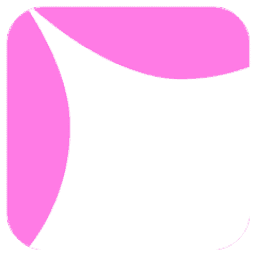 Site Mailer – SMTP Replacement, Email API Deliverability & Email Log 》總結: 使用 Site Mailer 外掛幫助解決 WordPress 網站無法寄送郵件、郵件進入垃圾郵件中或無法送達的問題。透過此工具,您可以輕鬆提升郵件管理,確保郵件準...。
Site Mailer – SMTP Replacement, Email API Deliverability & Email Log 》總結: 使用 Site Mailer 外掛幫助解決 WordPress 網站無法寄送郵件、郵件進入垃圾郵件中或無法送達的問題。透過此工具,您可以輕鬆提升郵件管理,確保郵件準...。 Newsletter, SMTP, Email marketing and Subscribe forms by Brevo (formely Sendinblue) 》Sendinblue 的官方 WordPress 外掛程式是一個功能強大的全方位電子郵件行銷外掛程式。以下是一些概觀:, , 訂閱表單 – 建立自訂訂閱表單,輕鬆整合到文章、頁...。
Newsletter, SMTP, Email marketing and Subscribe forms by Brevo (formely Sendinblue) 》Sendinblue 的官方 WordPress 外掛程式是一個功能強大的全方位電子郵件行銷外掛程式。以下是一些概觀:, , 訂閱表單 – 建立自訂訂閱表單,輕鬆整合到文章、頁...。 Check & Log Email – Easy Email Testing & Mail logging 》需要一個工具,讓你可以輕鬆地記錄和查看 WordPress 發送的所有電子郵件嗎? Check & Log 可能就是此問題的解決方案。, 此 WordPress 外掛可幫助你為審計目的...。
Check & Log Email – Easy Email Testing & Mail logging 》需要一個工具,讓你可以輕鬆地記錄和查看 WordPress 發送的所有電子郵件嗎? Check & Log 可能就是此問題的解決方案。, 此 WordPress 外掛可幫助你為審計目的...。 Mailgun for WordPress 》Mailgun 是超過10,000名網站和應用程式開發人員信任的電子郵件自動化引擎,用於發送、接收和追踪郵件。藉助Mailgun強大的郵件API,開發人員可以更多時間建立...。
Mailgun for WordPress 》Mailgun 是超過10,000名網站和應用程式開發人員信任的電子郵件自動化引擎,用於發送、接收和追踪郵件。藉助Mailgun強大的郵件API,開發人員可以更多時間建立...。Solid Mail – SMTP email and logging made by SolidWP 》WP SMTP 可以幫助我們通過 SMTP 而不是 PHP mail() 函数發送電子郵件。, 它為 “儀表板” > “設置” > “WP SMTP” 添加設置頁面,您可以在其中配置電子郵件設置。...。
 SMTP Mailer 》SMTP Mailer 外掛允許您設定郵件伺服器來處理網站發出的所有電子郵件,它掌握了 wp_mail 函數,改用 SMTP 寄送。, , SMTP Mailer 設定, , SMTP 主機: 發送郵...。
SMTP Mailer 》SMTP Mailer 外掛允許您設定郵件伺服器來處理網站發出的所有電子郵件,它掌握了 wp_mail 函數,改用 SMTP 寄送。, , SMTP Mailer 設定, , SMTP 主機: 發送郵...。ActiveCampaign Postmark for WordPress 》如果您仍然使用預設的 SMTP 發送電子郵件,您將對送達問題視而不見!ActiveCampaign WordPress 的 Postmark 外掛能夠幫助任何大小網站,可靠地發送和跟踪 Wor...。
 Contact Form & SMTP Plugin for WordPress by PirateForms 》Pirate Forms 已不再進行活躍開發。我們建議使用 WPForms,因為它是市場上最方便新手使用的 WordPress 聯絡表單外掛程式。, , 在 2018 年 9 月,Pirate Forms...。
Contact Form & SMTP Plugin for WordPress by PirateForms 》Pirate Forms 已不再進行活躍開發。我們建議使用 WPForms,因為它是市場上最方便新手使用的 WordPress 聯絡表單外掛程式。, , 在 2018 年 9 月,Pirate Forms...。
