
前言介紹
- 這款 WordPress 外掛「SuperSlider-Show」是 2008-12-10 上架。 目前已經下架不再更新,不建議安裝使用。
- 目前有 60 個安裝啟用數。
- 上一次更新是 2013-01-27,距離現在已有 4480 天。超過一年沒更新,安裝要確認版本是否可用。以及後續維護問題!
- 外掛最低要求 WordPress 2.6 以上版本才可以安裝。
- 有 2 人給過評分。
- 還沒有人在論壇上發問,可能目前使用數不多,還沒有什麼大問題。
外掛協作開發者
daiv |
外掛標籤
gallery | animated | animation | slideshow | mootools 1.4.5 |
內容簡介
SuperSlider-Show是一個動畫幻燈片外掛,可自動包括縮略圖列表。現在顯示nextgen畫廊作為幻燈片。此幻燈片使用Mootools 1.4.5 javascript來替換畫廊。
可高度配置,而且是以主題為基礎的設計,使用CSS動畫,自動創建迷你縮略圖。
在文章和頁面屏幕上使用短碼系統,可以使每個幻燈片都獨特。
在拆卸/禁用插件時逐漸降級。
與WordPress系統默認的畫廊顯示兼容。
新功能v2.2:改進的主題控制,從類別或特色自訂欄展示圖像。
功能:
無盡的圖像動畫/過渡可能性。
無盡的自定義css過渡可能性。
包括20多個樣本css過渡。
5個基礎過渡樣式。
每種風格有9種過渡類型。
所有元素的過渡控制。
現在也顯示您最近的文章在幻燈片中。
現在也顯示您的nextgen畫廊在幻燈片中。
從類別或網站中獲取幻燈片的隨機圖像。
從類別ID號碼中獲取幻燈片的圖像。
從自訂欄中獲取圖像:標誌。
從帖子列表中獲取圖像進行幻燈片播放。
從文件夾中獲取全部圖像進行幻燈片播放。
內置4個基礎視覺主題。
從選項頁面進行全局控制。
完整的短碼覆蓋每個表演。
提取圖像從任何文章/頁面到任何文章/頁面。
控制過渡時間,圖像顯示時間。
動畫控制器。
動畫標題。
將標題連結到帖子/頁面。
將每個圖像連結到燈箱,附件或父帖子/頁面。
將整個演示文稿連結到任何目的地。
使用WordPress原生媒體/圖像。
創建自定義幻燈片圖像和迷你縮略圖。
示範
此插件可在以下位置使用:
展示1
展示2
展示3
展示4
展示5多彩閃光
從文件夾幻燈片展示
類別照片幻燈片黑色
照片幻燈片
樣本自定義過渡
如果查看文件夾plugins/superslider-show/plugin-data/superslider/ssShow/transitions/,您將找到大約20個不同的演示樣本css過渡。
支援
如果您對此插件有任何問題或建議,請點此前往支援頁面。
原文外掛簡介
SuperSlider-Show is your Animated slideshow plugin with automatic thumbnail list inclusion. Now displays nextgen galleries as a slideshows.
This slideshow uses Mootools 1.4.5 javascript to replace your gallery with a Slideshow.
Highly configurable, theme based design, css based animations, automatic minithumbnail creation.
Shortcode system on post and page screens to make each slideshow unique.
Degrades gracefully with plugin removed / disabled.
Compatible with WordPress system default gallery shows.
New Features v2.2: improved theme controls, pull images from category or featured custom field.
Features
Endless image animation/transition possibilities.
Endless custom css based transition possibilities.
20+ sample css transitions included.
5 base transion styles.
9 transition types per style.
All eliments transition controlled.
now also displays your most recent posts in a slideshow.
now also displays your nextgen gallery in a slideshow.
get random images from category or site for slideshow.
get images from category id number for slideshow..
get images from custom field: featured for slideshow.
get images from list of posts for slideshow.
get all images from a folder for slideshow.
4 base visual themes built in.
complete global control from options page.
full short code over ride per show.
pull images from any post/page to any post/page.
Control transition time, image display time.
Animated controller
Animated captions
Link captions to post / page.
Link each image to lightbox or attachment or parent post/page.
Link whole show to any destination.
Uses WordPress native media / images.
Creates custom slideshow images and mini-thumbnails.
Demos
This plugin can be seen in use here:
Demo 1
Demo 2
Demo 3
Demo 4
Demo 5 multi-color flash
SlideShow fromfolder demo
Category photos slideshow Black
photos slideshow
Sample Custom transitions
if you look in the folder, plugins/superslider-show/plugin-data/superslider/ssShow/transitions/ you will find about 20 different demo css transitions.
Support
If you have any problems or suggestions regarding this plugin please speak up
Other Plugins
Download These SuperSlider Plugins here:
SuperSlider
Superslider-PostsinCat
SuperSlider-Login
NOTICE
The downloaded folder’s name should be superslider-show
Probably not compatible with plugins which use jquery. (not tested)
USAGE
If you are not sure how this plugin works you may want to read the following.
First ensure that you have uploaded all of the plugin files into wp-content/plugins/superslider-show folder.
Go to your WordPress admin panel and stop in to the plugins control page. Activate the SuperSlider-Show plugin.
Create a new post, use the WordPress built in media uploader, (upload some images).
Click on insert gallery from the media uploader popover panel.
you should now have the shortcode in your post.
change the shortcode tag from gallery to slideshow
Publish your new post
You should be able to view your new slide show in the new post.
You can adjust how the slide show looks and works by making adjustments in the plugin settings page. (SuperSlider-Show), or personalize the individual show with the shortcode helper.
OPTIONS AND CONFIGURATIONS
Available under > settings > SuperSlider-Show
theme css files to use
shortcode tag to use (gallery or slideshow)
post id to pull images from (if not actual post)
transition type
transition speed
display time
lightbox on images on or off
to load or not Mootools.js
css files storage loaction
many more Advanced options
Available in the shortcode tag:
ids = “any comma separated list of image ids”
id =”any comma separated list of post ids” or “featured” or “category:5” or “random@5” or “nextgen-5”
show_class=”featured”
css_theme=”theme”
first_slide=”0″
href=”www.yourcooldoiman.com”
show_type=”kenburns/push/fold/default” (one of)
height=”400″
width=”200″
transition=”elastic:In:Out”
thumbnails=”true”
image_size=”thumbnail/slideshow/medium/large/full”
delay=”milliseconds”
duration=”milliseconds”
center=”true”
resize=”true”
overlap=”true”
random=”true”
loop=”true”
linked=”true”
fast=”true”
captions=”true”
controller=”true”
paused =”true”
exclude = “any comma separated list of images”
many more Advanced options
Themes
Create your own graphic and animation theme based on one of these provided.
Available themes
default (Thumbs set to 150px x 150px)
blue (Thumbs set to 50px x 50px)
black (Thumbs set to 150px x 150px)
custom (Thumbs set to 150px x 150px vertical right side )
To Do
create function to include slideshow in site theme files.
proper order option for the nextgen function.
Report Bugs Request / Options / Functions
Please use the support system at https://wordpress.org/support/plugin/superslider-show
CAVEAT
Currently this plugin relies on Javascript to create the slide show.
If a user’s browser doesn’t support javascript the gallery will not display.
各版本下載點
- 方法一:點下方版本號的連結下載 ZIP 檔案後,登入網站後台左側選單「外掛」的「安裝外掛」,然後選擇上方的「上傳外掛」,把下載回去的 ZIP 外掛打包檔案上傳上去安裝與啟用。
- 方法二:透過「安裝外掛」的畫面右方搜尋功能,搜尋外掛名稱「SuperSlider-Show」來進行安裝。
(建議使用方法二,確保安裝的版本符合當前運作的 WordPress 環境。
2.5 | 2.6 | v1.0 | v1.3 | v1.5 | v1.8 | v2.0 | 2.5.3 | 2.7.7 | v1.1.1 | v2.5.1 |
延伸相關外掛(你可能也想知道)
 Photo Gallery, Sliders, Proofing and Themes – NextGEN Gallery 》WordPress圖庫插件, 自2007年以來,NextGEN Gallery已成為行業標準的WordPress圖庫插件,每年繼續接收超過150萬的新下載量。它很容易管理簡單的照片圖庫,但...。
Photo Gallery, Sliders, Proofing and Themes – NextGEN Gallery 》WordPress圖庫插件, 自2007年以來,NextGEN Gallery已成為行業標準的WordPress圖庫插件,每年繼續接收超過150萬的新下載量。它很容易管理簡單的照片圖庫,但...。Simple Lightbox 》Simple Lightbox 是一個非常簡單且可自定義的燈箱,在您的 WordPress 網站上添加它非常容易。, 功能, 自定義燈箱行為的選項位於外觀 > Lightbox 管理員菜...。
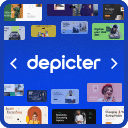 Slider & Popup Builder by Depicter – Add Image Slider, Carousel Slider, Exit Intent Popup, Popup Modal, Coupon Popup, Post Slider Carousel 》, , 範例和演示 | 影片教學 | 支援, , 簡介, Depicter 是一款免費的 SEO 友好、響應式的圖片和視訊幻燈片外掛,可以平滑地運作在所有主要設備上,提供超高品...。
Slider & Popup Builder by Depicter – Add Image Slider, Carousel Slider, Exit Intent Popup, Popup Modal, Coupon Popup, Post Slider Carousel 》, , 範例和演示 | 影片教學 | 支援, , 簡介, Depicter 是一款免費的 SEO 友好、響應式的圖片和視訊幻燈片外掛,可以平滑地運作在所有主要設備上,提供超高品...。 Carousel, Slider, Gallery by WP Carousel – Image Carousel with Lightbox & Photo Gallery, Video Slider, Post Carousel & Post Grid, Product Carousel & Product Grid 》, 實時演示 | 影片教程 | 使用說明 | 升級至專業版 », 概觀, WP Carousel 是最強大且使用者友好的 WordPress 公告欄外掛,可建立帶圖片、文章、WooComm...。
Carousel, Slider, Gallery by WP Carousel – Image Carousel with Lightbox & Photo Gallery, Video Slider, Post Carousel & Post Grid, Product Carousel & Product Grid 》, 實時演示 | 影片教程 | 使用說明 | 升級至專業版 », 概觀, WP Carousel 是最強大且使用者友好的 WordPress 公告欄外掛,可建立帶圖片、文章、WooComm...。 Slider by Soliloquy – Responsive Image Slider for WordPress 》響應式 WordPress Slider 外掛, 我們相信你不需要請專業開發人員就能創建一個 WordPress slider。這就是為什麼我們開發了 Soliloquy,一個拖放式 slider 外掛...。
Slider by Soliloquy – Responsive Image Slider for WordPress 》響應式 WordPress Slider 外掛, 我們相信你不需要請專業開發人員就能創建一個 WordPress slider。這就是為什麼我們開發了 Soliloquy,一個拖放式 slider 外掛...。 Genesis Responsive Slider 》此外掛可讓您建立簡單的響應式幻燈片,顯示每篇文章的特色圖像、標題和摘要。, 它包含您的投影片的最大尺寸選項,可讓您選擇顯示文章或頁面,可以從哪個類別...。
Genesis Responsive Slider 》此外掛可讓您建立簡單的響應式幻燈片,顯示每篇文章的特色圖像、標題和摘要。, 它包含您的投影片的最大尺寸選項,可讓您選擇顯示文章或頁面,可以從哪個類別...。 Slider by 10Web – Responsive Image Slider 》10Web 是一個 WordPress 外掛,提供多種功能和工具,包括網站建設、SEO 優化、安全性、備份、圖片優化、網站速度優化等。此外,10Web 還包括一個建站平台,讓...。
Slider by 10Web – Responsive Image Slider 》10Web 是一個 WordPress 外掛,提供多種功能和工具,包括網站建設、SEO 優化、安全性、備份、圖片優化、網站速度優化等。此外,10Web 還包括一個建站平台,讓...。 Serious Slider 》Serious Slider 是一款高效率、友善 SEO、完全可翻譯、易於存取的免費 WordPress 影像輪播外掛。, , 在幾秒內建立美觀、響應式的幻燈片。採用最小化的樣式和 ...。
Serious Slider 》Serious Slider 是一款高效率、友善 SEO、完全可翻譯、易於存取的免費 WordPress 影像輪播外掛。, , 在幾秒內建立美觀、響應式的幻燈片。採用最小化的樣式和 ...。 XO Slider 》XO Slider 是一款外掛,可讓您輕鬆建立滑動輪播。, 特點, , 支援縮圖導航、輪播和內容顯示。, 使用 Swiper 作為滑動輪播腳本。, 前端不使用 jQuery。, 支援影...。
XO Slider 》XO Slider 是一款外掛,可讓您輕鬆建立滑動輪播。, 特點, , 支援縮圖導航、輪播和內容顯示。, 使用 Swiper 作為滑動輪播腳本。, 前端不使用 jQuery。, 支援影...。Testimonial Slider 》Testimonial Slider 以乾淨、響應式和美麗的滑塊格式顯示由您的滿意客戶提交的推薦和反饋。 “推薦” 是一個自定義文章類型,因此非常容易添加、修...。
 Slideshow Gallery LITE 》這個功能讓你能夠在你的 WordPress 網站上展示美觀且快速的 JavaScript 幻燈片秀。, 你可以輕易地在你的 WordPress 網站上展示多個幻燈片秀,包括自訂的幻燈...。
Slideshow Gallery LITE 》這個功能讓你能夠在你的 WordPress 網站上展示美觀且快速的 JavaScript 幻燈片秀。, 你可以輕易地在你的 WordPress 網站上展示多個幻燈片秀,包括自訂的幻燈...。 Image Slider 》官方網站 | 文件 | 支援 | 範例 | 專業版, 關於影像輪播, 影像輪播外掛是最好的 WordPress 影像輪播外掛,您可以完全自由地生成美麗的輪播。您可以調整大量的...。
Image Slider 》官方網站 | 文件 | 支援 | 範例 | 專業版, 關於影像輪播, 影像輪播外掛是最好的 WordPress 影像輪播外掛,您可以完全自由地生成美麗的輪播。您可以調整大量的...。WP-Cycle 》WP-Cycle 外掛允許您從電腦上傳圖片,然後使用這些圖片生成 jQuery Cycle 外掛程式的橫幅幻燈片。, 每張圖片也可以指定一個 URL。當圖片在幻燈片中活動時,該...。
 Portfolio Slideshow 》一個為 WordPress 打造的簡潔無廢物的幻燈片外掛程式, Portfolio Slideshow 為您的網站的文章和頁面添加了一個簡單的幻燈片構建工具。其拖放界面讓您能夠在網...。
Portfolio Slideshow 》一個為 WordPress 打造的簡潔無廢物的幻燈片外掛程式, Portfolio Slideshow 為您的網站的文章和頁面添加了一個簡單的幻燈片構建工具。其拖放界面讓您能夠在網...。 Owl Carousel 》在您的網站中添加一個輪播。 基於 Owl Carousel,一個響應式且可完全自定義的輪播。, 特別感謝 Owl Carousel 開發人員Bartosz Wojciechowski。, 特點, , 圖片...。
Owl Carousel 》在您的網站中添加一個輪播。 基於 Owl Carousel,一個響應式且可完全自定義的輪播。, 特別感謝 Owl Carousel 開發人員Bartosz Wojciechowski。, 特點, , 圖片...。
