
前言介紹
- 這款 WordPress 外掛「Superb Social Media Share Buttons and Follow Buttons」是 2019-06-19 上架。
- 目前有 8000 個安裝啟用數。
- 上一次更新是 2025-04-18,距離現在已有 16 天。
- 外掛最低要求 WordPress 3.0.1 以上版本才可以安裝。
- 外掛要求網站主機運作至少需要 PHP 版本 5.2.4 以上。
- 有 11 人給過評分。
- 還沒有人在論壇上發問,可能目前使用數不多,還沒有什麼大問題。
外掛協作開發者
外掛標籤
media | share | follow | social | buttons |
內容簡介
tions provides sufficient control over the appearance and use of the social media share buttons and follow buttons. These buttons are compliant with GDPR regulations and are lightweight, ensuring that they don't slow down your website. They are also responsive and work well with most eCommerce, page builder, and affiliate plugins, such as WooCommerce, Beaver Builder, Elementor, Page Builder, and Easy Digital Downloads.
The social share icons are easy to identify and can be inserted in widgets or Gutenberg blocks. We have optimized them for SEO, making them lightweight and ensuring high conversion rates. You can easily display them on each post or page, as well as with one or two floating sidebars. Our plugin supports a wide range of social media platforms, including Twitter, Facebook, Instagram, Pinterest, LinkedIn, Tumblr, Reddit, WhatsApp, and more.
In addition to the basic features, we have included several useful customization options in the plugin. You can show or hide the floating sidebar, customize its position, and specify the order of the social media buttons. You can also add share and follow counters, customize the "Follow us on Social Media" and "Share on Social Media" texts, and hide them if necessary. The plugin works with short URLs and is Gutenberg compatible.
原文外掛簡介
Social Media Share Buttons & Follow Buttons. Social Share Icons. 25+ Social networks. Icon & Button Shortcodes. Floating Sidebar.
Increase traffic to your website with our GDPR compliant, lightweight and responsive social media share buttons and social media follow buttons for WordPress. Gain new followers or have your message shared. Our plugin is compatible with cache plugins and works with most common eCommerce, page builder and affiliate plugins such as: WooCommerce, Beaver Builder, Elementor, Page Builder and Easy Digital Downloads.
Social share icons are easily identifiable for followers, viewers and clients. You can insert the social buttons and icons in widgets or Gutenberg blocks. We have optimized the buttons for SEO optimization making them lightweight. The slick button design will help provide a high conversion rate. The buttons can be shown automatically on every post or page as well as with one or two floating sidebar(s). Get in contact with your audience today, with our superb buttons! Visit our website to read our tutorial on How to Add Social Media “Share” and “Follow” Buttons to Your WordPress Website with Superb Social Share Buttons
The Following Social Media Buttons Are Available
X (Twitter) Share & Follow Button / icon
Facebook Share & Follow Button / icon
Instagram Share & Follow Button / icon
Pinterest Share & Follow Button / icon
Linkedin Share & Follow Button / icon
Tumblr Share & Follow Button / icon
Reddit Share & Follow Button / icon
WhatsApp Share & Follow Button / icon
Telegram Share & Follow Button / icon
Mastodon Share & Follow Button / icon
Tiktok Follow Button / icon
Flickr Follow Button / icon
Github Follow Button / icon
Snapchat Follow Button / icon
Youtube Follow Button / icon
Twitch Follow Button / icon
Threads Follow Button / icon
Spotify Follow Button / icon
Bandcamp Follow Button / icon
Apple Music Follow Button / icon
Apple Podcasts Follow Button / icon
Apple Books Follow Button / icon
Appstore Follow Button / icon
Google Play Follow Button / icon
Vimeo Follow Button / icon
Dribble Follow Button / icon
Foursquare Follow Button / icon
Behance Follow Button / icon
Medium Follow Button / icon
Goodreads Follow Button / icon
Email Share Button / icon
Other Features
Show/Hide Floating sidebar
Customize floating sidebar positioning
Show buttons in the end of posts
Show buttons in the start of posts
Show buttons in the end of pages
Show buttons in the start of pages
Hide on Mobile
Responsive design (mobile ready)
Rearrange order
Light weight code & smooth design
Specify position
Share Counter
Follow Counter
Customize the order of your social media buttons
Gutenberg Compatible
Works with Short URLs
Optional Features
Multiple designs
Only show icons
Customize “Follow us on Social Media” text
Customize “Share on Social Media” text
Hide “Follow us on Social Media” text
Hide “Share on Social Media” text
Useful Customization Options
The plugin doesn’t come with endless customization options, but the current set of options is effective and genuinely useful. For instance, you choose the position of the Share and Follow buttons— at the end or at the beginning of the posts and pages. You can also opt to enable or disable a floating sidebar and hide or unhide the buttons on mobile devices. For more customization, consider purchasing the premium version for $11.
Lightweight Format
Each new plugin installed on your site impacts its loading speed. However, the developers of Superb Social Media Share and Follow Buttons have done their best to make this plugin as lightweight as possible. You can use the plugin confidently because it won’t affect the site’s speed.
How To Install The Social Share & Follow Buttons Plugin
Installing the plugin is as simple as ABC. Here is the entire process of installing Superb Social Media Share and Follow Buttons:
How To Install Social Share Buttons: Option 1
Head to your WordPress admin dashboard and click on Plugins > Add New. Type “Superb Social Media Share and Follow Buttons” into the search box and select the first plugin suggested. Install and activate it.
How To Install Social Share Buttons: Option 2
Go to the plugin’s website and type your email address into the subscribe form to get the free version of the plugin. Check your email and download the plugin. Go to your WordPress admin dashboard and click on Plugin > Add New. Hit the Upload Plugin button and choose the path to the plugin you downloaded.
SEO Optimized & Responsive Social Share & Follow Icons
Having a responsive website means that it works on all devices such as tablets, iPhone, Android phones and desktop computers. Responsiveness matters, it has a huge impact on how you rank in search engines such as Google and Bing. Not all plugins that provide social share buttons and social share icons are responsive or SEO optimized. There isn’t much to optimize beside making them W3C valid, you can’t add schema or other types of microdata to make such a module SEO friendly.
Our WordPress plugin is fully responsive and works with AMP, CDN (such as Cloudflare) & SSL (HTTPS websites) as well We know how important it is for monetization in the digital world to have an SEO-friendly website – especially if you rely on AdSense, ads or affiliate programs to earn your money. When Google releases and SEO updates then we’ll read it and take action if any changes are needed to keep this plugin SEO optimised.
Simple To Use
This plugin impresses with its simplicity. I can hardly believe that anyone will get stuck when using it. All you have to do is to install it, go to its settings, paste the social media links you want, and tick the activate checkbox. Could it be any simpler than that?
Plenty of Social Networks
You are probably active on Facebook and X (Twitter), and some of you may use Pinterest and LinkedIn too. However, neglecting other social networks isn’t always a smart decision. You have to be present where your audience is present.
It’s totally up to you to decide which bookmarking services & social networks are suitable for your business. Regardless of your choice, Superb Social Media Share and Follow Buttons lets you engage with your readers on countless social networks. YouTube, Instagram, Snapchat, Tumblr, Reddit, Twitch, and Behance are all available with this plugin.
Vertical Floating Share And Follow Bar
Having a floating social share / follow bar on either the left or right side of a website has become popular, especially for bloggers and news websites. Because of that we’ve of course integrated that in our plugin as well! We are still working on a horizontal floating share & follow bar design. Having a floating follow bar with a follower count is great for website integrity and showing how popular your website is.
The floating follow sidebar is sticky and loads fast, so your users will see it right away. You can choose to use our custom designs or the native social sharing buttons that the social networks have.
If you got ideas for how we can improve our floating share and follow buttons feature then let us know through the support channel or email!
各版本下載點
- 方法一:點下方版本號的連結下載 ZIP 檔案後,登入網站後台左側選單「外掛」的「安裝外掛」,然後選擇上方的「上傳外掛」,把下載回去的 ZIP 外掛打包檔案上傳上去安裝與啟用。
- 方法二:透過「安裝外掛」的畫面右方搜尋功能,搜尋外掛名稱「Superb Social Media Share Buttons and Follow Buttons」來進行安裝。
(建議使用方法二,確保安裝的版本符合當前運作的 WordPress 環境。
1.0.0 | 1.0.1 | 1.0.2 | 1.0.3 | 1.0.4 | 1.0.5 | 1.0.6 | 1.0.7 | 1.0.8 | 1.0.9 | 1.1.0 | 1.1.1 | 1.1.2 | 1.1.3 | 1.1.5 | 1.1.6 | 1.1.7 | 1.1.8 | 1.1.9 | 1.2.0 | 1.2.1 | trunk |
延伸相關外掛(你可能也想知道)
WP Edit 》歡迎使用, 歡迎來到 WP Edit,終於可以掌控預設 WordPress 編輯器,並解鎖額外編輯工具的強大功能。您可以按照自己的工作流程將按鈕排列成工具列。此外,WP E...。
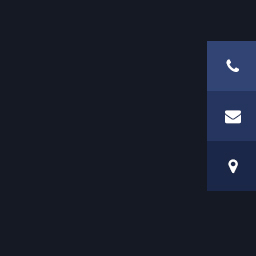 Sticky Side Buttons 》這個簡單的按鈕創建工具讓您可以創建一個或多個浮動按鈕,當使用者滾動時,這些按鈕會固定在網站的側邊。, 它可以用來黏貼以下資訊:, , 電話號碼, 電子郵件...。
Sticky Side Buttons 》這個簡單的按鈕創建工具讓您可以創建一個或多個浮動按鈕,當使用者滾動時,這些按鈕會固定在網站的側邊。, 它可以用來黏貼以下資訊:, , 電話號碼, 電子郵件...。 WP Shortcode by MyThemeShop 》WP Shortcode 讓使用者只需點擊一下,即可在 WordPress 增加性感的按鈕、警告提示、欄位佈局等各式各樣的選項。這款高級插件曾經只向MyThemeShop的高級會員提...。
WP Shortcode by MyThemeShop 》WP Shortcode 讓使用者只需點擊一下,即可在 WordPress 增加性感的按鈕、警告提示、欄位佈局等各式各樣的選項。這款高級插件曾經只向MyThemeShop的高級會員提...。Ultimate TinyMCE 》注意:終止 Ultimate Tinymce, 此外掛在 WordPress 3.9 及以上版本不再適用, 建議改用 WP Edit, , WordPress 已發布 3.9 版本。, 更新後,Ultimate Tinymce ...。
Qty Increment Buttons for WooCommerce 》在 WooCommerce 頁面的產品數量欄位周圍添加專業外觀的「-」和「+」數量增量按鈕。刪除此欄位內的預設增量箭頭。可透過外掛設置進行簡單的自定義。, 功能特色...。
 Easy Media Download 》媒體檔案需要提供下載,你可以使用 WordPress 的外掛 - Easy Media Download。這款免費的下載管理外掛能夠讓你的使用者從你的網站上下載電子檔案。該外掛體積...。
Easy Media Download 》媒體檔案需要提供下載,你可以使用 WordPress 的外掛 - Easy Media Download。這款免費的下載管理外掛能夠讓你的使用者從你的網站上下載電子檔案。該外掛體積...。Bootstrap Shortcodes 》這個 WordPress 外掛可添加 Twitter Bootstrap 3.3 的快速代碼。, 最新的 Bootstrap, Bootstrap Shortcodes 外掛可透過 TinyMCE 豐富編輯器快速且容易地實現 ...。
 Mobile Call Now & Map Buttons 》在設備上新增「立即致電」和「導航」按鈕, , 容易自定義列、文字、按鈕顏色和字體, 設置按鈕出現的裝置尺寸範圍, , 請注意, , 🔥 這是一個新的外掛,最近恢復...。
Mobile Call Now & Map Buttons 》在設備上新增「立即致電」和「導航」按鈕, , 容易自定義列、文字、按鈕顏色和字體, 設置按鈕出現的裝置尺寸範圍, , 請注意, , 🔥 這是一個新的外掛,最近恢復...。 Lead Call Buttons 》使網站訪客輕鬆聯絡您。啟用後會在行動裝置版的網站上加入可自訂按鈕,例如電話、地圖、日程。, 特色功能:, , 從網站的每個頁面產生更多潛在客戶和通話, 非常...。
Lead Call Buttons 》使網站訪客輕鬆聯絡您。啟用後會在行動裝置版的網站上加入可自訂按鈕,例如電話、地圖、日程。, 特色功能:, , 從網站的每個頁面產生更多潛在客戶和通話, 非常...。Buttons Shortcode and Widget 》使用本外掛程式輕鬆創建各種按鈕,並在您的 WordPress 網站的任何地方插入 – 頁面/文章編輯器、側邊欄、模板檔案。您不需要編寫任何程式碼,一切都在一個美觀...。
 Button Generator – Easily Create Custom Buttons with Icons and Analytics 》Button Generator 是一個簡單而功能強大的 WordPress 外掛程式,可用於建立按鈕。使用這個按鈕產生器外掛,您可以輕鬆地建立標準和漂浮按鈕,並附上圖示,以...。
Button Generator – Easily Create Custom Buttons with Icons and Analytics 》Button Generator 是一個簡單而功能強大的 WordPress 外掛程式,可用於建立按鈕。使用這個按鈕產生器外掛,您可以輕鬆地建立標準和漂浮按鈕,並附上圖示,以...。 Visual Editor Custom Buttons 》這款 WordPress 外掛可以快速輕鬆地在 WordPress 可視化編輯器中新增自訂按鈕。您可以在可視化編輯器和 HTML 編輯器中輕鬆地新增自己的自訂按鈕,並且還可以...。
Visual Editor Custom Buttons 》這款 WordPress 外掛可以快速輕鬆地在 WordPress 可視化編輯器中新增自訂按鈕。您可以在可視化編輯器和 HTML 編輯器中輕鬆地新增自己的自訂按鈕,並且還可以...。 Arconix Shortcodes 》此外掛可讓你輕鬆地增加各種樣式的框、按鈕、選項卡、手風琴、無序清單、列和更多等元素。, 版本 2.0 新增的框、按鈕、清單和選項卡短碼支援自訂的 FontAweso...。
Arconix Shortcodes 》此外掛可讓你輕鬆地增加各種樣式的框、按鈕、選項卡、手風琴、無序清單、列和更多等元素。, 版本 2.0 新增的框、按鈕、清單和選項卡短碼支援自訂的 FontAweso...。 Social Share for WooCommerce 》le display before social icons on the product page. This offers you the chance to add a specific title before the social media icons that will draw...。
Social Share for WooCommerce 》le display before social icons on the product page. This offers you the chance to add a specific title before the social media icons that will draw...。 Nobs • Share Buttons 》在您的文章後/前(或任何地方)添加精美設計的按鈕,讓訪客分享您的內容(包括無 JavaScript 模式和計數器)。按鈕支持視網膜/HDPI,可翻譯和附帶有用的選項...。
Nobs • Share Buttons 》在您的文章後/前(或任何地方)添加精美設計的按鈕,讓訪客分享您的內容(包括無 JavaScript 模式和計數器)。按鈕支持視網膜/HDPI,可翻譯和附帶有用的選項...。
