
前言介紹
- 這款 WordPress 外掛「Super Fast Blog AI – SEO-Optimized AI Content Generator & Writer for WordPress (20x Faster)」是 2025-02-16 上架。
- 目前有 10 個安裝啟用數。
- 上一次更新是 2025-02-23,距離現在已有 68 天。
- 外掛最低要求 WordPress 5.2 以上版本才可以安裝。
- 外掛要求網站主機運作至少需要 PHP 版本 8.0 以上。
- 尚未有人給過這款外掛評分。
- 還沒有人在論壇上發問,可能目前使用數不多,還沒有什麼大問題。
外掛協作開發者
khan9 | ikefti | waatechdigital |
外掛標籤
ChatGPT | AI writer | blog post | ai content | content generator |
內容簡介
總結:
Super Fast Blog AI 是一個專業的 AI 內容生成外掛,運用尖端的 AI 模型如 OpenAI 的 GPT-4o,來為 WordPress 平台提供便捷的內容生成功能。
問題與答案:
1. 為什麼要選擇 Super Fast Blog AI?
- Super Fast Blog AI 是終極的 WordPress 內容創作夥伴,革新了您的內容生成方式。在當今快節奏的數位世界中,產生新鮮、高品質的內容對於增強您的網站 SEO 和引起觀眾注意是必要的。這款先進的外掛設計讓您節省寶貴的時間和精力,只需點幾下就能輕鬆地製作部落格、社群媒體貼文、常見問題解答甚至廣告文案。
2. 這款外掛使用了哪些 API 端點?
- Pixabay API:https://pixabay.com/api/
- 目的:用於生成特色圖片。
- OpenAI API:https://api.openai.com/v1/chat/completions
- 目的:用於生成標題和相關內容。
3. 這款外掛的主要特點有哪些?
- 支援的 AI 引擎:GPT-4o
- 使用 Pixabay、DALL-E 3 生成特色圖片
- 根據提示生成部落格標題
- 從生成的標題創建文章
- 控制字數並設定最大 Token 限制
- 生成 SEO 友好且易讀的文章
- 自動將生成的文章保存為 WordPress 草稿
- 定期發佈文章(例如,每 2 天一次)
- 在同一天定義特定時間發布文章
- 即時生成文章
- 更新或刪除已生成的標題
- 選擇標題和文章的語言、寫作風格和語氣。
4. 這款外掛的 PRO 特點有哪些?
- 從標題生成 SEO 元關鍵字和描述
- 與 Yoast SEO 和 Rank Math 外掛兼容,用於發佈元關鍵字和描述
- 在「Log Post」部分記錄所有生成的文章
- 從自定義、用戶定義的標題生成文章
5. 如何安裝這款外掛?
- 從 WordPress.org 存儲庫下載並安裝外掛,或將外掛文件上傳到您的服務器。
- 通過 WordPress 管理員儀表板啟動外掛。
原文外掛簡介
Super Fast Blog AI is an advanced AI content generator plugin for WordPress. It leverages cutting-edge AI models like OpenAI’s GPT-4o to streamline content creation.
Why Choose Super Fast Blog Ai ?
Super Fast Blog AI is the ultimate WordPress content creation partner that revolutionizes how you generate content. In today’s fast-paced digital world, producing fresh, high-quality content is essential for boosting your website’s SEO and engaging your audience. This advanced plugin is designed to save you valuable time and effort by effortlessly crafting blogs, social media posts, FAQs, and even ad copy with just a few clicks.
Using an AI content generator WordPress plugin like Super Fast Blog AI is crucial because it streamlines the content creation process without sacrificing quality. Whether you’re a beginner or an experienced marketer, this tool simplifies complex tasks, enabling you to focus on your core business while ensuring your content remains relevant and search engine-friendly. Its professional-grade output not only enhances your site’s ranking but also creates a consistent voice that resonates with your audience.
API Endpoints Used
The plugin interacts with the following APIs:
Pixabay API
Endpoint: https://pixabay.com/api/
Purpose: To generate featured images.
OpenAI API
Endpoint: https://api.openai.com/v1/chat/completions
Purpose: To generate titles and related content.
Privacy and Data Collection
The plugin may send the following data to third-party APIs:
Configurable API keys.
Generated prompts and other data necessary for API operations.
Core Features
AI engines supported: GPT-4o
Generate featured images using Pixabay,DALL-E 3.
Generate blog titles based on prompts.
Create articles from generated titles.
Control the word count with maximum token limits.
Produce SEO-friendly and human-readable articles.
Automatically save generated articles as WordPress drafts.
Schedule recurring article publications (e.g., every 2 days).
Define specific times for article publication on the same day.
Instant article generation.
Update or delete generated titles.
Choose language, writing style, and tone for titles and articles.
PRO Features
Generate SEO meta keywords and descriptions from titles.
Compatible with Yoast SEO and Rank Math plugins for meta keyword and description publishing.
Log all generated posts in the “Log Post” section.
Generate articles from custom, user-defined titles.
Installation Instructions
Download and install the plugin from the WordPress.org repository or upload the plugin files to your server.
Activate the plugin through the WordPress admin dashboard.
各版本下載點
- 方法一:點下方版本號的連結下載 ZIP 檔案後,登入網站後台左側選單「外掛」的「安裝外掛」,然後選擇上方的「上傳外掛」,把下載回去的 ZIP 外掛打包檔案上傳上去安裝與啟用。
- 方法二:透過「安裝外掛」的畫面右方搜尋功能,搜尋外掛名稱「Super Fast Blog AI – SEO-Optimized AI Content Generator & Writer for WordPress (20x Faster)」來進行安裝。
(建議使用方法二,確保安裝的版本符合當前運作的 WordPress 環境。
延伸相關外掛(你可能也想知道)
 Automatic Translate Addon For Loco Translate 》🐦 Loco的自動機器翻譯外掛, Loco Translate的自動翻譯外掛是網站擁有者和開發人員迅速翻譯其WordPress外掛和主題的強大工具。該外掛與Loco Translate外掛集...。
Automatic Translate Addon For Loco Translate 》🐦 Loco的自動機器翻譯外掛, Loco Translate的自動翻譯外掛是網站擁有者和開發人員迅速翻譯其WordPress外掛和主題的強大工具。該外掛與Loco Translate外掛集...。 Chat Button & Custom ChatGPT-Powered Bot by GetButton.io 》GetButton 的聊天按鈕可直接連結至訊息應用程式,如 Facebook Messenger 或 WhatsApp,讓訪客能夠隨時隨地與您聯絡,繼續對話。這個功能讓您可以與顧客方便地...。
Chat Button & Custom ChatGPT-Powered Bot by GetButton.io 》GetButton 的聊天按鈕可直接連結至訊息應用程式,如 Facebook Messenger 或 WhatsApp,讓訪客能夠隨時隨地與您聯絡,繼續對話。這個功能讓您可以與顧客方便地...。 AI Power: Complete AI Pack 》GPT AI Power 是一個完整的 WordPress 人工智慧套件,可以生成具有自訂選項的內容、圖像和表單。它包括 AI 訓練、聊天小工具、WooCommerce 整合、Embeddings ...。
AI Power: Complete AI Pack 》GPT AI Power 是一個完整的 WordPress 人工智慧套件,可以生成具有自訂選項的內容、圖像和表單。它包括 AI 訓練、聊天小工具、WooCommerce 整合、Embeddings ...。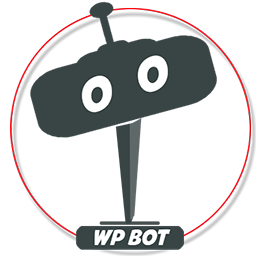 AI ChatBot for WordPress – WPBot 》ChatBot for WordPress - WPBot, WPBot 是一個為 WordPress 網站打造的 AI 聊天機器人外掛程式,使用簡單、本地化、不需要程式編寫,可由 DialogFlow 或 Open...。
AI ChatBot for WordPress – WPBot 》ChatBot for WordPress - WPBot, WPBot 是一個為 WordPress 網站打造的 AI 聊天機器人外掛程式,使用簡單、本地化、不需要程式編寫,可由 DialogFlow 或 Open...。WP AI CoPilot – AI content writer plugin, ChatGPT WordPress, GPT-3/4 , Ai assistance 》總結:WP AI Co-Pilot是一款結合人工智慧與OpenAI先進技術的WordPress外掛,可用於生成優質內容、建立互動式聊天機器人、並提供多種功能支援,讓你的WordPres...。
 AI Bud – AI Content Generator, AI Chatbot, ChatGPT, Gemini, GPT-4o 》【在WordPress上安裝AI Buddy插件,實現快速生成多語言文本和圖片。】AI Buddy主要分為Content Builder,Image Generator和Playground等幾個模塊。Content Bu...。
AI Bud – AI Content Generator, AI Chatbot, ChatGPT, Gemini, GPT-4o 》【在WordPress上安裝AI Buddy插件,實現快速生成多語言文本和圖片。】AI Buddy主要分為Content Builder,Image Generator和Playground等幾個模塊。Content Bu...。 AI Copilot – ChatGPT Chatbot & AI Engine for Post Automation 》
AI Copilot – ChatGPT Chatbot & AI Engine for Post Automation 》AI Copilot WordPress 外掛介紹總結:
,AI Copilot 帶來了一套功能豐富的工具,不僅是 WordPress 外掛,更是一個我們在編寫和...。
WP Wand – AI Writer, AI Content Generator & AI Assistant by ChatGPT, OpenAI | Generate SEO Friendly AI Blog Post & Article with 20X Speed 》【總結】, WP Wand 是極致的 AI 內容創建和市場解決方案,它使用先進的演算法以及 OpenAI 最受歡迎的模型,如 GPT-3.5、GPT-4、DaVinci 等,輕鬆生成高質量和...。
 Kognetiks Chatbot 》總結:Chatbot ChatGPT for WordPress 是一個外掛,讓你輕鬆地將 OpenAI 的 ChatGPT API 整合到你的網站,提供強大的 AI 驅動聊天機器人,增強用戶體驗和個性...。
Kognetiks Chatbot 》總結:Chatbot ChatGPT for WordPress 是一個外掛,讓你輕鬆地將 OpenAI 的 ChatGPT API 整合到你的網站,提供強大的 AI 驅動聊天機器人,增強用戶體驗和個性...。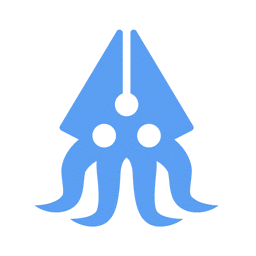 AI Post Generator | AutoWriter 》第一個為 WordPress 設計的 AI 文章生成外掛程式 🦾, 只需輸入文章標題,就能產生令人驚艷的文章。, AI 文章生成器能為您創建以下內容:, ✔ 標題為 h2、h3 等...。
AI Post Generator | AutoWriter 》第一個為 WordPress 設計的 AI 文章生成外掛程式 🦾, 只需輸入文章標題,就能產生令人驚艷的文章。, AI 文章生成器能為您創建以下內容:, ✔ 標題為 h2、h3 等...。 AI Content Writing Assistant 》AI Content Writing Assistant - Content Writer, ChatGPT, Image Generator All in One是一款外掛,它可以一鍵生成高質量、獨特的內容和令人驚嘆的圖像。, ...。
AI Content Writing Assistant 》AI Content Writing Assistant - Content Writer, ChatGPT, Image Generator All in One是一款外掛,它可以一鍵生成高質量、獨特的內容和令人驚嘆的圖像。, ...。AI Content Creator – Easy ChatGPT powered article generator 》以下是本文的要點:, , - AI Content Creator 是 WordPress 的一個插件,它使用了 OpenAI 的 GPT-3.5 和 GPT-4 模型來生成高質量的內容。, - 只需要輸入文章...。
 eMagicOne Store Manager for WooCommerce 》Store Manager Connector 是一個模組,旨在將 Store Manager 軟體連接到您的 WooCommerce 店面。, 桌面應用程式Store Manager for WooCommerce 是一個全面的...。
eMagicOne Store Manager for WooCommerce 》Store Manager Connector 是一個模組,旨在將 Store Manager 軟體連接到您的 WooCommerce 店面。, 桌面應用程式Store Manager for WooCommerce 是一個全面的...。 ContentBot AI Writer (ChatGPT, GPT4) 》透過我們的 AI Writer 只需點擊幾下便可快速獲得想法、靈感和內容。所有內容都是獨特的和原創的,只需微調即可。再也不用面對空白的頁面!, 只需按一下按鈕,...。
ContentBot AI Writer (ChatGPT, GPT4) 》透過我們的 AI Writer 只需點擊幾下便可快速獲得想法、靈感和內容。所有內容都是獨特的和原創的,只需微調即可。再也不用面對空白的頁面!, 只需按一下按鈕,...。AI Chatbot by Jotform – AI-Powered Customer Service, Lead Generation & Automated Customer Support 》```html, , , , , , , ,
摘要:&...。
