前言介紹
- 這款 WordPress 外掛「Summary box for Wikipedia links」是 2023-11-19 上架。
- 目前有 20 個安裝啟用數。
- 上一次更新是 2025-03-19,距離現在已有 46 天。
- 外掛最低要求 WordPress 4.7 以上版本才可以安裝。
- 外掛要求網站主機運作至少需要 PHP 版本 5.6 以上。
- 有 1 人給過評分。
- 還沒有人在論壇上發問,可能目前使用數不多,還沒有什麼大問題。
外掛協作開發者
tivid |
外掛標籤
content | preview | education | wikipedia | enhancement |
內容簡介
-「Wikipedia連結摘要框」外掛可將網站上現有及新的維基百科連結變為互動且有資訊的摘要框,增強網站功能。
-MediaWiki幾年前提出預覽框 (mediawiki.org),可為內部維基百科連結提供網頁預覽 (摘要)。
-2021年,我們開始一項計畫並發布一個小型JavaScript函式庫,任何人都可以使用,請參閱項目頁面 (su-pa.net)。為在更新和功能增強的過程中,我們抓住機會為世界上使用最廣泛的CMS WordPress 創建了這個外掛!
特性
-它輕巧、免費且開源。
-啟用外掛即可立即顯示所有現有和新的維基百科連結的摘要框。
-非常輕巧,不會對您的網站產生任何影響。
-在移動設備和桌面上,觸控和滑鼠操作都能完美運作。
-帶有精美的上標「Wiki-W」標記的維基百科連結。
-支持所有可在維基百科上使用的語言和文字方向,包括混合內容。
-連結到維基百科文章的子節。
-可自定義所有或個別摘要框的設定,如顯示或隱藏圖片、寬度、字元數、字體大小等。
好處
-通過提供按需詞彙解釋來簡化內容創作。
-將訪問者連接到維基百科豐富的知識庫。
-用有用而美觀的功能增強您的網站!
額外功能
-「Wikipedia連結摘要框」不僅限於WordPress,可以在任何網站或網絡應用程式上使用!只需幾分鐘和一行程式碼即可擁有這個功能!
-詳細操作方式請參考項目頁面上的「如何使用」。
-可直接從項目頁面下載ZIP檔案。
-Wikimedia基金會也開發了一個WordPress外掛程式「Wikipedia預覽」,具有不同的方法。
-您可以同時使用兩個外掛程式(無需擔心衝突)並結合其功能。注意:如果這樣做,請不要使用Wikimedia外掛程式中的酷炫連結選擇工具,僅將連結設為正常連結至維基百科文章。
觀看示範
-在dontwastemy.energy上的使用示例。
-在我們的項目頁面 (su-pa.net) 上有更多示例。
捐贈
最初版本是為了我們的「The Horse」概念項目來支援學生學習和專案而創建的。如果您覺得這個外掛程式有幫助,考慮捐款支持該發展,請捐款給THE! 會社。
如有建議或疑問,請隨時與我聯繫
Dominik,[email protected].
原文外掛簡介
The «Summary box for Wikipedia links» plugin brings the Page Previews from WikiMedia to your website. It displays simple and nice summary boxes on every Wikipedia link.
Immediately after activating the plugin, you get nicely animated summary boxes for all existing and new Wikipedia links on your site!
All without touching your source code in any way, so you can try it out without hesitation.
Authors and visitors love it! ❤️
Simplifies content creation by providing on-demand term explanations.
Connects your visitors to Wikipedia’s wealth of knowledge.
Enhances your site with a simple, valuable, useful and nice feature!
This plugin …
Works out of the box, just set a Wikipedia link as usual and the summary box appears.
Works smoothly with touch and mouse on mobile, desktop and tablet.
Supports all existing languages and text directions (ltr, rtl) on Wikipedia.
Does not affect your website in any way.
Is based on our library that can bring this feature to any website, not just WP, first release was 12/2021.
Is very lightweight, free and open source.
Settings. You have control over whether to …
Show summary boxes for all Wikipedia links, or none but only show selected ones.
Show images in all boxes, or none but also only in selected ones.
Display or hide each box and each image within it separately.
Change the width of the summary boxes, the number of characters displayed, the font size and more.
Best of all, using the settings it’s really simple, but in most cases you don’t need them at all, just activate the plugin and see if you like it.
Examples
Try it out on our project page (su-pa.net).
Use on our website dontwastemy.energy
Links related to the plugin
Project page (su-pa.net)
Plugin source code (github.com)
Plugin test page (cyon.site)
Source code of the library for any site (github.com)
Give it a try!
Thank you very much.
Donate
The first version was created for our “The Horse” project, which supports cross-border student learning and collaboration projects. If you find the plugin helpful, please consider supporting the development by donating to THE ! association.
For suggestions or inquiries, feel free to contact us
Dominik, [email protected].
各版本下載點
- 方法一:點下方版本號的連結下載 ZIP 檔案後,登入網站後台左側選單「外掛」的「安裝外掛」,然後選擇上方的「上傳外掛」,把下載回去的 ZIP 外掛打包檔案上傳上去安裝與啟用。
- 方法二:透過「安裝外掛」的畫面右方搜尋功能,搜尋外掛名稱「Summary box for Wikipedia links」來進行安裝。
(建議使用方法二,確保安裝的版本符合當前運作的 WordPress 環境。
1.0.0 | 1.0.1 | 1.0.2 | 1.0.3 | 1.0.4 | 1.1.0 | trunk |
延伸相關外掛(你可能也想知道)
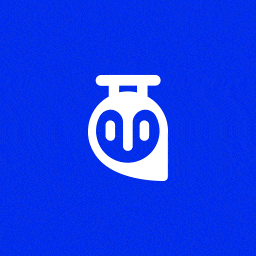 Tutor LMS – eLearning and online course solution 》uilder with 10+ question types, Course Prerequisites, Course Attachments, Earning and Commission Allocation, Multi-instructor Support, Selling cour...。
Tutor LMS – eLearning and online course solution 》uilder with 10+ question types, Course Prerequisites, Course Attachments, Earning and Commission Allocation, Multi-instructor Support, Selling cour...。 LearnPress – WordPress LMS Plugin 》WordPress LMS Plugin – LearnPress是一個全面的WordPress LMS外掛。這是最好的WordPress LMS外掛之一,可用於輕鬆創建和出售在線課程。您可以創建包含...。
LearnPress – WordPress LMS Plugin 》WordPress LMS Plugin – LearnPress是一個全面的WordPress LMS外掛。這是最好的WordPress LMS外掛之一,可用於輕鬆創建和出售在線課程。您可以創建包含...。 Tutor LMS Elementor Addons 》Tutor LMS Elementor Addons 是一個 WordPress 外掛程式,可以將 Tutor LMS 與 Elementor 網頁建立者同步。它可以幫助您以任何方式設計電子學習課程網站。建...。
Tutor LMS Elementor Addons 》Tutor LMS Elementor Addons 是一個 WordPress 外掛程式,可以將 Tutor LMS 與 Elementor 網頁建立者同步。它可以幫助您以任何方式設計電子學習課程網站。建...。Interactive Content – H5P 》使用 H5P 的好處之一是可以存取許多不同的互動式內容類型,例如演示、互動式視頻、記憶遊戲、測驗、選擇題、時間軸、拼貼畫、熱點、拖放、填充測試、個性化測...。
 Uncanny Toolkit for LearnDash 》重要提示:本外掛需要 PHP 版本 7.2 或以上和 LearnDash 版本 3.6 或以上。, Uncanny Toolkit for LearnDash 外掛新增了 16 種模塊,包括登入表單、登入重新...。
Uncanny Toolkit for LearnDash 》重要提示:本外掛需要 PHP 版本 7.2 或以上和 LearnDash 版本 3.6 或以上。, Uncanny Toolkit for LearnDash 外掛新增了 16 種模塊,包括登入表單、登入重新...。 Quiz Maker 》iz, , WordPress Quiz Maker 外掛程式, , Quiz Maker 首頁, Quiz Maker 免費試用版, Quiz Maker 專業版試用版, Quiz Maker 文件, , , WordPress Quiz Plugin ...。
Quiz Maker 》iz, , WordPress Quiz Maker 外掛程式, , Quiz Maker 首頁, Quiz Maker 免費試用版, Quiz Maker 專業版試用版, Quiz Maker 文件, , , WordPress Quiz Plugin ...。 LearnPress – Course Review 》LearnPress 是由 ThimPress 開發的 WordPress LMS 外掛。, LearnPress 課程評論插件為您的課程帶來評論功能。現在學生可以在 LearnPress 站點上進行課程評分...。
LearnPress – Course Review 》LearnPress 是由 ThimPress 開發的 WordPress LMS 外掛。, LearnPress 課程評論插件為您的課程帶來評論功能。現在學生可以在 LearnPress 站點上進行課程評分...。 LearnPress – Course Wishlist 》LearnPress 是由 ThimPress 開發的 WordPress LMS(學習管理系統)外掛。, LearnPress Wishlist 為 LearnPress 帶來心願清單功能,允許您將喜歡的課程加入列...。
LearnPress – Course Wishlist 》LearnPress 是由 ThimPress 開發的 WordPress LMS(學習管理系統)外掛。, LearnPress Wishlist 為 LearnPress 帶來心願清單功能,允許您將喜歡的課程加入列...。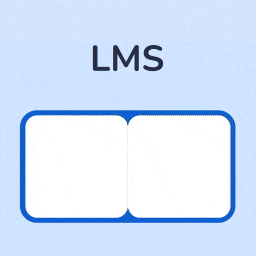 MasterStudy LMS WordPress Plugin – for Online Courses and Education 》免費的 WordPress LMS 插件 MasterStudy 是任何電子學習業務的全能工具。MasterStudy WordPress LMS 插件可以將任何 WordPress 網站轉換為具備所有必要的電子...。
MasterStudy LMS WordPress Plugin – for Online Courses and Education 》免費的 WordPress LMS 插件 MasterStudy 是任何電子學習業務的全能工具。MasterStudy WordPress LMS 插件可以將任何 WordPress 網站轉換為具備所有必要的電子...。 LearnPress – Prerequisites Courses 》LearnPress 是由 ThimPress 開發的 WordPress LMS(線上學習管理系統)外掛。, LearnPress Prerequisites(前置課程)是 LearnPress 的一個外掛,可以讓您在 ...。
LearnPress – Prerequisites Courses 》LearnPress 是由 ThimPress 開發的 WordPress LMS(線上學習管理系統)外掛。, LearnPress Prerequisites(前置課程)是 LearnPress 的一個外掛,可以讓您在 ...。 Resume Builder 》使用這個易於使用的外掛程式,您可以創建一個或多個簡歷,包括聯繫信息、教育和經驗歷史,以及技能列表!, 記得查看線上演示!, 優質設計和易用性, 利用拖放...。
Resume Builder 》使用這個易於使用的外掛程式,您可以創建一個或多個簡歷,包括聯繫信息、教育和經驗歷史,以及技能列表!, 記得查看線上演示!, 優質設計和易用性, 利用拖放...。 Premium Courses & eLearning with Paid Memberships Pro for LearnDash, LifterLMS, Sensei LMS & TutorLMS 》保護並出售會員限定課程採用循環訂閱的WordPress外掛。, 這是一個多功能的外掛程式,為Paid Memberships Pro提供原生課程功能。使用內建功能,您可以:, , 創...。
Premium Courses & eLearning with Paid Memberships Pro for LearnDash, LifterLMS, Sensei LMS & TutorLMS 》保護並出售會員限定課程採用循環訂閱的WordPress外掛。, 這是一個多功能的外掛程式,為Paid Memberships Pro提供原生課程功能。使用內建功能,您可以:, , 創...。 LearnPress – bbPress Integration 》LearnPress是ThimPress開發的WordPress LMS外掛。, LearnPress bbPress是WordPress LMS – LearnPress的附加功能,為您的課程增加論壇。現在,教師可以與學生...。
LearnPress – bbPress Integration 》LearnPress是ThimPress開發的WordPress LMS外掛。, LearnPress bbPress是WordPress LMS – LearnPress的附加功能,為您的課程增加論壇。現在,教師可以與學生...。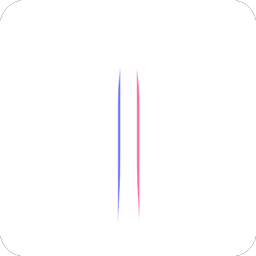 Masteriyo LMS – Online Course Builder for eLearning, LMS & Education 》最佳免費 WordPress LMS & eLearning 外掛程式 - Masteriyo LMS, 👉 Masteriyo 網站, 👉 查看演示, 👉 文件, 👉 Masteriyo LMS Pro, 👉 試用(點選此連結...。
Masteriyo LMS – Online Course Builder for eLearning, LMS & Education 》最佳免費 WordPress LMS & eLearning 外掛程式 - Masteriyo LMS, 👉 Masteriyo 網站, 👉 查看演示, 👉 文件, 👉 Masteriyo LMS Pro, 👉 試用(點選此連結...。LearnDash LMS – Reports 》使用最全面的洞察力來學習LearnDash報告儀表板, , 用我們智能新插件 WISDM Reports for LearnDash 輕鬆解讀您的課程數據,它通過圖形報告提供詳細的學習者表...。
