
前言介紹
- 這款 WordPress 外掛「Sukellos Image Formats」是 2022-03-29 上架。
- 目前尚無安裝啟用數,是個很新的外掛。如有要安裝使用,建議多測試確保功能沒問題!
- 上一次更新是 2024-10-03,距離現在已有 213 天。
- 外掛最低要求 WordPress 5.2 以上版本才可以安裝。
- 外掛要求網站主機運作至少需要 PHP 版本 7.2 以上。
- 尚未有人給過這款外掛評分。
- 還沒有人在論壇上發問,可能目前使用數不多,還沒有什麼大問題。
外掛協作開發者
sukellos |
外掛標籤
admin | option | admin builder | custom admin pages | custom admin panel |
內容簡介
透過 Sukellos 圖片格式 (Sukellos Image Formats) 外掛,輕鬆地管理 WordPress 支援的圖片格式。此外掛會與其他 Sukellos 工具的 WordPress 外掛整合,將它們的設定集成於一個方便且中央管理的管理面板中。
在此了解 Sukellos 外掛的更多資訊。
每個 Sukellos 外掛皆會結合 Sukellos Framework,而 Admin Builder 的基本版本是其中一個功能。Sukellos Framework 是為了加速 WordPress 外掛的開發而設計。一旦在 WordPress 中安裝,它的使用會立即且自然,因為它採用物件導向結構,透過引用和繼承關係實現。此外它允許您克服所有 WordPress 整合的限制,並專注於您功能邏輯的精華。
可取得免費的基本版本外掛,並參閱我們的文件,了解如何使用 Sukellos Framework 使您的工作更輕鬆。
Admin Builder 是嵌入在 Sukellos Framework 中的主要功能。它允許您在 WordPress 儀表板中輕鬆地建立強大而美觀的自定義管理頁面。您可以極簡的程式碼將 Admin Builder 包含在自己的外掛中,即可創建管理頁面,減少您的負擔,並使高級設計成為可能,只需很少的開發技巧。不用擔心實現表單、撰寫欄位,只需專注於您的設定邏輯即可。
Admin Builder 是創建管理 WordPress 選項的配置頁面的強大方法。例如:
```
// 管理頁面。
$admin_page = Admin_Builder::instance()->create_admin_page(
array(
'name' => 'My admin page',
'id' => 'my_admin_page',
'desc' => __( 'My admin page description', 'text_domain' ),
)
);
// 創建文本選項欄位
$admin_page->create_option(
array(
'type' => Item_type::TEXT,
'id' => 'text_option',
'name' => __( 'Text', 'text_domain' ),
'desc' => 'Lorem ipsum dolor sit amet, consectetur adipiscing elit.',
)
);
```
有許多標準欄位可用,例如:
- 核取方塊
- 自訂資料的多選(核取方塊和下拉選單)
- 內容
- 標題
- 單選方塊
- 文字
- 文字區域
- 上傳
Admin Builder 設計供開發人員使用。可使用多個鉤子 (hook),進行完整的樣式和行為自訂。
可取得 Admin Builder Examples 外掛,並參閱我們的文件,以獲得許多可供複製/貼上的範例。
在此了解 Sukellos Admin Builder Pro 的更多資訊。
升級到專業版可獲得更多欄位類型:
- AJAX 按鈕(和特性)
- 代碼(JS、CSS、SCSS)
- 色彩選取器
- 日期選取器
- EDD 授權 (Easy Digital Downloads)
- 啟用
- 檔案上傳
- 圖片庫
- 註記
- 數字滑桿
- 下拉選單
原文外掛簡介
With Sukellos Image Formats, easily manage the image formats supported by WordPress.
This plugin integrates with other Sukellos Tools WordPress plugins to group their settings in a convenient and centralized administration panel.
Learn more about Sukellos plugins here.
Admin Builder Basic
Each Sukellos plugin integrates Sukellos Framework, and the Basic version of a feature called Admin Builder.
WP Plugin Development In A Minute
The Sukellos framework was designed to speed up the development of WordPress plugins.
Once installed in WordPress, its use is immediate and intuitive thanks to its object-oriented structure, by using inclusion and inheritance. It allows you to overcome all the constraints of integration with WordPress, and to focus on the essentials of your functional logic.
Get the basic plugin offered, and consult our documentation to know how to use the Sukellos Framework to make your work easier.
Easy Admin Pages. Magnify Options
The Admin Builder is the main features embedded in Sukellos Framework. It allows to easily build powerful and beautiful custom admin pages in WordPress Dashboard.
The Admin Builder can be included very simply in your own plugin to create an administration page in a few lines of code. This takes the hassle out of your hands, making high-level designs possible with very little development skill. No need to worry about implementing the form, handling writing fields, just focus on your configuration logic.
Admin Builder is a powerful way to create configuration pages to manage WordPress options.
Example:
// Admin page.
$admin_page = Admin_Builder::instance()->create_admin_page(
array(
'name' => 'My admin page',
'id' => 'my_admin_page',
'desc' => __( 'My admin page description', 'text_domain' ),
)
);
// Create a text option field
$admin_page->create_option(
array(
'type' => Item_type::TEXT,
'id' => 'text_option',
'name' => __( 'Text', 'text_domain' ),
'desc' => 'Lorem ipsum dolor sit amet, consectetur adipiscing elit.',
)
);
A lot of standard fields are available:
Checkbox
Multiple choices (checkbox and select) on custom data
Content
Header
Radio
Text
Textarea
Upload
Admin Builder is designed to be used by developers. Many hooks are available to allow full style and behavior customization.
Get the Admin Builder Examples plugin, and consult our documentation, to get many examples to copy / paste.
Upgrade to Admin Builder Pro
Learn more about Sukellos Admin Builder Pro here.
More field and features
Upgrade to pro to get more field types…
AJAX button (and feature)
Code (JS, CSS, SCSS)
Color picker
Date picker
EDD Licensing (Easy Digital Downloads)
Enable
File upload
Gallery
Note
Number slider
Select and multiple choices on predefined WordPress data (users, posts, terms, fonts…)
Sortable
WYSIWYG editor
… and allows tabs creation in admin pages.
Creating an AJAX request becomes child’s play.
Enrich Post Types And User Profiles
Take control of custom fields in any type of posts. The creation of Metabox becomes very simple. All the standard fields can also be used, but this time by associating them with any post type, stored as post_meta. Admin Builder allows disabling classical custom fields display. Users can be enriched by adding fields that are directly visible and modifiable in their own profiles. The management of this user_meta is also possible directly in administration pages.
In the same way as for the options, the management of the post_meta and the user_meta is simplified as much as possible. Just a few lines of code are enough.
Automatic CSS Generation. SCSS Support.
In the administration pages, the options can be taken automatically into account in CSS. Each field value can be dynamically associated with a CSS. More complex styles can also be generated from an administration page thanks to the magic method create_css, in a very simple way. Admin Builder allows the use of a code-like configuration field, thanks to the inclusion of the Ace project. This control offers an input area that supports the CSS / SCSS format. This field can be automatically generated and included in the WordPress front end.
各版本下載點
- 方法一:點下方版本號的連結下載 ZIP 檔案後,登入網站後台左側選單「外掛」的「安裝外掛」,然後選擇上方的「上傳外掛」,把下載回去的 ZIP 外掛打包檔案上傳上去安裝與啟用。
- 方法二:透過「安裝外掛」的畫面右方搜尋功能,搜尋外掛名稱「Sukellos Image Formats」來進行安裝。
(建議使用方法二,確保安裝的版本符合當前運作的 WordPress 環境。
1.0.6 | 1.0.7 | 1.0.8 | 1.0.9 | 1.1.0 | 1.1.1 | 1.1.2 | 1.1.4 | 1.1.6 | 1.1.8 | trunk |
延伸相關外掛(你可能也想知道)
Redux Framework 》Redux – 快速在 WordPress 的 Gutenberg 中建立完整頁面, , 使用我們不斷更新的 WordPress 區塊模板、版面配置和模式強化 Gutenberg 編輯器。發現無限可能,...。
 Loginizer 》Loginizer 是一個 WordPress 外掛,可幫助您對抗暴力攻擊,當 IP 地址達到最大重試次數時,該外掛會阻止其登錄。您可以使用 Loginizer 將 IP 地址列入黑名單...。
Loginizer 》Loginizer 是一個 WordPress 外掛,可幫助您對抗暴力攻擊,當 IP 地址達到最大重試次數時,該外掛會阻止其登錄。您可以使用 Loginizer 將 IP 地址列入黑名單...。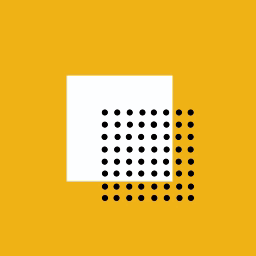 LightStart – Maintenance Mode, Coming Soon and Landing Page Builder 》這款 WordPress 外掛可讓您在維護網站時顯示一個維護頁面,讓訪客知道您的網站是暫時關閉的,也可以為新網站新增「即將到來」頁面,同時也可為現有網站創建登...。
LightStart – Maintenance Mode, Coming Soon and Landing Page Builder 》這款 WordPress 外掛可讓您在維護網站時顯示一個維護頁面,讓訪客知道您的網站是暫時關閉的,也可以為新網站新增「即將到來」頁面,同時也可為現有網站創建登...。 Admin Menu Editor 》Admin Menu Editor 可讓您手動編輯儀表板菜單。您可以重新排序菜單,顯示/隱藏特定項目,修改權限等等。, 功能, , 更改菜單標題、URL、圖標、CSS 類等。, 通...。
Admin Menu Editor 》Admin Menu Editor 可讓您手動編輯儀表板菜單。您可以重新排序菜單,顯示/隱藏特定項目,修改權限等等。, 功能, , 更改菜單標題、URL、圖標、CSS 類等。, 通...。 White Label CMS 》White Label CMS 外掛針對開發者設計,提供客戶更具個性化且易於使用的內容管理系統。, 詳細瞭解 2.0 版本外掛變更,請參閱 Video User Manuals 網站。, 功能...。
White Label CMS 》White Label CMS 外掛針對開發者設計,提供客戶更具個性化且易於使用的內容管理系統。, 詳細瞭解 2.0 版本外掛變更,請參閱 Video User Manuals 網站。, 功能...。 Orbit Fox by ThemeIsle 》透過Orbit Fox,您可以使用各種模組擴充您的主題功能,例如社交媒體分享按鈕和圖示、自訂選單圖示、頁首和頁尾腳本、一鍵導入頁面模板、頁面建構器附加元件和...。
Orbit Fox by ThemeIsle 》透過Orbit Fox,您可以使用各種模組擴充您的主題功能,例如社交媒體分享按鈕和圖示、自訂選單圖示、頁首和頁尾腳本、一鍵導入頁面模板、頁面建構器附加元件和...。 InfiniteWP Client 》InfiniteWP 可讓使用者從自己的伺服器管理無限數量的 WordPress 網站。, 主要功能:, , 自行託管系統:位於您自己的伺服器上,完全受您控制, 一鍵更新所有網站...。
InfiniteWP Client 》InfiniteWP 可讓使用者從自己的伺服器管理無限數量的 WordPress 網站。, 主要功能:, , 自行託管系統:位於您自己的伺服器上,完全受您控制, 一鍵更新所有網站...。 Header and Footer Scripts 》如果您正在運行 WordPress 網站,早晚都需要將某種代碼插入到您的網站上。最有可能的是網頁分析代碼,例如 Google Analytics,或者是社交媒體腳本、某些 CSS ...。
Header and Footer Scripts 》如果您正在運行 WordPress 網站,早晚都需要將某種代碼插入到您的網站上。最有可能的是網頁分析代碼,例如 Google Analytics,或者是社交媒體腳本、某些 CSS ...。Admin Columns 》這個 WordPress 外掛可以管理並整理文章、使用者、評論及媒體列表的欄位。它讓 WordPress 後台界面變得更美觀、明確。, , Admin Columns Pro, Admin Columns ...。
 Nested Pages 》Nested Pages 是什麼?, , , 提供直覺且易於操作的拖放介面,以管理網頁結構及文章排序, 增強了快速編輯功能, 新增可編輯、可排序的樹狀表示網站頁面結構, 會...。
Nested Pages 》Nested Pages 是什麼?, , , 提供直覺且易於操作的拖放介面,以管理網頁結構及文章排序, 增強了快速編輯功能, 新增可編輯、可排序的樹狀表示網站頁面結構, 會...。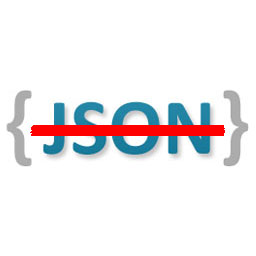 Disable REST API 》這是最全面的 WordPress REST API 存取控制外掛!, 輕鬆安裝,安裝後不需要額外設定即可使用。只需上傳並啟用,整個 REST API 將無法被一般訪客存取。, 但如...。
Disable REST API 》這是最全面的 WordPress REST API 存取控制外掛!, 輕鬆安裝,安裝後不需要額外設定即可使用。只需上傳並啟用,整個 REST API 將無法被一般訪客存取。, 但如...。 Advanced Custom Fields: Extended 》🚀 全方位增強套件,可改進WordPress和Advanced Custom Fields。此外掛旨在提供一個強大的管理框架,涵蓋了眾多改進和優化。, 此外掛需要至少 ACF Pro 5.8。,...。
Advanced Custom Fields: Extended 》🚀 全方位增強套件,可改進WordPress和Advanced Custom Fields。此外掛旨在提供一個強大的管理框架,涵蓋了眾多改進和優化。, 此外掛需要至少 ACF Pro 5.8。,...。Widget Shortcode 》這個短碼需要小工具的ID,但不需要猜測,外掛會為你生成代碼。如果你想要覆蓋小工具的標題,你可以使用 "title" 參數:, [widget id=”text-1″...。
 All In One Favicon 》查看最新的WordPress交易以優化您的網站。, All In One Favicon為您的網站和管理頁面添加favicon。, 您可以使用您已經上傳的favicon或使用內置的上傳機制將fa...。
All In One Favicon 》查看最新的WordPress交易以優化您的網站。, All In One Favicon為您的網站和管理頁面添加favicon。, 您可以使用您已經上傳的favicon或使用內置的上傳機制將fa...。Add From Server 》這個外掛提供有限的支援。請不要期望有太多新功能或修正 bug。功能可能隨時被移除。, Add From Server 外掛旨在幫助緩解不好的網站主機所造成的困擾,讓您可...。
