前言介紹
- 這款 WordPress 外掛「YouTube Subscribe Bar」是 2018-02-20 上架。
- 目前有 200 個安裝啟用數。
- 上一次更新是 2021-07-30,距離現在已有 1374 天。超過一年沒更新,安裝要確認版本是否可用。以及後續維護問題!
- 外掛最低要求 WordPress 3.6 以上版本才可以安裝。
- 外掛要求網站主機運作至少需要 PHP 版本 5.6 以上。
- 有 3 人給過評分。
- 還沒有人在論壇上發問,可能目前使用數不多,還沒有什麼大問題。
外掛協作開發者
smub | deb255 | wpbeginner |
外掛標籤
youtube | video oembed | video marketing | youtube channel | youtube subscriber |
內容簡介
想要增加 YouTube 訂閱者嗎?那麼您一定會喜歡這個外掛程式。
正如名稱所示,YouTube 訂閱工具外掛會自動在您 WordPress 網站上以 oEmbed 嵌入的每個 YouTube 影片下方,加入一個「訂閱 YouTube 頻道」橫幅。
訂閱橫幅會自動新增,無論影片是來自您的頻道或第三方頻道,這樣即可在您的部落格文章中嵌入有用的內容,同時增加您的 YouTube 訂閱者人數。
鳴謝
該外掛程式由 Syed Balkhi 和 WPBeginner 團隊創建。
下一步行動
如果您認為這個外掛程式很有用,請給予好評,同時考慮查看我們的其他專案:
OptinMonster – 增加電子郵件訂閱者
WPForms – 最佳聯絡表單建立外掛程式
MonsterInsights – 最佳 Google Analytics 外掛程式
如果您想進一步了解 WordPress,也可以造訪 WPBeginner 網站,查看相關教學,例如:
WordPress 網站速度和效能
WordPress 安全性
WordPress SEO
還有更多關於WordPress 教學 資源可供參考。
備註
我們的目標是為了讓使用 WordPress 變得更容易,無論是透過我們的 WordPress 外掛程式 或者像是 WPBeginner 這樣的資源網站,為 WordPress 初學者提供最大的支援。
我們認為在這裡實現了這樣的目標。也希望您會喜歡這個外掛程式。
謝謝
Syed Balkhi
原文外掛簡介
Want to grow your YouTube subscribers? Then you will love this plugin.
As the name suggests, YouTube subscribe part plugin automatically adds a “Subscribe to YouTube channel” bar below every YouTube video, embedded via oEmbed, on your WordPress website.
The subscribe bar is added whether the video is from your channel or from a third-party channel. This allows you to embed useful content in your blog post while increasing your YouTube subscribers.
Credits
This plugin is created by Syed Balkhi and the WPBeginner team.
What’s Next
If you find this plugin useful, then please leave a good rating and consider checking out our other projects:
OptinMonster – Get More Email Subscribers
WPForms – Best Contact Form Builder Plugin
MonsterInsights – Best Google Analytics Plugin
To learn more about WordPress, you can also visit WPBeginner for tutorials on topics like:
WordPress Speed and Performance
WordPress Security
WordPress SEO
…and many more WordPress tutorials.
Notes
Our goal is to make using WordPress easy, both with our WordPress plugins and resources like WPBeginner, the largest WordPress resource site for beginners.
I feel that we have done that here. I hope you find this plugin useful.
Thank you
Syed Balkhi
各版本下載點
- 方法一:點下方版本號的連結下載 ZIP 檔案後,登入網站後台左側選單「外掛」的「安裝外掛」,然後選擇上方的「上傳外掛」,把下載回去的 ZIP 外掛打包檔案上傳上去安裝與啟用。
- 方法二:透過「安裝外掛」的畫面右方搜尋功能,搜尋外掛名稱「YouTube Subscribe Bar」來進行安裝。
(建議使用方法二,確保安裝的版本符合當前運作的 WordPress 環境。
延伸相關外掛(你可能也想知道)
 Feeds for YouTube (YouTube video, channel, and gallery plugin) 》在您的網站上顯示可自訂的 YouTube 頻道資訊。透過強大且可自訂的畫廊自動將 YouTube 頻道資訊呈現在您的網站上。, YouTube Feed 功能, , 完全可自訂的 YouTu...。
Feeds for YouTube (YouTube video, channel, and gallery plugin) 》在您的網站上顯示可自訂的 YouTube 頻道資訊。透過強大且可自訂的畫廊自動將 YouTube 頻道資訊呈現在您的網站上。, YouTube Feed 功能, , 完全可自訂的 YouTu...。 Video Gallery – YouTube Playlist, Channel Gallery by YotuWP 》, 觀看示範 | 文件 | 聯絡與支援 | 首頁, , 讓訪客停留在網站上的時間越長,越好。對於保持人們停留時間,視頻將是一個改變遊戲的人物。, YotuWP 是用於在網...。
Video Gallery – YouTube Playlist, Channel Gallery by YotuWP 》, 觀看示範 | 文件 | 聯絡與支援 | 首頁, , 讓訪客停留在網站上的時間越長,越好。對於保持人們停留時間,視頻將是一個改變遊戲的人物。, YotuWP 是用於在網...。 Automatic YouTube Gallery 》通過添加 YouTube 的用戶名稱、頻道、播放清單、搜索詞或自定義視頻 URL 列表,創建響應式、現代和動態的視頻庫。, , 查看演示, 文檔, 聯繫和支持, 主頁, , ,...。
Automatic YouTube Gallery 》通過添加 YouTube 的用戶名稱、頻道、播放清單、搜索詞或自定義視頻 URL 列表,創建響應式、現代和動態的視頻庫。, , 查看演示, 文檔, 聯繫和支持, 主頁, , ,...。 YouTube Gallery – YouTube Channel 》ream about – games, music, education – create a YouTube channel and show it on your website with Yottie plugin, Bloggers – Share your videos and cr...。
YouTube Gallery – YouTube Channel 》ream about – games, music, education – create a YouTube channel and show it on your website with Yottie plugin, Bloggers – Share your videos and cr...。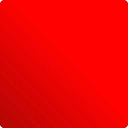 StreamWeasels YouTube Integration 》在您的 WordPress 網站上嵌入 YouTube 內容。輕鬆地在您的網站上嵌入 YouTube 頻道、YouTube 短片、YouTube 圖庫、YouTube 動態或 YouTube 直播。, WordPress...。
StreamWeasels YouTube Integration 》在您的 WordPress 網站上嵌入 YouTube 內容。輕鬆地在您的網站上嵌入 YouTube 頻道、YouTube 短片、YouTube 圖庫、YouTube 動態或 YouTube 直播。, WordPress...。 Get Youtube Subs 》在WordPress文章和頁面中添加Youtube訂閱者小工具,顯示Youtube頻道的訂閱按鈕,擷取Youtube訂閱者和頻道圖標。請在小工具區域貼上基於ID的URL。, 特點, , 可...。
Get Youtube Subs 》在WordPress文章和頁面中添加Youtube訂閱者小工具,顯示Youtube頻道的訂閱按鈕,擷取Youtube訂閱者和頻道圖標。請在小工具區域貼上基於ID的URL。, 特點, , 可...。Modus YouTube Channel 》這個不錯的外掛程式可以將您的 YouTube 頻道、播放清單或兩者都以您設定的反應式列和欄來顯示,您還可以修改每頁縮圖的數量。它還增加了分頁功能,因此您可以...。
 Advanced Youtube Channel Pagination 》這個外掛程式用於展示有分頁的 YouTube 頻道影片清單,可在您的網站上使用。網站擁有者必須在 YouTube 上建立頻道並獲取頻道 ID,並在 Google API 上創建 API...。
Advanced Youtube Channel Pagination 》這個外掛程式用於展示有分頁的 YouTube 頻道影片清單,可在您的網站上使用。網站擁有者必須在 YouTube 上建立頻道並獲取頻道 ID,並在 Google API 上創建 API...。 Aklamator – Youtube Your Blog 》如何選擇 YouTube 頻道?, 在外掛程式設定中,只需貼上一個 YouTube 影片的連結或者如果您知道 YouTube 頻道的 URL,就會自動偵測該頻道的所有影片,並在您的...。
Aklamator – Youtube Your Blog 》如何選擇 YouTube 頻道?, 在外掛程式設定中,只需貼上一個 YouTube 影片的連結或者如果您知道 YouTube 頻道的 URL,就會自動偵測該頻道的所有影片,並在您的...。 Toolkit Integration for Youtube 》**總結:** , Toolkit Integration for Youtube 是一款完美的外掛程式,可將動態 YouTube 內容嵌入您的 WordPress 網站。不論您是創作者、企業還是部落客,...。
Toolkit Integration for Youtube 》**總結:** , Toolkit Integration for Youtube 是一款完美的外掛程式,可將動態 YouTube 內容嵌入您的 WordPress 網站。不論您是創作者、企業還是部落客,...。 Pyts YouTube Subs 》Pyts –, 將 YouTube 訂閱按鈕新增到您的網站。 , 它為您的部落格添加了一個小工具,用於顯示 YouTube 訂閱按鈕。 該按鈕可讓人們訂閱您的 YouTube 頻道...。
Pyts YouTube Subs 》Pyts –, 將 YouTube 訂閱按鈕新增到您的網站。 , 它為您的部落格添加了一個小工具,用於顯示 YouTube 訂閱按鈕。 該按鈕可讓人們訂閱您的 YouTube 頻道...。Easy Video Publisher 》此版本的 Easy Video Publisher 已不再進行積極開發。請使用 Easy Video Publisher Pro。, Easy Video Publisher 讓您可以快速發佈 YouTube 影片,從一個或多...。
 Aklamator – Float Video on your blog 》如何選擇 Youtube 頻道?, 在外掛程式的設定中,只需貼上一個要用作介紹影片的 Youtube 影片連結。加入頻道或播放清單的網址以供稍後播放。添加品牌形象圖片...。
Aklamator – Float Video on your blog 》如何選擇 Youtube 頻道?, 在外掛程式的設定中,只需貼上一個要用作介紹影片的 Youtube 影片連結。加入頻道或播放清單的網址以供稍後播放。添加品牌形象圖片...。
