前言介紹
- 這款 WordPress 外掛「Subpage Listing」是 2005-07-28 上架。
- 目前有 200 個安裝啟用數。
- 上一次更新是 2012-05-16,距離現在已有 4736 天。超過一年沒更新,安裝要確認版本是否可用。以及後續維護問題!
- 外掛最低要求 WordPress 2.0 以上版本才可以安裝。
- 有 4 人給過評分。
- 還沒有人在論壇上發問,可能目前使用數不多,還沒有什麼大問題。
外掛協作開發者
外掛標籤
tree | pages | subpages | hierarchy |
內容簡介
Subpage Listing 可以充分利用 WordPress Pages 的層級結構,生成其下(子頁面)頁面的導航樹。
例如,假設您有一個名為「Parent」的父頁面。現在,假設您有 3 個在「Parent」下的頁面,分別為「Child1」、「Child2」和「Child3」。現在,假設在「Child2」下有 2 個頁面,分別為「Grandchild1」和「Grandchild2」。
Subpage Listing 會為「Parent」創建一個導航樹,看起來像這樣:
Child1
Child2
Grandchild1
Grandchild2
Child3
這使您可以非常輕鬆地創建一個複雜的層次結構,可以瀏覽。
高級用法
空白頁面會自動給出一個導航樹。這使您可以快速創建「容器」頁面(您只需填寫標題,並選擇頁面的父頁面)。
如果您想手動插入導航樹(即,用您選擇的文本包圍),請使用 Write Page 畫面上顯示的「Subpage Listing」快標籤(抱歉,此時沒有 RTE 支持)。這將插入標籤:,並將其替換為子頁面的清單。
注意:手動插入標籤時,請確保標籤上面和下面都有空行,以確保 WordPress 正確處理您的周圍段落。
版本 0.6 是一個大更新,新增了許多新功能。添加了顯示當前頁面父頁面的能力,以及顯示當前頁面兄弟頁面的能力。您還可以抑制子頁面的顯示,並僅顯示兄弟、父親或兩者。要在帖子內使用這些功能,請使用此語法:第一個「參數」是您要顯示的深度。您可以將其設置為 0,以抑制子項顯示。第二個「參數」是顯示父頁面的布爾開關。第三個「參數」是顯示兄弟頁面的布爾開關。所有這些都是可選的,但是如果您想設置第二個「參數」,您也必須設置第一個,如果您想設置第三個,您必須設置全部三個。
也有一個新功能可以在您的模板中使用。許多人希望在側邊欄中顯示子頁面或兄弟頁面,因此現在可以這樣做。 是最基本的形式,但它可以接受很多參數。
', '', true); ?> 將顯示 5 層(第一個參數),隱藏父項(第二個參數),隱藏兄弟項(第三個參數),將整個東西包裝在「
- 」和「
原文外掛簡介
Subpage Listing allows you to take full advantage of WordPress Pages’ hierarchy by generating a navigational tree of the pages below them (subpages).
For example, say you have a parent page called “Parent.” Now, say you have 3 pages under “Parent,” called “Child1,” “Child2,” and “Child3.” Now, say that you have 2 pages under “Child2” called “Grandchild1” and “Grandchild2.”
Subpage Listing would create a navigation tree for “Parent” that looks like this:
Child1
Child2
Grandchild1
Grandchild2
Child3
This allows you to very easily create a complex hierarchical structure that can be browsed.
Advanced Usage
Blank pages will automatically be given a navigation tree. This allows you to quickly create “container” pages (all you do is fill in a title, and choose the page’s parent.)
If you would like to insert the navigational tree manually (that is, surrounded by text of your choosing), use the “Subpage Listing” quicktag that will show up on the Write Page screen (sorry, no RTE support at this time). This will insert the tag: which will be replaced by the listing of the subpages.
Note: when inserting the tag manually, make sure that there is a blank line both above and below the tag, so as to ensure proper handling of your surrounding paragraphs by WordPress.
Version 0.6 was a massive update that added a bunch of new functionality. The ability to show the current page’s parent has been added, as well as the ability to show the current page’s siblings. You can also suppress the showing of children, and show only siblings, parents, or both. To use these features within a post, use this syntax: The first “parameter” is the depth you want to show. You can set this to 0 to suppress display of children. The second “parameter” is a boolean switch for display of the parent page. The third “parameter” is a boolean switch for display of sibling pages. All are optional, although if you want to set the second “parameter”, you also have to set the first, and if you want to set the third, you have to set all three.
There is also a new function for use in your templates. Many people wanted to show subpages or siblings in their sidebar, so now you can do that. is the most basic form, but it can take many parameters.
', '
', true); ?> will show 5 pages deep (first parameter), hide the parent (second parameter), hide the siblings (third parameter), wrap the whole thing in '
- ' and '
' (fourth and fifth parameters), and will echo the result (sixth parameter). These happen to be the default settings, that I have just illustrated.
各版本下載點
- 方法一:點下方版本號的連結下載 ZIP 檔案後,登入網站後台左側選單「外掛」的「安裝外掛」,然後選擇上方的「上傳外掛」,把下載回去的 ZIP 外掛打包檔案上傳上去安裝與啟用。
- 方法二:透過「安裝外掛」的畫面右方搜尋功能,搜尋外掛名稱「Subpage Listing」來進行安裝。
(建議使用方法二,確保安裝的版本符合當前運作的 WordPress 環境。
0.3 | 0.4 | 0.6.1 | 0.6.2 | trunk |
延伸相關外掛(你可能也想知道)
CMS Tree Page View 》將所有頁面和自訂文章以 CMS 樹狀概覽方式添加到 WordPress,類似於專注於頁面的 CMS 中經常找到的檢視方式。, 如果您的目標是將多個內容類型合併到單一檢視...。
Swifty Page Manager 》Swifty Page Manager, 管理您的 WordPress 頁面,像老大一樣。, WordPress 將您網站的頁面處理成博客文章。您可以按字母順序、日期、作者或回應數進行排序。...。
 Admin Category Tree 》此外掛在您有許多層級的類別(或自訂分類)時非常有用。, 它有助於首先只顯示第一層級的類別。您可以通過點擊+按鈕打開子菜單。, 功能:, * 支援古騰堡編輯器...。
Admin Category Tree 》此外掛在您有許多層級的類別(或自訂分類)時非常有用。, 它有助於首先只顯示第一層級的類別。您可以通過點擊+按鈕打開子菜單。, 功能:, * 支援古騰堡編輯器...。Visual Sitemap 》此外掛在後台以互動式的方式呈現網站地圖,對於提供給客戶的網站非常實用,同時也方便管理網站,因為可以提供所有頁面、標籤和分類的視覺概述。。
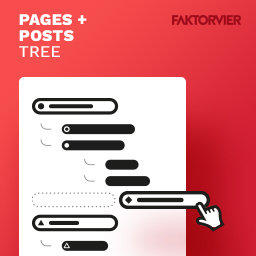 F4 Post Tree 》F4 Post Tree為您的文章和/或頁面後台添加了一個整潔且易於使用的側邊欄樹狀視圖。, 啟用後,您的帖子/頁面將在樹狀側欄中按階層顯示。, 側邊欄出現在WordPre...。
F4 Post Tree 》F4 Post Tree為您的文章和/或頁面後台添加了一個整潔且易於使用的側邊欄樹狀視圖。, 啟用後,您的帖子/頁面將在樹狀側欄中按階層顯示。, 側邊欄出現在WordPre...。Tree-Nation for WooCommerce 》此外掛整合可讓您於客戶透過 WooCommerce 購買商品時贈送一棵樹。, 每次購買商品時,即贈送一棵樹。例如,如果使用者購買包含 2 x 產品 A 與 3 x 產品 B 的訂...。
Nice Navigation 》這個外掛增加了一個小工具,讓您的頁面列表可以使用漂亮的滑動動畫特效擴展/折疊。, 漂亮的導航功能和亮點:, , 簡單、漂亮的可摺疊/可擴展菜單,包含您的頁面...。
 Expandable/Collapsible Menu 》這個外掛會加入一個小工具,讓你的「所有頁面清單」或是「菜單」可以使用滑動展開和收起的效果。, 外掛特色:, , 簡單好用的展開/收起菜單,包含所有你的「所...。
Expandable/Collapsible Menu 》這個外掛會加入一個小工具,讓你的「所有頁面清單」或是「菜單」可以使用滑動展開和收起的效果。, 外掛特色:, , 簡單好用的展開/收起菜單,包含所有你的「所...。 Display Categories Tree 》如果您需要將更多的 CSS 和自訂選項添加到 WordPress 預設類別小工具,這個外掛就是為您而生。, 使用這個外掛,您可以輕鬆地將側邊欄類別以樹狀檢視方式顯示...。
Display Categories Tree 》如果您需要將更多的 CSS 和自訂選項添加到 WordPress 預設類別小工具,這個外掛就是為您而生。, 使用這個外掛,您可以輕鬆地將側邊欄類別以樹狀檢視方式顯示...。WP-Parsi navigation trees 》這個外掛可以從 WordPress 導覽選單中創建動態展開/折疊的樹狀小工具導航。啟用插件後,前往小工具頁面,將小工具拖到主題小工具區域中,然後從列表中選擇選...。
 Full Woo Commerce Admin 》 , 瀏覽大型 Woocommerce 產品和類別資料庫, 拖曳重新排列類別, 按 SKU / 標題搜尋, 自訂產品排序方式:按標題、價格、SKU、總銷量排序, , ...。
Full Woo Commerce Admin 》 , 瀏覽大型 Woocommerce 產品和類別資料庫, 拖曳重新排列類別, 按 SKU / 標題搜尋, 自訂產品排序方式:按標題、價格、SKU、總銷量排序, , ...。Clone Page Tree 》👩👩👧👧 📄 🌲 添加「複製頁面樹」功能到頁面/文章操作列。複製整個頁面樹將複製該頁面及其所有的子頁面,創建一個完整層次結構的新副本。點擊「複製頁面...。
Treeview On Contents 》啟用jQuery樹狀圖在WordPress頁面上。, 在TinyMCE上很容易編輯。, 自動選擇封閉短碼。(版本0.1.4或更高版本), 此模式與Easy Block Selector插件相同。, Tre...。
Laika Pedigree Tree 》此外掛會建立一個自訂內容類型以上傳寵物資訊,並且可以呈現出由一到四代的譜系(父母被視為第一代)。, 當您新增一筆寵物資訊時,使用者可以選擇母親和父親...。
 Horizontal Carousel 》使用這個外掛,您可以在安裝外掛後使用簡短代碼將水平圖片滑動器放置在網站上。, 外掛功能:, , 簡短代碼系統。, 支援觸控。, 所有瀏覽器都支援。, 自動播放...。
Horizontal Carousel 》使用這個外掛,您可以在安裝外掛後使用簡短代碼將水平圖片滑動器放置在網站上。, 外掛功能:, , 簡短代碼系統。, 支援觸控。, 所有瀏覽器都支援。, 自動播放...。
