
前言介紹
- 這款 WordPress 外掛「Stylish Internal Links」是 2016-10-09 上架。 目前已經下架不再更新,不建議安裝使用。
- 目前有 10 個安裝啟用數。
- 上一次更新是 2020-06-01,距離現在已有 1798 天。超過一年沒更新,安裝要確認版本是否可用。以及後續維護問題!
- 外掛最低要求 WordPress 4.0 以上版本才可以安裝。
- 有 1 人給過評分。
- 還沒有人在論壇上發問,可能目前使用數不多,還沒有什麼大問題。
外掛協作開發者
外掛標籤
seo | seo links | internal links |
內容簡介
你想增加部落格的參與度嗎?那麼你一定應該著重於內部連結。
現在,為了吸引你部落格的訪客並增加閱讀的參與度,WordPress 推出了 Stylish Internal links 外掛。
這個外掛可以幫助你在 WordPress 文章中創建時髦的內部連結,並通過增加訪客的參與度來提高部落格的排名。
時髦的內部連結一直是 WordPress 中頂尖的內部連結,已經提高了許多專業博客的參與度。
Stylish Internal Links 功能
它非常反應靈敏,支援 WordPress 最新版本。
用時髦的內部連結吸引你的部落格讀者。
它可以提高你的部落格排名!
你可以輕鬆更改內部連結框的顏色為你喜愛的顏色。
說明文件
安裝 | 螢幕截圖
簡碼
[mlink subhd=”副標題” link=”你的文章鏈接”]你的文章標題[/mlink]
開發人員幫助
報告錯誤和反饋總是受歡迎的。 在此報告。
關注開發人員的 @Twitter
原文外掛簡介
Do you want to increase your blog engagement? Then obviously you should focus on the internal linking.
Now to attract your blog visitors and increase your reader’s engagement here comes the Stylish Internal links plugin for WordPress.
This plugin helps you to create a stylish internal links in your WordPress post and it will increase your blog rankings by increasing your visitor’s engagement.
Stylish internal linking has been a top notch internal linking WordPress which has improved many pro bloggers engagement.
Stylish Internal Links features
It is very responsive and supported in latest version of WordPress.
Attract your blog readers with stylish internal links.
It Improve your Blog Ranking.!
You can easily change the color of internal links box to your favorite colors.
Documentation
Installation | Screenshots
Shortcode
[mlink subhd=”SUB HEADING” link=”YOUR POST LINK”]YOUR POST TITLE[/mlink]
Developer Help
Bug reports and feebacks are always welcome. Report here.
Follow the developer @Twitter
各版本下載點
- 方法一:點下方版本號的連結下載 ZIP 檔案後,登入網站後台左側選單「外掛」的「安裝外掛」,然後選擇上方的「上傳外掛」,把下載回去的 ZIP 外掛打包檔案上傳上去安裝與啟用。
- 方法二:透過「安裝外掛」的畫面右方搜尋功能,搜尋外掛名稱「Stylish Internal Links」來進行安裝。
(建議使用方法二,確保安裝的版本符合當前運作的 WordPress 環境。
延伸相關外掛(你可能也想知道)
Internal Link Juicer: SEO Auto Linker for WordPress 》High performance and semi-automatic internal link building plugin for WordPress, ★ ★ ★ ★ ★, Internal Link Juicer是WordPress中建立文章內部連結的最新...。
Internal Links Manager 》Internal Links Manager 做了什麼?, 您只需提供一個關鍵詞和一個網址。每當該關鍵詞出現在您的網站上時,它就會自動設置連結到指定的網址。, 以下是一個例子...。
 LinkBoss – Semantic Internal Linking 》### 摘要:, LinkBoss (智慧型最佳內部鏈結工具) 是一款設計用來自動化並優化內部鏈結策略的最智慧鏈結工具。藉由輕鬆地創建有意義且與內容相關的內部鏈結,來...。
LinkBoss – Semantic Internal Linking 》### 摘要:, LinkBoss (智慧型最佳內部鏈結工具) 是一款設計用來自動化並優化內部鏈結策略的最智慧鏈結工具。藉由輕鬆地創建有意義且與內容相關的內部鏈結,來...。Autolinks Manager – SEO Auto Linker 》在您的網站中應用自動連結是一種聰明的策略,可以在您的網頁上產生更多的訪問量,銷售更多產品,通過推薦系統賺取收入或改善您的 SEO。, Autolinks Manager ...。
Better Internal Link Search 》Better Internal Link Search 改進 WordPress 內建的內部連結搜尋功能,使您能更快且更輕鬆地找到要連結的內容。, 最基本的功能可限制搜尋結果僅顯示標題中包...。
SEO Auto Linker 》SEO Auto Linker 是一個更新版的受歡迎外掛 SEO Smart Links。, 此外掛會自動將文章、網頁或自訂文章型別中的單字或片語建立連結。, 不同的是您不再需要猜測...。
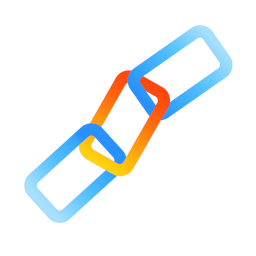 Internal Linking for SEO traffic & Ranking – Auto internal links (100% automatic) 》是一款為 WordPress 設計的自動內部連結外掛。您無需成為專家,只需兩個點擊即可完成設置!, , ★ ★ ★ ★ ★, , 您都知道,正確的內部連結策略可以提升您的 SEO...。
Internal Linking for SEO traffic & Ranking – Auto internal links (100% automatic) 》是一款為 WordPress 設計的自動內部連結外掛。您無需成為專家,只需兩個點擊即可完成設置!, , ★ ★ ★ ★ ★, , 您都知道,正確的內部連結策略可以提升您的 SEO...。 Internal Links Generator 》尋找WordPress最佳內部連結外掛嗎?您找對了!, 涉及SEO的人都知道,連結建立對於在Google、Bing或其他搜索引擎中獲得更高排名的重要性。但真正優秀的SEO專家...。
Internal Links Generator 》尋找WordPress最佳內部連結外掛嗎?您找對了!, 涉及SEO的人都知道,連結建立對於在Google、Bing或其他搜索引擎中獲得更高排名的重要性。但真正優秀的SEO專家...。 Inlinks for WP 》簡述:建立內部鏈接和內容架構。幫助優化內容。, 有時間閱讀嗎?好的:, Inlinks 是一項屢獲殊榮的技術,可以閱讀內容,分析內容中的基礎實體或主題,並建立...。
Inlinks for WP 》簡述:建立內部鏈接和內容架構。幫助優化內容。, 有時間閱讀嗎?好的:, Inlinks 是一項屢獲殊榮的技術,可以閱讀內容,分析內容中的基礎實體或主題,並建立...。 LuckyWP Wiki Linking 》「LuckyWP Wiki Linking」外掛能夠輕鬆以 wiki 的方式在網站上安排鏈結:您只需為文章設定關鍵詞短語,外掛便會將與這些關鍵詞短語相符的文章連結嵌入其他網...。
LuckyWP Wiki Linking 》「LuckyWP Wiki Linking」外掛能夠輕鬆以 wiki 的方式在網站上安排鏈結:您只需為文章設定關鍵詞短語,外掛便會將與這些關鍵詞短語相符的文章連結嵌入其他網...。 InternalLink Audit 》您是否手動建立內部連結?您是否厭倦自動內部連結?您是否有興趣了解更快且更簡單的方式來跟踪內部連結?如果是,InternalLinkAudit就是一個可以幫助您在不必...。
InternalLink Audit 》您是否手動建立內部連結?您是否厭倦自動內部連結?您是否有興趣了解更快且更簡單的方式來跟踪內部連結?如果是,InternalLinkAudit就是一個可以幫助您在不必...。SEOJuice 》### 總結:, SEOJuice Integration 是一個簡單而強大的外掛程式,可以為您的WordPress網站新增頁面優化功能。通過整合SEOJuice的JavaScript片段,您可以輕鬆...。
Also In This Series 》把相關的文章分組成系列。自動插入所有系列文章列表作為內容的一部分。, 使用提供的shortcode 和 widget 手動嵌入系列列表。使用自訂模板覆蓋系列模板。, 在P...。
 Bulk Remove ALL Internal Links in WordPress 》### 摘要:, , 這個外掛適合想要重設內部連結過程的使用者。它可以讓您:, , - 自動從文章和頁面中移除所有內部連結。, - 通過定義前綴(例如 /go/、/recommen...。
Bulk Remove ALL Internal Links in WordPress 》### 摘要:, , 這個外掛適合想要重設內部連結過程的使用者。它可以讓您:, , - 自動從文章和頁面中移除所有內部連結。, - 通過定義前綴(例如 /go/、/recommen...。 FS SEO Internal Link Juicer 》總結:, SEO Internal Link Juicer 是一個功能強大的 WordPress 外掛,旨在通過基於焦點關鍵詞建立內部鏈接來改善您網站的 SEO。使用這個外掛,您可以有效管...。
FS SEO Internal Link Juicer 》總結:, SEO Internal Link Juicer 是一個功能強大的 WordPress 外掛,旨在通過基於焦點關鍵詞建立內部鏈接來改善您網站的 SEO。使用這個外掛,您可以有效管...。
