
前言介紹
- 這款 WordPress 外掛「Styles Library」是 2022-10-25 上架。
- 目前有 10 個安裝啟用數。
- 上一次更新是 2022-11-11,距離現在已有 905 天。超過一年沒更新,安裝要確認版本是否可用。以及後續維護問題!
- 外掛最低要求 WordPress 5.9 以上版本才可以安裝。
- 外掛要求網站主機運作至少需要 PHP 版本 7.4 以上。
- 尚未有人給過這款外掛評分。
- 還沒有人在論壇上發問,可能目前使用數不多,還沒有什麼大問題。
外掛協作開發者
guavaworks | jamestryon | blockstyles | easilyamused | christophherr | surajkumarsingh |
外掛標籤
blocks | patterns | gutenberg | block-editor | block patterns |
內容簡介
一個區塊樣式創建、管理和模板庫工具。
區塊樣式庫
樣式庫提升區塊樣式瀏覽體驗。瀏覽核心、主題和自定義定義的區塊樣式並快速使用它們。包括免費區塊樣式。使用一個點擊輕鬆將區塊樣式導入編輯器。
通過高級版的 BlockStyles 會員註冊來擴展庫。使用 Block Styles 外掛程式獲取準備好的線框、區段和完整頁面區塊樣式,包括圖像、排版、顏色、背景等。
創建自定義區塊樣式
樣式是預先設置好的區塊或區塊組,可以幫助您更快地創建內容。創建自己的自定義區塊樣式,以便在網站上任何位置使用,可以節省時間的佈局工具。
想為內容創造全新的設計風格?創建新的樣式,方便易行!
希望為內容功能,如畫廊或表格制定一致的設計和佈局?使用區塊樣式和 Block Styles 外掛程式,保存完全設計好的區塊樣式和所有喜愛的區塊。
區塊樣式管理員
從管理員輕松管理自定義創建的區塊。編輯或刪除現有的區塊樣式。
創建和管理區塊樣式類別和區塊樣式標籤,以便在庫中更輕鬆地找到它們。
功能
創建新的區塊樣式:從任何地方創建區塊樣式。區塊樣式可以包含單一區塊、少數幾個區塊或整個頁面的區塊。
管理自定義區塊樣式:與任何其他文章一樣輕鬆管理和編輯您的區塊樣式。
組織您的設計:使用自定義稅類別將您的區塊樣式收藏整理起來。
升級的樣式瀏覽器:BlockStyles 的樣式庫允許您瀏覽並搜索自己、核心和免費且高級的樣式。
更易使用:從樣式庫中使用一鍵將模式插入編輯器。
導入和導出區塊樣式:區塊樣式可以導出並用於任何其他 WordPress 網站。
保持聯繫
使用以下連結保持更新和了解缺失的菜單項目更新和 Gutenberg 開發。本外掛程式也在 GitHub 上透明地構建,請給它一個星星,並跟隨它!😉
缺少菜單項目是 BlockStyles 的一部分,BlockStyles 是一個工具集,將預設的 WordPress 區塊編輯器轉換為真正的頁面構建器。
訪問 Block Styles 主頁
在 Twitter 上關注
在 Facebook 上關注
加入我們的 Facebook 社區
訂閱我們的 YouTube 頻道,獲取教程和演示
支持
您可以在這裡與社群獲得支持,或加入我們不斷增長的 Facebook 群體,在我們的文件中找到信息。
直接支持提供給 BlockStyles 會員。
原文外掛簡介
A block pattern creation, management, and template library tool.
Block Pattern Library
The Styles Library enhances the block pattern browsing experience. Browse core, theme, and your custom defined block patterns, and quickly use them. BlockStyles free block patterns are included. Easily import a block pattern into the editor in just a click.
The library is extendable with the premium BlockStyles membership. Get ready-to-use wireframe, section, and full-page block patterns which include images, typography, colors, backgrounds, etc. using the Block Styles plugin.
Create Custom Block Patterns
Patterns are a “stamp” or group of blocks that are pre-styled in a way to get you going creating content faster. Create your own custom patterns to use anywhere on your site, as a time saving layout tool.
Think of a new design feel for your content? Create a new pattern, and “stamp” away!
Want a consistent design and layout for your content features like a gallery, or table? Use block patterns and the Block Styles plugin to save fully designed block patterns, with all of your favorite blocks.
Block Pattern Manager
Manage your custom created blocks easily from the admin. Edit or remove existing block patterns.
Create & manage block pattern categories and block pattern tags to easily find them in the library
Features
Create New Block Patterns: Create block patterns from anywhere. A block pattern can consist of a single block, a few blocks, or an entire page worth of blocks.
Manage Your Custom Block Patterns: Easily manage & edit your block patterns just like any other post.
Organize Your Designs: Use custom taxonomies to organize your collection of block patterns.
Upgraded Pattern Explorer: The BlockStyles Styles Library allows you to browse and search your own, core, and FREE & premium patterns.
Easier To Use: Insert patterns into the editor from the Styles Library with 1 click.
Import & Export Block Patterns: Block patterns can be exported to be used on any other WordPress site.
Stay Connected
Stay up-to-date on Missing Menu Items updates and Gutenberg development, using the links below. The plugin is also being built transparently on GitHub, so give it a star and follow along! 😉
Missing Menu Items is a part of BlockStyles, a collection of tools that transforms the default WordPress Block Editor into a true page builder.
Visit the Block Styles Home Page
Follow on Twitter
Follow on Facebook
Join Our Facebook Community
Subscribe to our Youtube for Tutorials & Demos
Support
You can get support from the community here, or in our growing Facebook Group and find information in our documentation.
Direct support is offered to BlockStyles members.
各版本下載點
- 方法一:點下方版本號的連結下載 ZIP 檔案後,登入網站後台左側選單「外掛」的「安裝外掛」,然後選擇上方的「上傳外掛」,把下載回去的 ZIP 外掛打包檔案上傳上去安裝與啟用。
- 方法二:透過「安裝外掛」的畫面右方搜尋功能,搜尋外掛名稱「Styles Library」來進行安裝。
(建議使用方法二,確保安裝的版本符合當前運作的 WordPress 環境。
2.0.1 | 2.0.2 | 2.0.3 | trunk |
延伸相關外掛(你可能也想知道)
Build & Control Block Patterns – Boost up Gutenberg Editor 》erns you create will automatically go under the renamed category., , Overall, with Control Block Patterns, you can easily manage block patterns, re...。
 BlockMeister – Block Pattern Builder 》使用 BlockMeister 輕鬆創建自定義區塊樣式。樣式可以像您使用區塊編輯器設計部落格文章或頁面一樣進行設計。, 您可以分配任何(自定義的)類別或關鍵字。這...。
BlockMeister – Block Pattern Builder 》使用 BlockMeister 輕鬆創建自定義區塊樣式。樣式可以像您使用區塊編輯器設計部落格文章或頁面一樣進行設計。, 您可以分配任何(自定義的)類別或關鍵字。這...。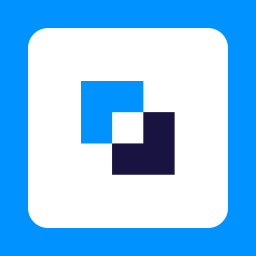 Better Block Patterns 》使用我們的自訂區塊模式,可在區塊編輯器 (Gutenberg) 中更快速建置更優質的 WordPress 網站。, Better Block Patterns 擴充了 WordPress 區塊編輯器,提供多...。
Better Block Patterns 》使用我們的自訂區塊模式,可在區塊編輯器 (Gutenberg) 中更快速建置更優質的 WordPress 網站。, Better Block Patterns 擴充了 WordPress 區塊編輯器,提供多...。 Block Patterns for Food Bloggers 》一個專為食品部落客打造的漂亮區塊模式集合。, 查看示範, 什麼是 WordPress 模式?, WordPress 模式是一個由多個區塊有意地排列在一起的結構,可用於文章頁面...。
Block Patterns for Food Bloggers 》一個專為食品部落客打造的漂亮區塊模式集合。, 查看示範, 什麼是 WordPress 模式?, WordPress 模式是一個由多個區塊有意地排列在一起的結構,可用於文章頁面...。Pattern Manager 》Pattern Manager by WP Engine 是一個可以幫助 WordPress 用戶更有效率地建立區塊樣式的外掛,它提供了專門的區塊樣式創建和設計工作室,而且每次儲存時都會...。
 Templets 》Templets 新增了一個自定義文章類型,可以創建區塊模式(block patterns)。任何新的 templte 文章將被註冊為可在區塊編輯器中使用的區塊模式。, 使用 Templt...。
Templets 》Templets 新增了一個自定義文章類型,可以創建區塊模式(block patterns)。任何新的 templte 文章將被註冊為可在區塊編輯器中使用的區塊模式。, 使用 Templt...。 Block Pattern Explorer 》這是一個實驗性的外掛,可在區塊編輯器(Gutenberg)中預覽和插入區塊模式。, 請注意,此外掛未包含任何區塊模式。模式必須由您的佈景主題或其他外掛提供。如...。
Block Pattern Explorer 》這是一個實驗性的外掛,可在區塊編輯器(Gutenberg)中預覽和插入區塊模式。, 請注意,此外掛未包含任何區塊模式。模式必須由您的佈景主題或其他外掛提供。如...。Disable Core Block Patterns 》這個外掛會停用 WordPress 5.5(及以上版本)所附帶的核心區塊模式。即使您的佈景主題啟用了它們,這個外掛也會覆蓋它並停用核心區塊模式。它不會停用任何自...。
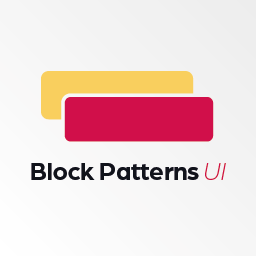 Block Patterns UI 》區塊模式很棒,但註冊它們可能有點繁瑣。這個外掛可以解決此問題,讓您可以使用區塊編輯器來創建和註冊區塊模式!您只需添加想要用作模式的區塊,添加一些(...。
Block Patterns UI 》區塊模式很棒,但註冊它們可能有點繁瑣。這個外掛可以解決此問題,讓您可以使用區塊編輯器來創建和註冊區塊模式!您只需添加想要用作模式的區塊,添加一些(...。 Pattern 》我們熱衷於區塊樣式(Block Patterns),並計畫建立一系列的相關外掛。首先,我們開始製作一些定價表區段(Block Patterns)。我不知道您是否也喜愛一個好的定價...。
Pattern 》我們熱衷於區塊樣式(Block Patterns),並計畫建立一系列的相關外掛。首先,我們開始製作一些定價表區段(Block Patterns)。我不知道您是否也喜愛一個好的定價...。DooBlockPatterns 》創建自定義區塊樣式,使用者可以像製作文章或頁面一樣使用區塊編輯器設計樣式。, 您可以分配任何類別或關鍵字。, 主要功能, , 從文章編輯器中一個或多個區塊...。
 Block Patterns Collection 》一款能夠新增區塊樣式佈局的 WordPress 外掛。, 特點, , 統計數據的區塊樣式, 標題、文字和按鈕的區塊樣式, 建立一個名為「Patterns Collection」的分類,包...。
Block Patterns Collection 》一款能夠新增區塊樣式佈局的 WordPress 外掛。, 特點, , 統計數據的區塊樣式, 標題、文字和按鈕的區塊樣式, 建立一個名為「Patterns Collection」的分類,包...。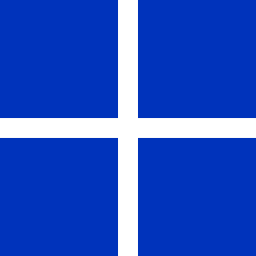 Block Patterns | Gutenberg Reusable Block Patterns Plugin 》,
Block Patterns | Gutenberg Reusable Block Patterns Plugin 》, - ,
- 使用 Block Patterns 外掛提升您的內容創建流程。輕鬆管理可重複使用的區塊,並從精簡的管理面板中插入它們到文章或...。
 Block Pattern Builder For WordPress – Boost Up Gutenberg Patterns 》主要特色, , 輕鬆創建自訂區塊模式, 新增任何類型的關鍵字,以便在區塊插入器中輕鬆尋找, 建立自訂的模式類別, 將您的模式分配給單個或多個類別, 瀏覽 WordPr...。
Block Pattern Builder For WordPress – Boost Up Gutenberg Patterns 》主要特色, , 輕鬆創建自訂區塊模式, 新增任何類型的關鍵字,以便在區塊插入器中輕鬆尋找, 建立自訂的模式類別, 將您的模式分配給單個或多個類別, 瀏覽 WordPr...。
