
前言介紹
- 這款 WordPress 外掛「Stylebase – Media Library Folders, File Manager, Brand Connector」是 2025-01-26 上架。
- 目前尚無安裝啟用數,是個很新的外掛。如有要安裝使用,建議多測試確保功能沒問題!
- 上一次更新是 2025-03-11,距離現在已有 351 天。
- 外掛最低要求 WordPress 6.6 以上版本才可以安裝。
- 外掛要求網站主機運作至少需要 PHP 版本 7.2 以上。
- 尚未有人給過這款外掛評分。
- 還沒有人在論壇上發問,可能目前使用數不多,還沒有什麼大問題。
外掛協作開發者
外掛標籤
media | media library | media library folders |
內容簡介
總結:Stylebase 提供了一個虛擬文件系統,讓您輕鬆組織媒體庫。您可以創建文件夾和子文件夾,然後輕鬆地拖放項目。當添加附件到內容時,只需選擇其文件夾,即可快速定位它們,不再需要無止境地滾動來找到正確的文件!
問題及答案:
1. Stylebase 的虛擬文件系統可以用來做什麼?
- 答:提供無縫的媒體庫組織,輕鬆創建文件夾和子文件夾,輕鬆拖放項目。
2. Stylebase 的特點包括哪些?
- 答:包括基於文件夾的組織、虛擬文件夾系統、對文件夾無縫上傳、上傳進度跟蹤、拖放文件夾管理、輕鬆媒體分配、上下文菜單文件夾編輯、可自定義控制面板、基於文件夾的篩選、多種視圖模式、無限文件夾管理等功能。
3. 如何在 Stylebase 中創建根文件夾?
- 答:點擊控制面板中的「創建文件夾」按鈕,出現一個名為「新文件夾」的文件夾,然後重命名並按 Enter 鍵。
4. 如何移動一個文件夾?
- 答:拖放該文件夾到其新的父位置,系統將防止無效的移動(例如,文件夾不能移動到自己的子文件夾中)。
5. 怎樣取消分配文件到文件夾中?
- 答:將文件拖到控制面板中的「未分配項目」類別中。
```html
<ul>
<li>Stylebase 的虛擬文件系統可以用來做什麼?
<ul>
<li>提供無縫的媒體庫組織,輕鬆創建文件夾和子文件夾,輕鬆拖放項目。</li>
</ul>
</li>
<li>Stylebase 的特點包括哪些?
<ul>
<li>包括基於文件夾的組織、虛擬文件夾系統、對文件夾無縫上傳、上傳進度跟蹤、拖放文件夾管理、輕鬆媒體分配、上下文菜單文件夾編輯、可自定義控制面板、基於文件夾的篩選、多種視圖模式、無限文件夾管理等功能。</li>
</ul>
</li>
<li>如何在 Stylebase 中創建根文件夾?
<ul>
<li>點擊控制面板中的「創建文件夾」按鈕,出現一個名為「新文件夾」的文件夾,然後重命名並按 Enter 鍵。</li>
</ul>
</li>
<li>如何移動一個文件夾?
<ul>
<li>拖放該文件夾到其新的父位置,系統將防止無效的移動(例如,文件夾不能移動到自己的子文件夾中)。</li>
</ul>
</li>
<li>怎樣取消分配文件到文件夾中?
<ul>
<li>將文件拖到控制面板中的「未分配項目」類別中。</li>
</ul>
</li>
</ul>
```
原文外掛簡介
Stylebase introduces a virtual file system for seamless media library organization. Create folders and subfolders, then drag and drop items effortlessly. When adding attachments to your content, quickly locate them by selecting their folder—no more endless scrolling to find the right file!
Features
Folder-Based Organization
Easily organize your media files with folders and subfolders, creating a structure that mirrors a traditional file system.
Virtual Folder System
Stylebase leverages a virtual folder system, ensuring that all file links remain intact and continue working seamlessly.
Seamless Upload to Folders
Upload your files directly into any folder within your media library, without any extra steps.
Upload Progress Tracking
Track the progress of uploads with a status indicator, ideal when uploading multiple files.
Drag-and-Drop Folder Management
Rearrange your folder structure by dragging and dropping folders wherever you need them within the folder tree.
Effortless Media Assignment
Assign media files to folders by simply dragging and dropping them into the folder of your choice.
Context Menu Folder Editing
Quickly create, rename, or delete folders directly from the right-click context menu in the folder tree.
Customizable Control Panel
The control panel is compact and resizable, allowing you to adjust it to fit your workflow.
Folder-Based Filtering
When adding attachments to posts and pages, filter items by selecting a folder, making it easy to find the files you need.
Multiple View Modes
Stylebase supports both List and Grid view modes in your media library, offering flexibility to organize your files in whichever format suits you best.
Unlimited Folder Management
Create as many folders or subfolders as needed, with no restrictions on usage or the number of items you can add.
Step-by-Step Instructions
Create a Root Folder
1. Click the Create Folder button in the control panel.
2. A new folder named [New Folder] will appear in the folder tree.
3. Rename the folder and press Enter.
Create a Subfolder
1. Right-click the parent folder where the subfolder should go.
2. Select Create Folder from the context menu.
3. A new folder named [New Folder] will appear.
4. Rename it and press Enter.
Move a Folder
1. Drag and drop the folder to its new parent location.
2. The system will prevent invalid moves (e.g., a folder cannot be moved into its own subfolder).
Rename a Folder
1. Right-click the folder you want to rename.
2. Select Rename Folder from the context menu.
3. Enter the new name and press Enter.
Delete a Folder
1. Right-click the folder to be deleted.
2. Confirm the action in the popup dialog.
3. The folder will be deleted, but all files will only become unassigned, not deleted.
Assign Files to a Folder
– Drag a single file into the desired folder.
– To assign multiple files:
– In Grid View, enable Bulk Select and drag files to the folder.
– In List View, select multiple files with checkboxes and drag them to the folder.
Unassign Files from a Folder
Drag files to the Unassigned Items category in the control panel.
Upload Files to a Folder
1. Select the folder in Grid View where files should be uploaded.
2. Drag files from your computer into the Media Library to upload them to the folder.
Supported Languages
Stylebase is available in these languages:
English
各版本下載點
- 方法一:點下方版本號的連結下載 ZIP 檔案後,登入網站後台左側選單「外掛」的「安裝外掛」,然後選擇上方的「上傳外掛」,把下載回去的 ZIP 外掛打包檔案上傳上去安裝與啟用。
- 方法二:透過「安裝外掛」的畫面右方搜尋功能,搜尋外掛名稱「Stylebase – Media Library Folders, File Manager, Brand Connector」來進行安裝。
(建議使用方法二,確保安裝的版本符合當前運作的 WordPress 環境。
延伸相關外掛(你可能也想知道)
 Instant Images – One-click Image Uploads from Unsplash, Openverse, Pixabay, Pexels, and Giphy 》即使不離開 WordPress,也可以從 Unsplash、Pixabay、Pexels 或 Openverse 立即將照片上傳到您的網站!, Instant Images 是從 Unsplash、Pixabay、Pexels 和 ...。
Instant Images – One-click Image Uploads from Unsplash, Openverse, Pixabay, Pexels, and Giphy 》即使不離開 WordPress,也可以從 Unsplash、Pixabay、Pexels 或 Openverse 立即將照片上傳到您的網站!, Instant Images 是從 Unsplash、Pixabay、Pexels 和 ...。 Folders – Unlimited Folders to Organize Media Library Folder, Pages, Posts, File Manager 》最新消息!免費版現在可以建立無限數量的資料夾 🎉, Folders 是一個 WordPress 外掛,讓使用者可以快速將所有頁面、文章和媒體檔案分類到資料夾中。您可以輕...。
Folders – Unlimited Folders to Organize Media Library Folder, Pages, Posts, File Manager 》最新消息!免費版現在可以建立無限數量的資料夾 🎉, Folders 是一個 WordPress 外掛,讓使用者可以快速將所有頁面、文章和媒體檔案分類到資料夾中。您可以輕...。 Media Library Assistant 》媒體庫助手提供多個增強功能,方便管理媒體庫,其中包括:, , , , [mla_gallery] 短碼,在文章、頁面或自訂文章類型中使用,添加圖片和/或其他媒體庫項目(...。
Media Library Assistant 》媒體庫助手提供多個增強功能,方便管理媒體庫,其中包括:, , , , [mla_gallery] 短碼,在文章、頁面或自訂文章類型中使用,添加圖片和/或其他媒體庫項目(...。 Enhanced Media Library 》這款外掛對於需要管理大量媒體檔案的使用者非常有用。它包含以下功能:, , 媒體項目的無限分類和標籤, 無限自訂分類法和第三方分類法的使用, 可配置的過濾器...。
Enhanced Media Library 》這款外掛對於需要管理大量媒體檔案的使用者非常有用。它包含以下功能:, , 媒體項目的無限分類和標籤, 無限自訂分類法和第三方分類法的使用, 可配置的過濾器...。 WP Extra File Types 》這個外掛讓你可以新增檔案類型到 Media Library 上傳程序預設的檔案類型清單中。。
WP Extra File Types 》這個外掛讓你可以新增檔案類型到 Media Library 上傳程序預設的檔案類型清單中。。Export Media Library 》此外掛允許使用者將媒體庫檔案匯出成壓縮的 zip 檔案。, 連結, , 官方網站, 技術支援, 。
Crop-Thumbnails 》此外掛提供調整裁切圖像的裁切區域功能。它會在編輯頁面和媒體對話框中添加按鈕,以便進入裁剪編輯器。, 在裁剪編輯器中,您可以選擇一個或多個(如果它們具...。
 Simple User Avatar 》這個外掛程式簡化了WordPress使用者的生活。, 現在使用者可以從他的媒體庫中簡單地新增或刪除他們的頭像圖像。易於使用,不需要其他的功能。外掛程式可在GitH...。
Simple User Avatar 》這個外掛程式簡化了WordPress使用者的生活。, 現在使用者可以從他的媒體庫中簡單地新增或刪除他們的頭像圖像。易於使用,不需要其他的功能。外掛程式可在GitH...。 The Paste 》這個 WordPress 外掛可讓您直接貼上圖片到 WordPress 的文字編輯器中,加快您的工作流程,並且把它們上傳到媒體庫中。, 您可以從許多桌面應用程式中複製圖片...。
The Paste 》這個 WordPress 外掛可讓您直接貼上圖片到 WordPress 的文字編輯器中,加快您的工作流程,並且把它們上傳到媒體庫中。, 您可以從許多桌面應用程式中複製圖片...。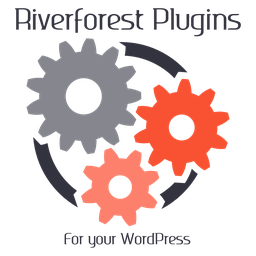 Mime Types Plus 》編輯 Mime 型別, , 新增 Mime 型別, 移除 Mime 型別, 變更檔案型別, , 編輯用戶, , 為每個用戶指定可上傳的檔案副檔名, 為每個用戶指定不可上傳的檔案副檔名, 。
Mime Types Plus 》編輯 Mime 型別, , 新增 Mime 型別, 移除 Mime 型別, 變更檔案型別, , 編輯用戶, , 為每個用戶指定可上傳的檔案副檔名, 為每個用戶指定不可上傳的檔案副檔名, 。 Media Library Helper — Bulk edit image ALT, caption & description 》如果你在WordPress媒體庫中有大量的圖片而且擔心如何更新它們的ALT標籤、標題或描述,不用擔心。這個外掛讓你只需在WordPress控制面板的媒體庫頁面上點擊幾下...。
Media Library Helper — Bulk edit image ALT, caption & description 》如果你在WordPress媒體庫中有大量的圖片而且擔心如何更新它們的ALT標籤、標題或描述,不用擔心。這個外掛讓你只需在WordPress控制面板的媒體庫頁面上點擊幾下...。 File Manager for Google Drive – Integrate Google Drive 》使用這款最佳且使用者友善的「Google Drive」WordPress外掛,讓您的Google Drive與WordPress完美整合,體驗順暢的使用體驗。, , 輕鬆地在您的網站上管理和分...。
File Manager for Google Drive – Integrate Google Drive 》使用這款最佳且使用者友善的「Google Drive」WordPress外掛,讓您的Google Drive與WordPress完美整合,體驗順暢的使用體驗。, , 輕鬆地在您的網站上管理和分...。 Fly Dynamic Image Resizer 》進入 Github 倉庫 ♥, 主題開發人員最大的問題之一是多個圖片尺寸的問題。當您在媒體庫上傳圖像時,WordPress 根據您使用 add_image_size() 定義的所有圖像尺...。
Fly Dynamic Image Resizer 》進入 Github 倉庫 ♥, 主題開發人員最大的問題之一是多個圖片尺寸的問題。當您在媒體庫上傳圖像時,WordPress 根據您使用 add_image_size() 定義的所有圖像尺...。 CatFolders – WordPress Media Library Folders & Categories 》使用 WP Media Folders - CatFolders,更快速地對媒體文件進行更好的分類。, , CatFolders使用最新技術和最少的加載元素在WordPress媒體庫中創建文件夾。它提...。
CatFolders – WordPress Media Library Folders & Categories 》使用 WP Media Folders - CatFolders,更快速地對媒體文件進行更好的分類。, , CatFolders使用最新技術和最少的加載元素在WordPress媒體庫中創建文件夾。它提...。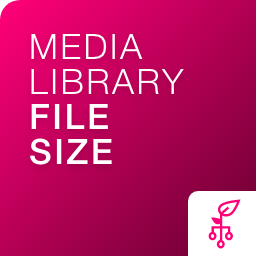 Media Library File Size 》WordPress Media Library 可以讓用户上傳和管理媒體文件,但是別無法查看文件大小,因此推出了 “Media File Sizes” 插件,能讓用户方便地查看文件大小, 預設...。
Media Library File Size 》WordPress Media Library 可以讓用户上傳和管理媒體文件,但是別無法查看文件大小,因此推出了 “Media File Sizes” 插件,能讓用户方便地查看文件大小, 預設...。
