
前言介紹
- 這款 WordPress 外掛「Student Discount for WooCommerce」是 2024-09-29 上架。
- 目前尚無安裝啟用數,是個很新的外掛。如有要安裝使用,建議多測試確保功能沒問題!
- 上一次更新是 2025-02-25,距離現在已有 68 天。
- 外掛最低要求 WordPress 6.0 以上版本才可以安裝。
- 外掛要求網站主機運作至少需要 PHP 版本 8.0 以上。
- 尚未有人給過這款外掛評分。
- 還沒有人在論壇上發問,可能目前使用數不多,還沒有什麼大問題。
外掛協作開發者
mrvanes | michellewilliamsgeant |
外掛標籤
student | discount | inacademia | student discount | student validation |
內容簡介
總結:「學生折扣插件 for WooCommerce」由 InAcademia 提供,以在購物車中即時驗證學生身份,並使用 WooCommerce 優惠券為合格客戶應用指定折扣。這可讓品牌輕鬆提供有意義的折扣給學生,同時不需收集或儲存額外個人資料。
1. 這個 WordPress 外掛提供了什麼服務?
- 可以使用線上學生驗證服務
- 使用 WooCommerce 優惠券為合格客戶在購物車中應用指定折扣
2. 這個外掛的使用授權是什麼?
- 授權為 GPL 3.0 或更新的版本
3. 為什麼許多全球品牌會提供學生折扣?
- 為了增加銷售、提升轉換率、吸引新受眾和建立忠誠度
- 學生社群擁有龐大的消費潛力,並且調查顯示學生偏好提供折扣的品牌
4. 使用這個外掛有什麼好處?
- 省去了徵集額外數據或等待文件驗證等低效離線程序
- 能在購物車中即時驗證客戶是否為學生,並應用折扣
5. 插件如何識別客戶身份?
- 添加一個「我是學生」按鈕或提示到商店的購物車
- 點擊按鈕或提示後會連結到 InAcademia 服務,發送安全驗證請求
- 如果學生機構身份管理服務返回「學生」屬性,則自動為購物車應用預設的折扣優惠券
6. 使用這個外掛的好處是什麼?
- 可以為真正的學生提供有意義的折扣,而無需請求或儲存額外個人資料。
原文外掛簡介
Provides access to a student validation service, using WooCommerce Coupons to apply a discount at the cart for qualifying customers.
Introduction
Licensed under GPL 3.0 or later.
Brands all over the world offer discounts to students as a strategy to increasing sales, improving conversion rates, attracting new audiences and creating loyalty. The student community has vast spending potential and numerous polls and surveys have found that students lean toward brands that offer them discounts, and the availability of a discount will influence their decision to buy.
Student Discount for WooCommerce is powered by InAcademia and brings you all the advantages of offering discounts to the student community without the challenges. Our simple plugin is the real-time, digital equivalent of asking a student to show you their university or student card. It allows you to instantly validate at the shopping cart if a customer is a student* without the need for collecting any additional data or waiting for inefficient offline processes such as document verification.
The Student Discount for WooCommerce plugin adds an ‘I’m a Student’ button or notice to your store’s shopping cart, giving your customers the opportunity to demonstrate their student affiliation. Clicking the ‘I’m a Student’ button or notice links to the InAcademia service that sends a secure authentication request to the student’s institutional identity management service, and requests that they log in with academic credentials already assigned to them. This returns a simple attribute to assert their academic affiliation. If the attribute released is the ‘student’ affiliation, then the user is validated and a discount can be automatically applied to the shopping cart, based on a pre-configured discount coupon defined by you using standard WooCommerce functionality. This means you can offer meaningful discounts to real students without having to request and store additional personal data.
The whole validation process takes seconds and is based on the trusted eduGAIN academic federated identity infrastructure.
The Student Discount for WooCommerce plugin is free to download and comes with a 14-day free trial for access to the InAcademia service. Continued use after the trial will require a subscription with InAcademia, where a small monthly fee will entitle you to up to 100, 500 or 1000 student validations per month. For more information about our packages, please visit https://inacademia.org/shop.
* At institutions that have joined an academic identity federation that is a member of the eduGAIN interfederation.
Funding
GN5-1 project is funded from the Horizon Europe research and innovation programme under Grant Agreement No. 101100680 (GN5-1)
Getting started
Step one: configure the discount to be applied
Set up your discount using the Coupon feature offered by the WooCommerce Marketing feature set by creating an appropriately named coupon that defines the extent of the discount that you wish to offer and enter the coupon name in the box labelled ‘Coupon’. If you wish to change the Coupon you will need to overwrite the data with the new Coupon Code in the field labelled ‘Coupon’.
Step two: set up your subscription and make it unique to the plugin in your shop
You will need to visit https://inacademia.org/shop to complete your subscription to the InAcademia Service in order to receive a unique client_id and client_secret, and it is necessary to link your subscription with the plugin in two stages before the I’m a Student button will be available for users to interact with. When you install the plugin, a unique redirect_uri is created on the Setting tab. This value must be entered when prompted, when processing your subscription order.
Step three: link your subscription to the plugin
Your client_id and client_secret will automatically be created during the Subscription order process. You will find them in the Subscription Details of the ‘My Account’ section of your WooCommerce account; they are both vital terms that are required for the proper-functioning of the service and will be transmitted to the InAcademia service with each user’s validation request. You must paste them to the correct boxes in the Settings tab.
Step four: activate your service
When you have created your discount coupon, linked your redirect_uri to your subscription, and linked the client_id and client_secret to the plugin, you will need to decide how you would like to invite users to validate their academic affiliation, either by using a Notice URL or by hitting the ‘I’m a Student’ button.
It’s allowable to use either or both, but please be aware that if you check either box, either the ‘I’m a Student’ button or ‘I’m a Student’ notice will be enabled on your shopping cart. Ensure that your subscription is complete and active before hitting ‘Save Settings’.
License
This software is licensed under the GPLv3 or later. For more details, see the full GPL-3.0 license.
Contact
For more information or support, please visit our plugin support page.
Privacy Policy
The Student Discount for WooCommerce InAcademia subscription service privacy policy is here.
Copyright
Copyright (c) 2023-2024 GÉANT Association on behalf of the GN5-1 project
https://github.com/InAcademia/student-discount-for-woocommerce/blob/main/COPYRIGHT
Dependencies
Dependency openid-connect-php-v1.0.2
– Version: v1.0.2
– URL: https://github.com/jumbojett/openid-connect-php
– Licence: Apache 2.0
– Copyright MITRE 2020
Dependency paragonie/constant_time_encoding-v3.0.0
– Version: v3.0.0
– URL: https://github.com/paragonie/constant_time_encoding.git
– Licensed: MIT
– Copyright 2014 Steve Thomas, Copyright 2016-2022 Paragon Initiative Enterprises
Dependency paragonie/random_compat-v9.99.100
– Version: v9.99.100
– URL: https://github.com/paragonie/random_compat.git
– Licensed: MIT
– Copyright 2015 Paragon Initiative Enterprises
Dependency phpseclib-3.0.43
– Version: 3.0.43
– URL: https://github.com/phpseclib
– Licensed: MIT
– Copyright 2011-2019 TerraFrost and other contributors
InAcademia is a GÉANT service
Contact
Privacy Statement
各版本下載點
- 方法一:點下方版本號的連結下載 ZIP 檔案後,登入網站後台左側選單「外掛」的「安裝外掛」,然後選擇上方的「上傳外掛」,把下載回去的 ZIP 外掛打包檔案上傳上去安裝與啟用。
- 方法二:透過「安裝外掛」的畫面右方搜尋功能,搜尋外掛名稱「Student Discount for WooCommerce」來進行安裝。
(建議使用方法二,確保安裝的版本符合當前運作的 WordPress 環境。
延伸相關外掛(你可能也想知道)
 Payment Gateway Based Fees and Discounts for WooCommerce 》Payment Gateway Based Fees and Discounts for WooCommerce 外掛擴充了 WooCommerce 的功能,並添加了根據客戶選擇的付款方式設置費用或折扣的選項。, 此付...。
Payment Gateway Based Fees and Discounts for WooCommerce 》Payment Gateway Based Fees and Discounts for WooCommerce 外掛擴充了 WooCommerce 的功能,並添加了根據客戶選擇的付款方式設置費用或折扣的選項。, 此付...。 WooCommerce Extended Coupon Features FREE 》「WooCommerce Extended Coupon Features」擴充了WooCommerce優惠券的功能,並允許自動折扣規則。, 非常易於使用,功能方便地集成到WooCommerce修改優惠券面...。
WooCommerce Extended Coupon Features FREE 》「WooCommerce Extended Coupon Features」擴充了WooCommerce優惠券的功能,並允許自動折扣規則。, 非常易於使用,功能方便地集成到WooCommerce修改優惠券面...。 Advanced Dynamic Pricing for WooCommerce 》這個外掛可以幫助你快速為你的 WooCommerce 商店設定折扣和價格規則。, 你可以設定任何種類的折扣或動態定價,並根據需要啟用/禁用規則。, 設置固定美元金額...。
Advanced Dynamic Pricing for WooCommerce 》這個外掛可以幫助你快速為你的 WooCommerce 商店設定折扣和價格規則。, 你可以設定任何種類的折扣或動態定價,並根據需要啟用/禁用規則。, 設置固定美元金額...。 YITH WooCommerce Gift Cards 》免費即時演示 >, 根據過去幾年趨勢的預測市場,預計到2024年禮品卡的銷售額將達到全球6980億美元的收入。, 這是一筆驚人的數額,但我們並不感到驚訝。誰不...。
YITH WooCommerce Gift Cards 》免費即時演示 >, 根據過去幾年趨勢的預測市場,預計到2024年禮品卡的銷售額將達到全球6980億美元的收入。, 這是一筆驚人的數額,但我們並不感到驚訝。誰不...。Discounts Per Payment Method for WooCommerce 》在結帳時選擇特定付款方式即可設置折扣。只需在設置頁面中為特定付款方式設置金額和折扣類型即可。, 外掛功能:, , 在結帳時選擇特定付款方式即可設置折扣。,...。
 Discount Rules and Dynamic Pricing for WooCommerce 》使用 折扣規則和WooCommerce動態定價外掛,為 WooCommerce 創建批量折扣、購物車折扣、百分比折扣、高級折扣、動態定價、基於產品數量的折扣、動態運費和高級...。
Discount Rules and Dynamic Pricing for WooCommerce 》使用 折扣規則和WooCommerce動態定價外掛,為 WooCommerce 創建批量折扣、購物車折扣、百分比折扣、高級折扣、動態定價、基於產品數量的折扣、動態運費和高級...。 WooCommerce Bulk Discount 》WooCommerce Bulk Discount 外掛可以對購物車內的商品根據訂單數量和特定產品進行細緻化的批量折扣。, WooCommerce Bulk Discount 外掛支援 WooCommerce 3.7 ...。
WooCommerce Bulk Discount 》WooCommerce Bulk Discount 外掛可以對購物車內的商品根據訂單數量和特定產品進行細緻化的批量折扣。, WooCommerce Bulk Discount 外掛支援 WooCommerce 3.7 ...。 Advanced Coupons for WooCommerce 》**總結:**, Advanced Coupons for WooCommerce 是一個針對 WooCommerce 的外掛,能夠根據靈活的規則進行進階的折扣管理。可以根據各種標準配置自訂折扣,例如...。
Advanced Coupons for WooCommerce 》**總結:**, Advanced Coupons for WooCommerce 是一個針對 WooCommerce 的外掛,能夠根據靈活的規則進行進階的折扣管理。可以根據各種標準配置自訂折扣,例如...。 Category Discount Woocommerce 》「Category Discount Woocommerce」外掛讓管理員只需幾個點擊就可以根據 WooCommerce 產品類別對產品進行折扣!您不需要為折扣單獨創建類別。只需一點 & ...。
Category Discount Woocommerce 》「Category Discount Woocommerce」外掛讓管理員只需幾個點擊就可以根據 WooCommerce 產品類別對產品進行折扣!您不需要為折扣單獨創建類別。只需一點 & ...。 Auto Coupons for WooCommerce 》這個簡單、快速且輕量級的外掛程式可以自動應用 WooCommerce 優惠券。 , 特色功能, , 當原生的 WooCommerce 優惠券條件符合時,自動套用優惠券, 當產品數量達...。
Auto Coupons for WooCommerce 》這個簡單、快速且輕量級的外掛程式可以自動應用 WooCommerce 優惠券。 , 特色功能, , 當原生的 WooCommerce 優惠券條件符合時,自動套用優惠券, 當產品數量達...。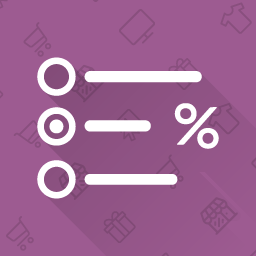 Discounts Per Payment Method on WooCommerce 》這個外掛讓你可以依付款方式增加折扣。, 只需要設定要給折扣的付款方式的金額(固定或百分比),即可使用此功能!, 在付款時,顧客將能夠看到每個付款方式可...。
Discounts Per Payment Method on WooCommerce 》這個外掛讓你可以依付款方式增加折扣。, 只需要設定要給折扣的付款方式的金額(固定或百分比),即可使用此功能!, 在付款時,顧客將能夠看到每個付款方式可...。 Discount and regular price cart and checkout page display WooCommerce 》此外掛可讓 WooCommerce 購物車頁面顯示原價和折扣價格,讓顧客更易記得折扣金額。, 同時在購物車和結帳頁面的最後,顯示完整的折扣金額。, 特別鳴謝 Rodolfo...。
Discount and regular price cart and checkout page display WooCommerce 》此外掛可讓 WooCommerce 購物車頁面顯示原價和折扣價格,讓顧客更易記得折扣金額。, 同時在購物車和結帳頁面的最後,顯示完整的折扣金額。, 特別鳴謝 Rodolfo...。 Affiliate Coupons – The #1 Coupon Display Plugin for Affiliate Marketers 》透過促銷折扣代碼增加收入 – 為什麼Affiliate Coupons是最直觀的優惠券外掛程式, 優惠券外掛程式的所有功能。包括:, , 輕鬆地建立用於聯盟優惠券的供應商和...。
Affiliate Coupons – The #1 Coupon Display Plugin for Affiliate Marketers 》透過促銷折扣代碼增加收入 – 為什麼Affiliate Coupons是最直觀的優惠券外掛程式, 優惠券外掛程式的所有功能。包括:, , 輕鬆地建立用於聯盟優惠券的供應商和...。 WooCommerce Coupon Shortcodes 》這個針對 WooCommerce 的擴充套件允許您呈現優惠券資訊並根據優惠券的有效期限顯示內容。, 當購物車中的商品符合條件時,讓顧客使用特定的優惠券或在顧客額外...。
WooCommerce Coupon Shortcodes 》這個針對 WooCommerce 的擴充套件允許您呈現優惠券資訊並根據優惠券的有效期限顯示內容。, 當購物車中的商品符合條件時,讓顧客使用特定的優惠券或在顧客額外...。 Price Table Block 》使用這個價格表區塊,您可以在 Gutenberg 編輯器中立即為您的電子商務網站創建一個美麗的價格菜單。, 不需要任何編程或煩惱,使用此工具在幾個點擊內即可在 G...。
Price Table Block 》使用這個價格表區塊,您可以在 Gutenberg 編輯器中立即為您的電子商務網站創建一個美麗的價格菜單。, 不需要任何編程或煩惱,使用此工具在幾個點擊內即可在 G...。
