
前言介紹
- 這款 WordPress 外掛「Stratum – Elementor Widgets」是 2020-03-05 上架。
- 目前有 30000 個安裝啟用數。
- 上一次更新是 2025-04-02,距離現在已有 30 天。
- 外掛最低要求 WordPress 5.0 以上版本才可以安裝。
- 外掛要求網站主機運作至少需要 PHP 版本 5.6 以上。
- 有 12 人給過評分。
- 還沒有人在論壇上發問,可能目前使用數不多,還沒有什麼大問題。
外掛協作開發者
外掛標籤
elementor | elementor addons | elementor extras | elementor plugins | elementor widgets |
內容簡介
Stratum是一個免費的集合了20多款Elementor外掛程式,旨在加強您最喜愛的頁面建構工具現有的元件功能。不僅Stratum的Elementor額外的功能為您提供高度可自定義的元件,還提供自動調整您目前佈景主題的視覺風格。
查看演示
Stratum Elementor外掛程式概述
Facebook社群
Stratum 免費 / PRO 比較表
為什麼要使用 Stratum 元件?
免費的企業導向元件集合;
繼承您目前佈景主題的視覺風格;
不會拖慢您的網站;
Elementor模板庫整合;
與其他Elementor外掛程式相容;
完全適應性的Elementor套件。
免費的Elementor外掛程式列表
看一下Stratum的Elementor必要外掛程式的完整集合:
高級手風琴 –使用水平手風琴標籤創建互動內容,將手風琴類型更改為切換;將手風琴整合到您的自定義庫模板中。
高級Google地圖 –在互動式Google地圖上插入您的商務位置;使用無限數量的Google地圖自定義市場和地圖風格。
高級文章 –使用各種網格、列表、輪播和磚塊佈局展示最新項目新聞並展示自動提取的文章和頁面。
高級輪播 –顯示產品輪播、介紹輪播,讓用戶專注於重要訊息;修改列數、水平和垂直滾動、導航等。
高級選項卡 – 創建完全可自定義的水平或垂直取向的選項卡,支援自定義庫模板;將內容對齊到佔用空間的選項卡。
橫幅 –為促銷和公告創建動畫橫幅;為您的WordPress頁面添加動態效果;同時宣傳幾個優惠。
圓形進度條 –顯示百分比和/或文字描述的進度。
計數器 – 使用動態動畫計數器元件視覺化資料。
翻轉方塊 – 使用完全可自定義的前面和背面區塊製作翻轉方塊;在6種翻轉效果(與Pro元件相同)之間選擇。
圖片手風琴 –使用多圖顯示的緊湊式圖片庫和橫幅;以驚人的方式突出您的圖像。
原文外掛簡介
Stratum is a free collection of 20+ Elementor addons with the aim of enhancing the existing widget functionality of your favorite page builder. Not only do Elementor extras by Stratum provide you with highly-customizable elements but also offer automatic adjustment to the visual styling of your current theme.
View Demo
Stratum Elementor widgets overview
Facebook Community
Stratum Free/PRO Comparison Table
WHY STRATUM WIDGETS?
FREE collection of 20+ business-oriented widgets;
Inherits visual styling of your current theme;
Does NOT slow down your website;
Elementor template library integration;
Compatible with other Elementor addons;
Fully-adaptive Elementor kit.
LIST OF FREE ELEMENTOR WIDGETS
Take a look at the entire collection of Elementor essential addons by Stratum:
Advanced Accordion – create interactive content using the horizontal accordion tabs; change the accordion type to toggle; integrate the accordion to your custom Library templates.
Advanced Google Map – insert your business location on an interactive Google map; use the unlimited number of Google Maps custom markets and map styles.
Advanced Posts – display the latest project news & showcase the automatically sourced posts and pages using various grid, list, carousel, and masonry layouts.
Advanced Slider – display product carousels, intro sliders, to make the user focus on the important message; alter the number of columns, horizontal and vertical scrolling, navigation, etc.
Advanced Tabs – create fully-customizable horizontal or vertical-oriented tabs that support custom Library templates; shrink the content alignment to space-consuming tabs.
Banner – create animated banners for promos and announcements; add dynamics to your WordPress page; promote several offers at once.
Circle Progress Bar – display the progress in percentages and/or with a text description.
Counter – visualize data using the dynamic animated counter widget.
Flip Box – make flip boxes with animation with fully customizable front & back sections; choose between 6 flip effects (the same number as the Pro widget).
Image Accordion – create compact-style image galleries & banners with multiple-image display; highlight your images with amazing hover and click effects.
Image Hotspot – create animated pointers with tooltips and place them over images; change the styling of pointers & tooltips.
Instagram – implement a real-life Instagram feed to your WordPress website; display any number of posts & change the number of columns; use it as a free PR tool to attract site visitors to follow your business Instagram profile.
Masonry Gallery – create a stunning gallery display using multiple animation effects.
Price List – create stunning menus, catalogs, and other types of price lists for a website of any kind.
Price Menu – display food menus or other listings with prices in a beautiful and structured way.
Price Table – let customers compare the pricing for each product/service visually using this widget.
Testimonial Carousel – showcase testimonials in the most beautiful & space-consuming way using a carousel; edit reviews in the style that matches your entire website theme.
Vertical Timeline – display events in a media-rich vertical timeline graph with smooth animation effects.
Horizontal Timeline – show events in chronological order using a horizontal timeline framework.
Lottie Animations – add high-quality animations to your WordPress site using the Lottie Animations library and customize animations further.
Countdown – create a circle or box-styled animated countdown timer and set the real-time countdown up to seconds.
Table – the table widget will allow you to create responsive data tables, style rows and columns.
Content Switcher – create tabs or a toggle to structure your content, pricing plans or any other categorized data.
It makes no difference what kind of a business niche you are involved in, nor does it matter whether you develop an Elementor website for yourself or do it as a service. Stratum made both for beginners and pro users to get their best results while styling up content elements for their Elementor websites.
Unlike many other third-party Elementor plugins, Stratum offers premium addons for free. Also, the add-on includes several free alternatives to Elementor Pro widgets (Flip Box, Advanced Posts, Testimonial Carousel, etc).
20+ Business-Oriented Elementor Extras
The Stratum’s widgets for Elementor help you add business-critical content modules to your website built with the Elementor page builder, including animated promo banners, ready-to-go elements for restaurant menus, pricing and comparison tables, and more beautiful content. Elementor plus Stratum means Elementor premium addons without extra charge!
All Stratum Elementor widgets are free, while advanced customization settings are available only in a PRO Stratum version.
Check out all the extra features of Stratum.
Ready-To-Go Styling of all Elementor Addons
The unique feature that differs Stratum for Elementor from many other premium third-party addons is the ability of any widget to inherit the styling of the current Elementor theme (typography and colors).
The default design set by Stratum addon is able to reduce the time for customizing and adjusting extra widgets to the theme.
Template Library Integration
Integrating custom theme content into Stratum Elementor addons means increasing your working efficiency. Stratum stands for fast yet beautiful and advanced editing as in premium add ons.
Build a Mega Menu with Elementor
Want to create a content-rich site navigation menu with Elementor widgets? The Stratum Mega Menu Elementor addon is the solution – you can feature your products, posts, banners or whatever content in submenus and fully tweak their styling. Get Elementor PRO addons for free!
Startum Elementor Mega Menu Plugin
Stratum Mega Menu Demo
Copyright
Stratum, Copyright (C) 2020, MotoPress https://motopress.com/
Stratum plugin is distributed under the terms of the GNU GPL.
Credits
class.settings-api.php, Copyright 2016 Tareq Hasan, MIT license.
CountUp.js, Copyright 2019 Jamie Perkins, MIT license.
nested.js, Copyright 2013 Andreas Pihlström, MIT license.
masonry.pkgd.min.js, Copyright 2016 David DeSandro, MIT license.
animOnScroll.js, Copyright 2013 Codrops, MIT license.
modernizr.js, Copyright 2014 Faruk, Paul, Alex, Ryan, Patrick, Stu, and Richard, MIT license.
各版本下載點
- 方法一:點下方版本號的連結下載 ZIP 檔案後,登入網站後台左側選單「外掛」的「安裝外掛」,然後選擇上方的「上傳外掛」,把下載回去的 ZIP 外掛打包檔案上傳上去安裝與啟用。
- 方法二:透過「安裝外掛」的畫面右方搜尋功能,搜尋外掛名稱「Stratum – Elementor Widgets」來進行安裝。
(建議使用方法二,確保安裝的版本符合當前運作的 WordPress 環境。
1.4.0 | 1.4.1 | 1.4.2 | 1.4.3 | 1.4.4 | 1.4.5 | 1.4.6 | 1.4.7 | 1.5.0 | 1.5.1 | 1.6.0 | trunk | 1.3.15 | 1.3.16 |
延伸相關外掛(你可能也想知道)
 ElementsKit Elementor Addons and Templates 》ElementsKit Elementor 外掛是一款終極且多功能的 Elementor Page Builder 全能外掛。它集成了最全面的模塊,例如 Header Footer Builder、Mega Menu Builder...。
ElementsKit Elementor Addons and Templates 》ElementsKit Elementor 外掛是一款終極且多功能的 Elementor Page Builder 全能外掛。它集成了最全面的模塊,例如 Header Footer Builder、Mega Menu Builder...。 Royal Elementor Addons and Templates 》f="https://royal-elementor-addons.com/elementor-pricing-tables-widget/?ref=rea-wpo-pp-details-tab" rel="nofollow ugc">Pricing Table, Team members, ...。
Royal Elementor Addons and Templates 》f="https://royal-elementor-addons.com/elementor-pricing-tables-widget/?ref=rea-wpo-pp-details-tab" rel="nofollow ugc">Pricing Table, Team members, ...。 Unlimited Elements For Elementor 》透過 Unlimited Elements for Elementor,將你的 Elementor 頁面建置體驗提升至新的層次。這是你需要的最後一個小工具套件,一切都在這裡,並提供超過 100 個...。
Unlimited Elements For Elementor 》透過 Unlimited Elements for Elementor,將你的 Elementor 頁面建置體驗提升至新的層次。這是你需要的最後一個小工具套件,一切都在這裡,並提供超過 100 個...。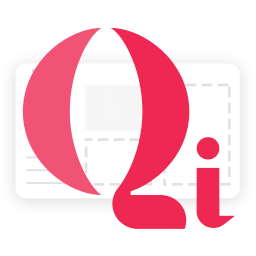 Qi Addons For Elementor 》Qi Addons for Elementor是由獲獎的高銷售量WordPress主題作者之一,Qode Interactive開發的自定義和完全彈性的Elementor小工具的最大免費庫。 Qi Addons的免...。
Qi Addons For Elementor 》Qi Addons for Elementor是由獲獎的高銷售量WordPress主題作者之一,Qode Interactive開發的自定義和完全彈性的Elementor小工具的最大免費庫。 Qi Addons的免...。 The Plus Addons for Elementor – Elementor Addons, Page Templates, Widgets, Mega Menu, WooCommerce 》tection and Resolution, Fast Loading Speed, and Responsive Design, , And much more!, , Join us today and take your Elementor experience to the next...。
The Plus Addons for Elementor – Elementor Addons, Page Templates, Widgets, Mega Menu, WooCommerce 》tection and Resolution, Fast Loading Speed, and Responsive Design, , And much more!, , Join us today and take your Elementor experience to the next...。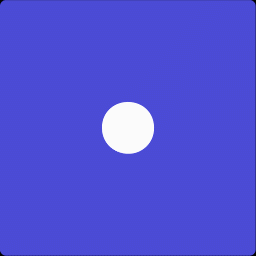 PowerPack Elementor Addons (Free Widgets, Extensions and Templates) 》加上60多個創意的小工具和擴充功能,使用PowerPack 外掛,快速增加 Elementor 的功能。使用 PowerPack Lite 可以獲得30多個免費小工具,這些小工具的設計重點...。
PowerPack Elementor Addons (Free Widgets, Extensions and Templates) 》加上60多個創意的小工具和擴充功能,使用PowerPack 外掛,快速增加 Elementor 的功能。使用 PowerPack Lite 可以獲得30多個免費小工具,這些小工具的設計重點...。 HT Mega – Absolute Addons For Elementor 》ust a few clicks. With the theme/template builder, you can create a custom WordPress theme from scratch or use a pre-designed one and modify it acc...。
HT Mega – Absolute Addons For Elementor 》ust a few clicks. With the theme/template builder, you can create a custom WordPress theme from scratch or use a pre-designed one and modify it acc...。 Exclusive Addons for Elementor 》Exclusive Addons 是最好的 Elementor 外掛之一,為您帶來最現代和時尚的設計,讓您的Elementor網站建置體驗更卓越。, 這個 Elementor 外掛提供您建構複雜網...。
Exclusive Addons for Elementor 》Exclusive Addons 是最好的 Elementor 外掛之一,為您帶來最現代和時尚的設計,讓您的Elementor網站建置體驗更卓越。, 這個 Elementor 外掛提供您建構複雜網...。 Elementor Addons by Livemesh 》Livemesh Addons for Elementor 是最古老、評價最好、功能最豐富的 Elementor 投稿插件之一。, , 此插件包含了各種易用、高效的進階Widget,可用於 Elementor...。
Elementor Addons by Livemesh 》Livemesh Addons for Elementor 是最古老、評價最好、功能最豐富的 Elementor 投稿插件之一。, , 此插件包含了各種易用、高效的進階Widget,可用於 Elementor...。Master Addons – Elementor Addons with White Label, Free Widgets, Hover Effects, Conditions, & Animations 》Master Addons for Elementor提供最全面的元素和擴展,並提供易於使用的介面,這款WordPress外掛包含50多個Elementor元素和20多個擴展。, Master Addons擁有...。
 Visibility Logic for Elementor 》使用此外掛可根據不同條件來顯示或隱藏 Elementor 元件或區塊,如:使用者已登入、使用者具備指定的元數據、當天是星期三、時間在 X 跟 Y 之間、使用者使用 F...。
Visibility Logic for Elementor 》使用此外掛可根據不同條件來顯示或隱藏 Elementor 元件或區塊,如:使用者已登入、使用者具備指定的元數據、當天是星期三、時間在 X 跟 Y 之間、使用者使用 F...。 Bosa Elementor Addons and Templates for WooCommerce 》這是一個收錄 30 多個免費 Elementor 模板的插件,特別為您的商店或市場而設計。它附帶了免費的基於 WooCommerce 的 Elementor 元件,包括產品網格、產品類別...。
Bosa Elementor Addons and Templates for WooCommerce 》這是一個收錄 30 多個免費 Elementor 模板的插件,特別為您的商店或市場而設計。它附帶了免費的基於 WooCommerce 的 Elementor 元件,包括產品網格、產品類別...。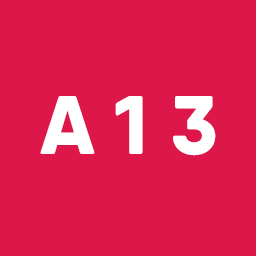 Apollo13 Framework Extensions 》Apollo13 Framework Extensions 為建立在 Apollo13 Framework 上的主題增加了一些功能。這些功能包括:, , 設計匯入器, 基於 Apollo13 Framework 功能的短代...。
Apollo13 Framework Extensions 》Apollo13 Framework Extensions 為建立在 Apollo13 Framework 上的主題增加了一些功能。這些功能包括:, , 設計匯入器, 基於 Apollo13 Framework 功能的短代...。 King Addons for Elementor – Free Elements, Widgets, Templates, and Features for Elementor 》, , , , , , , , ,
King Addons for Elementor – Free Elements, Widgets, Templates, and Features for Elementor 》, , , , , , , , , King Addo...。
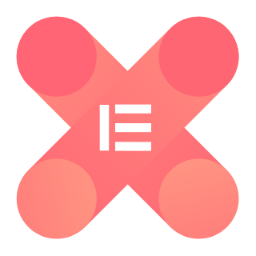 140+ Widgets | Xpro Addons For Elementor – FREE 》使用我們的50多個免費的Elementor小工具來提升您的Elementor網頁設計體驗並創建驚人的網站。使用這些創意元素和我們的免費的Elementor擴展,使您的網站脫穎而...。
140+ Widgets | Xpro Addons For Elementor – FREE 》使用我們的50多個免費的Elementor小工具來提升您的Elementor網頁設計體驗並創建驚人的網站。使用這些創意元素和我們的免費的Elementor擴展,使您的網站脫穎而...。
