
前言介紹
- 這款 WordPress 外掛「Photo gallery lightbox – 📱 mobile friendly gallery plugin –– Story Show Gallery」是 2019-03-18 上架。
- 目前有 200 個安裝啟用數。
- 上一次更新是 2025-01-22,距離現在已有 102 天。
- 外掛最低要求 WordPress 3.3 以上版本才可以安裝。
- 有 6 人給過評分。
- 還沒有人在論壇上發問,可能目前使用數不多,還沒有什麼大問題。
外掛協作開發者
florcz |
外掛標籤
lightbox | image gallery | photo gallery | responsive gallery | wordpress gallery plugin |
內容簡介
Story Show Gallery是一個垂直滾動相冊燈箱,經過優化以適應移動設備(包括槽口區域和橫向模式)。SSG將支持您的品牌和營銷,具有最佳位置的標題,沒有分心的箭頭,全屏燈箱。它是免費的。
» 您可以在此嘗試Story Show Gallery ▣ ▣ ▣
SSG與標準的WordPress相冊和圖像(經典或古騰堡區塊)一起使用。相冊/圖像完全由WordPress管理,Story Show Gallery僅以全屏燈箱顯示它們(WP沒有默認的燈箱)。
Story Show Gallery已經設置了標準功能,但您可以通過50多個選項進行自定義-設置浮水印,顏色主題,邊框,社交分享等等。
您隨時都可以啟用/停用Story Show Gallery,它不會對WordPress相冊進行任何更改。
要啟用Story Show Gallery燈箱,請在WordPress相冊設置中將Link to選項設置為Media File。對於圖像區塊,請在工具欄中選擇Add Link,然後選擇Media File選項。
對於開發人員:SSG僅依賴於jQuery庫(它是WordPress的一部分)。如果您想在您的照片旁邊顯示相機信息,它可以選擇性地加載Exifr。
讓您的照片成為主角
Story Show Gallery旨在顯示您的照片,就像它們掛在畫廊裡一樣-您可以配置照片框架,選擇背景,而且沒有很大干擾的箭頭。
在智能手機上,Story Show Gallery可以使用整個顯示器(包括槽口區域),沒有像其他相冊一樣的白色側邊欄。
全屏模式的工作方式就像YouTube一樣。在將手機旋轉為橫向模式後,它會被啟動。還可以在全屏肖像或強制橫向模式下開始相冊。
無需點擊和思考即可瀏覽
滾動是與網站互動的最自然的方式。 Story Show Gallery的工作方式就像Facebook-當訪問者向下滾動時,新圖像不斷加載。
Story Show Gallery是垂直的,非常適合在移動設備上使用。在肖像模式下,訪問者通常會看到下一個圖像的一部分,然後滾動以查看整個圖像。
品牌建設和社交分享
Story Show Gallery可以在圖像上顯示您的徽標或文字(表情符號)。您可以在SSG設置中進行配置。
社交分享圖標不是放在一邊,而是成為內容的一部分,但是非常細微。觀眾的眼睛將會在標題結束或照片角落撞到分享圖標。這可以在設置中禁用。
您可以將深鏈接到相冊中,以顯示特定圖像。只需在hashtag中使用URL地址+圖像名稱-> ssg.Flor.cz/#On-the-hOOk
用標題完善您的照片
使用標題,您可以講述照片背後的整個故事或以一些有趣的事實引起觀眾的興趣。 Exif信息可以包含在標題中。
Google會像處理文本內容一樣處理標題。特別是如果您的頁面上沒有很多文本,標題將有助於提高您的頁面在Google搜索中的排名。
SSG可能是唯一一個可以根據圖像大小與屏幕大小分別放置每個標題的相冊。在智能手機上使用整個屏幕尤其重要。
其他功能
圖像縮略圖的可選3D動畫。
標題中的EXIF信息以及點擊時的EXIF列表。
支持Google Analytics。找出訪問者觀看每個圖像的時間。
原文外掛簡介
Story Show Gallery is vertical scroll gallery lightbox optimized for mobiles (notch area included, even landscape mode). SSG will support your brand and marketing. It has optimally placed captions, no distracting arrows, full screen lightbox. It’s free.
» You can try Story Show Gallery here ▣ ▣ ▣
SSG works with the standard WordPress gallery and images (classic or Gutenberg blocks). The galleries/images are fully managed by WordPress, Story Show Gallery just displays them in full size in a full screen lightbox (WP doesn’t have a default lightbox).
Story Show Gallery is already set up for standard functionality. But you can customise it with over 50 options – set a watermark, colour theme, borders, social sharing and much more.
You can activate/deactivate Story Show Gallery whenever you want, it doesn’t make any changes to the WordPress galleries.
To enable the Story Show Gallery lightbox, set the option Link to to Media File in the WordPress gallery settings. For an image block, select Add Link from the toolbar, then select Media File option.
For developers: SSG only depends on jQuery library (which is part of the WordPress). Optionally, it loads Exifr if you want to display camera info next to your photos.
Your photos in the main role
Story Show Gallery aims to display your photos as if they were hanging in a gallery – you can configure the photo frame, choose background and there are no big, distracting arrows next to or over a photo.
On smartphones, Story Show Gallery can use the entire display (including the notch area), there are no white sidebars like in other galleries.
Full screen mode works like on YouTube. It activates after rotating a phone into landscape mode. Also is possible to start the gallery in full screen portrait or forced landscape mode.
Browsing without clicking and thinking
Scrolling is the most natural way to interact with a website. Story Show Gallery works like Facebook – as a visitor scrolls down, new images are constantly loaded.
Story Show Gallery is vertical, making it ideal for use on mobile phones. In portrait mode, visitors typically see part of the next image and scroll to see the whole image.
Brand building and social sharing
Story Show Gallery can display your logo or some text (emoji) over images. You can configure it in the SSG settings.
Social sharing icon is not put aside, it is part of the content, but subtle. A spectator’s eyes will literally crash into the sharing icon at the end of a caption or in the corner of a photo. This can be disabled in the settings.
You can deep link into the gallery to show a specific image. Just use the URL address + image name in the hashtag -> ssg.Flor.cz/#On-the-hOOk
Complete your photos with captions
With captions you can tell the whole story behind photos or amuse a spectator with some fun fact. Exif information can be included in captions.
Google treats captions like textual content. Especially if you don’t have a lot of text on your page, captions will help your page rank higher in Google searches.
SSG is probably the only gallery that can place each caption individually according to image size vs. screen size. It is especially important on smartphones to use the whole screen.
Some more features
Optional 3D animation of image thumbnails.
EXIF info in captions and EXIF listing on click
Support for Google analytics. Find out, how long site visitors view each photo and how many times.
4 visual themes
Optional animated transition when scrolling. It’s a combination of scrolling and fading (similar to old slide projectors).
Protection of photos from being copied via right click menu.
Optional unobtrusive cursor.
各版本下載點
- 方法一:點下方版本號的連結下載 ZIP 檔案後,登入網站後台左側選單「外掛」的「安裝外掛」,然後選擇上方的「上傳外掛」,把下載回去的 ZIP 外掛打包檔案上傳上去安裝與啟用。
- 方法二:透過「安裝外掛」的畫面右方搜尋功能,搜尋外掛名稱「Photo gallery lightbox – 📱 mobile friendly gallery plugin –– Story Show Gallery」來進行安裝。
(建議使用方法二,確保安裝的版本符合當前運作的 WordPress 環境。
1.0 | 1.1.0 | 1.1.1 | 1.1.2 | 1.1.3 | 1.1.4 | 1.2.0 | 1.2.1 | 1.3.1 | 1.3.2 | 1.3.3 | 1.3.4 | 1.4.0 | 1.4.1 | 1.4.2 | 1.4.3 | 1.5.0 | 1.5.1 | 1.6.0 | 1.7.0 | 1.7.1 | 1.7.2 | 1.7.3 | 1.7.4 | 1.7.5 | 1.7.6 | 1.7.7 | 1.8.0 | 1.8.1 | 1.8.2 | 1.9.0 | 1.9.1 | 1.9.2 | 1.9.3 | 1.9.4 | 1.9.5 | trunk | 1.10.0 | 1.10.1 | 1.10.2 | 1.10.3 | 1.10.4 | 1.10.5 | 1.10.6 | 1.10.7 | 1.10.8 |
延伸相關外掛(你可能也想知道)
 Photo Gallery, Sliders, Proofing and Themes – NextGEN Gallery 》WordPress圖庫插件, 自2007年以來,NextGEN Gallery已成為行業標準的WordPress圖庫插件,每年繼續接收超過150萬的新下載量。它很容易管理簡單的照片圖庫,但...。
Photo Gallery, Sliders, Proofing and Themes – NextGEN Gallery 》WordPress圖庫插件, 自2007年以來,NextGEN Gallery已成為行業標準的WordPress圖庫插件,每年繼續接收超過150萬的新下載量。它很容易管理簡單的照片圖庫,但...。 Photo Gallery by 10Web – Mobile-Friendly Image Gallery 》委員會翻譯如下:, , Photo Gallery 是建立美麗的行動裝置友好型相簿所需的領導外掛程式,只需幾分鐘即可完成。, 有用的連結:, 現場示範, 10Web 的高級 Phot...。
Photo Gallery by 10Web – Mobile-Friendly Image Gallery 》委員會翻譯如下:, , Photo Gallery 是建立美麗的行動裝置友好型相簿所需的領導外掛程式,只需幾分鐘即可完成。, 有用的連結:, 現場示範, 10Web 的高級 Phot...。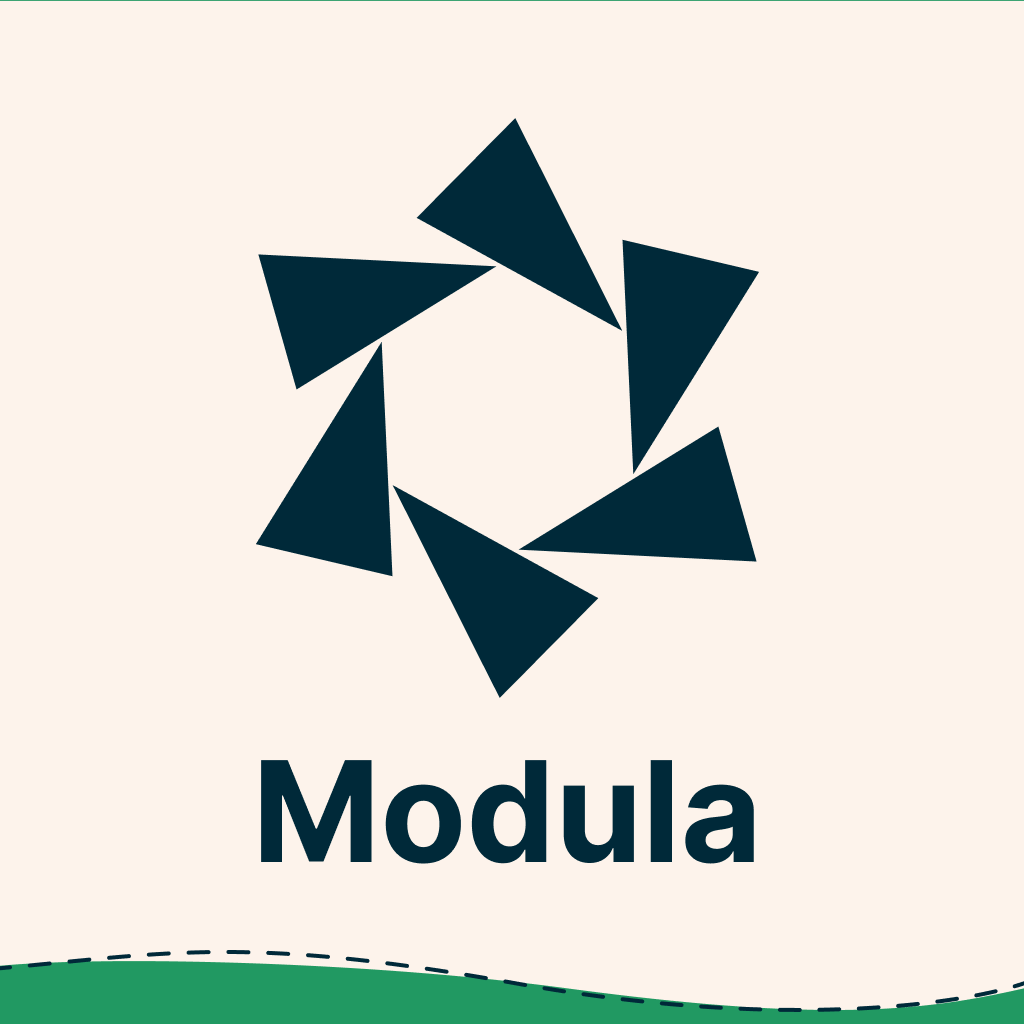 Modula Image Gallery 》Modula 讓您可以更輕鬆地在 WordPress 儀表板上幾點擊內建華麗的輕箱式相片庫、馬賽克網格、自訂網格等功能。, Modula 是最好的 WordPress 相片庫外掛,可將...。
Modula Image Gallery 》Modula 讓您可以更輕鬆地在 WordPress 儀表板上幾點擊內建華麗的輕箱式相片庫、馬賽克網格、自訂網格等功能。, Modula 是最好的 WordPress 相片庫外掛,可將...。 FooGallery – Responsive Photo Gallery, Image Viewer, Justified, Masonry & Carousel 》lugin/show-more-pagination/" rel="nofollow ugc">demo, Supports webP image compression for faster page loads, Advanced caching techniques for faster...。
FooGallery – Responsive Photo Gallery, Image Viewer, Justified, Masonry & Carousel 》lugin/show-more-pagination/" rel="nofollow ugc">demo, Supports webP image compression for faster page loads, Advanced caching techniques for faster...。 Gallery Plugin for WordPress – Envira Photo Gallery 》相片集外掛, , 有用連結:, , 相片集範例, 相片集文件, 相片集支援, , 我們認為你不應該必須聘請開發人員來建立 WordPress 相片集。這就是為什麼我們建立了 E...。
Gallery Plugin for WordPress – Envira Photo Gallery 》相片集外掛, , 有用連結:, , 相片集範例, 相片集文件, 相片集支援, , 我們認為你不應該必須聘請開發人員來建立 WordPress 相片集。這就是為什麼我們建立了 E...。 Visual Portfolio, Photo Gallery & Post Grid 》WordPress 的圖庫和作品集外掛, ★★★★★, 作品集網站是當今最受歡迎的網站之一。我們創建了Visual Portfolio,Photo Gallery和Post Grid WordPress外掛程式,這...。
Visual Portfolio, Photo Gallery & Post Grid 》WordPress 的圖庫和作品集外掛, ★★★★★, 作品集網站是當今最受歡迎的網站之一。我們創建了Visual Portfolio,Photo Gallery和Post Grid WordPress外掛程式,這...。 Gallery Blocks with Lightbox. Image Gallery, (HTML5 video , YouTube, Vimeo) Video Gallery and Lightbox for native gallery 》區塊, SimpLy Gallery Blocks 是一個友善易用的相片庫外掛,內含一系列進階選項以建立響應式的圖片、影片和音訊相片庫。, 相簿, 將數個相片庫合併成一個,並...。
Gallery Blocks with Lightbox. Image Gallery, (HTML5 video , YouTube, Vimeo) Video Gallery and Lightbox for native gallery 》區塊, SimpLy Gallery Blocks 是一個友善易用的相片庫外掛,內含一系列進階選項以建立響應式的圖片、影片和音訊相片庫。, 相簿, 將數個相片庫合併成一個,並...。 Photo Gallery, Images, Slider in Rbs Image Gallery 》適應性相容、內容保護、一鍵設置,以及多種類型的展示方式,這款外掛提供了多種功能和設計選擇,讓喜愛圖片的使用者能夠創建符合自己風格的畫廊。它不僅易於...。
Photo Gallery, Images, Slider in Rbs Image Gallery 》適應性相容、內容保護、一鍵設置,以及多種類型的展示方式,這款外掛提供了多種功能和設計選擇,讓喜愛圖片的使用者能夠創建符合自己風格的畫廊。它不僅易於...。 Photo Gallery – GT3 Image Gallery & Gutenberg Block Gallery 》為什麼要選 GT3 Photo & Video Gallery?, GT3 Photo Gallery 完全兼容 Gutenberg 編輯器並具有自訂 Gutenberg blocks。這是完全免費的 WordPress 照片庫...。
Photo Gallery – GT3 Image Gallery & Gutenberg Block Gallery 》為什麼要選 GT3 Photo & Video Gallery?, GT3 Photo Gallery 完全兼容 Gutenberg 編輯器並具有自訂 Gutenberg blocks。這是完全免費的 WordPress 照片庫...。 Gmedia Photo Gallery 》Gmedia 照片庫, 使用 Gmedia Gallery 外掛,您可以在您的網站上管理檔案、顯示圖片庫和照片幻燈片,播放音樂。Gmedia Gallery 外掛提供全面的介面來處理圖庫...。
Gmedia Photo Gallery 》Gmedia 照片庫, 使用 Gmedia Gallery 外掛,您可以在您的網站上管理檔案、顯示圖片庫和照片幻燈片,播放音樂。Gmedia Gallery 外掛提供全面的介面來處理圖庫...。 WP Easy Gallery – WordPress Gallery Plugin 》WP Easy Gallery 是一個 WordPress 序列化外掛程式,讓你輕鬆在 WordPress 中建立無限數量的圖片庫。這個外掛程式可以讓你創建美麗的圖片庫,而不像其他外掛...。
WP Easy Gallery – WordPress Gallery Plugin 》WP Easy Gallery 是一個 WordPress 序列化外掛程式,讓你輕鬆在 WordPress 中建立無限數量的圖片庫。這個外掛程式可以讓你創建美麗的圖片庫,而不像其他外掛...。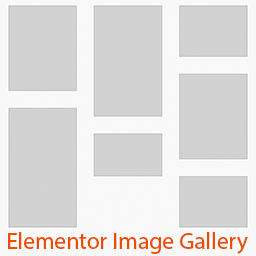 Elementor Image Gallery Plugin ( Photo Gallery, Masonry Gallery, Elementor Gallery, Portfolio Gallery, Filterable Gallery ) 》Skyboot Elementor 圖片庫外掛是一個用於 Elementor 網頁編輯器的作品集圖片庫,可過濾顯示的圖片庫、Elementor過濾圖片庫、Elementor磁貼圖片庫、Elementor...。
Elementor Image Gallery Plugin ( Photo Gallery, Masonry Gallery, Elementor Gallery, Portfolio Gallery, Filterable Gallery ) 》Skyboot Elementor 圖片庫外掛是一個用於 Elementor 網頁編輯器的作品集圖片庫,可過濾顯示的圖片庫、Elementor過濾圖片庫、Elementor磁貼圖片庫、Elementor...。 Grid Gallery – Responsive Photo Image Gallery 》網格畫廊 - 圖像、照片滑動網格、Google 網格, 現在已經有許多『網格畫廊』插件可供選擇,但問題是它們總是一樣的!, 網格畫廊使用全新的演算法,製作更有趣...。
Grid Gallery – Responsive Photo Image Gallery 》網格畫廊 - 圖像、照片滑動網格、Google 網格, 現在已經有許多『網格畫廊』插件可供選擇,但問題是它們總是一樣的!, 網格畫廊使用全新的演算法,製作更有趣...。 Photo Gallery by Ays – Responsive Image Gallery 》WordPress相片畫廊外掛, , WordPress相片畫廊價格, 相片畫廊免費試用版, 相片畫廊專業版試用版, 相片畫廊使用手冊, , , 我們的WordPress相片畫廊是一款流暢響...。
Photo Gallery by Ays – Responsive Image Gallery 》WordPress相片畫廊外掛, , WordPress相片畫廊價格, 相片畫廊免費試用版, 相片畫廊專業版試用版, 相片畫廊使用手冊, , , 我們的WordPress相片畫廊是一款流暢響...。 Gallery – Image and Video Gallery with Thumbnails 》Responsive Image and Video Gallery 外掛是任何網站都非常重要的工具,大多數使用者都在其網站上擁有相片畫廊。我們的外掛可讓您以令人驚豔的視覺效果和動畫...。
Gallery – Image and Video Gallery with Thumbnails 》Responsive Image and Video Gallery 外掛是任何網站都非常重要的工具,大多數使用者都在其網站上擁有相片畫廊。我們的外掛可讓您以令人驚豔的視覺效果和動畫...。
