前言介紹
- 這款 WordPress 外掛「Storipress」是 2021-11-15 上架。
- 目前有 70 個安裝啟用數。
- 上一次更新是 2024-04-17,距離現在已有 382 天。超過一年沒更新,安裝要確認版本是否可用。以及後續維護問題!
- 外掛最低要求 WordPress 5.0 以上版本才可以安裝。
- 外掛要求網站主機運作至少需要 PHP 版本 7.2 以上。
- 尚未有人給過這款外掛評分。
- 還沒有人在論壇上發問,可能目前使用數不多,還沒有什麼大問題。
外掛協作開發者
spkevin |
外掛標籤
export | migrate | blogging | publishing | storipress |
內容簡介
此外掛目前處於早期測試階段。請透過在我們的Github repo中開啟問題幫助我們讓外掛更完善!
功能概述
Storipress Migrator 外掛將能將盡可能多的部落格及文章資料匯出成一組乾淨的匯出檔案。
帖子、頁面、標籤和作者都會被自動匯出並重建為 Storipress 格式
內容類別將自動轉換為桌子。
Storipress 內建 Disqus 評論系統。
Storipress 沒有內建評論系統,但可以整合 Disqus。只要您在 Storipress 上的 URL 相同,Disqus 會自動將評論移轉到 Storipress。
目前僅支援使用 Yoast 的使用者匯出 Meta 資料。如果您使用其他 SEO 外掛,請在我們的 Github repo 中開啟問題,或修改外掛並建立 pull request!
錯誤報告
如對 Storipress Migrator 外掛有任何問題,歡迎至我們的GitHub儲存庫回報。
原文外掛簡介
This plugin is currently in early beta. Help us make the plugin better by opening issues in our Github Repo!
Features overview
The Storipress Migrator plugin will export as much blog and publication data as it can into a clean set of exported files.
Posts, pages, tags and authors are all automatically exported and recreated for Storipress
Content categories will be converted automatically into desks.
Storipress comes with native Disqus comments.
Storipress does not have built-in comments, but it does integrate with Disqus. Provided that your URL is the same on Storipress, Disqus will automatically migrate your comments across to Storipress.
Exporting meta is only supported for users using Yoast (for now). If you use another SEO plugin, please create an issue in our Github repo, or modify the plugin and create a pull request!
Bug reports
Bug reports for the Storipress Migrator plugin are welcome over on our GitHub Repository.
各版本下載點
- 方法一:點下方版本號的連結下載 ZIP 檔案後,登入網站後台左側選單「外掛」的「安裝外掛」,然後選擇上方的「上傳外掛」,把下載回去的 ZIP 外掛打包檔案上傳上去安裝與啟用。
- 方法二:透過「安裝外掛」的畫面右方搜尋功能,搜尋外掛名稱「Storipress」來進行安裝。
(建議使用方法二,確保安裝的版本符合當前運作的 WordPress 環境。
0.0.1 | 0.0.2 | 0.0.3 | 0.0.4 | 0.0.5 | 0.0.6 | 0.0.7 | 0.0.8 | 0.0.9 | 0.0.10 | 0.0.11 | 0.0.12 | 0.0.13 | 0.0.14 | 0.0.15 | 0.0.16 | 0.0.17 | 0.0.18 |
延伸相關外掛(你可能也想知道)
ManageWP Worker 》, Want to clone or migrate your WordPress website to a new host or domain? No problem! With ManageWP, you can easily clone or migrate your website ...。
 Migration, Backup, Staging – WPvivid Backup & Migration 》oviders, such as Google Drive, Amazon S3, Dropbox, OneDrive, and FTP/SFTP., You can choose to send one-time backup or scheduled backup to the remot...。
Migration, Backup, Staging – WPvivid Backup & Migration 》oviders, such as Google Drive, Amazon S3, Dropbox, OneDrive, and FTP/SFTP., You can choose to send one-time backup or scheduled backup to the remot...。WP Migrate Lite – WordPress Migration Made Easy 》WP Migrate 是一款 WordPress 遷移插件,能夠輕鬆快速地遷移您的數據庫和完整網站,讓遷移變得輕鬆無壓力。, , WP Migrate Lite 特點, 數據庫遷移, 使用 WP M...。
 WP STAGING WordPress Backup Plugin – Migration Backup Restore 》WordPress網站的暫存、備份、複製與遷移, WP STAGING是一個專業的全功能複製、暫存和備份外掛,可以在幾秒鐘內製作出網站的完全副本和備份,非常適合暫存、備...。
WP STAGING WordPress Backup Plugin – Migration Backup Restore 》WordPress網站的暫存、備份、複製與遷移, WP STAGING是一個專業的全功能複製、暫存和備份外掛,可以在幾秒鐘內製作出網站的完全副本和備份,非常適合暫存、備...。 Export any WordPress data to XML/CSV 》WP All Export – 簡單又實用的 XML/CSV 外掛, WP All Export 提供三個簡單步驟的匯出流程和直覺式的拖放介面,讓您能快速輕鬆地完成複雜匯出任務。, 使用 WP ...。
Export any WordPress data to XML/CSV 》WP All Export – 簡單又實用的 XML/CSV 外掛, WP All Export 提供三個簡單步驟的匯出流程和直覺式的拖放介面,讓您能快速輕鬆地完成複雜匯出任務。, 使用 WP ...。 Search & Replace 》, 注意:此外掛未進行維護。, , 程式碼會繼續留在 SVN 和 Github 上,如果您有興趣。, 使用「Search & Replace」工具,您可以搜尋任何內容並以其他內容取...。
Search & Replace 》, 注意:此外掛未進行維護。, , 程式碼會繼續留在 SVN 和 Github 上,如果您有興趣。, 使用「Search & Replace」工具,您可以搜尋任何內容並以其他內容取...。 WordPress Migrate & Clone Free : Migrate Guru 》Migrate Guru 是最快速移轉 WordPress 網站的方法。它簡化了艱難的 WordPress 移轉(例如多站點網絡、200 GB 站點等)。, 由 BlogVault(世界頂級 WordPress ...。
WordPress Migrate & Clone Free : Migrate Guru 》Migrate Guru 是最快速移轉 WordPress 網站的方法。它簡化了艱難的 WordPress 移轉(例如多站點網絡、200 GB 站點等)。, 由 BlogVault(世界頂級 WordPress ...。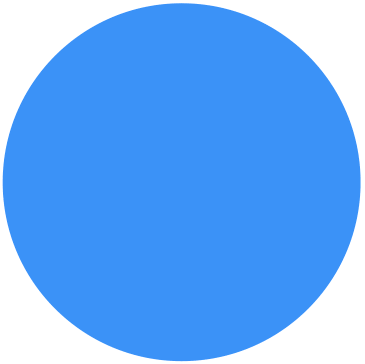 Backup Migration 》在您的免費測試網站上試用:https://tastewp.com/plugins/backup-backup。, (這個技巧適用於 WP 儲存庫中的所有外掛,只需在 URL 中將「WordPress」替換為「...。
Backup Migration 》在您的免費測試網站上試用:https://tastewp.com/plugins/backup-backup。, (這個技巧適用於 WP 儲存庫中的所有外掛,只需在 URL 中將「WordPress」替換為「...。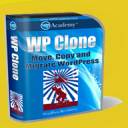 Clone 》在你的免費虛擬網站上試試看:點擊此處 => https://tastewp.com/plugins/wp-clone-by-wp-academy。, (這個技巧適用於 WP 庫中的所有外掛程式 —— 將 URL ...。
Clone 》在你的免費虛擬網站上試試看:點擊此處 => https://tastewp.com/plugins/wp-clone-by-wp-academy。, (這個技巧適用於 WP 庫中的所有外掛程式 —— 將 URL ...。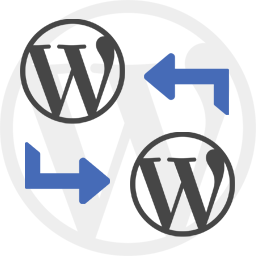 WP Import Export Lite 》o.com/goto/wpimportexport" target="_blank">WordPress Import Export 插件 是一款易用、快速且進階的匯入和匯出網站數據的工具。, WordPress Import Export...。
WP Import Export Lite 》o.com/goto/wpimportexport" target="_blank">WordPress Import Export 插件 是一款易用、快速且進階的匯入和匯出網站數據的工具。, WordPress Import Export...。 InstaWP Connect – 1-click WP Staging & Migration 》InstaWP 讓您可以在幾秒鐘內為測試、開發和暫存建立 WordPress 網站。使用這個外掛,您可以將現有的 WordPress 網站連接到 InstaWP 的任何地方。當您的網站連...。
InstaWP Connect – 1-click WP Staging & Migration 》InstaWP 讓您可以在幾秒鐘內為測試、開發和暫存建立 WordPress 網站。使用這個外掛,您可以將現有的 WordPress 網站連接到 InstaWP 的任何地方。當您的網站連...。 JetBackup – WP Backup, Migrate & Restore 》JetBackup 是 WordPress 最完整的備份和遷移選擇,提供最簡單的方式備份、還原和遷移您的 WordPress 網站或部落格,您可以備份 / 遷移您的文件、數據庫或兩者...。
JetBackup – WP Backup, Migrate & Restore 》JetBackup 是 WordPress 最完整的備份和遷移選擇,提供最簡單的方式備份、還原和遷移您的 WordPress 網站或部落格,您可以備份 / 遷移您的文件、數據庫或兩者...。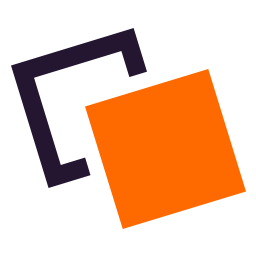 Doubly – Cross Domain Copy Paste for WordPress 》Cross Domain Copy Paste for WordPress, 這個外掛能讓你輕鬆地在不同的 WordPress 網站之間移動、複製、備份、複製貼上內容和設計,只需幾秒鐘即可完成。, ...。
Doubly – Cross Domain Copy Paste for WordPress 》Cross Domain Copy Paste for WordPress, 這個外掛能讓你輕鬆地在不同的 WordPress 網站之間移動、複製、備份、複製貼上內容和設計,只需幾秒鐘即可完成。, ...。 Bluehost Site Migrator 》這款外掛是由全球頂尖的 WordPress 提供商之一、Bluehost 的 WordPress 專家所設計。它旨在通過只需要安裝此外掛並按照簡單的步驟操作來使網站遷移變得更加容...。
Bluehost Site Migrator 》這款外掛是由全球頂尖的 WordPress 提供商之一、Bluehost 的 WordPress 專家所設計。它旨在通過只需要安裝此外掛並按照簡單的步驟操作來使網站遷移變得更加容...。 QNAP NAS Backup 》此外掛需要與多應用程式復原服務 (MARS) 一起使用。, QNAP NAS 備份能夠簡單地備份和還原您的 WordPress 網站,包括無限大小的數據庫、媒體檔案、外掛和佈景...。
QNAP NAS Backup 》此外掛需要與多應用程式復原服務 (MARS) 一起使用。, QNAP NAS 備份能夠簡單地備份和還原您的 WordPress 網站,包括無限大小的數據庫、媒體檔案、外掛和佈景...。
