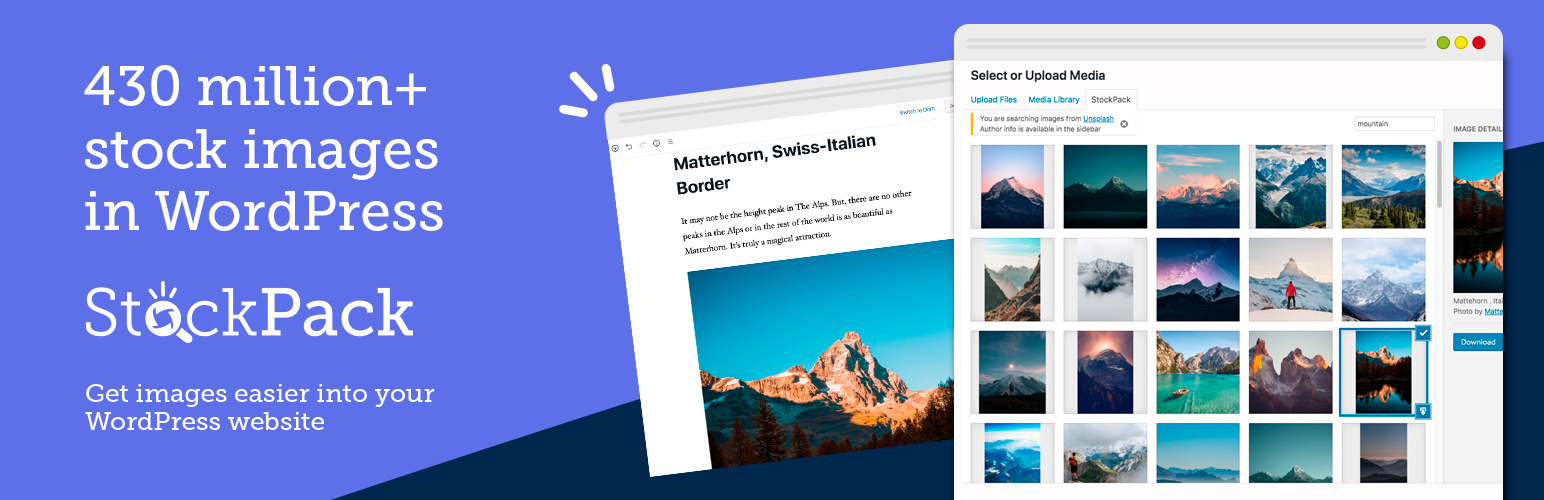
前言介紹
- 這款 WordPress 外掛「StockPack – Stock photos from Unsplash, Adobe Stock and more」是 2019-12-02 上架。
- 目前有 7000 個安裝啟用數。
- 上一次更新是 2025-08-21,距離現在已有 189 天。
- 外掛最低要求 WordPress 4.6 以上版本才可以安裝。
- 有 24 人給過評分。
- 還沒有人在論壇上發問,可能目前使用數不多,還沒有什麼大問題。
外掛協作開發者
外掛標籤
getty | istock | unsplash | adobe stock | stock images |
內容簡介
優化 WordPress 的圖片搜尋功能,可使用 Unsplash、Adobe Stock、Getty Images、iStock、Pixabay、Pexels 和 Depositphotos。您可以切換供應商以比較圖片。
此外掛在媒體庫中新增了一個選項標籤,即可進行即時圖片搜尋,方便您在 WordPress 中尋找並插入庫存圖像。
透過 StockPack,可顯示 4.3 億張以上的圖片。直接下載可節省至少 50% 的時間和頻寬!
此 WordPress 外掛提供多家優質庫存圖像供應商,目前包含:
Adobe Stock
Deposit Photos
Getty Images
iStock
Pexels
Pixabay
Unsplash
未來仍會新增更多供應商。
不含授權的圖片仍可用於展示。
特色:
搜尋多家圖像庫存供應商的 4.3 億張以上圖片
可順暢整合到 WordPress 媒體庫中
直接下載至您的伺服器
可自動填入標題以符合授權要求
可在上傳前設定自訂檔名
與 Gutenberg、Elementor、Divi、Beaver Builder、Visual Composer、Avada Fusion Builder、Oxygen Builder、WPBakery、Thrive Themes 相容
與 WPML 相容
有標題的特色圖片
所有圖片都適用來源引用選項
支援:
我們提供全年優先電子郵件支援。您可以隨時透過 [email protected] 聯繫我們,也可以在 WordPress 支援門戶上創建支援單。
帳戶:
僅當使用量超過特定限制時才需要免費帳戶。您可以在 WordPress 管理介面或 stockpack.co 上註冊。
供應商詳細資訊
Unsplash
所有圖片均可直接在外掛中搜尋和下載,不需要先在 Unsplash 上註冊。引用標題將自動生成,以符合 Unsplash 的建議。無需使用 Unsplash API 金鑰。Unsplash 的最後統計數據是 150 萬張圖片。
Adobe Stock
可搜尋、下載和授權 Adobe Stock 的圖片。您可以下載 Adobe Stock 的帶浮水印的圖像以進行測試。您不需要 Adobe Stock 的 API 金鑰。若要授權圖像,則需要連接 Adobe Stock 帳戶。Adobe Stock 最後提供的統計數據是 9,000 萬張媒體資產。
Getty Images
您可以透過外掛立即搜尋和下載 Getty Images 的所有圖像。您可以下載帶有浮水印的圖片進行測試,可使用 30 天。您不需要 Getty Images 的 API 金鑰。若要授權圖像,則需要連接 Getty Images 帳戶。我們最後找到的計數是 2 億張資產,與 iStock 結合在一起。
iStock
您可以透過外掛直接搜尋和下載 iStock 的所有圖像。您可以下載帶有浮水印的圖片進行測試。您不需要 iStock 的 API 金鑰。授權圖像需要付費。
原文外掛簡介
Optimized image search in WordPress for Unsplash, Adobe Stock, Getty Images, iStock, Pixabay, Pexels and Depositphotos. You can switch between providers to compare the images.
This plugin adds a media library tab for instant image search. It streamlines the process of finding and inserting stock images in WordPress.
430 million+ images available via StockPack. Direct download to save at least 50% on time and bandwidth!
With this WordPress plugin, you will get access to a 430 million+ images from your favorite stock image providers, currently including:
Adobe Stock
Deposit Photos
Getty Images
iStock
Pexels
Pixabay
Unsplash
More providers will follow.
Watermarked assets can also be used for testing as demo images.
Features
Search 430 million+ of images from stock providers
Seamless WordPress integration with the media library
Direct download to your server
Automatic caption fill in to be in line with licensing requirements
Set custom filename prior to the upload
Compatible with Gutenberg, Elementor,Bricks, Divi, Beaver Builder, Visual Composer, Avada Fusion Builder, Oxygen Builder, WPBakery, Thrive Themes, Breakdance
Compatible with WPML
Featured image caption
Source citation option for all images
SUPPORT
We provide year-round priority email support. You can reach us anytime at [email protected], or you can create a ticket on the WordPress support portal here.
Account
A free account is only required after a certain limit. You will be able to register from the WordPress admin or at stockpack.co.
Provider details
Unsplash
All images on Unsplash are available for search and download directly in the plugin. You don’t need to register on Unsplash prior to using the plugin. Captions are automatically created for attribution as Unsplash recommends. An api key from Unsplash is not required. The last count provided by Unsplash is 1.5M+ images
Adobe Stock
Images from Adobe Stock can be searched, downloaded, as well as licensed. You can download watermarked images from Adobe Stock for testing purposes. You do not need an api key from Adobe Stock. To license images you will need to connect your Adobe Stock account. The last count provided by Adobe Stock is 90M+ media assets.
Getty Images
You can search and download all images on Getty Images instantly with the plugin. You can download watermarked images for testing purposes for up to 30 days. An api key from Getty Images is not required. To license images you need to connect to your Getty Images account. The last count we managed to find was 200M+ assets combined with iStock.
iStock
You can search and download all images from iStock directly with the plugin. You can download watermarked images for testing purposes. You do not need an api key from iStock. Licensing images is only possible if you connect your iStock account. The total number of assets available on iStock is not publicly available, but the company suggests that Getty and iStock provide access to 200M+ combined.
Pixabay
You can search and download all images on Pixabay instantly with the plugin. No account is needed to use Pixabay. As Pixabay recommends the attribution is already generated for you. You do not need an api key from Pixabay. The last count we could find for the number of assets from Pixabay is 1.7M+.
Pexels
All images on Pexels can be searched and downloaded directly with the plugin. You do not need an account to use Pexels. The Pexels attribution is automatically generated for you. The Pexels api key is not required. The last count we could estimate for the number of assets from Pexels is 3.5M+.
Depositphotos
Every asset on Deposit Photos is available within the plugin search. You do not need a Deposit Photos account to search or download images. Licensing from Deposit Photos is available, you will need to connect your account to use it. You do not need an api key from Deposit Photos. The last count from Deposit Photos is 130M+ media assets.
各版本下載點
- 方法一:點下方版本號的連結下載 ZIP 檔案後,登入網站後台左側選單「外掛」的「安裝外掛」,然後選擇上方的「上傳外掛」,把下載回去的 ZIP 外掛打包檔案上傳上去安裝與啟用。
- 方法二:透過「安裝外掛」的畫面右方搜尋功能,搜尋外掛名稱「StockPack – Stock photos from Unsplash, Adobe Stock and more」來進行安裝。
(建議使用方法二,確保安裝的版本符合當前運作的 WordPress 環境。
2.0 | 2.1 | 2.2 | 2.3 | 2.4 | 2.4.1 | 2.4.2 | 2.4.3 | 2.5.0 | 2.5.1 | 2.5.2 | 2.5.3 | 2.5.4 | 2.5.5 | 2.5.6 | 2.5.7 | 2.6.0 | 2.6.1 | 3.0.0 | 3.0.1 | 3.0.2 | 3.0.3 | 3.0.4 | 3.0.5 | 3.0.6 | 3.1.0 | 3.1.1 | 3.1.2 | 3.1.3 | 3.1.4 | 3.1.5 | 3.1.6 | 3.1.7 | 3.1.8 | 3.1.9 | 3.2.0 | 3.2.1 | 3.2.2 | 3.2.3 | 3.2.4 | 3.2.5 | 3.2.6 | 3.2.7 | 3.2.8 | 3.2.9 | 3.3.0 | 3.3.1 | 3.3.2 | 3.3.3 | 3.3.4 | 3.3.5 | 3.3.6 | 3.3.7 | 3.3.8 | 3.3.9 | 3.4.0 | 3.4.1 | 3.4.2 | 3.4.3 | 3.4.4 | 3.4.5 | 3.4.6 | 3.4.7 | 3.5.0 | trunk | 3.1.10 |
延伸相關外掛(你可能也想知道)
 LS Stock Portfolio 》**總結: LS Stock Portfolio 讓您直接將 Adobe Stock、Unsplash 或 Pixabay 的影像投資組合嵌入到您的 WordPress 網站中。**, , **問題與答案:**, , 1. LS St...。
LS Stock Portfolio 》**總結: LS Stock Portfolio 讓您直接將 Adobe Stock、Unsplash 或 Pixabay 的影像投資組合嵌入到您的 WordPress 網站中。**, , **問題與答案:**, , 1. LS St...。
