
前言介紹
- 這款 WordPress 外掛「Stock Market Infographics by Simply Wall St」是 2016-08-18 上架。
- 目前有 10 個安裝啟用數。
- 上一次更新是 2016-09-28,距離現在已有 3438 天。超過一年沒更新,安裝要確認版本是否可用。以及後續維護問題!
- 外掛最低要求 WordPress 4.5 以上版本才可以安裝。
- 尚未有人給過這款外掛評分。
- 還沒有人在論壇上發問,可能目前使用數不多,還沒有什麼大問題。
外掛協作開發者
cungminh |
外掛標籤
finance | infographic | stock market | simply wall st | simply wall street |
內容簡介
這個官方的 Simply Wall St WordPress 外掛允許你在文章中嵌入我們令人驚豔的股票和公司資訊圖表。Simply Wall St 是一個旨在幫助投資者透過呈現具有制度性質的數據和分析以可視化的方式,以協助投資者做出更好的決策的服務。此外掛允許你在文章中輕易插入我們所產出的圖表,以圖片形式顯示。
與一篇純文字文章相比,圖表相對有更高的閱讀機會,因此您可以使用它們來提高讀者參與度,並最重要的是,使您的文章看起來非常出色。
如果你是我們的 大使或聯盟會員 中的一員,你可以加入你的推薦 ID,從而賺得任何推薦的收入。
在美國、英國或澳大利亞(全球即將推出)的任何股票中,你可以選擇下列圖表之一:
內在價值
過去和未來收益
未來收入和淨收益
未來資產回報率
所得稅報告書
過去收入和淨收益
資產負債表淨值
CEO 和管理團隊
最近的內部交易
基於過去收益的價格
基於預期增長的價格
基於資產價值的價格
學分
基於 Save & Import Image from URL 的外掛
由 Simply Wall Street 提供的免費外掛
原文外掛簡介
The official Simply Wall St WordPress plugin allows you to embed our awesome stock and company infographics into your articles. Simply Wall St is a service designed to help investors make better decisions by giving them access to institutional quality data and analysis presented visually. This plugin allows you to easily insert the infographics we produce into your articles as images.
An infographic is 30x more likely to be read than a text article so you can use them to improve your reader engangement and most importantly help make your articles look amazing.
You can also include your referral ID if you are part of our ambassador or affiliate program to earn revenue on any referrals.
Choose from any of the following infographcs on any stock in the US,UK or Australia (global coming soon):
Intrinsic value
Past and Future Earnings
Future Revenue and Net Income
Future Return on Equity
Income Statement
Past Revenue and Net Income
Balance Sheet Net Worth
CEO and Management Team
Recent Insider Trading
Price Based on past Earnings
Price Based on Expected Growth
Price Based on Value of Assets
Credits
Based on the Save & Import Image from URL plugin
Free plugin powered by Simply Wall Street
各版本下載點
- 方法一:點下方版本號的連結下載 ZIP 檔案後,登入網站後台左側選單「外掛」的「安裝外掛」,然後選擇上方的「上傳外掛」,把下載回去的 ZIP 外掛打包檔案上傳上去安裝與啟用。
- 方法二:透過「安裝外掛」的畫面右方搜尋功能,搜尋外掛名稱「Stock Market Infographics by Simply Wall St」來進行安裝。
(建議使用方法二,確保安裝的版本符合當前運作的 WordPress 環境。
1.0 | 1.0.2 | 1.1.0 | 1.1.1 | trunk |
延伸相關外掛(你可能也想知道)
 Stock Market Overview 》Stockdio 的股市概況包含一個外掛和小工具,可提供擺放股票、市場指數、貨幣和商品的分類列表,包括它們的價格和變動情況。支援超過 65 個不同的股票交易所和...。
Stock Market Overview 》Stockdio 的股市概況包含一個外掛和小工具,可提供擺放股票、市場指數、貨幣和商品的分類列表,包括它們的價格和變動情況。支援超過 65 個不同的股票交易所和...。 WP TradingView 》WP TradingView 外掛是由 Trade Pips 開發的,讓您可以在 WordPress 控制台中輕鬆嵌入各種 TradingView 小工具和發布工具。, 五種不同的小工具, , TradingVie...。
WP TradingView 》WP TradingView 外掛是由 Trade Pips 開發的,讓您可以在 WordPress 控制台中輕鬆嵌入各種 TradingView 小工具和發布工具。, 五種不同的小工具, , TradingVie...。Ever Accounting – Accounting & Invoicing Solution for Small Businesses 》anagement & Vendor Management:, Manage all the information about your customers and vendors in one place. Create customer and vendor invoices, add ...。
 Stock Quotes List 》Stockdio 的股票報價列表包含一個外掛程式和一個小工具,可提供顯示股價、市場指數、貨幣和商品以及其變化的方法。支援超過 65 個不同的股票交易所和眾多的市...。
Stock Quotes List 》Stockdio 的股票報價列表包含一個外掛程式和一個小工具,可提供顯示股價、市場指數、貨幣和商品以及其變化的方法。支援超過 65 個不同的股票交易所和眾多的市...。 Stockdio Historical Chart 》Stockdio Historical Chart 包含插件和小工具,可提供顯示股票、指數、貨幣或商品的盤中和歷史價格和資訊的功能。支援超過65個不同的股票交易所以及大量市場...。
Stockdio Historical Chart 》Stockdio Historical Chart 包含插件和小工具,可提供顯示股票、指數、貨幣或商品的盤中和歷史價格和資訊的功能。支援超過65個不同的股票交易所以及大量市場...。 Stock market charts from finviz 》簡碼 [finviz ticker=GE] 可嵌入finviz.com財務視覺化的股市圖表。, 每次頁面加載時都會動態刷新圖表。, 有選擇直接超鏈接到貼標股票頁面的選項。, , 簡碼 [f...。
Stock market charts from finviz 》簡碼 [finviz ticker=GE] 可嵌入finviz.com財務視覺化的股市圖表。, 每次頁面加載時都會動態刷新圖表。, 有選擇直接超鏈接到貼標股票頁面的選項。, , 簡碼 [f...。 Financial Calculator 》註:由 1.x 升級到 2.x 會自動停用此外掛,請前往您的「外掛」頁面並重新啟用。, Finance Calculator 是一個嵌入式表單,用戶可以計算指示性的應還款項。它可...。
Financial Calculator 》註:由 1.x 升級到 2.x 會自動停用此外掛,請前往您的「外掛」頁面並重新啟用。, Finance Calculator 是一個嵌入式表單,用戶可以計算指示性的應還款項。它可...。 AC's Loan Calculator 》FC's Loan Calculator Plugin 是一個通用貸款計算器,可解決每月貸款付款,並創建基於日期的付款詳細分期表。此外,您的訪客可以查看一組圖表,以便他們可以...。
AC's Loan Calculator 》FC's Loan Calculator Plugin 是一個通用貸款計算器,可解決每月貸款付款,並創建基於日期的付款詳細分期表。此外,您的訪客可以查看一組圖表,以便他們可以...。 Financial Stocks & Crypto Market Data Plugin 》股票價格、新聞和基本面的財務外掛, 使用我們的財務外掛,您可以輕鬆在任何 WordPress 網站上添加以下項目的日終(EOD)、盤中、延遲和實時價格:, , 股票, E...。
Financial Stocks & Crypto Market Data Plugin 》股票價格、新聞和基本面的財務外掛, 使用我們的財務外掛,您可以輕鬆在任何 WordPress 網站上添加以下項目的日終(EOD)、盤中、延遲和實時價格:, , 股票, E...。 Money Manager 》Money Manager 是一款易於使用的多貨幣財務軟體,可幫助組織個人或小型企業的財務,並跟踪錢款的去向、時間和方式。, 此外掛可讓您管理不同貨幣的無限數量的...。
Money Manager 》Money Manager 是一款易於使用的多貨幣財務軟體,可幫助組織個人或小型企業的財務,並跟踪錢款的去向、時間和方式。, 此外掛可讓您管理不同貨幣的無限數量的...。Stock Quote 》一個簡單且易於配置的 WordPress 外掛,允許您在文章、頁面、小工具甚至模板文件中插入包含股票價格信息的內嵌股票報價。插入主要是通過短代碼實現。, , 請注...。
 Sparxpres for WooCommerce 》輕鬆在您的 WooCommerce 網店中插入 Sparxpres 財務計算, 此外掛是為 Sparxpres 零售商設計,用於在產品頁面和購物車中顯示財務計算。此外掛還在結帳時添加了...。
Sparxpres for WooCommerce 》輕鬆在您的 WooCommerce 網店中插入 Sparxpres 財務計算, 此外掛是為 Sparxpres 零售商設計,用於在產品頁面和購物車中顯示財務計算。此外掛還在結帳時添加了...。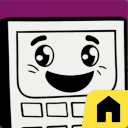 Ultimate Loan & Mortgage Calculator 》**總結:**, - 這是一個全面且使用友好的金融規劃工具,適用於 WordPress 網站。, - 提供了多樣的計算選項和可客製化的功能,幫助使用者輕鬆做出有關貸款和抵...。
Ultimate Loan & Mortgage Calculator 》**總結:**, - 這是一個全面且使用友好的金融規劃工具,適用於 WordPress 網站。, - 提供了多樣的計算選項和可客製化的功能,幫助使用者輕鬆做出有關貸款和抵...。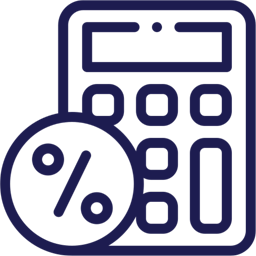 KP SIP Calculator 》總結: SIP (Systematic Investment Plan) 計算器外掛可讓使用者輕鬆根據自訂輸入將其月投資金額、預期回報率和投資期間計算回報。此外掛簡單輕巧,適用於任何...。
KP SIP Calculator 》總結: SIP (Systematic Investment Plan) 計算器外掛可讓使用者輕鬆根據自訂輸入將其月投資金額、預期回報率和投資期間計算回報。此外掛簡單輕巧,適用於任何...。 WP Currencies 》WP Currencies使用openexchangerates.org來在WordPress中拉取貨幣數據和貨幣匯率。, 貨幣及其匯率將在WordPress管理員設置的間隔時間內定期更新。, 此外,插...。
WP Currencies 》WP Currencies使用openexchangerates.org來在WordPress中拉取貨幣數據和貨幣匯率。, 貨幣及其匯率將在WordPress管理員設置的間隔時間內定期更新。, 此外,插...。
