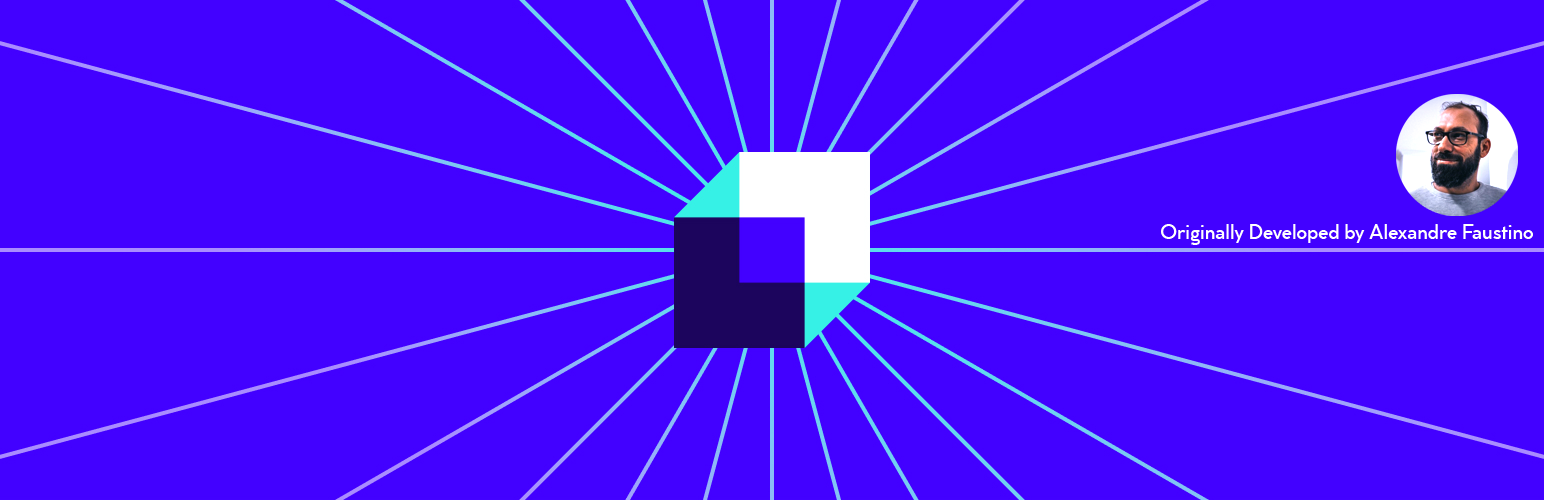
前言介紹
- 這款 WordPress 外掛「Stock Locations for WooCommerce」是 2020-02-10 上架。
- 目前有 1000 個安裝啟用數。
- 上一次更新是 2025-04-10,距離現在已有 22 天。
- 外掛最低要求 WordPress 4.9 以上版本才可以安裝。
- 外掛要求網站主機運作至少需要 PHP 版本 7.2 以上。
- 有 52 人給過評分。
- 論壇上目前有 3 個提問,問題解答率 100% ,不低,算是個很有心解決問題的開發者團隊了!
外掛協作開發者
alexmigf | fahadmahmood | invoicepress |
外掛標籤
stock | woocommerce | simple product | stock locations | Variable Products |
內容簡介
Stock Locations for WooCommerce 可以協助您輕鬆管理產品的多個庫存位置之庫存量。如果您有多個實體店舖或儲存位置(例如倉庫),此外掛可能會對您有所幫助。
您可以使用以下簡碼在產品頁面前端列印位置:
產品頁面
[slw_product_locations show_qty="yes" show_stock_status="no" show_empty_stock="yes" collapsed="no" stock_location_status="enabled"]
[slw_product_variations_locations show_qty="yes" show_stock_status="no" show_empty_stock="yes" collapsed="yes" stock_location_status="all|disabled|enabled"]
[slw_product_message is_available="yes" only_location_available="no" location="location-slug"]在此處填入您的自訂產品訊息/HTML[/slw_product_message]
購物車頁面
[slw_cart_message qty_from_location="location-slug" only_location_available="no"]在此處填入您的自訂購物車訊息/HTML[/slw_cart_message]
REST API
REST API 端點(兩者都接受 GET 和 PUT 請求):
/wp-json/wc/v3/products/id
/wp-json/wc/v3/products/id/variations/id(第一個 ID 是親產品,第二個是變化 ID)
/wp-json/wp/v2/location/
/wp-json/wp/v2/location/id
此外掛至少需要 WooCommerce 3.4。
特點
庫存位置的新分類
適用於簡單和變化產品
輕鬆管理具有多個位置的庫存,無論是在產品還是訂單中
從 REST API 中獲取和更新產品庫存位置
允許客戶在購買時選擇位置
自動訂單分配以減少庫存
當庫存在某個位置上用於生產時,發送電子郵件通知
將 WooCommerce 新訂單電子郵件副本發送到物品位置
與 WPML 兼容
相容性
PHP 7.2+
原文外掛簡介
Stock Locations for WooCommerce will help you manage your products stock across multiple locations easily. If you have multiple physical stores or storage locations, like warehouses, this plugin may help you.
You can print the locations inside a product page on the frontend, with this shortcodes:
Product pages
[slw_product_locations show_qty="yes" show_stock_status="no" show_empty_stock="yes" collapsed="no" stock_location_status="enabled"]
[slw_product_variations_locations show_qty="yes" show_stock_status="no" show_empty_stock="yes" collapsed="yes" stock_location_status="all|disabled|enabled"]
[slw_product_message is_available="yes" only_location_available="no" location="location-slug"]Your custom product message/HTML here[/slw_product_message]
Cart page
[slw_cart_message qty_from_location="location-slug" only_location_available="no"]Your custom cart message/HTML here[/slw_cart_message]
REST API
REST API endpoints (both accept GET and PUT requests):
/wp-json/wc/v3/products/id
/wp-json/wc/v3/products/id/variations/id (first ID is for parent product, the second one for the variation ID)
/wp-json/wp/v2/location/
/wp-json/wp/v2/location/id
This plugin requires at least WooCommerce 3.4.
Features
New taxonomy for stock locations
Works on both, simple and variable products
Easy management of stock with multiple locations, both in product and orders
Get and update product stock locations from the REST API
Allow customers to select locations when purchasing
Auto order allocation for locations stock reduction
Send email notifications when stock is allocated for a product in a location
Send WooCommerce New Order email copy to item location
Compatible with WPML
Compatibility
PHP 7.2+
各版本下載點
- 方法一:點下方版本號的連結下載 ZIP 檔案後,登入網站後台左側選單「外掛」的「安裝外掛」,然後選擇上方的「上傳外掛」,把下載回去的 ZIP 外掛打包檔案上傳上去安裝與啟用。
- 方法二:透過「安裝外掛」的畫面右方搜尋功能,搜尋外掛名稱「Stock Locations for WooCommerce」來進行安裝。
(建議使用方法二,確保安裝的版本符合當前運作的 WordPress 環境。
1.0.0 | 1.0.1 | 1.0.2 | 1.0.3 | 1.1.0 | 1.1.1 | 1.1.2 | 1.1.3 | 1.1.4 | 1.1.5 | 1.2.0 | 1.2.1 | 1.2.2 | 1.2.3 | 1.2.4 | 1.3.0 | 1.3.1 | 1.3.2 | 1.4.0 | 1.4.1 | 1.4.2 | 1.4.3 | 1.4.4 | 1.4.5 | 1.5.0 | 1.5.1 | 1.5.2 | 1.5.3 | 1.5.4 | 1.5.5 | 1.5.6 | 1.5.7 | 1.5.8 | 1.5.9 | 1.6.0 | 1.6.1 | 1.6.2 | 1.6.3 | 1.6.4 | 1.6.5 | 1.6.6 | 1.6.7 | 1.6.8 | 1.6.9 | 1.7.0 | 1.7.1 | 1.7.2 | 1.7.3 | 1.7.4 | 1.7.5 | 1.7.6 | 1.7.7 | 1.7.8 | 1.7.9 | 1.8.0 | 1.8.1 | 1.8.2 | 1.8.3 | 1.8.4 | 1.8.5 | 1.8.6 | 1.8.7 | 1.8.8 | 1.8.9 | 1.9.0 | 1.9.1 | 1.9.2 | 1.9.3 | 1.9.4 | 1.9.5 | 1.9.6 | 1.9.7 | 1.9.8 | 1.9.9 | 2.0.0 | 2.0.1 | 2.0.2 | 2.0.3 | 2.0.4 | 2.0.5 | 2.0.6 | 2.0.7 | 2.0.8 | 2.0.9 | 2.1.0 | 2.1.1 | 2.1.2 | 2.1.3 | 2.1.4 | 2.1.5 | 2.1.6 | 2.1.7 | 2.1.8 | 2.1.9 | 2.2.0 | 2.2.1 | 2.2.2 | 2.2.3 | 2.2.4 | 2.2.5 | 2.2.6 | 2.2.7 | 2.2.8 | 2.2.9 | 2.3.0 | 2.3.1 | 2.3.2 | 2.3.3 | 2.3.4 | 2.3.5 | 2.3.6 | 2.3.7 | 2.3.8 | 2.3.9 | 2.4.0 | 2.4.1 | 2.4.2 | 2.4.3 | 2.4.4 | 2.4.5 | 2.4.6 | 2.4.7 | 2.4.8 | 2.4.9 | 2.5.0 | 2.5.1 | 2.5.2 | 2.5.3 | 2.5.4 | 2.5.5 | 2.5.6 | 2.5.7 | 2.5.8 | 2.5.9 | 2.6.0 | 2.6.1 | 2.6.2 | 2.6.3 | 2.6.4 | 2.6.5 | 2.6.6 | 2.6.7 | 2.6.8 | 2.6.9 | 2.7.0 | 2.7.1 | 2.7.2 | 2.7.3 | 2.7.4 | 2.7.5 | 2.7.6 | 2.7.7 | 2.7.9 | 2.8.0 | 2.8.1 | 2.8.2 | 2.8.3 | 2.8.4 | 2.8.5 | 2.8.6 | trunk |
延伸相關外掛(你可能也想知道)
 WCBoost – Variation Swatches 》WCBoost – 變化選擇外掛程式提供了一種更好的方式來顯示可變產品的變化。此外掛程式將有助於為每個屬性設置樣式,例如顏色、圖像、標籤或按鈕。以此外...。
WCBoost – Variation Swatches 》WCBoost – 變化選擇外掛程式提供了一種更好的方式來顯示可變產品的變化。此外掛程式將有助於為每個屬性設置樣式,例如顏色、圖像、標籤或按鈕。以此外...。 WooCommerce – Show only lowest prices in variable products 》不要因為商店和產品頁面上的完整價格範圍而錯過收入!只顯示最低優惠和價格,以鼓勵銷售。, 解決與 WooCommerce 最新版本相關的問題,即顯示具有亂碼完整價格...。
WooCommerce – Show only lowest prices in variable products 》不要因為商店和產品頁面上的完整價格範圍而錯過收入!只顯示最低優惠和價格,以鼓勵銷售。, 解決與 WooCommerce 最新版本相關的問題,即顯示具有亂碼完整價格...。 Woocommerce Ajax add to cart for variable products 》這個外掛可啟用可變商品讓使用者透過 Ajax 加入購物車的功能,因為 WooCommerce 預設是不支援此功能的。外掛會加上自己的 jQuery,與 WooCommerce 預設的加入...。
Woocommerce Ajax add to cart for variable products 》這個外掛可啟用可變商品讓使用者透過 Ajax 加入購物車的功能,因為 WooCommerce 預設是不支援此功能的。外掛會加上自己的 jQuery,與 WooCommerce 預設的加入...。WooCommerce – Replace the Variable Price range by the chosen variation price 》這個 WordPress 外掛可以在 WooCommerce 中使用,將變動價格範圍替換為選定的變動價格。, 使用該外掛非常簡單,只需啟用即可完成操作。。
Add Quantity Field on Shop Page for WooCommerce 》您想在 WooCommerce 商店頁面上添加數量欄位嗎?, 使用此外掛程式,您可以輕鬆在 WooCommerce 商店頁面上顯示數量欄位。如果您在商店頁面上啟用變體選項,此...。
WooCommerce Direct Variation Link 》使用 get 變數直接連結至 WooCommerce 商品變體,例如:yoursite.com/your-single-product/?size=small&color=blue。當您想要寄送電子郵件給顧客,並想讓...。
 WooCommerce – Switcher of variants 》我們很榮幸向您介紹可用於 Woocommerce 的最佳外掛。長期以來,我們一直使用這個解決方案為客戶建立商店,並經常收到對我們商店的好評。我們相信這種外觀適用...。
WooCommerce – Switcher of variants 》我們很榮幸向您介紹可用於 Woocommerce 的最佳外掛。長期以來,我們一直使用這個解決方案為客戶建立商店,並經常收到對我們商店的好評。我們相信這種外觀適用...。 Ajaxify Cart 》Ajaxify Cart 是一個 WordPress 外掛,它可以轉變 WooCommerce 的預設「加入購物車」按鈕行為,讓它使用 Ajax 而不是傳送整個表單。這樣做可以提供更好的使用...。
Ajaxify Cart 》Ajaxify Cart 是一個 WordPress 外掛,它可以轉變 WooCommerce 的預設「加入購物車」按鈕行為,讓它使用 Ajax 而不是傳送整個表單。這樣做可以提供更好的使用...。Birch Layered Nav 》這個外掛以三個重要的方式擴充了 WooCommerce Layered Nav Widget:, *它只在你宣告的產品類別上顯示指定的分層導航, *它使整個分層導航按鈕區域可點擊,包括...。
 Ajax Add to Cart for Variable Products 》, ,
Ajax Add to Cart for Variable Products 》, , 繁體中文 WordPress 外掛介紹 , , , ,外掛總結...。
Variations On Product Page 》這個外掛允許基於 WooCommerce 的商店在產品頁面上顯示包含該產品所有可用變數的表格。, 這個表格會根據顧客在屬性表單上所選擇的選項自動更新。。
