
前言介紹
- 這款 WordPress 外掛「Stock Level Pricing」是 2024-02-19 上架。
- 目前有 20 個安裝啟用數。
- 上一次更新是 2024-06-09,距離現在已有 328 天。
- 外掛最低要求 WordPress 4.9 以上版本才可以安裝。
- 外掛要求網站主機運作至少需要 PHP 版本 7.4 以上。
- 有 1 人給過評分。
- 還沒有人在論壇上發問,可能目前使用數不多,還沒有什麼大問題。
外掛協作開發者
外掛標籤
woo stock | woocommerce | dynamic pricing | stock level price | inventory management |
內容簡介
總結:Stock Level Pricing 是一款易於使用的外掛程式,根據庫存中剩餘的產品數量調整 WooCommerce 產品價格。設計用於啟用「庫存管理」的產品,提供有效的定價策略,以改善庫存控制和銷售。外掛程式根據庫存水平進行微調的價格調整意味著您可以動態控制產品價格,將庫存管理轉化為銷售策略的關鍵。
問題與答案:
1. 如何利用 Stock Level Pricing 調整產品價格?
- 當庫存水平低時,可以增加價格以提高利潤。
- 當庫存低時,是否啟動折扣以銷售剩餘物品?
- 當庫存過剩時,是否能提供大量折扣?
2. Stock Level Pricing 的功能特色有哪些?
- 與 WooCommerce 中的簡單產品、變異產品和訂閱服務順暢配合。
- 提供「平價」和「百分比折扣」等定價類型。
- 能夠提供庫存降低時的價格上漲,以及庫存水平降低時的折扣。
3. 如何應用全球庫存水平定價規則?
- 可以應用定價規則到多個產品或類別,基於其庫存水平。
- 遵循變異規則、父產品規則和全球規則的層次結構,確保一致的定價。
4. Stock Level Pricing 如何提升 WooCommerce 用戶的銷售和庫存管理?
- 通過根據庫存量調整價格,提高銷售並改善庫存管理。
原文外掛簡介
Stock Level Pricing is an easy-to-use plugin that adjusts WooCommerce product prices based on the quantity of products left in the stock. It’s designed to work with products where “Stock management” is enabled, offering effective pricing strategies for better inventory control and sales. The plugin’s nuanced pricing adjustments based on stock levels mean you can dynamically control your product pricing, turning stock management into a key aspect of your sales strategy.
Use Cases
Increase Price When Stock is Low: Perfect for high-demand products with limited stock. This feature helps store owners take advantage of low availability by raising prices as stock decreases, aiming to increase profits.
Discounts to Sell Leftovers: Activates discounts automatically when stock is low, encouraging customers to buy the remaining items. This is great for moving inventory quickly and avoiding excess stock.
Volume Discounts for Excess Stock: When there’s a lot of stock left, the plugin can reduce prices to boost sales and lower inventory levels. For example, you can adjust prices when only a few items remain in stock, making this ideal for managing large inventories and attracting customers looking for deals.
Features
Compatibility: Works smoothly with simple products, variable products, and subscriptions in WooCommerce.
Pricing Types:
Flat Price: Users can set a regular and sale price that becomes active when inventory reaches specified levels.
Percentage Discount: Automatically applies a percentage discount to the current product price based on inventory changes [premium feature].
Increase or Lower the Price:
Price Increase for Low Stock: Raises prices as stock gets lower, using scarcity to make products seem more valuable [premium feature].
Discounts for Lowering Stock Levels: Encourages buying by lowering prices as more stock is available [premium feature].
Global Stock Level Pricing Rules: Apply pricing rules across multiple products or categories based on their stock levels.
Rule Priorities: Adheres to a hierarchy of variation rules, followed by parent product rules, and then global rules to ensure consistent pricing.
Customizable Stock Level Pricing Table: Display the table with stock level rules on the product page, with the current stock level rule highlighted for customer clarity.
Sale Price Display Option: Can show the price set by stock level rules as a sale price to draw attention and promote sales.
This plugin is a key tool for WooCommerce users who want to adjust their pricing based on how much stock they have, improving both sales and inventory management.
Find more information on how to use plugin in the documentation here:
|Stock Level Pricing Documentation
各版本下載點
- 方法一:點下方版本號的連結下載 ZIP 檔案後,登入網站後台左側選單「外掛」的「安裝外掛」,然後選擇上方的「上傳外掛」,把下載回去的 ZIP 外掛打包檔案上傳上去安裝與啟用。
- 方法二:透過「安裝外掛」的畫面右方搜尋功能,搜尋外掛名稱「Stock Level Pricing」來進行安裝。
(建議使用方法二,確保安裝的版本符合當前運作的 WordPress 環境。
1.0.0 | 1.0.1 | 1.0.2 | 1.0.3 | trunk |
延伸相關外掛(你可能也想知道)
 Discount Rules for WooCommerce 》m free), Product variation based discounts, Discount based on purchase history (First time customer discount, frequent buyer discount), Discount ba...。
Discount Rules for WooCommerce 》m free), Product variation based discounts, Discount based on purchase history (First time customer discount, frequent buyer discount), Discount ba...。 Wholesale Suite – WooCommerce Wholesale Prices, B2B, Catalog Mode, Order Form, Wholesale User Roles, Dynamic Pricing & More 》🏆 #1 擴充 WooCommerce 的批發外掛,可添加批發價格和管理 B2B 顧客。被超過 25K 家店主信賴,擁有 400+ 的評價。, 添加 WooCommerce 批發價格插件可為 WooC...。
Wholesale Suite – WooCommerce Wholesale Prices, B2B, Catalog Mode, Order Form, Wholesale User Roles, Dynamic Pricing & More 》🏆 #1 擴充 WooCommerce 的批發外掛,可添加批發價格和管理 B2B 顧客。被超過 25K 家店主信賴,擁有 400+ 的評價。, 添加 WooCommerce 批發價格插件可為 WooC...。 Advanced Dynamic Pricing for WooCommerce 》這個外掛可以幫助你快速為你的 WooCommerce 商店設定折扣和價格規則。, 你可以設定任何種類的折扣或動態定價,並根據需要啟用/禁用規則。, 設置固定美元金額...。
Advanced Dynamic Pricing for WooCommerce 》這個外掛可以幫助你快速為你的 WooCommerce 商店設定折扣和價格規則。, 你可以設定任何種類的折扣或動態定價,並根據需要啟用/禁用規則。, 設置固定美元金額...。 CatalogX – Product Catalog Mode & Enquiry Based Quotation Module for WooCommerce, Wholesale Prices, B2B, Wholesale User Roles, Dynamic Pricing, Tired Pricing & More 》介紹, 您是否有興趣為您的市場銷售增加翅膀?那麼,為什麼不在Product Catalog Enquiry的幫助下雇用您的個人化電子銷售員呢?這款免費的WordPress目錄外掛可...。
CatalogX – Product Catalog Mode & Enquiry Based Quotation Module for WooCommerce, Wholesale Prices, B2B, Wholesale User Roles, Dynamic Pricing, Tired Pricing & More 》介紹, 您是否有興趣為您的市場銷售增加翅膀?那麼,為什麼不在Product Catalog Enquiry的幫助下雇用您的個人化電子銷售員呢?這款免費的WordPress目錄外掛可...。 YayPricing – WooCommerce Dynamic Pricing & Discounts 》總結:YayPricing 是一個多功能的 WooCommerce 價格和折扣外掛,可根據不同條件創建促銷活動。, , 問題與答案:, 1. YayPricing 可以用來做什麼?, 答:YayP...。
YayPricing – WooCommerce Dynamic Pricing & Discounts 》總結:YayPricing 是一個多功能的 WooCommerce 價格和折扣外掛,可根據不同條件創建促銷活動。, , 問題與答案:, 1. YayPricing 可以用來做什麼?, 答:YayP...。 ELEX WooCommerce Role Based Pricing 》alty by offering them special prices, discounts or markup prices. ELEX WooCommerce Role Based Pricing 外掛為你的 WooCommerce 店面提供基於角色的價格...。
ELEX WooCommerce Role Based Pricing 》alty by offering them special prices, discounts or markup prices. ELEX WooCommerce Role Based Pricing 外掛為你的 WooCommerce 店面提供基於角色的價格...。 Dynamic Pricing and Discount Rules for WooCommerce 》ESS 4.5 or higher, , , Conditional Discount Rules For WooCommerce Checkout 外掛將幫助您快速為您的 WooCommerce 商店建立動態折扣和價格規則。, 您可以...。
Dynamic Pricing and Discount Rules for WooCommerce 》ESS 4.5 or higher, , , Conditional Discount Rules For WooCommerce Checkout 外掛將幫助您快速為您的 WooCommerce 商店建立動態折扣和價格規則。, 您可以...。Price by Quantity & Bulk Quantity Discounts for WooCommerce 》「Product Price by Quantity for WooCommerce」外掛可讓您設定 WooCommerce 產品價格規則,當產品價格取決於購物車產品數量時使用。, ✅ 主要功能, , ...。
 ELEX WooCommerce Dynamic Pricing and Discounts 》nct products (P1 and P2) and get one free product (P3), Buy three units of P4 and get 20% discount on the fourth unit, , , Upgrade to Premium Versi...。
ELEX WooCommerce Dynamic Pricing and Discounts 》nct products (P1 and P2) and get one free product (P3), Buy three units of P4 and get 20% discount on the fourth unit, , , Upgrade to Premium Versi...。Buy one Get one Free – Other similar BOGO WooCommerce discount rule maker 》買一送一是常見的促銷形式。, 示範連結 | 文件連結, , 購買前請先嘗試專業版功能, https://websitemaintenanceservice.in/bogo_demo, , 檢視不同類型優惠的示...。
 Dynamic Pricing & Discounts Lite for WooCommerce 》使用 WooCommerce 動態定價和折扣 AI 外掛,做出明智的選擇。, Dynamic Pricing & Discounts Lite for WooCommerce 是一款針對 WooCommerce 商店的折扣外...。
Dynamic Pricing & Discounts Lite for WooCommerce 》使用 WooCommerce 動態定價和折扣 AI 外掛,做出明智的選擇。, Dynamic Pricing & Discounts Lite for WooCommerce 是一款針對 WooCommerce 商店的折扣外...。Quantity Discounts, Breaks & Product Bundles for Woocommerce By Bundler 》查看演示 | 文檔和真實示例 | 提問 | PRO版本 | 社群, WooCommerce綁定插件, 如果您是商店所有者,您必須知道任何電子商務業務的一些最重要的指標是AOV(平均...。
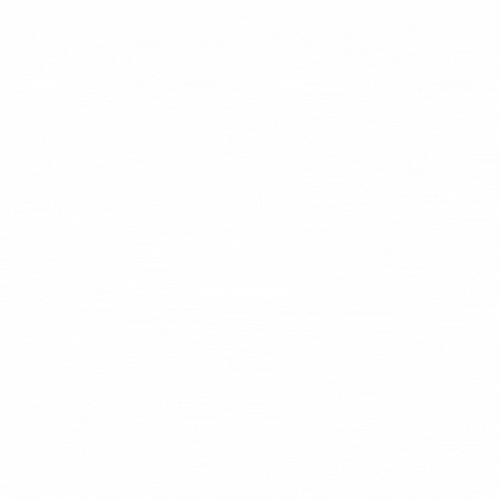 Role Based Pricing for WooCommerce – Smart Solutions for Dynamic Pricing 》這是一款易於使用且超快速的 WooCommerce 產品角色價格解決方案,可為不同角色添加不同的價格。非常適合配件、餐廳或任何 WooCommerce 商店,有助於提高轉換...。
Role Based Pricing for WooCommerce – Smart Solutions for Dynamic Pricing 》這是一款易於使用且超快速的 WooCommerce 產品角色價格解決方案,可為不同角色添加不同的價格。非常適合配件、餐廳或任何 WooCommerce 商店,有助於提高轉換...。 Dynamic Pricing for WooCommerce 》最多功能且易於使用的 WooCommerce 產品動態定價外掛程式, ★★★★★, Dynamic Pricing for WooCommerce 讓您為 WooCommerce 商店的產品設置靈活的折扣和價格規則...。
Dynamic Pricing for WooCommerce 》最多功能且易於使用的 WooCommerce 產品動態定價外掛程式, ★★★★★, Dynamic Pricing for WooCommerce 讓您為 WooCommerce 商店的產品設置靈活的折扣和價格規則...。 Discount Rules, Coupon management system – Discountify 》Discountify是一個WooCommerce折扣規則和動態定價的外掛,可讓您在WordPress電子商務店中設置不同的折扣規則。, , 常見問題:, - 我如何在我的WooCommerce網...。
Discount Rules, Coupon management system – Discountify 》Discountify是一個WooCommerce折扣規則和動態定價的外掛,可讓您在WordPress電子商務店中設置不同的折扣規則。, , 常見問題:, - 我如何在我的WooCommerce網...。
