
前言介紹
- 這款 WordPress 外掛「StickyAdmin」是 2015-12-10 上架。
- 目前尚無安裝啟用數,是個很新的外掛。如有要安裝使用,建議多測試確保功能沒問題!
- 上一次更新是 2016-01-08,距離現在已有 3404 天。超過一年沒更新,安裝要確認版本是否可用。以及後續維護問題!
- 外掛最低要求 WordPress 4.2 以上版本才可以安裝。
- 有 9 人給過評分。
- 還沒有人在論壇上發問,可能目前使用數不多,還沒有什麼大問題。
外掛協作開發者
外掛標籤
skin | admin | theme | sticky | wp-admin |
內容簡介
StickyAdmin – 管理員佈景主題
高度可定制的使用者介面,旨在為 WordPress 提供更好的外觀和改進的功能。其現代化的設計和更改顏色的能力,使它成為任何 WordPress 主題的完美配對。
介面完全考慮了相容性,允許擴展並輕鬆適應其他外掛程式或主題。適用於移動裝置、平板電腦和桌面電腦。
特色
(可選) 完全實現的統計面板和追踪器;
輕便、快速、優化,運行速度幾乎與 WordPress 一樣快。
響應式、移動優先的版面配置;
Retina 和 HiDPI (一切都是向量);
像素完美的使用者介面;
使用拖放重新排序選單項目;
即時更改 UI 圖示(右 / 中鍵觸發);
超過 2000 種圖示 (Streamline 圖示集) 可供選擇;
使用您的自定義 logo,包括 .svg 等任何圖像格式;
最小化/關閉管理欄;
超過 25 個預製主題;
Toastr 通知;
qTip 工具提示;
打字搜尋,具有 AJAX 化的實時搜索;
可自定義的配色方案;
自定義“ Howdy''訊息;
更改版權頁腳文字;
自定義 CSS 和 Javascript
支援網站圖示、智能手機和平板電腦應用程式圖示;
與主題和外掛程式99%相容;
bbPress、buddyPress、MultiSite、WPML、WPMU 支援;
RTL 版本
系統要求
PHP 5.3+(建議 PHP 7.0+)
JavaScript (未啟用 JS 版本仍在開發中)
WordPress - 在側欄中檢查所需版本
現代瀏覽器
貢獻
StickyAdmin 兩年前開始作為一個簡單的項目,最近我得出的結論是,僅有一個人無法以正確的方式完成它,因此,我請求每個人的幫助開發適用於 WordPress 管理後台的更好但相容的界面。
所有級別的開發人員都可以幫助!
像 WordPress 本身一樣,StickyAdmin 是並將保持開放源碼。您可以測試計劃中的改進,檢查代碼,提交和查看錯誤報告,甚至提交您自己的補丁。社區的貢獻使 WordPress 和 StickyAdmin 變得如此強大。
大多數軟件項目,包括 WordPress,都使用版本控制系統來跟踪源代碼和修訂。
StickyAdmin 可在 GitHub 上找到,所有開發過程都在此進行:
https://github.com/doriandrn/stickyadmin
從創建您的分支開始,並提交您的補丁!
原文外掛簡介
StickyAdmin – Admin Theme
highly customizable User Interface designed to give WordPress a better look and improved functionality. It’s modern design and the ability to change the colours make it a perfect match for any WordPress theme.
The interface was entirely developed with compatibility in mind, permitting it to be expanded and easily adapted to other plugins or themes. Crafted for mobiles, tablets and desktops.
Features
(Optional) Fully fledged (built-in) Statistics Panel & Tracker;
Lightweight. Fast. Optimised. Runs almost as fast as WordPress does.
Responsive, mobile-first layout;
Retina & HiDPI (everything is a vector);
Pixel-Perfect User Interface;
Reorder menu items using drag & drop;
Change UI icons on the go (triggers on right / middle click);
Over 2000 icons (Streamline icon set) to choose from;
Use your custom logo in any image format including .svg;
Minimize / close the admin bar;
Over 25 pre-made themes;
Toastr notifications;
qTip tooltips;
Search on type, AJAXified live search;
Customizable color schemes;
Customize ‘Howdy’ message;
Change copyright footer text;
Custom CSS and Javascript
Support for favicons, smartphone & tablet app icons;
99% compatibility with themes & plugins;
bbPress, buddyPress, MultiSite, WPML, WPMU support;
RTL version
Requirements
PHP 5.3+ (recommended PHP 7.0+)
JavaScript (the no-js version is still under development)
WordPress – check for required version in the sidebar
Modern Browsers
Contribute
StickyAdmin started as a simple project about two years ago and recently I came to the conclusion that it’d be impossible for only one individual to get it done the right way, so hereby I request everyone’s help to get involved in developing a better yet compatbile interface for the admin side of WordPress.
Developers of all levels can help!
Like WordPress itself, StickyAdmin is and will remain open-source. You can test planned improvements, check out the code, file and view bug reports, and even submit your own patches. The community’s contributions are what make WordPress and StickyAdmin so strong.
Most software projects, including WordPress, use a version-control system to keep track of source code and revisions.
StickyAdmin is available on GitHub, all development process happens over here:
https://github.com/doriandrn/stickyadmin
Start with creating your branch and submitting your patches!
各版本下載點
- 方法一:點下方版本號的連結下載 ZIP 檔案後,登入網站後台左側選單「外掛」的「安裝外掛」,然後選擇上方的「上傳外掛」,把下載回去的 ZIP 外掛打包檔案上傳上去安裝與啟用。
- 方法二:透過「安裝外掛」的畫面右方搜尋功能,搜尋外掛名稱「StickyAdmin」來進行安裝。
(建議使用方法二,確保安裝的版本符合當前運作的 WordPress 環境。
1.0 | 1.0.0 | 1.0.1 | 1.0.2 | 1.0.3 | 1.0.4 | 1.0.5 |
延伸相關外掛(你可能也想知道)
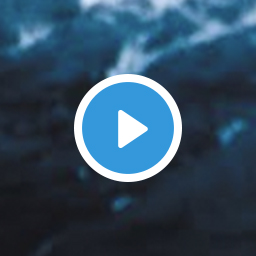 Plyr 》使用Plyr.io視頻播放器輕松替換Vimeo和Youtube播放器。Plyr.io是一個簡單、易於訪問的HTML5媒體播放器,來自@selz的@sam_potts。Plyr.io使您可以輕鬆、一致地...。
Plyr 》使用Plyr.io視頻播放器輕松替換Vimeo和Youtube播放器。Plyr.io是一個簡單、易於訪問的HTML5媒體播放器,來自@selz的@sam_potts。Plyr.io使您可以輕鬆、一致地...。 Fundamento 》你是否曾經希望修改 Elementor 在您的網站上呈現其小工具的方式?, Fundamento 提供了一種更簡單的方式,讓您可以將額外的 CSS 類注入到 Elementor 的小工具...。
Fundamento 》你是否曾經希望修改 Elementor 在您的網站上呈現其小工具的方式?, Fundamento 提供了一種更簡單的方式,讓您可以將額外的 CSS 類注入到 Elementor 的小工具...。MediaElement.js Skin 》這是來自 Premium Pixels 的音頻播放器外觀,已轉換成 MediaElement.js 外掛。, 使用方法, 啟用外觀後,選項應自動更新為使用自定義外觀。如果沒有,請前往“...。
 NHR Trello Skin for FluentBoards 》總結:NHR Trello Skin for FluentBoards 是一款針對 WordPress 使用者設計的輕量級外掛,提供優異的效能與無縫的使用體驗。使用者可透過 GitHub 反饋問題或...。
NHR Trello Skin for FluentBoards 》總結:NHR Trello Skin for FluentBoards 是一款針對 WordPress 使用者設計的輕量級外掛,提供優異的效能與無縫的使用體驗。使用者可透過 GitHub 反饋問題或...。WP Skin @ Home 》這是一款外掛程式,可以讓您在首頁的 div 區域後方置入一個橫幅 (皮膚、圖像與連結)。最初由 http://embat.es 開發,用於 http://theventan.com,但現在已經...。
Site Specific CSS 》注意:抱歉有「壞標題」的問題,版本1.0.1應該會好很多。, 如果您想為 WordPress 多站網站中的不同網站使用不同的 CSS 文件(也稱為外觀),您必須使用子佈景...。
Movable Type Login Skin 》因為還有相當一部分人使用 Movable Type 平台,所以我決定讓轉換到 WordPress 更容易接受。我創建了這個簡單的外掛程式,以 Movable Type 登入表單取代 WordP...。
Jet Skinner for BuddyPress 》此外掛可為您的用戶Buddypress添加選擇個別樣式方案的能力。可以使用小部件或菜單Buddypress管理條。, 演示:http://volks-wagen-club.ru, 請投票🙂, 創建主...。
