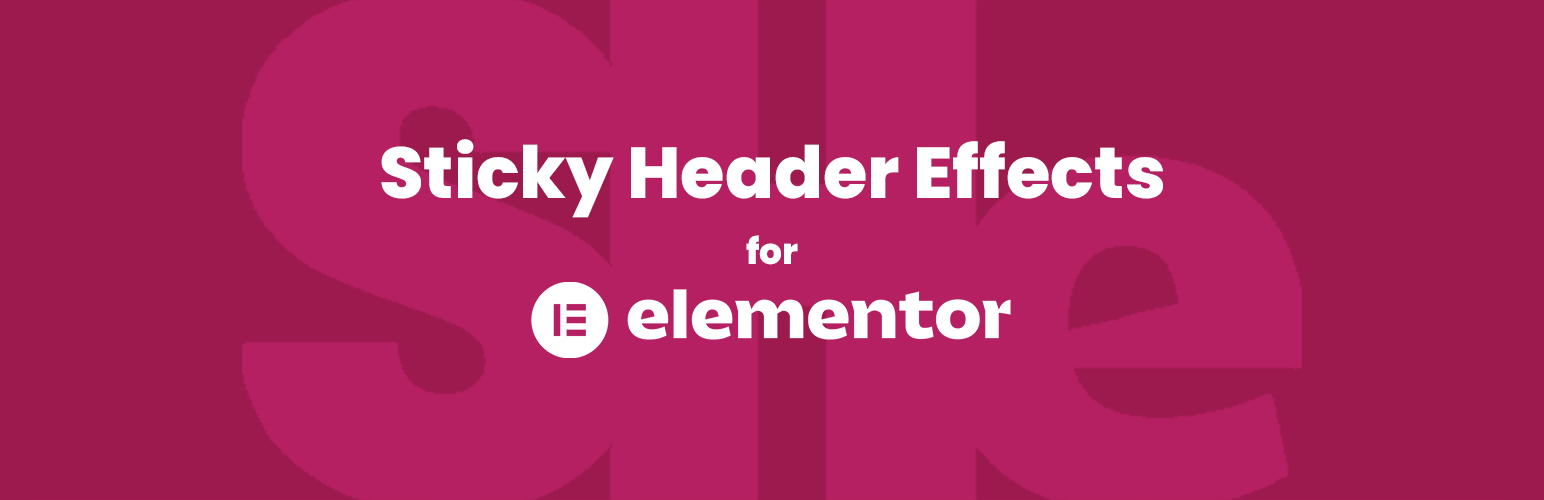
前言介紹
- 這款 WordPress 外掛「Sticky Header Effects for Elementor」是 2018-05-25 上架。
- 目前有 300000 個安裝啟用數。
- 上一次更新是 2025-03-19,距離現在已有 45 天。
- 外掛最低要求 WordPress 5.3 以上版本才可以安裝。
- 外掛要求網站主機運作至少需要 PHP 版本 7.0 以上。
- 有 63 人給過評分。
- 論壇上目前有 8 個提問,問題解答率 50%
外掛協作開發者
dgovea | rwattner | sagarpatel124 |
外掛標籤
header | add-ons | elementor | sticky header | elementor page builder |
內容簡介
Sticky Header Effects for Elementor 是一個插件,為 Elementor Pro 2.0 中引入的「sticky」標題特性添加了實用選項。當訪客開始向下滾動頁面時,它為用戶提供更改背景顏色和高度的選項。這使得「透明」菜單效果可以在訪客開始滾動時變成任何顏色,半透明或實心。
此插件與各種瀏覽器和平板電腦、移動設備兼容。
此插件應作為 Elementor Pro 頁面構建器的附加組件,不是獨立插件。
特點:
- 選項面板內置於 Elementor Pro 的高級區域選項中,這樣可以在不混亂工作區的情況下設置相應選項。
- 滾動應用選項- Sticky Header Effects 的滾動距離可以進行適應性調整,以在任何情況下獲得最佳效果。
- 透明標題- 使用位置將標題區域下移至頁面上方。 不需要使用造成問題的負邊距。
- 標題背景顏色- 提供完整的HEX,RGBA和顏色名稱支持,以便在滾動時更改標題選項。
- 底部邊框- 允許用戶更改滾動時底部邊框的顏色和厚度。
- 收縮標題- 更改部分最小高度以最大化空間並實現纖薄風格而不損失功能。
(請記住,“收縮”效果受標題內容的高度和內邊距限制。請參見常見問題解答)
- 縮小標誌- 滾動後調整標誌高度的能力
* 更改標誌顏色- 在用戶滾動前或滾動後更改標誌圖像顏色。有助於將標題設計從單色變成全彩。
* 模糊背景- 在滾動後將現代模糊效果添加到半透明標題背景顏色中。
* 在向下滾動時隱藏標題- 如果向下滾動,則隱藏標題,向上滾動則顯示標題。 具有選擇性的距離可啟動此效果。
即將推出的專業版功能:
- 更換標誌- 完全更改標誌圖像
- 入口動畫- 滑入和淡入動畫以動畫持續時間
- 隱藏元素- 滾動後隱藏或顯示標題元素
- 方框陰影- 添加或刪除滾動時的框框陰影效果,具有顏色、水平、垂直、模糊和擴展控制
- 菜單切換動畫- 移動漢堡菜單的入口和出口動畫
- 分割菜單- 菜單將分開以允許居中標誌
如果您喜歡使用 Sticky Header Effects,請考慮捐贈。每一筆捐贈都有助於持續開發、維護和支持此插件。非常感謝您的支持!
原文外掛簡介
Sticky Header Effects for Elementor adds options to Elementor Pro to change the header styling when the visitor starts scrolling down the page. Choose the scroll distance to change the header height, background color, and bottom border. Other customizable features include transparent header, shrink logo, change logo color, background blur, and hide header on scroll down.
This plugin is cross-browser compatible and fully responsive. Meaning it will work on all browsers as well as tablets and mobile devices.
This plugin is meant to be an add-on to Elementor Pro page builder as it’s not a standalone plugin.
Features
Options panel built-in to Elementor Pro’s advanced section options. – Settings are right where they should be without cluttering up your workspace.
Apply options on scrolling – The scrolling distance for the Sticky Header Effects to be applied is responsively adjustable for the best results in any situation.
Transparent Header – Uses position to move header section down on top of the page. No need for problem causing negative margins.
Header Background Color – Options for header after scrolling with full HEX, RGBA, and Color Name support.
Bottom Border – Allows user to change the color and thickness of the bottom border upon scrolling.
Shrink Header – An effect which changes section min-height to maximize space and achieve a slim style without losing functionality.
(Remember that the “shrink” effect is limited by the height and padding of the header content. See the F.A.Q.)
Shrink Logo – Ability to adjust the logo height after scrolling
*Change Logo Color – Change the logo image color before or after the user scrolls. Useful for switching header design from monochromatic to full color
*Blur Background – Add a modern blur effect to a semi-transparent header background color after scrolling
*Hide Header on Scroll Down – Hides the header if scrolling down, and shows header if scrolling up. Has selectable distance to start the effect.
各版本下載點
- 方法一:點下方版本號的連結下載 ZIP 檔案後,登入網站後台左側選單「外掛」的「安裝外掛」,然後選擇上方的「上傳外掛」,把下載回去的 ZIP 外掛打包檔案上傳上去安裝與啟用。
- 方法二:透過「安裝外掛」的畫面右方搜尋功能,搜尋外掛名稱「Sticky Header Effects for Elementor」來進行安裝。
(建議使用方法二,確保安裝的版本符合當前運作的 WordPress 環境。
1.5 | 1.6 | 1.7 | 1.0.0 | 1.1.0 | 1.1.1 | 1.1.2 | 1.2.0 | 1.2.1 | 1.2.2 | 1.2.3 | 1.3.0 | 1.3.1 | 1.3.2 | 1.4.0 | 1.4.1 | 1.4.2 | 1.4.3 | 1.4.4 | 1.4.5 | 1.4.6 | 1.4.7 | 1.4.8 | 1.4.9 | 1.5.1 | 1.5.2 | 1.5.3 | 1.5.4 | 1.5.5 | 1.6.1 | 1.6.2 | 1.6.3 | 1.6.4 | 1.6.5 | 1.6.6 | 1.6.7 | 1.6.8 | 1.6.9 | 1.7.1 | 1.7.2 | 1.7.3 | 1.7.4 | 1.7.5 | 1.7.6 | 1.7.7 | 1.7.8 | trunk | 1.6.10 | 1.6.11 |
延伸相關外掛(你可能也想知道)
 BlogLentor – Blog Designer Pack for Elementor 》現場演示 | 支援, BlogLentor 是一個基於 Elementor 的新增外掛,讓您可以在短短幾秒內建立精美的部落格文章、文章列表、文章輪播和文章縮圖。, BlogLentor ...。
BlogLentor – Blog Designer Pack for Elementor 》現場演示 | 支援, BlogLentor 是一個基於 Elementor 的新增外掛,讓您可以在短短幾秒內建立精美的部落格文章、文章列表、文章輪播和文章縮圖。, BlogLentor ...。 Move Addons for Elementor 》網站,並使其更加有組織性。Category List Widget 可以協助您以多種編排樣式和風格呈現網站的不同分類,讓使用者能輕易地找到所需的相關內容。, Count Up, C...。
Move Addons for Elementor 》網站,並使其更加有組織性。Category List Widget 可以協助您以多種編排樣式和風格呈現網站的不同分類,讓使用者能輕易地找到所需的相關內容。, Count Up, C...。 Dragfy Addons for Elementor 》這是一個擁有獨特 Elementor Widget 函式庫的外掛,可以為您的網站增加更多功能和彈性。Dragfy Addons for Elementor 外掛非常講究每個像素,讓您的網站變得...。
Dragfy Addons for Elementor 》這是一個擁有獨特 Elementor Widget 函式庫的外掛,可以為您的網站增加更多功能和彈性。Dragfy Addons for Elementor 外掛非常講究每個像素,讓您的網站變得...。 Creative Addons for Elementor 》我們的 Elementor 小工具是為撰寫者而設計的。我們讓撰寫詳細的說明、逐步指南、手冊和詳細的文檔變得容易。, 為作家而建立, 我們有很多創建文件、文章、知識...。
Creative Addons for Elementor 》我們的 Elementor 小工具是為撰寫者而設計的。我們讓撰寫詳細的說明、逐步指南、手冊和詳細的文檔變得容易。, 為作家而建立, 我們有很多創建文件、文章、知識...。 Which Elementor Addon 》「Which Elementor Addon」是一個簡單輕巧的外掛。它將幫助您以最簡單的方式找出在創建您的網頁/文章中使用的小工具外掛名稱。, 市場上有許多第三方 Elemento...。
Which Elementor Addon 》「Which Elementor Addon」是一個簡單輕巧的外掛。它將幫助您以最簡單的方式找出在創建您的網頁/文章中使用的小工具外掛名稱。, 市場上有許多第三方 Elemento...。SJ Elementor Addon 》SJ Elementor 外掛是設計師的強大工具。現在我已經提供最受歡迎的訂閱表單,具有自定義字段、SVG 分隔符和元素隔符。您可以說,它還有 Elementor 行和圖像分...。
 Advanced Chart for Elementor 》Elementor 外掛,使用創意的圖表佈局並搭配進階圖表功能於您的網站中。, , 5+ 圖表,如 Line、Bar、Radar、Pie 和 Doughnut、Polar 等, , , Advanced Chart f...。
Advanced Chart for Elementor 》Elementor 外掛,使用創意的圖表佈局並搭配進階圖表功能於您的網站中。, , 5+ 圖表,如 Line、Bar、Radar、Pie 和 Doughnut、Polar 等, , , Advanced Chart f...。 Vertex Addons for Elementor 》## 總結, Vertex Addons for Elementor Builder旨在提升您的網頁建置體驗,提供強大且功能豐富的小工具集,與Elementor無縫整合。無論您建置複雜的網站還是簡...。
Vertex Addons for Elementor 》## 總結, Vertex Addons for Elementor Builder旨在提升您的網頁建置體驗,提供強大且功能豐富的小工具集,與Elementor無縫整合。無論您建置複雜的網站還是簡...。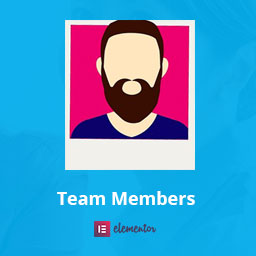 Team Members for Elementor Page Builder 》Team members 是 Elementor 頁面建構器的外掛。透過這個擴充功能,您可以在多欄位的網格中顯示組織或代理機構的團隊成員。, 功能特色, , 支援成員照片, 支援...。
Team Members for Elementor Page Builder 》Team members 是 Elementor 頁面建構器的外掛。透過這個擴充功能,您可以在多欄位的網格中顯示組織或代理機構的團隊成員。, 功能特色, , 支援成員照片, 支援...。 Modern Addons for Elementor Page Builder 》使用Modern addons for Elementor,增強您的Elementor頁面構建體驗,選擇了手工選擇的純CSS3動畫效果。所有元件已經準備好拖放,您可以使用自己的首選色彩方...。
Modern Addons for Elementor Page Builder 》使用Modern addons for Elementor,增強您的Elementor頁面構建體驗,選擇了手工選擇的純CSS3動畫效果。所有元件已經準備好拖放,您可以使用自己的首選色彩方...。 Wooaddons For Elementor 》以令人驚嘆的方式在您的網站上創建或添加產品網格!!, 現在您可以透過 Wooaddons For Elementor 輕鬆地添加或更新您的電子商務網站產品網格。通過高度可定制的...。
Wooaddons For Elementor 》以令人驚嘆的方式在您的網站上創建或添加產品網格!!, 現在您可以透過 Wooaddons For Elementor 輕鬆地添加或更新您的電子商務網站產品網格。通過高度可定制的...。 Super Addons for Elementor 》使用超過 15 種創意元素和擴充功能增強您的 Elementor 頁面建立體驗。使用我們易於使用的設計元素,使下一個 WordPress 頁面和文章的設計比以往更加簡單、漂...。
Super Addons for Elementor 》使用超過 15 種創意元素和擴充功能增強您的 Elementor 頁面建立體驗。使用我們易於使用的設計元素,使下一個 WordPress 頁面和文章的設計比以往更加簡單、漂...。 Html Custom Skin Loop Build Using Elementor 》這是一款基於 Elementor 的高級標籤建造器小工具,擁有豐富的標籤,您可以從頭開始進行設計,沒有限制。對於普通用戶來說可能有些複雜,但對設計師來說卻很有...。
Html Custom Skin Loop Build Using Elementor 》這是一款基於 Elementor 的高級標籤建造器小工具,擁有豐富的標籤,您可以從頭開始進行設計,沒有限制。對於普通用戶來說可能有些複雜,但對設計師來說卻很有...。 Eleddon – Elementor Addons 》Eleddon 是一個 Elementor 頁面建構器外掛程式,只需使用 Elementor 和 Eleddon,便可以很容易地建立一個非常漂亮的網站,無需編碼。, 目前外掛元素:, , 手風...。
Eleddon – Elementor Addons 》Eleddon 是一個 Elementor 頁面建構器外掛程式,只需使用 Elementor 和 Eleddon,便可以很容易地建立一個非常漂亮的網站,無需編碼。, 目前外掛元素:, , 手風...。 Easy Addons for Elementor 》Easy Addons 是一個針對 Elementor 網頁建置的外掛程式。它將會新增一些元件,讓您有彈性地設計出漂亮的區塊,供 Elementor 基礎網站使用。, 查看演示, 可用...。
Easy Addons for Elementor 》Easy Addons 是一個針對 Elementor 網頁建置的外掛程式。它將會新增一些元件,讓您有彈性地設計出漂亮的區塊,供 Elementor 基礎網站使用。, 查看演示, 可用...。
